The Conversation (0)
Sign Up
First you need to find or copy the link to what you want to create a code for.
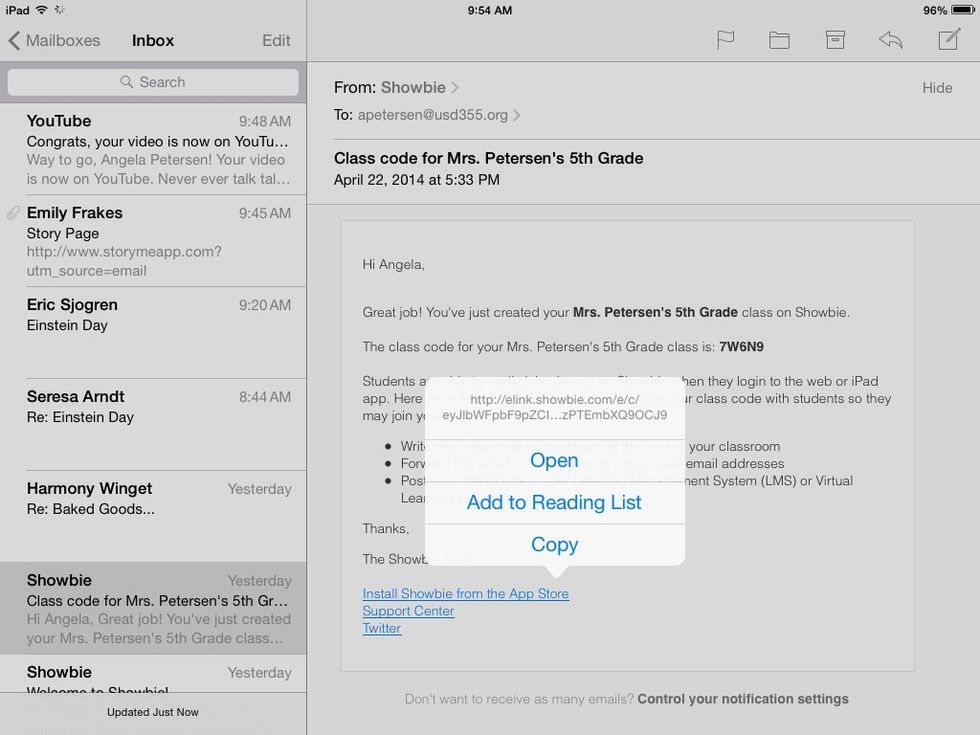
Like this...
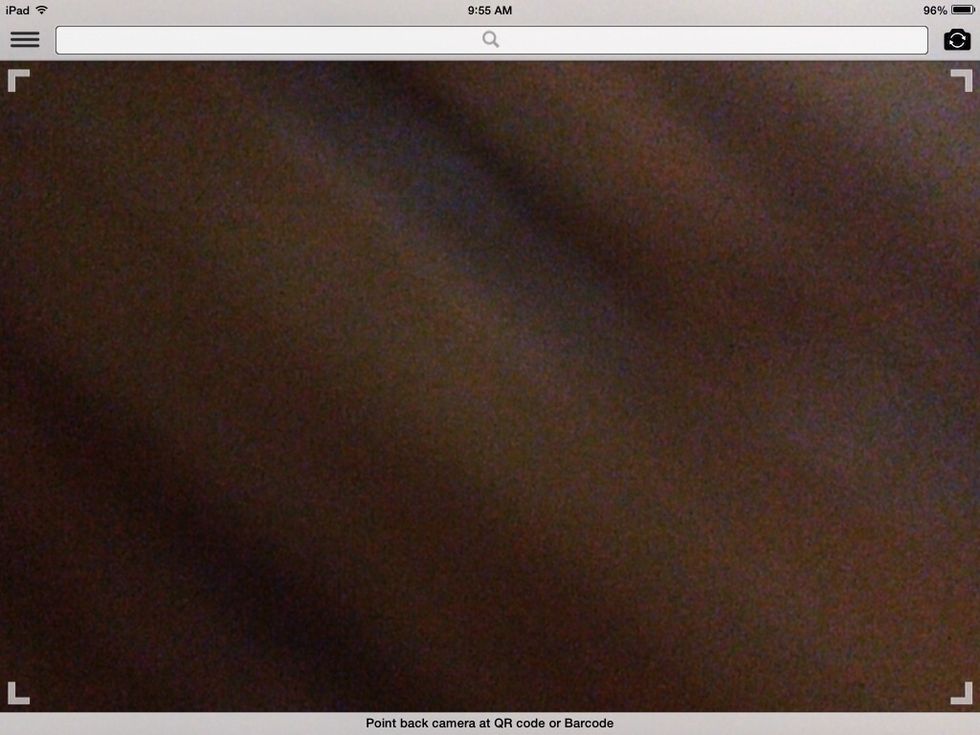
Open your code creator.
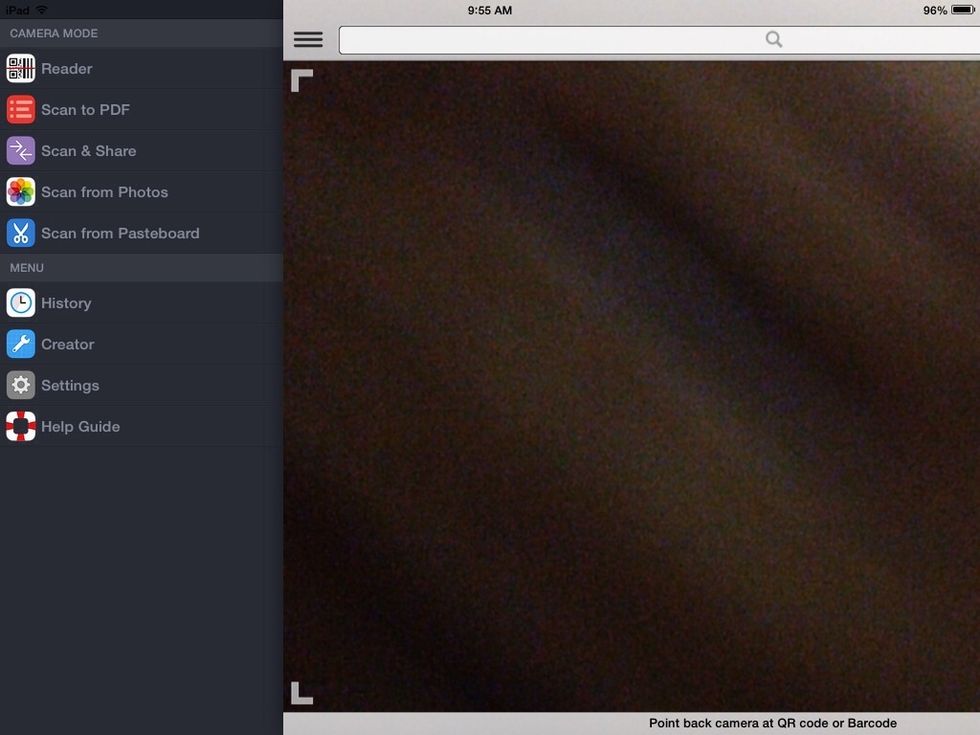
In this app, tap the drop down menu and pick creator.
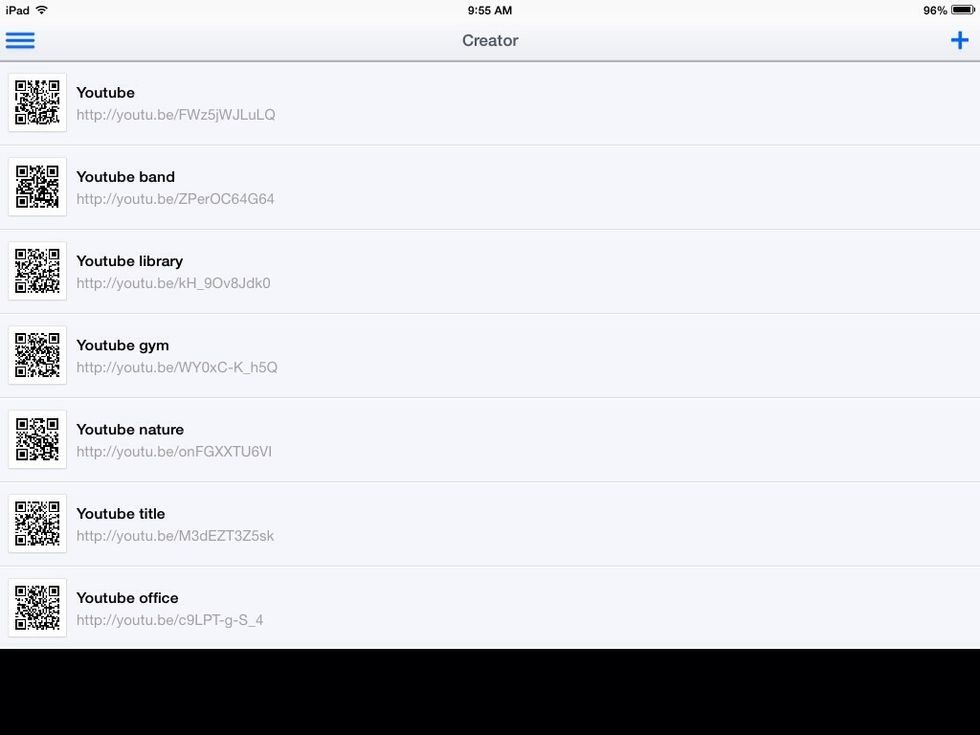
Click the plus sign to make a new code.
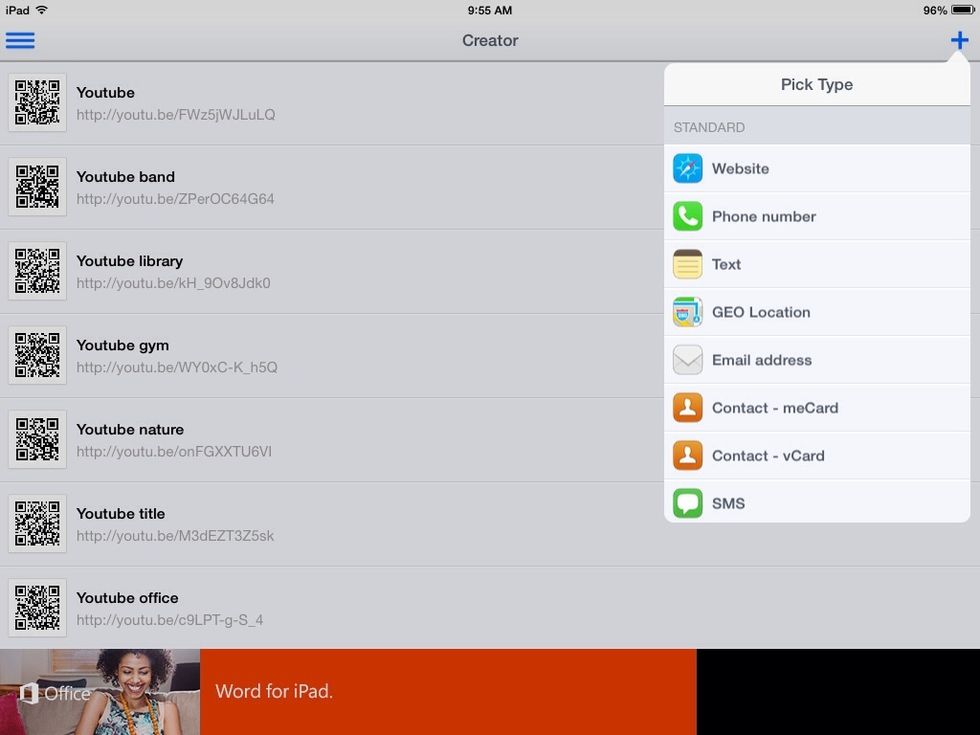
Choose website.
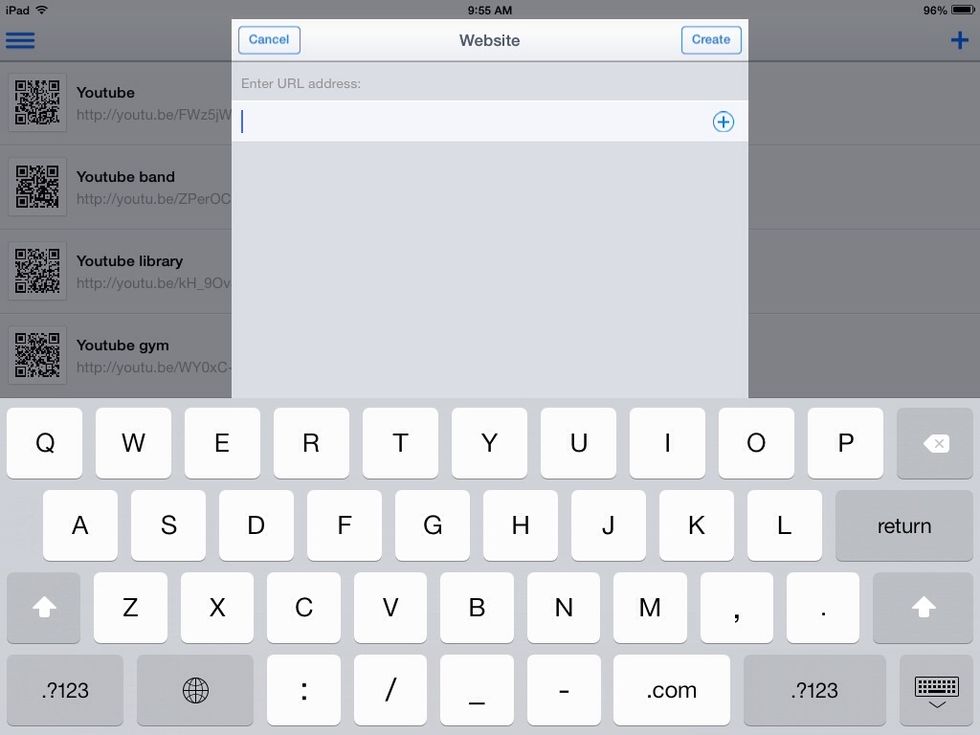
Press to paste your link.
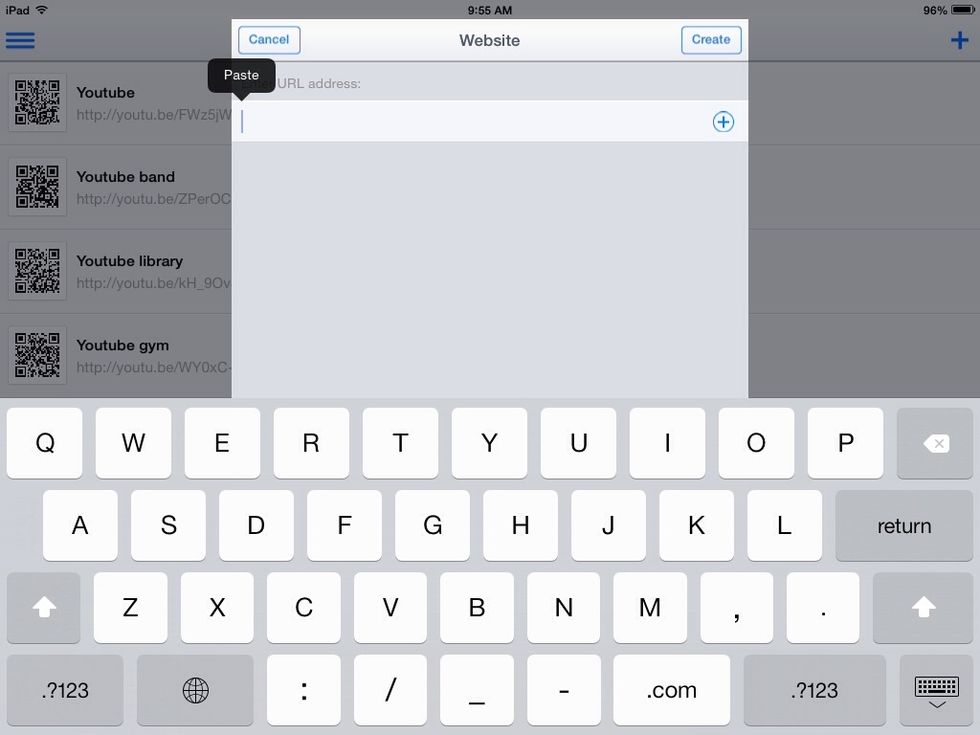
Select paste.
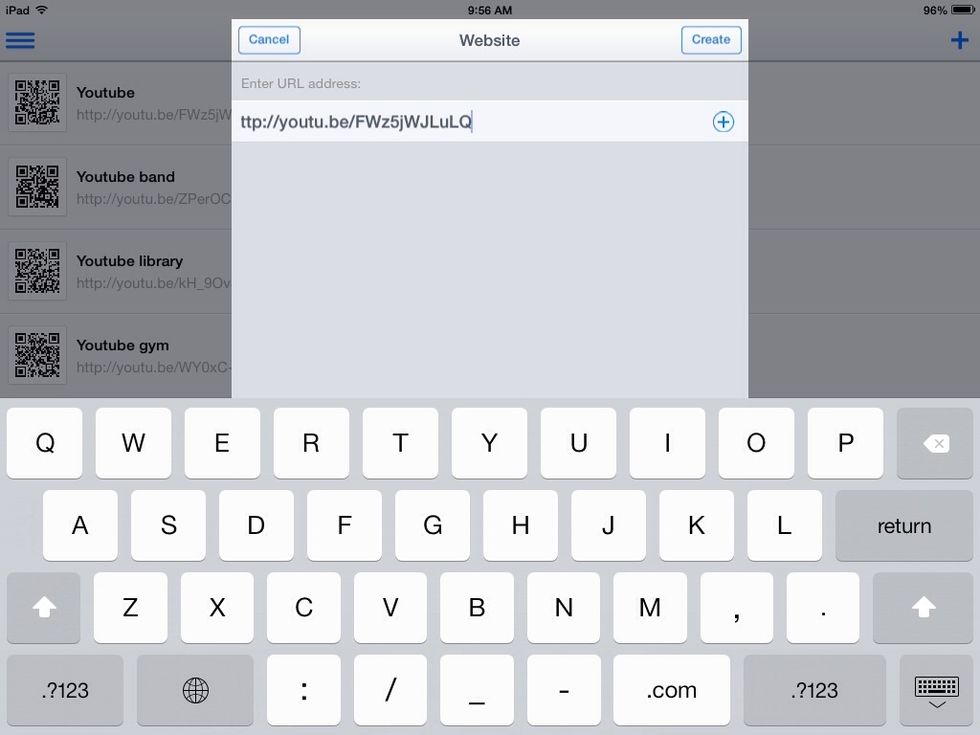
When you are done hit create.
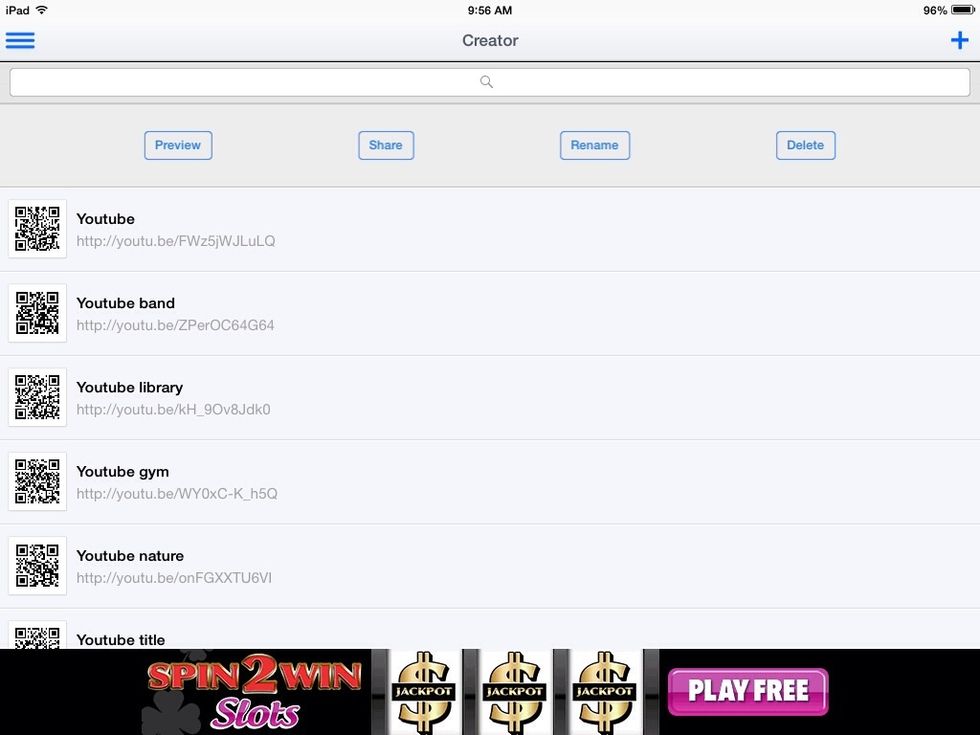
Then share it with a device that can print! I suggest emailing them to yourself.