How to create a photobook with photobox
This handy Snapguide will take you through the process of creating a personalised Photobox Photobook online
381
STEPS
TOOLS

Firstly, select the 'Books' drop down menu from the toolbar at http://www.photobox.co.uk
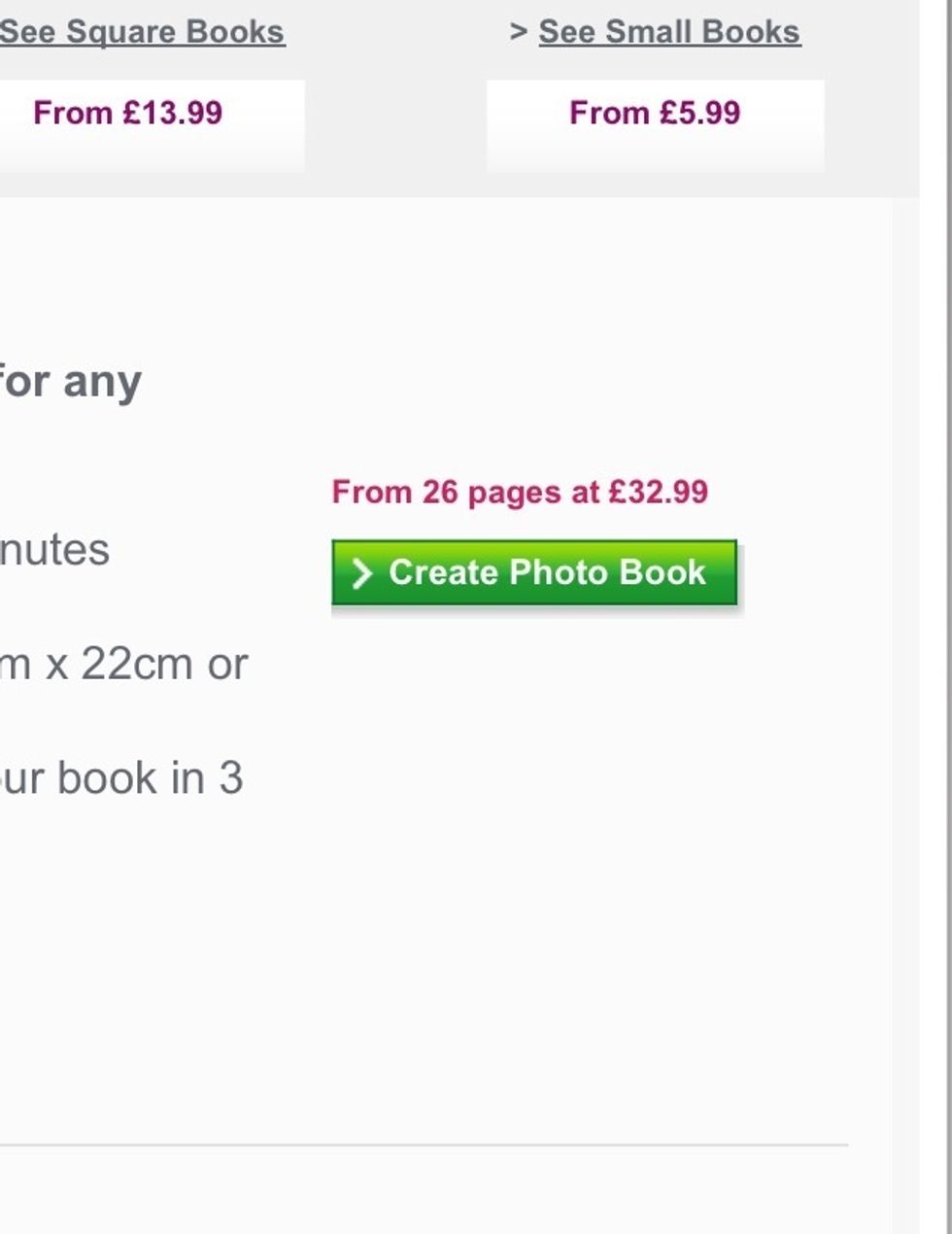
Choose the size of Photobook you want to order, and click 'Create Photobook'
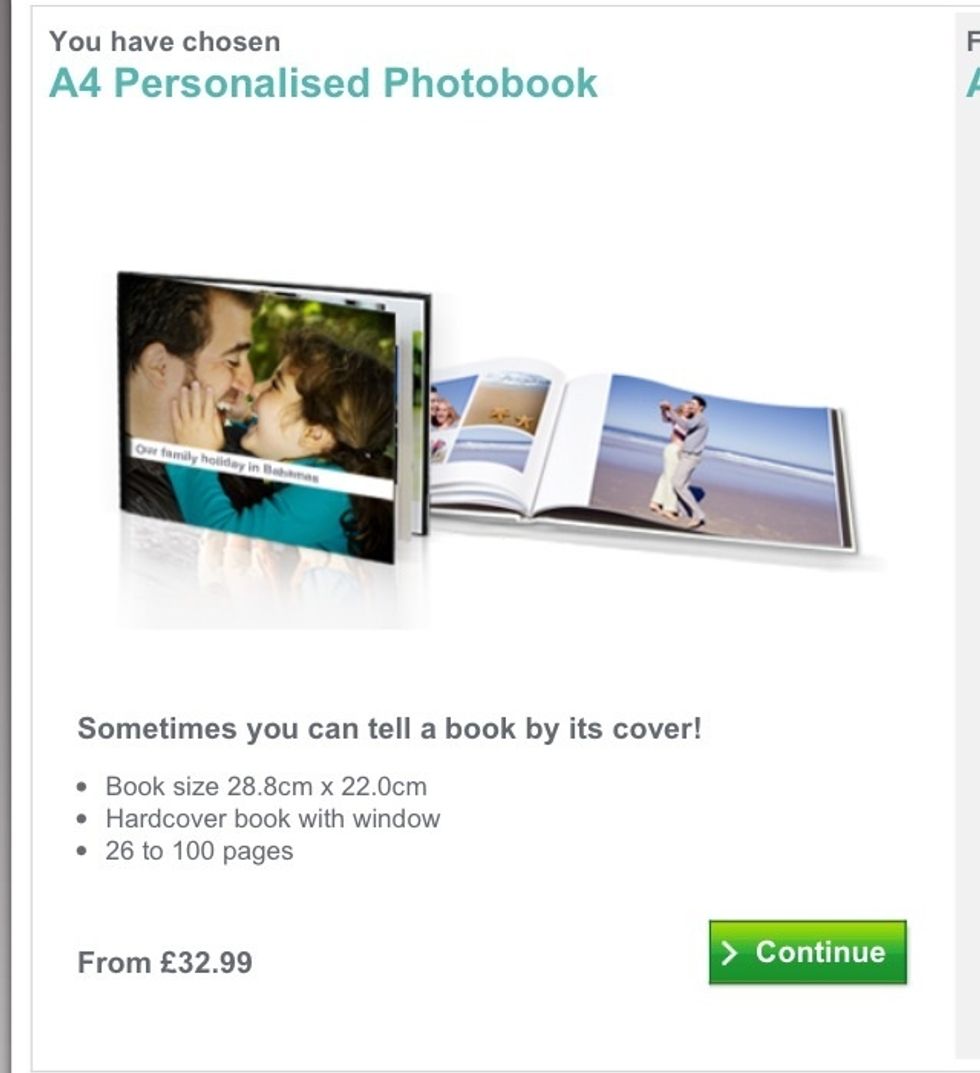
If you're sure you've selected the size and quality of Photobook you want, click 'Continue'
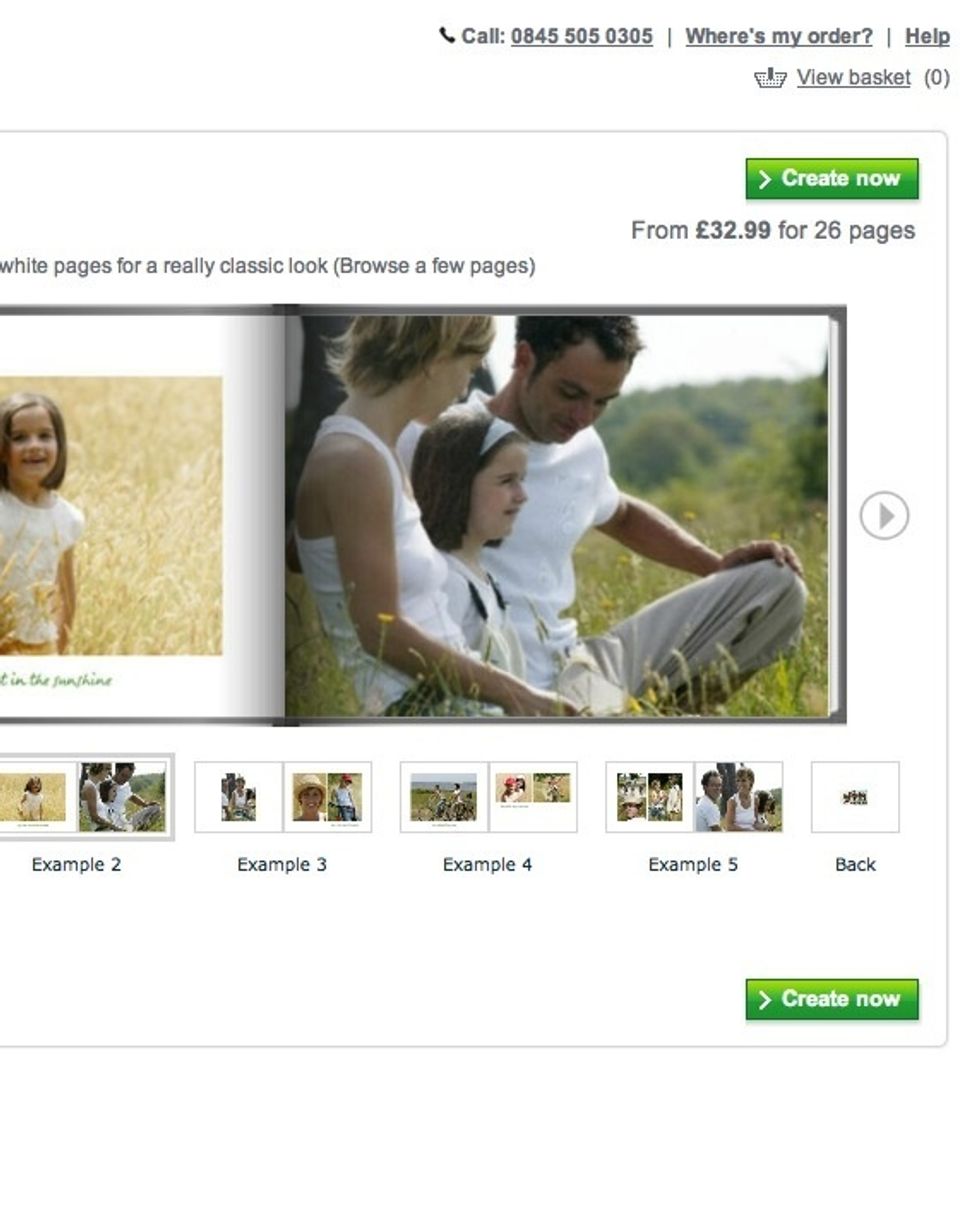
Then, you will have a choice of themes. Choose your favourite and click 'Create Now'
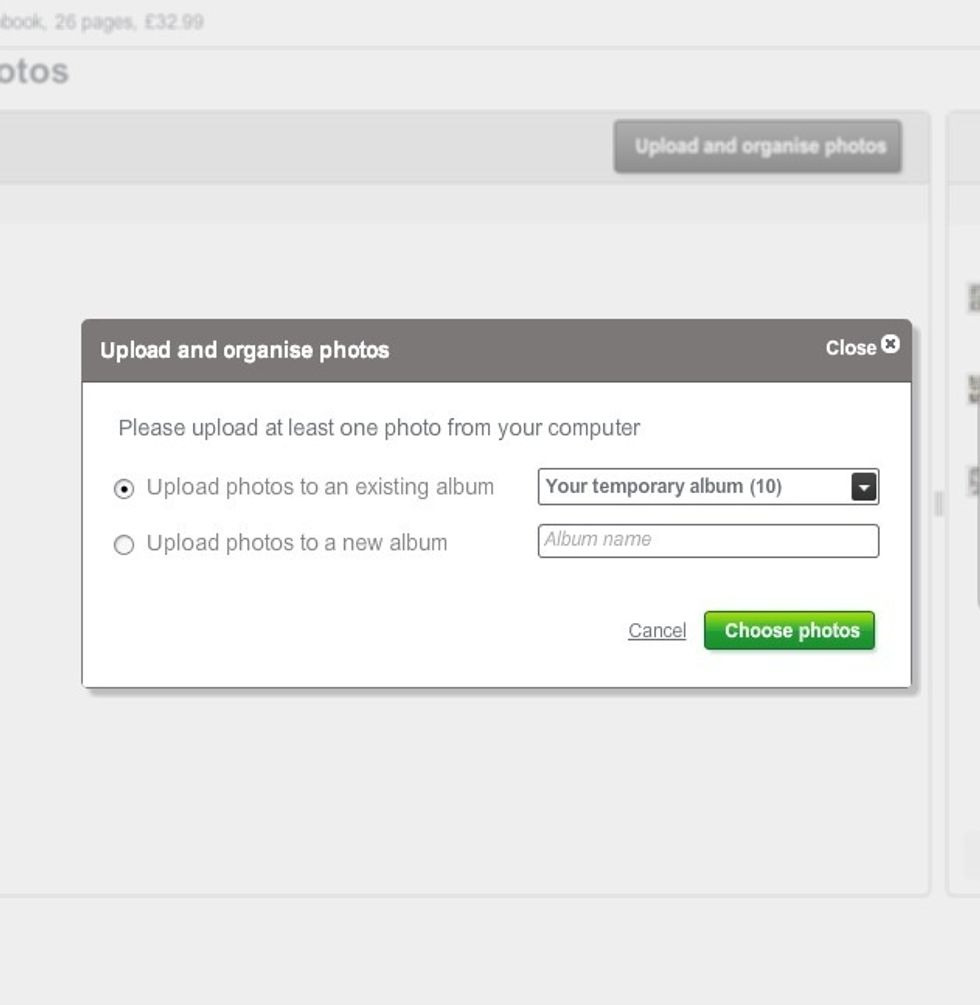
Here, you will be given the choice to upload new photos, or to select previously uploaded photos
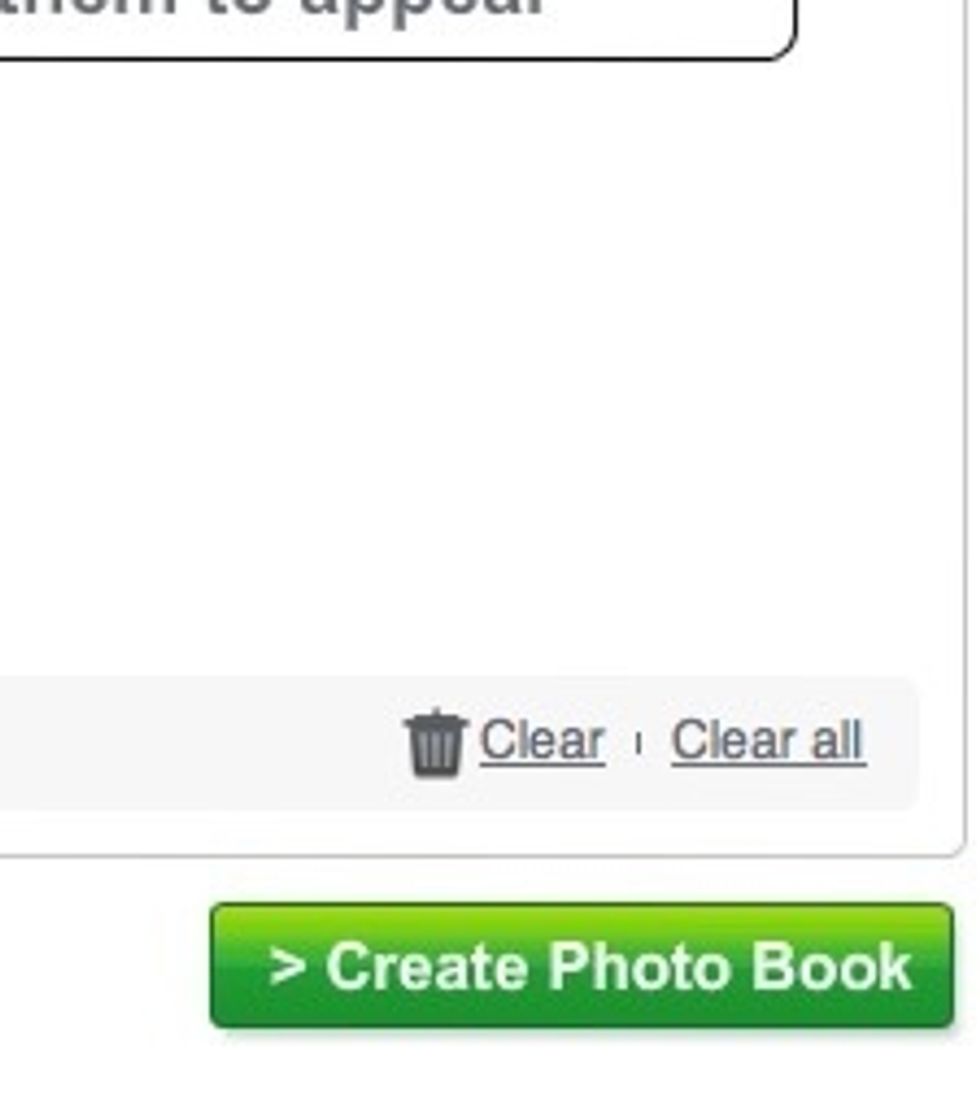
Once you have chosen the images you want for your Photobook, click 'Create Photobook'
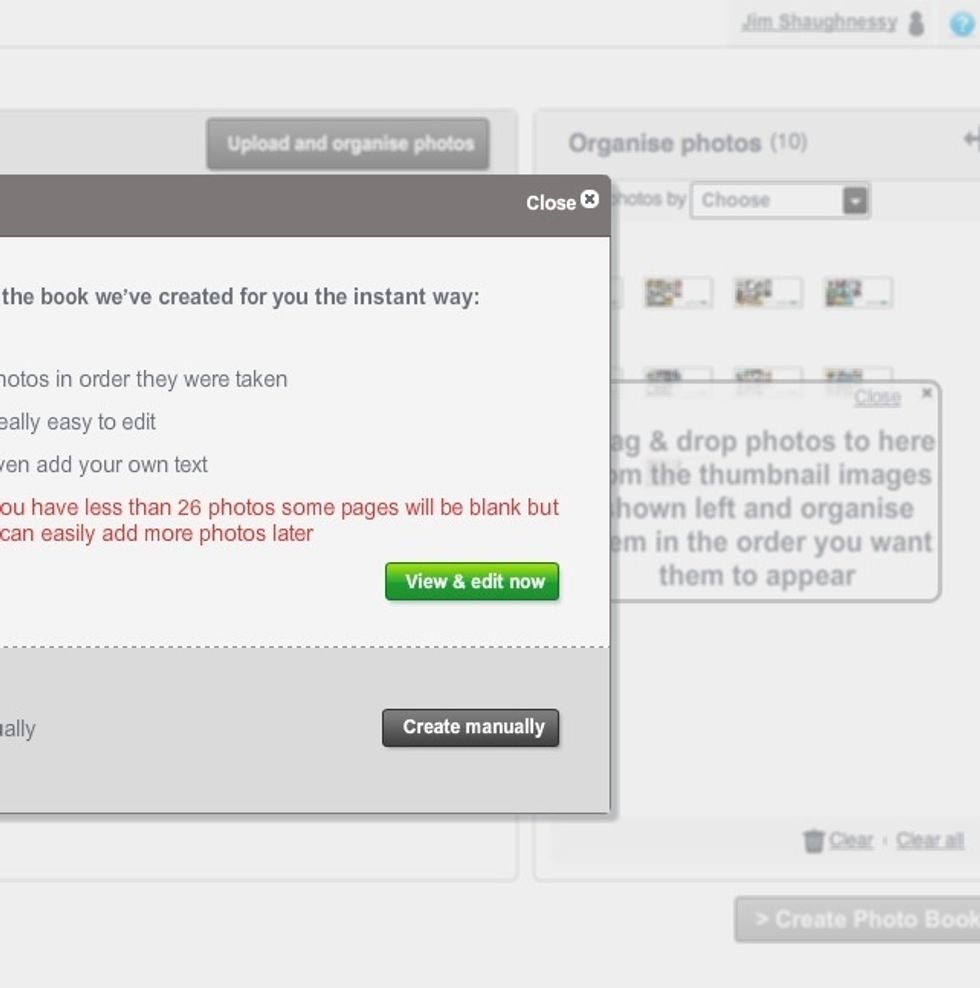
Here, you will be given the choice of an automatically or manually created book. Automatic is easier, manual gives you more control
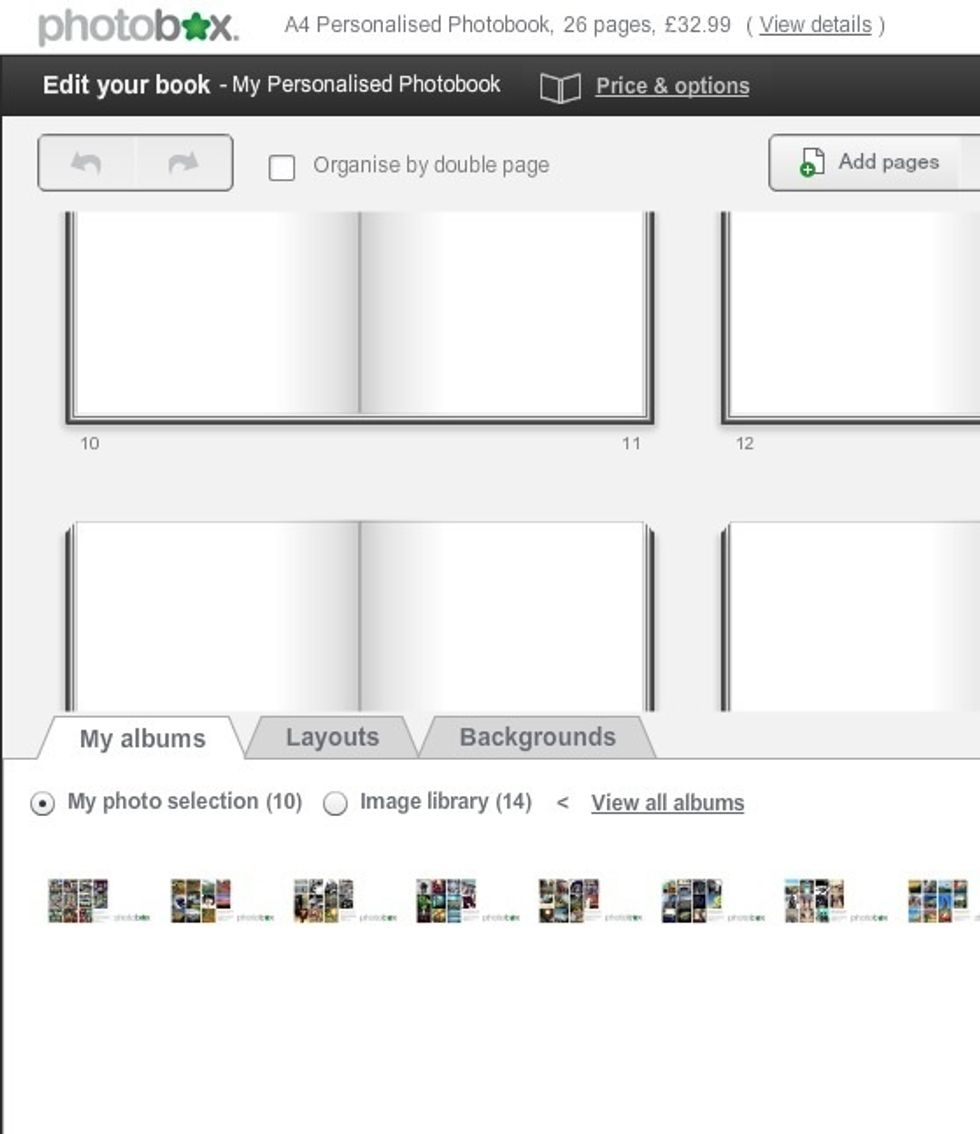
If you select manual, you will see this page. Simply drag your photos from the bottom of the screen onto a Photobook. Drag a few to a page, the site will arrange them for you, an you can amend later
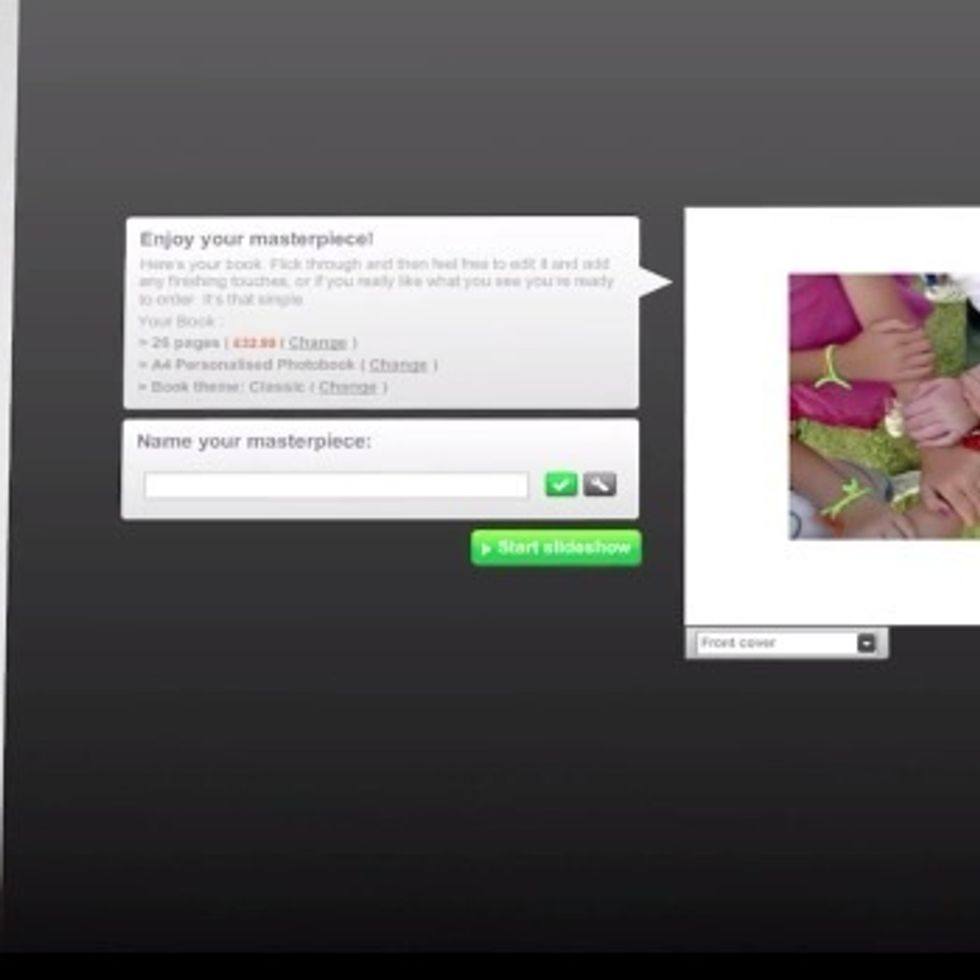
Once you've dragged all of your photos into your Photobook, view the slideshow to ensure you're happy. Then you can name your masterpiece
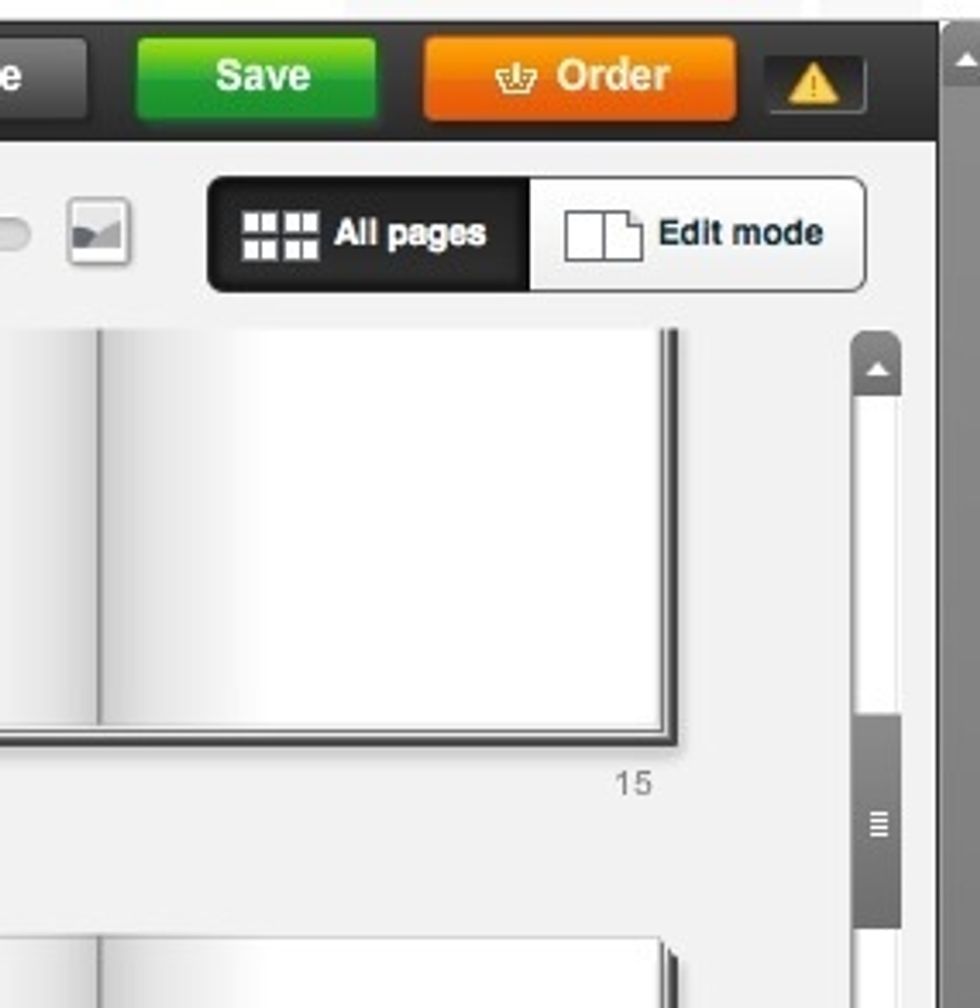
Once you're completely happy with everything, you're ready to click 'Order'. If you think you may want to make some more changes, just save your book and come back to it later
The creator of this guide has not included tools
Photobox Uk
We're Europe's number one supplier of photo prints and gifts. Follow us for offers,\nupdates and all the news from Photobox HQ! #PBX
London
The Conversation (0)
Sign Up