The Conversation (0)
Sign Up
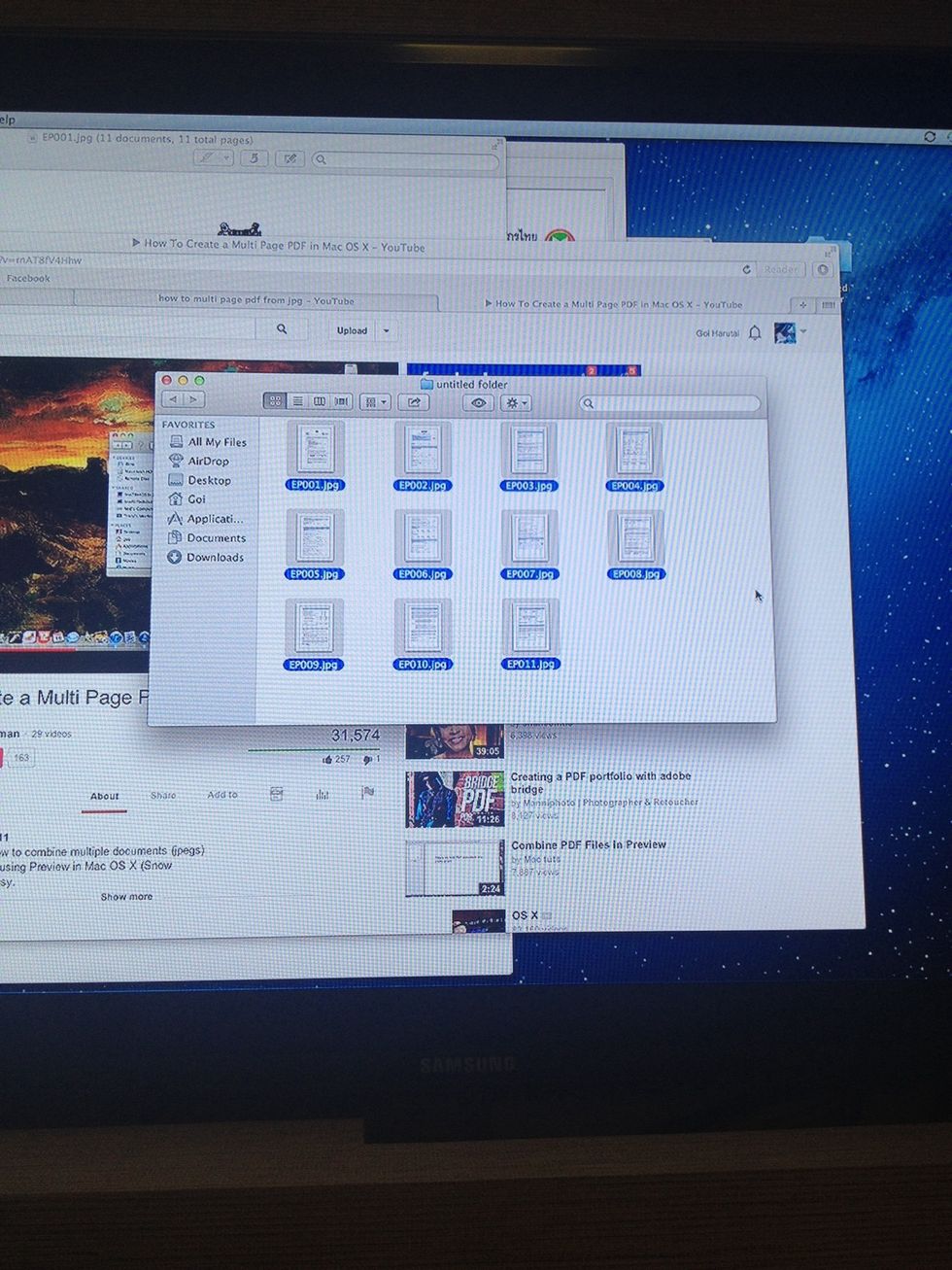
Select all the photos you want to put in your pdf file. Right click open in preview (Mac default program)
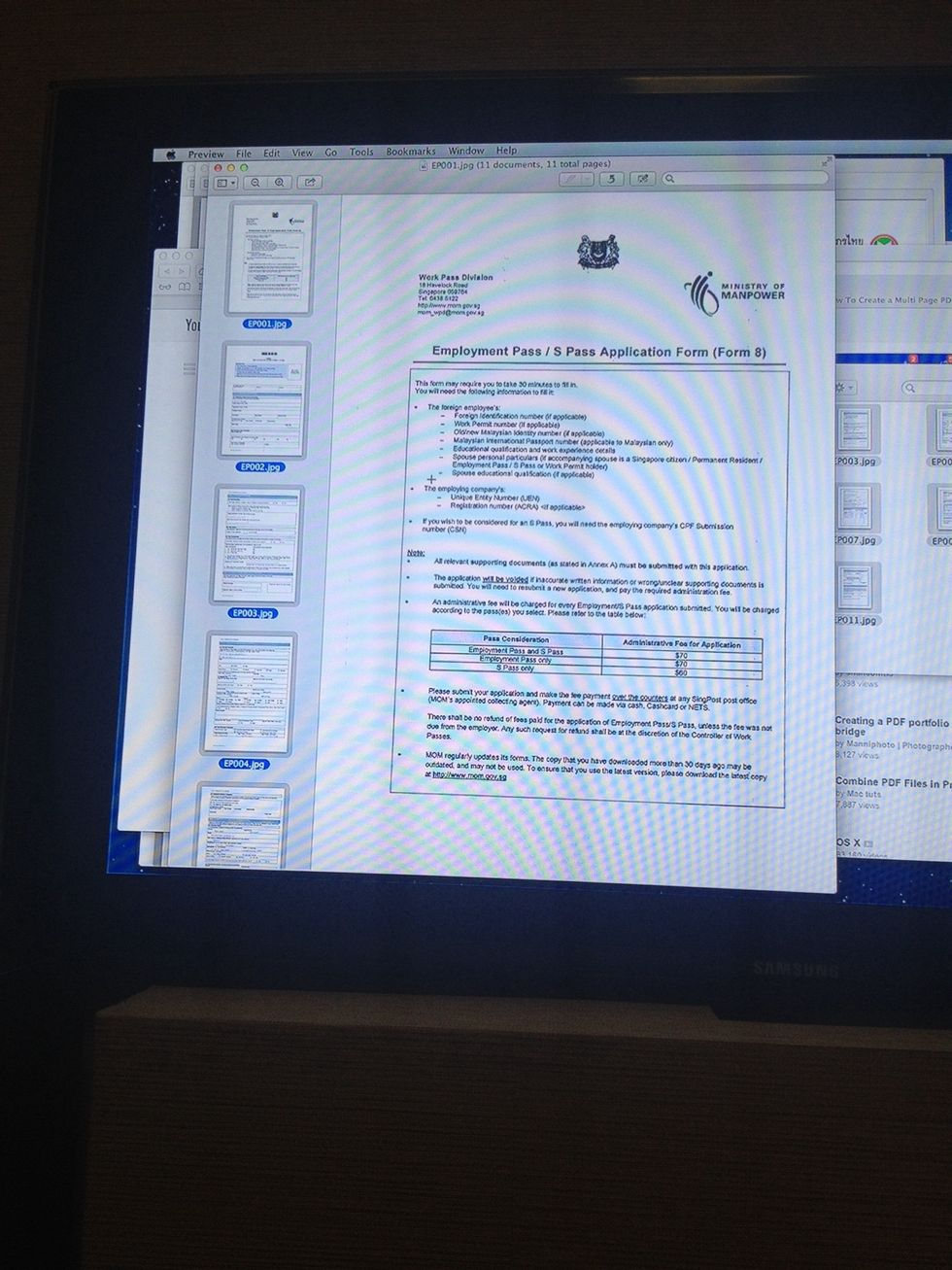
Select every photos on your side bar.
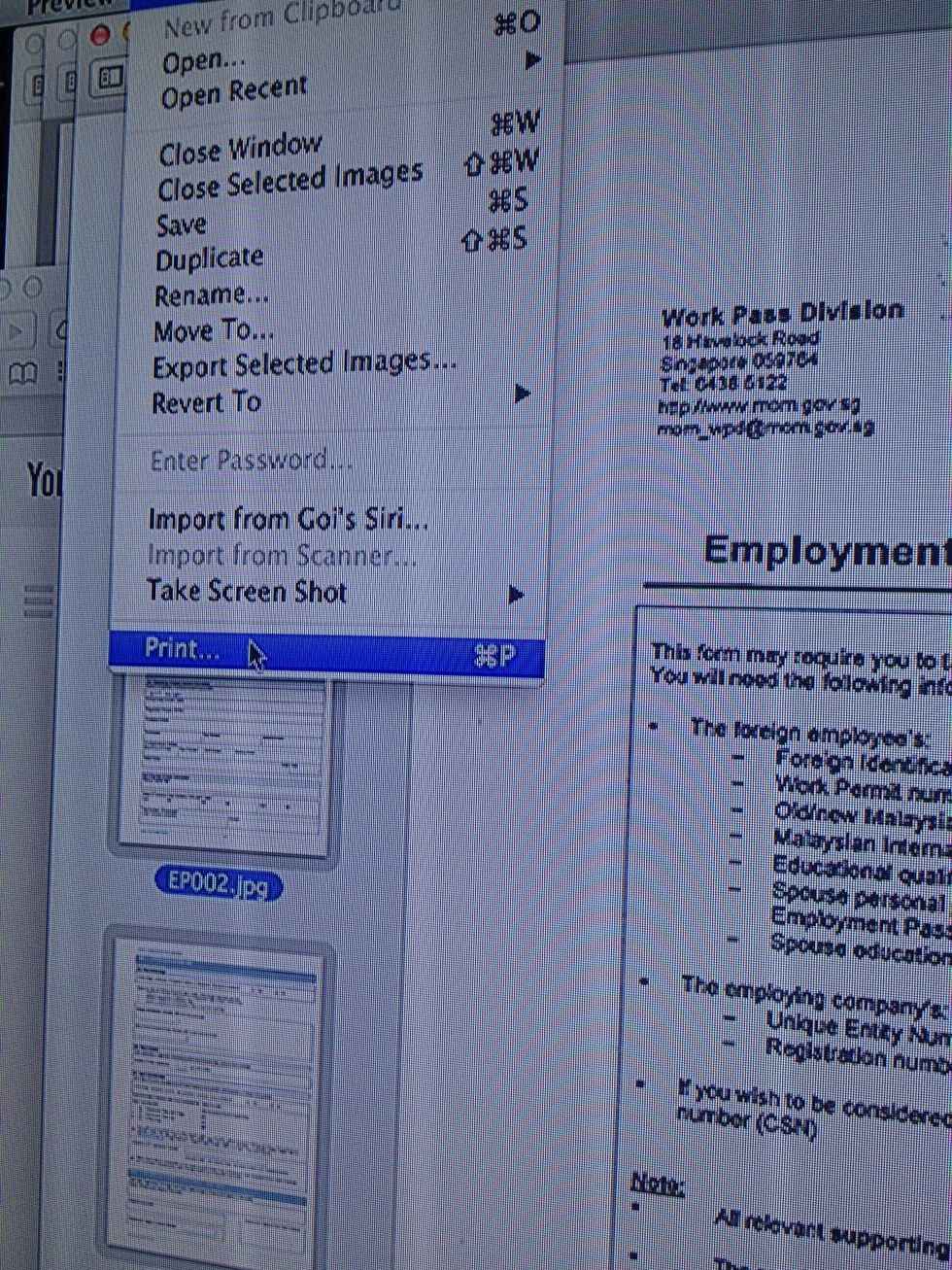
File > print
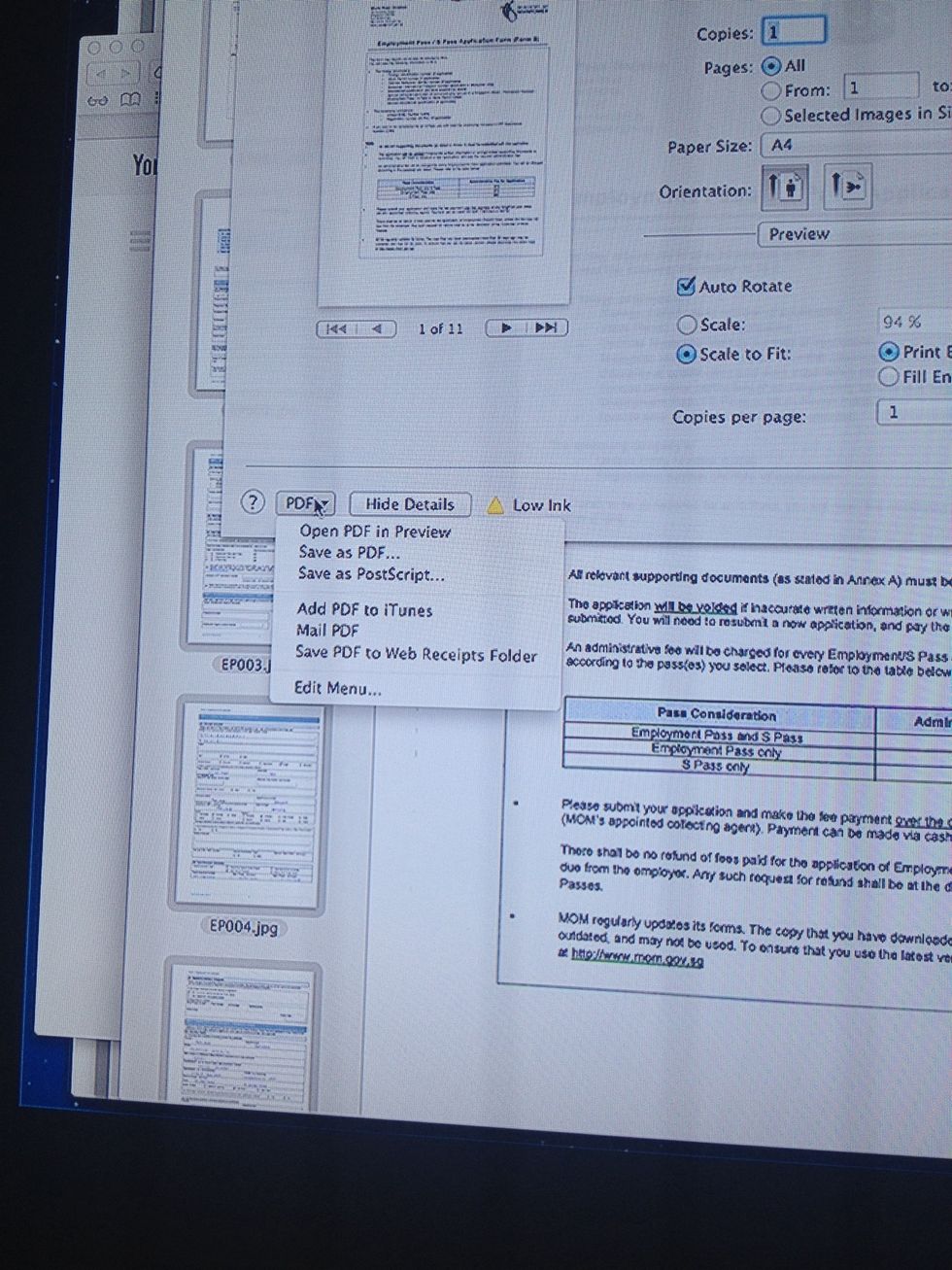
At the bottom left corner click pdf and choose save as pdf
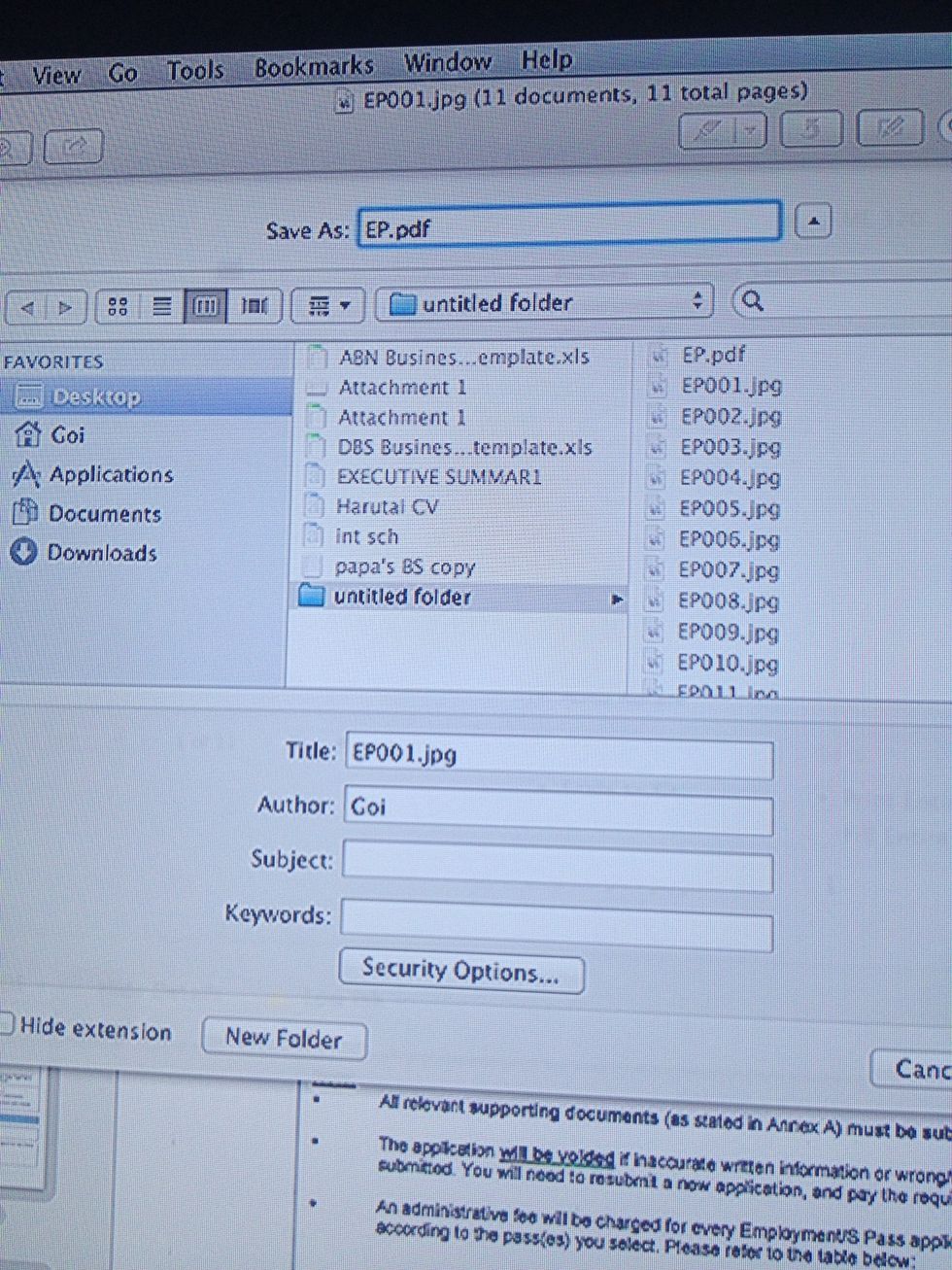
Change the name to whatever name you want .pdf
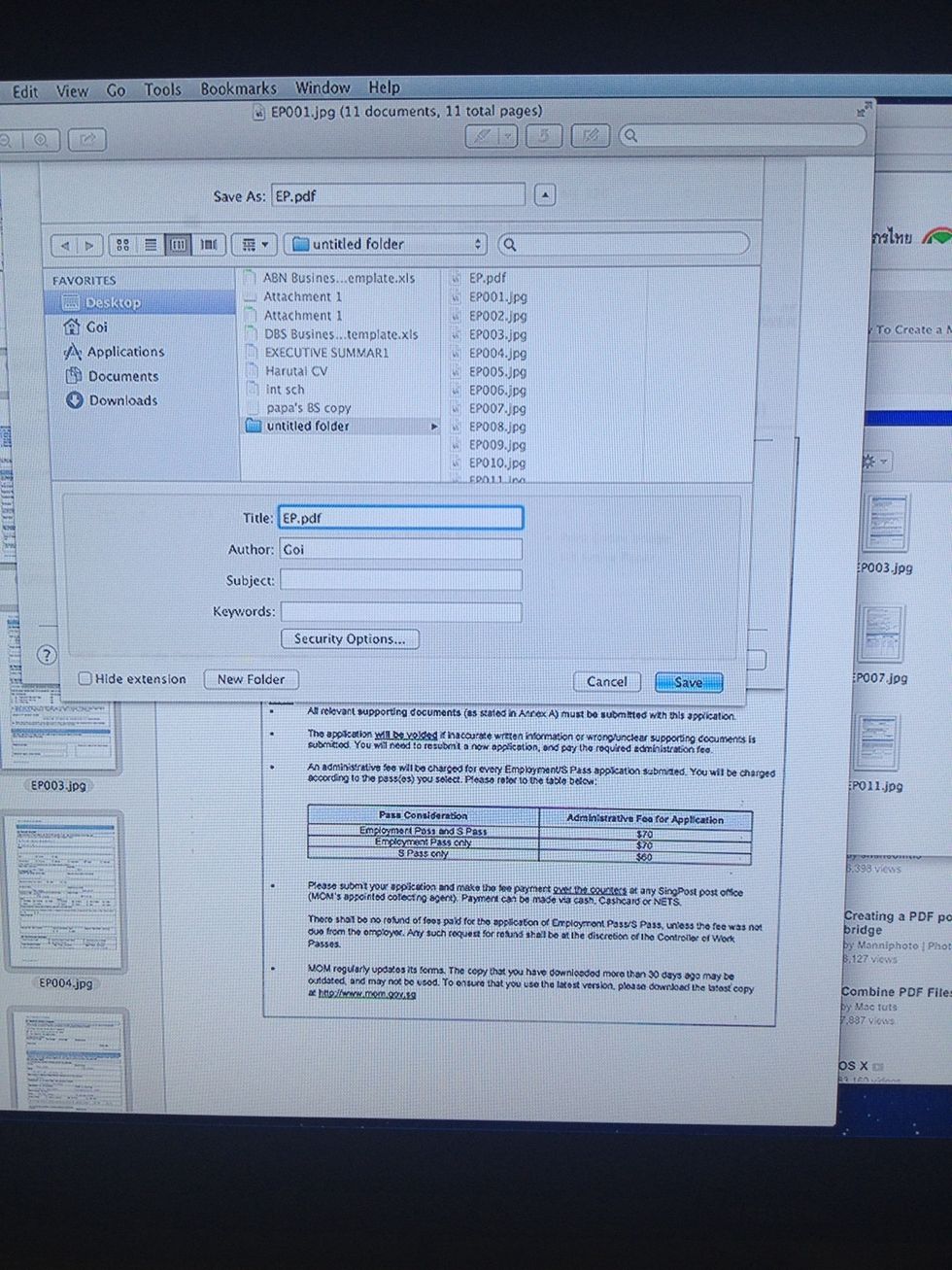
Click save
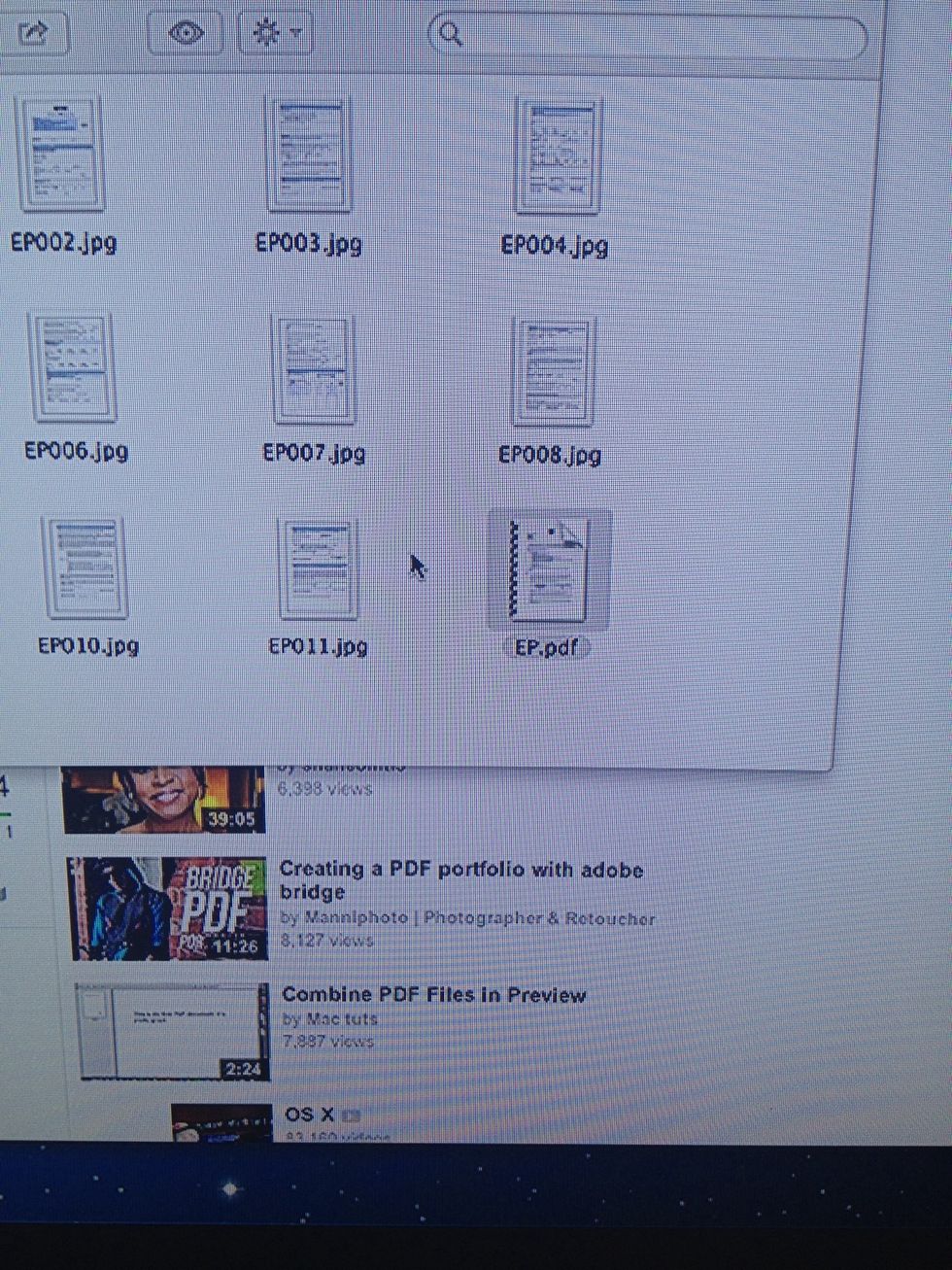
Done!
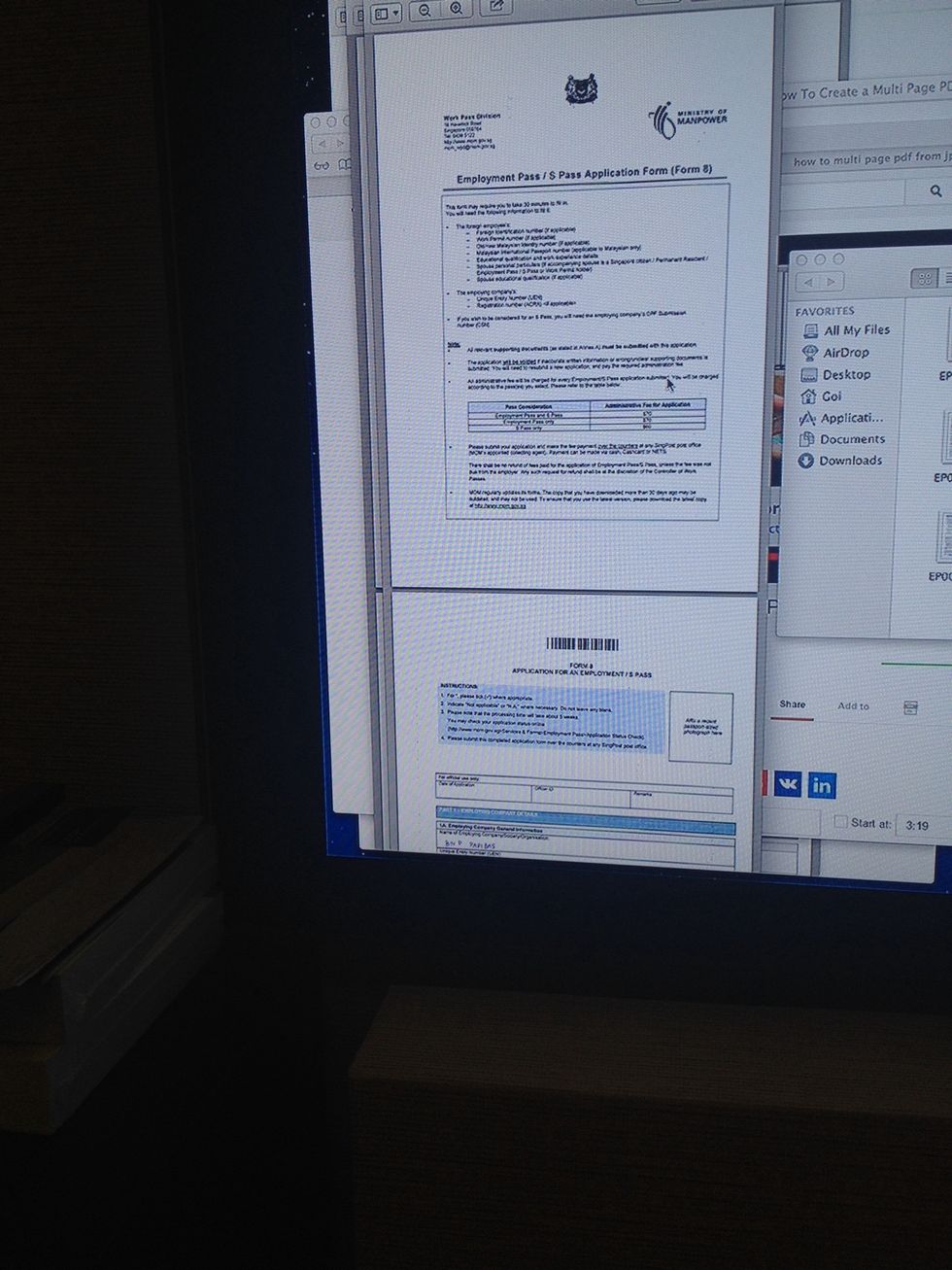
You combine all the pictures into one file successfully. Cheers!