The Conversation (0)
Sign Up

Take your tags and cut at 6 1/4'x3 1/4' (first tag) And 5 3/4'x 2 7/8'

Take some pieces of embossed papers and cut for create your texture
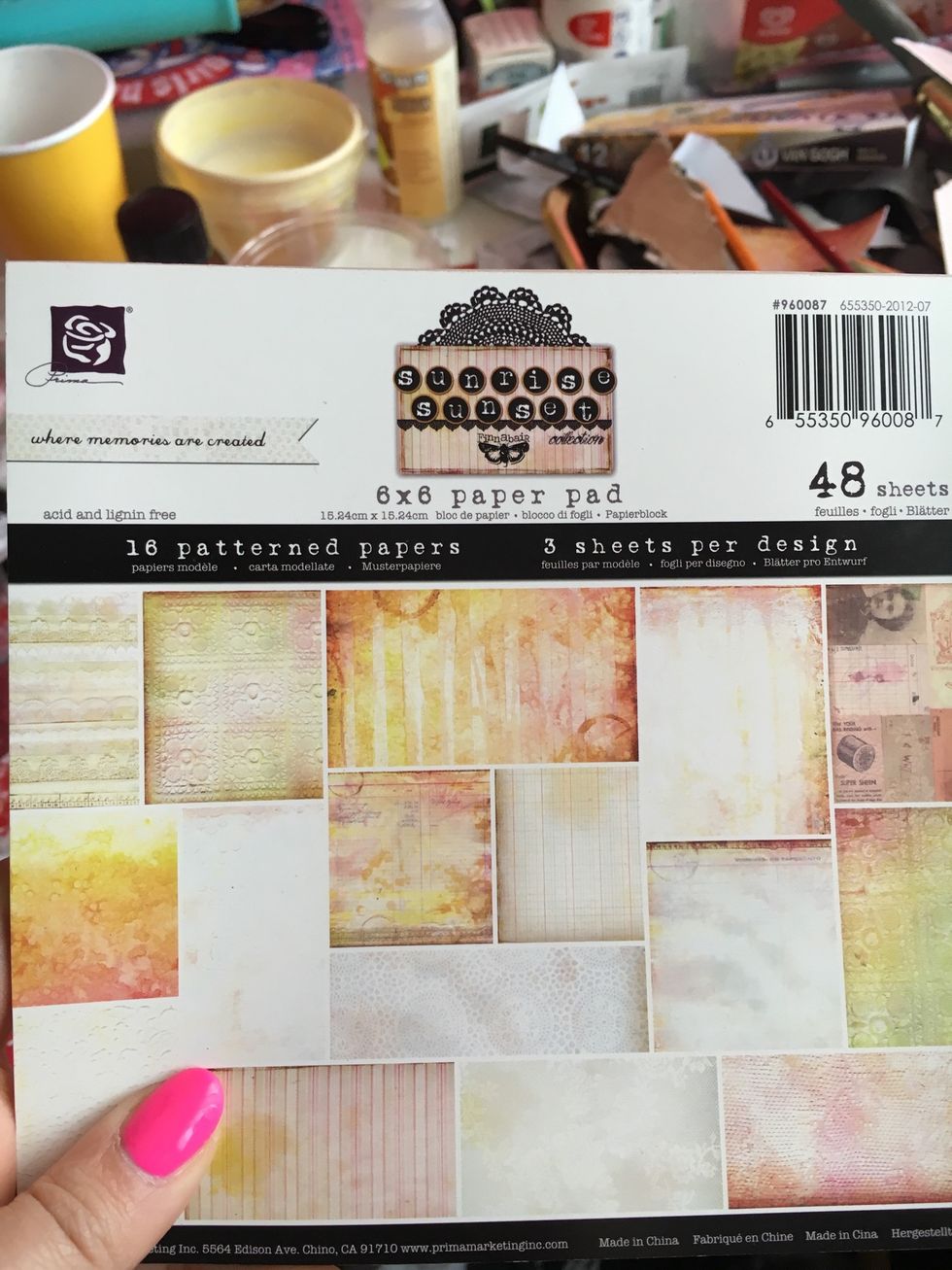
I used a piece of scrapbooking papers Sunrise Sunset by Prima Marketing

This is my choose
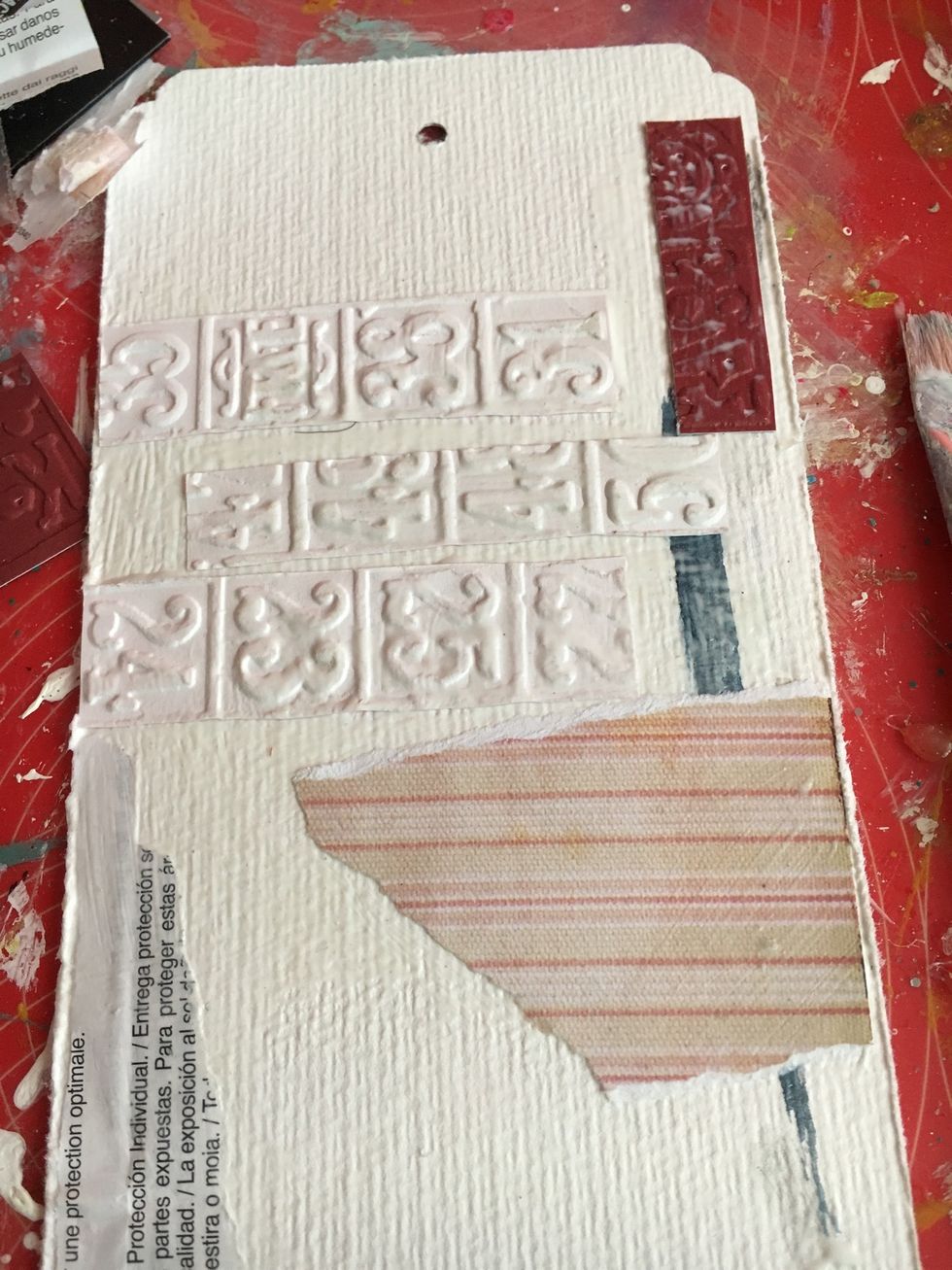
Cut and used a Mod Podge for assembling your background and cover it with a white gesso

Used watercolour on wet paper and move the tag gently

And choose another colour, i choose a Dark orange

This is my background
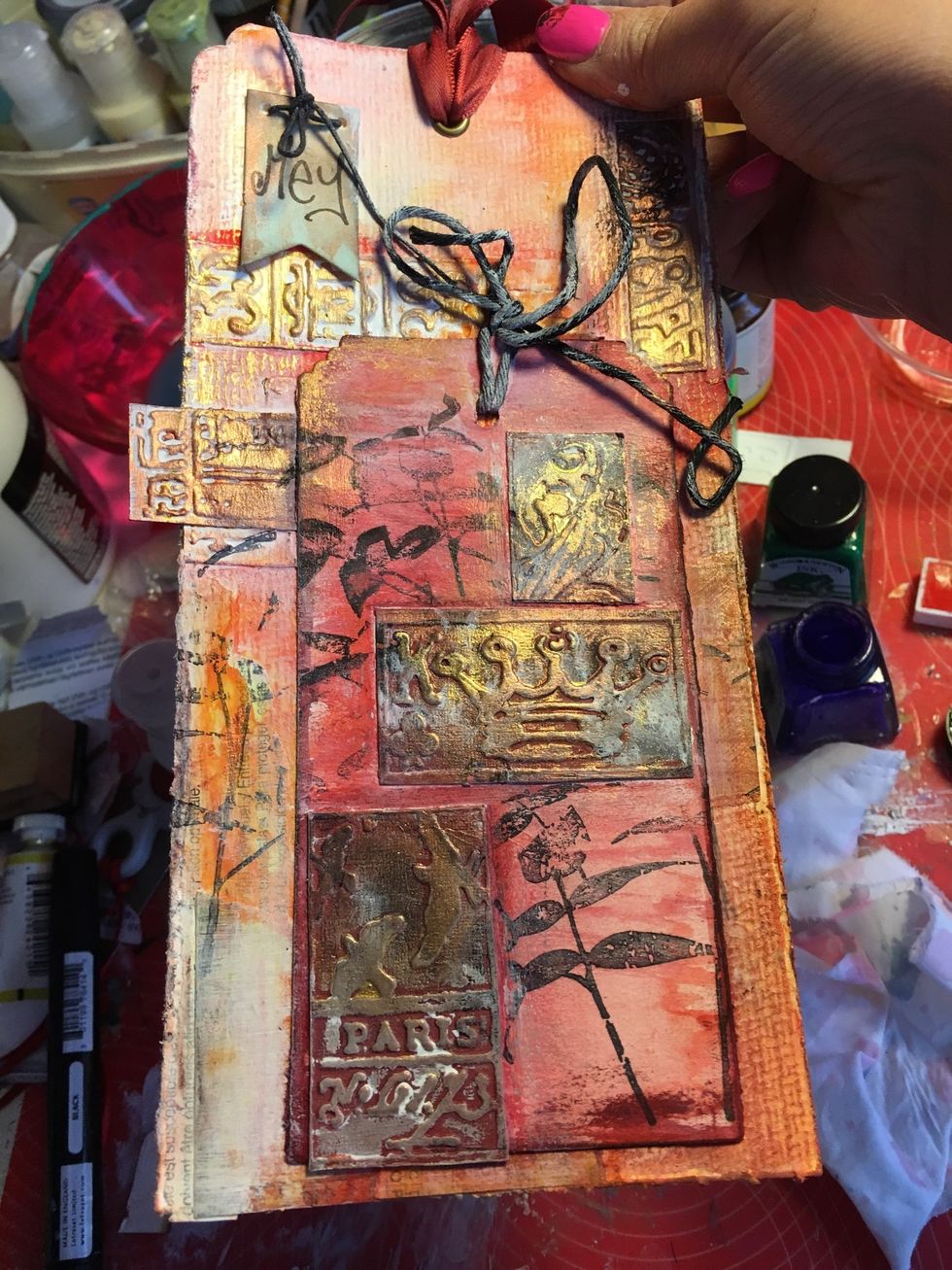
Assembly your tag and finish with gold acrilyc colour on embellishment.