The Conversation (0)
Sign Up
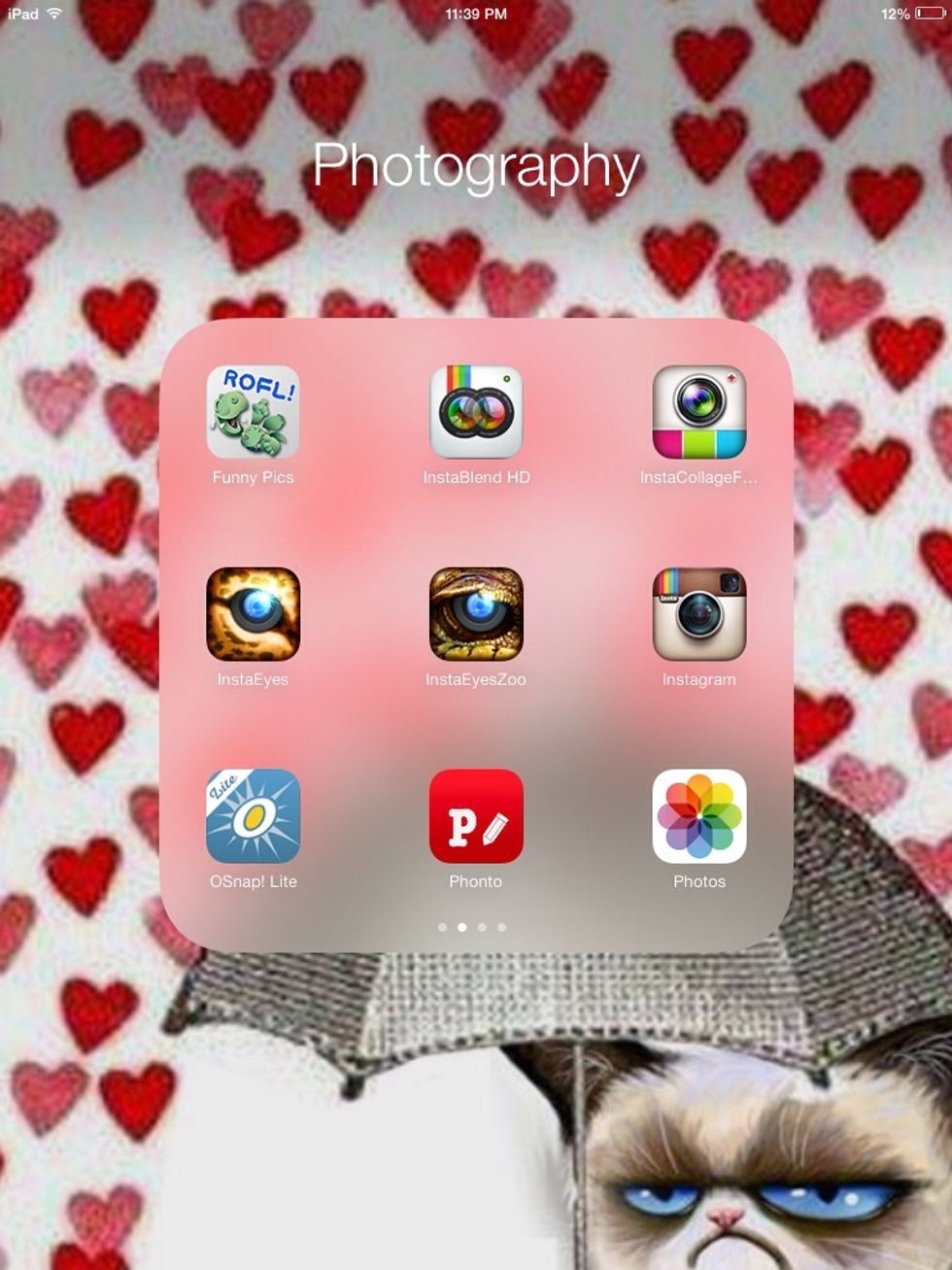
Get the app "InstaCollageFree"
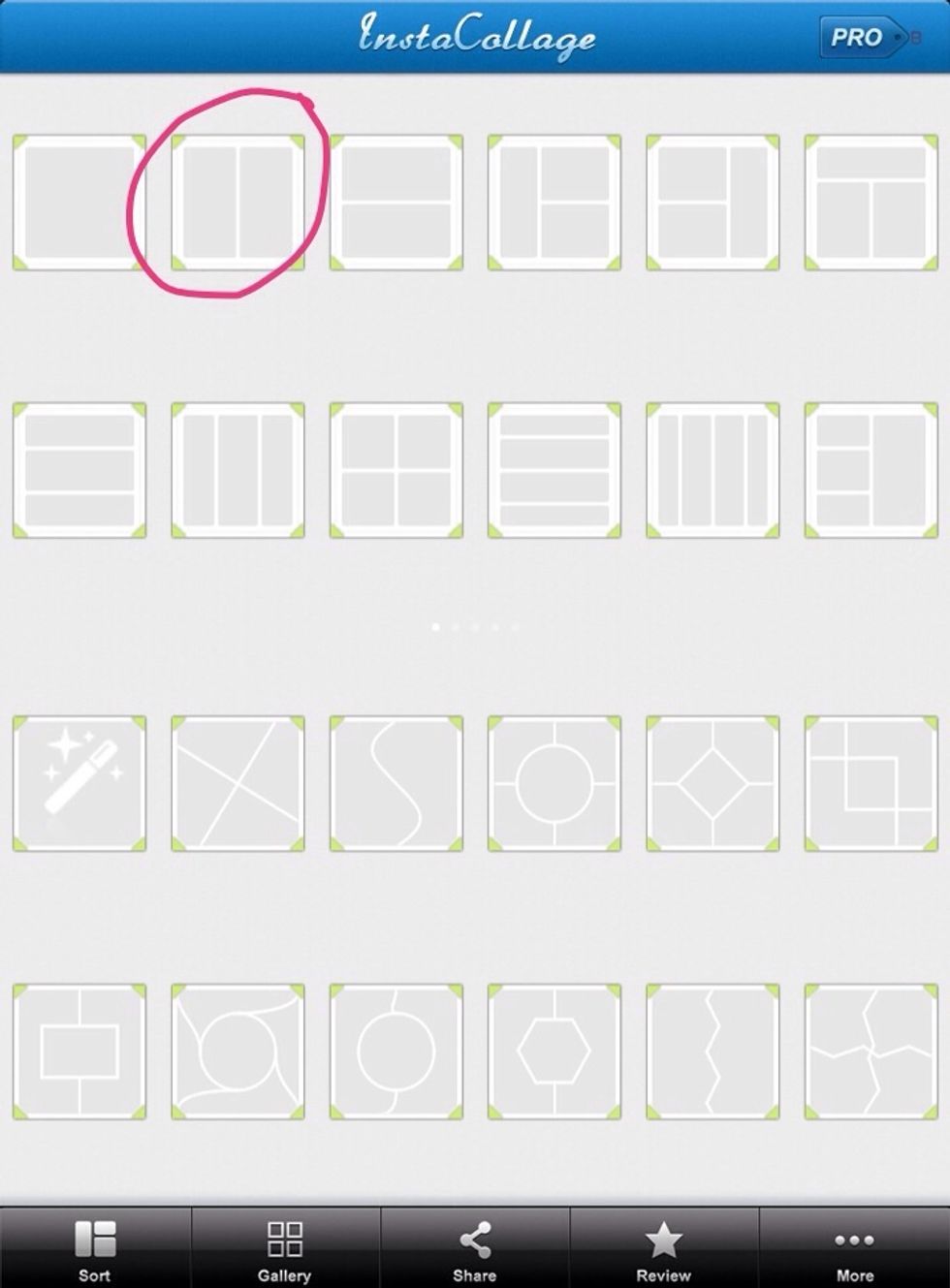
Select the two photo frame
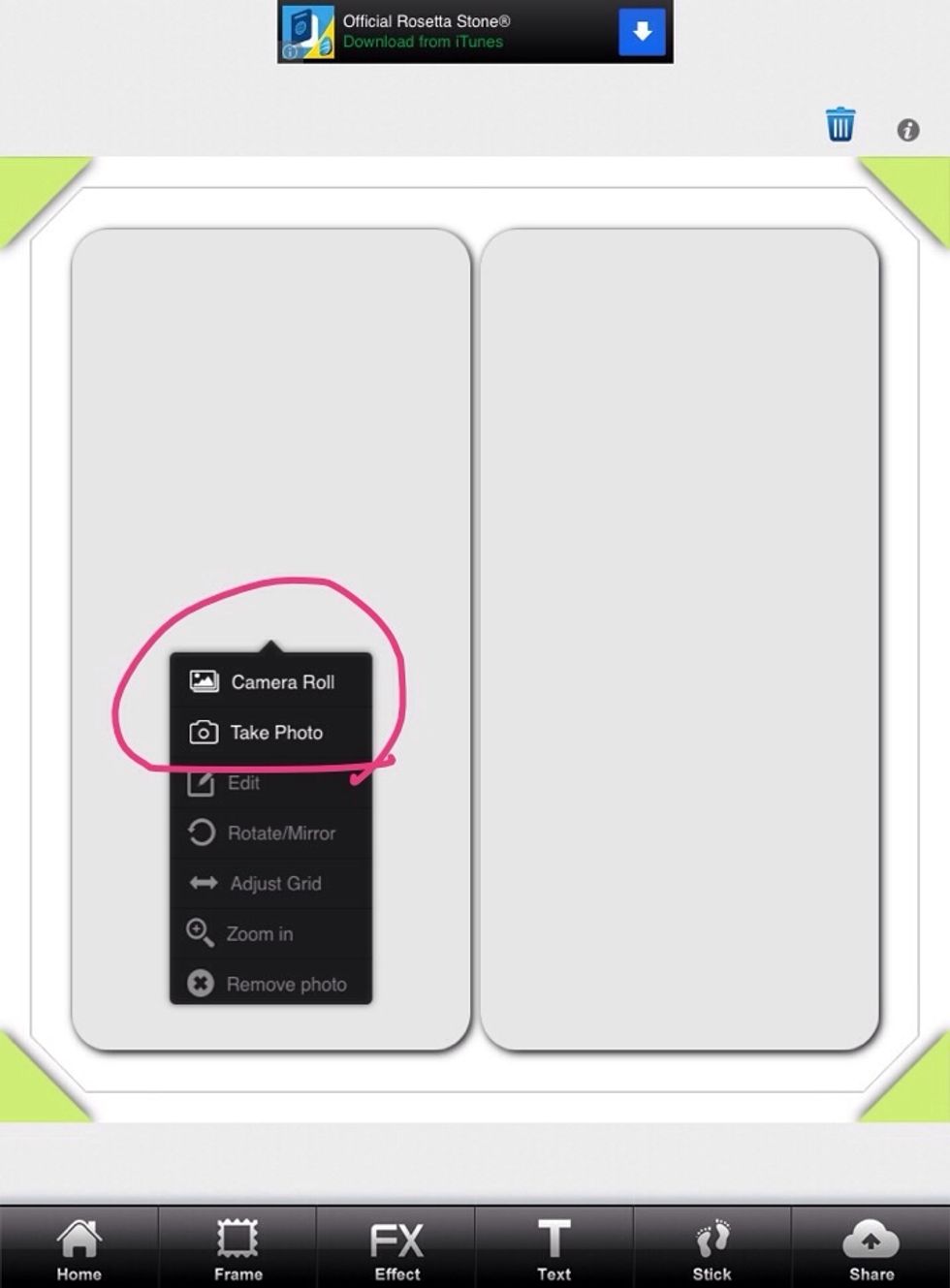
Choose from either your camera roll or take one
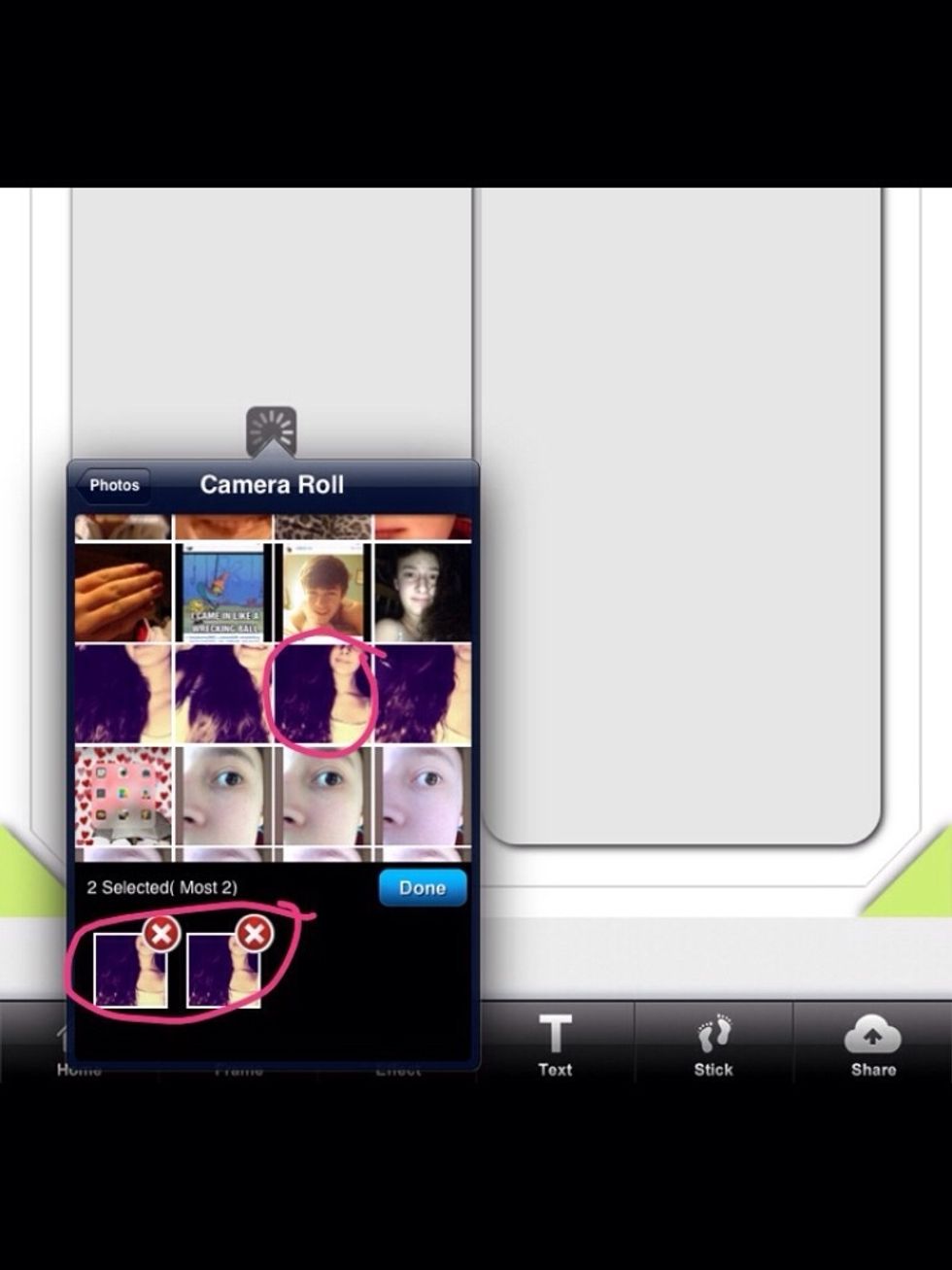
Select the photo you want twice

Make sure all the slide bars are down, and you have the "no frame" selected
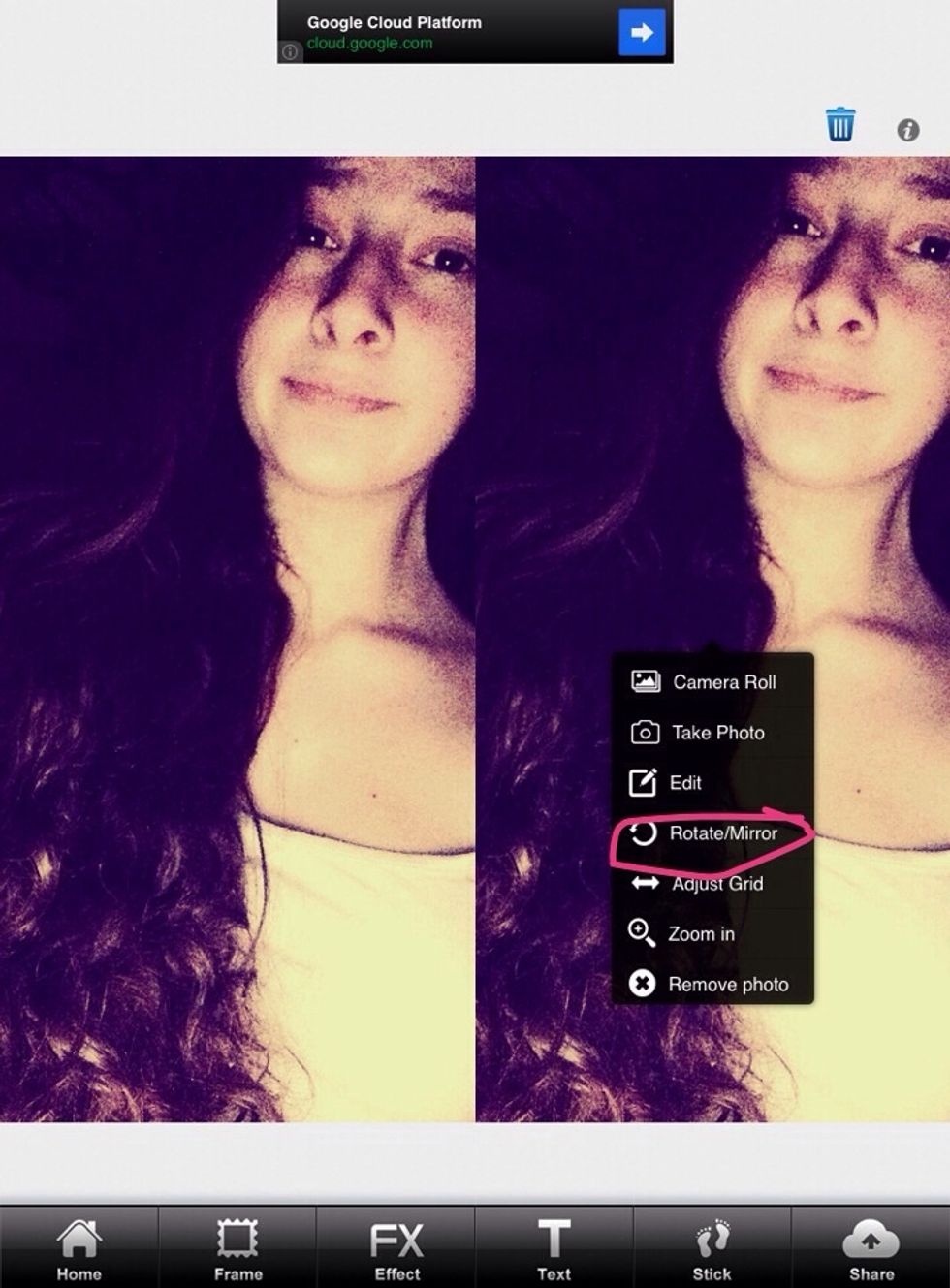
Adjust pictures how you want and click "Rotate/Mirror"
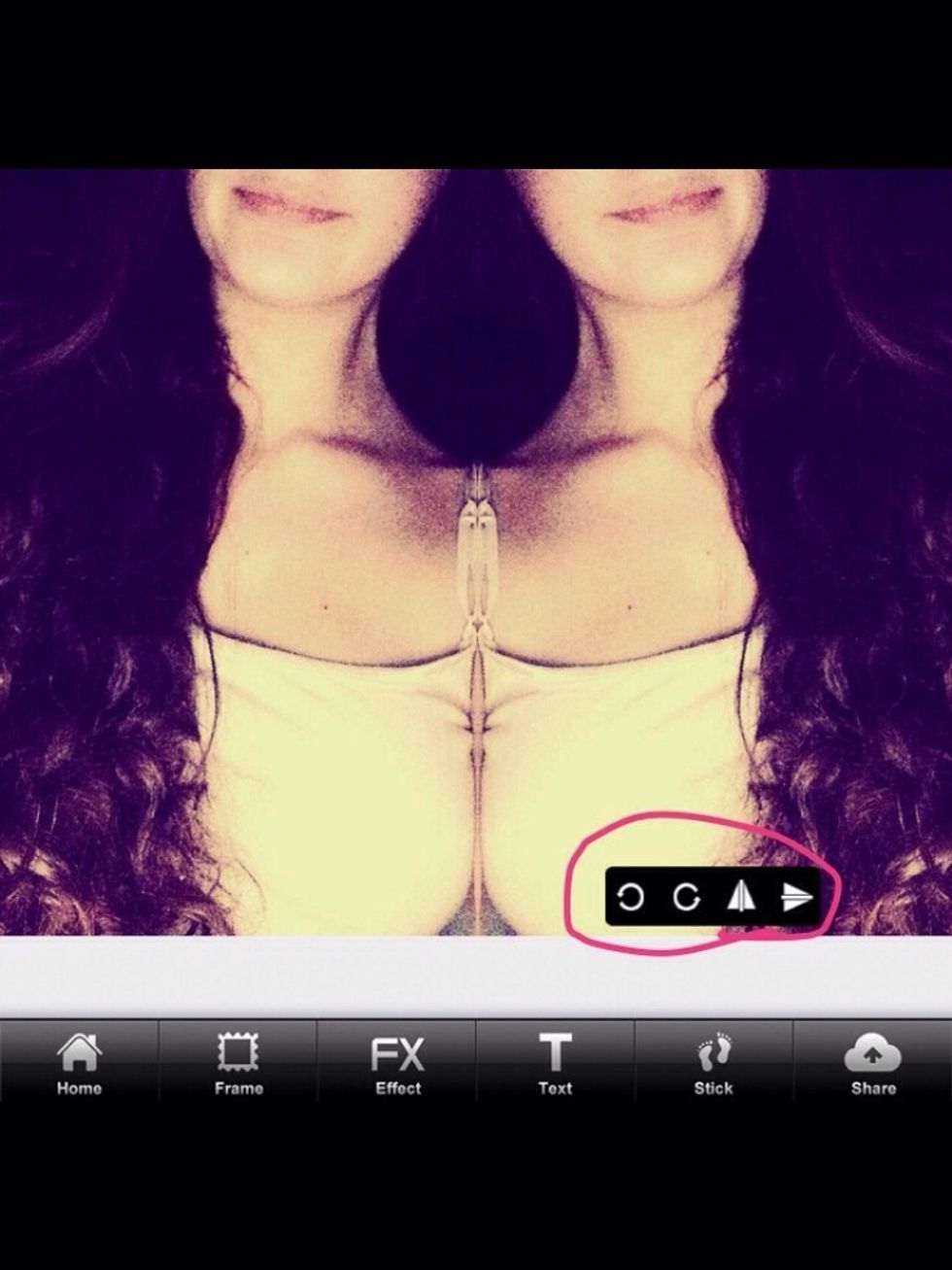
Rotate them and mirror them however you think looks best
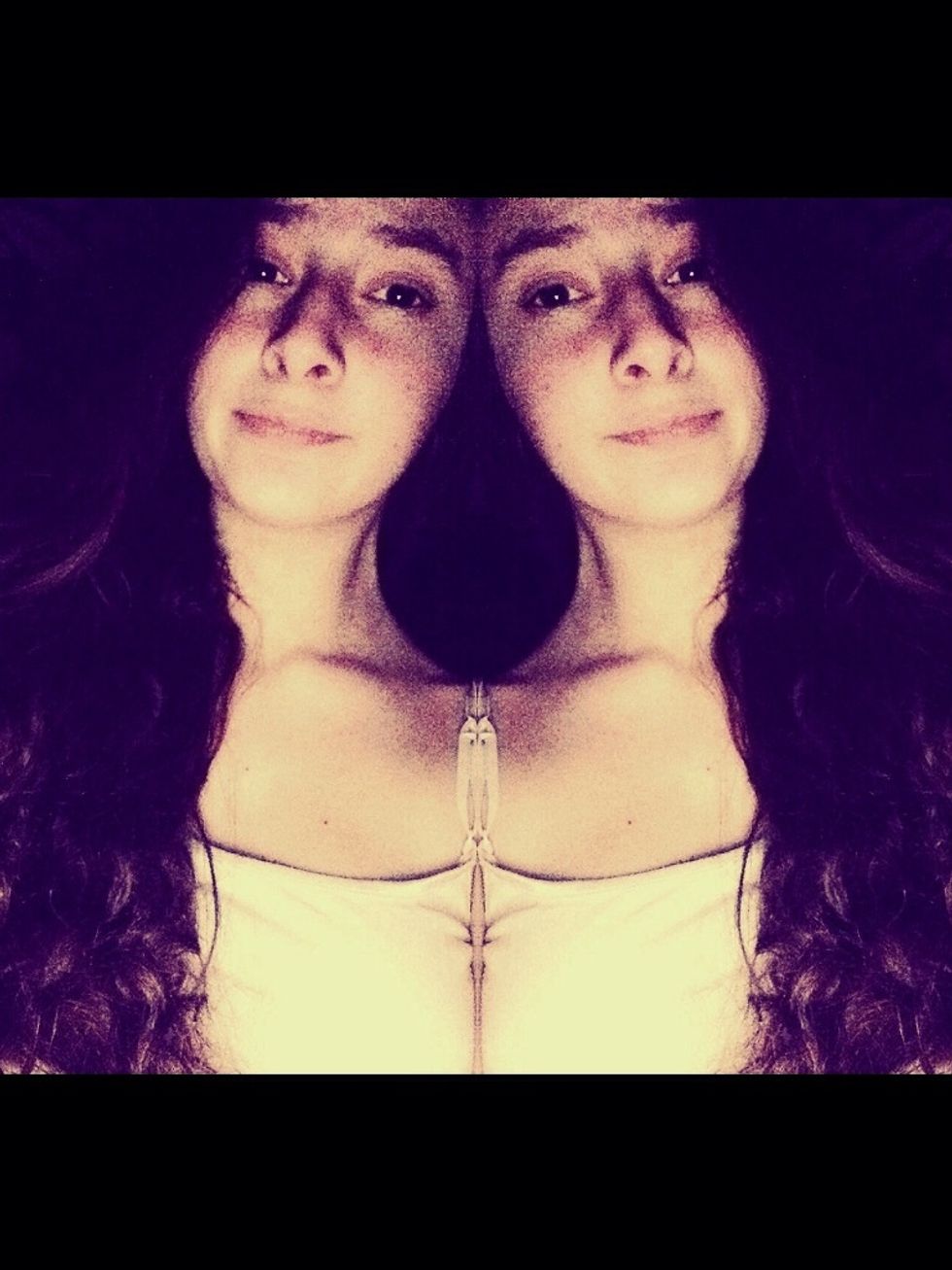
Save and you have a mirrored photo(: I hope this helped