STEPS
TOOLS

The first thing you need to do is download MCreator. Once downloaded, click "Create New Element".

Click whichever element you would like to create and name it accordingly.
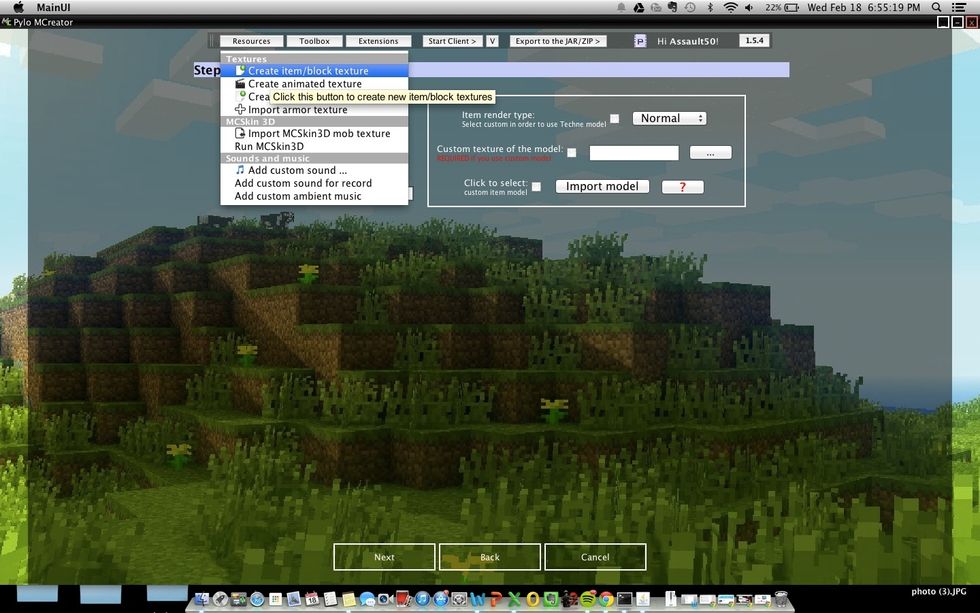
Next, you need to create a texture for your item or block.
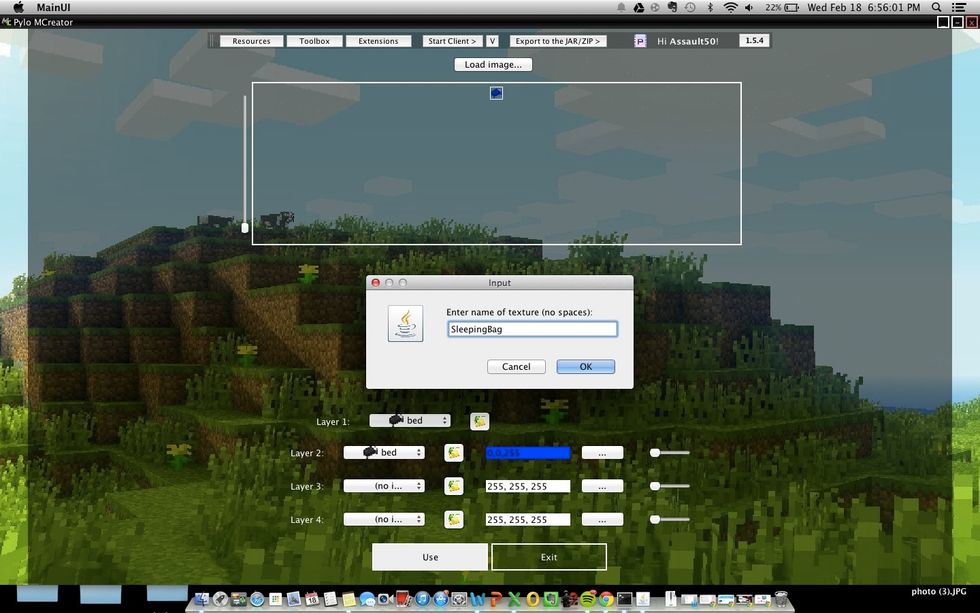
Import a texture or create one with the layers below, then name it, and put it as the block/item texture. NOTE: layers 2-4 give color unless a texture is imported
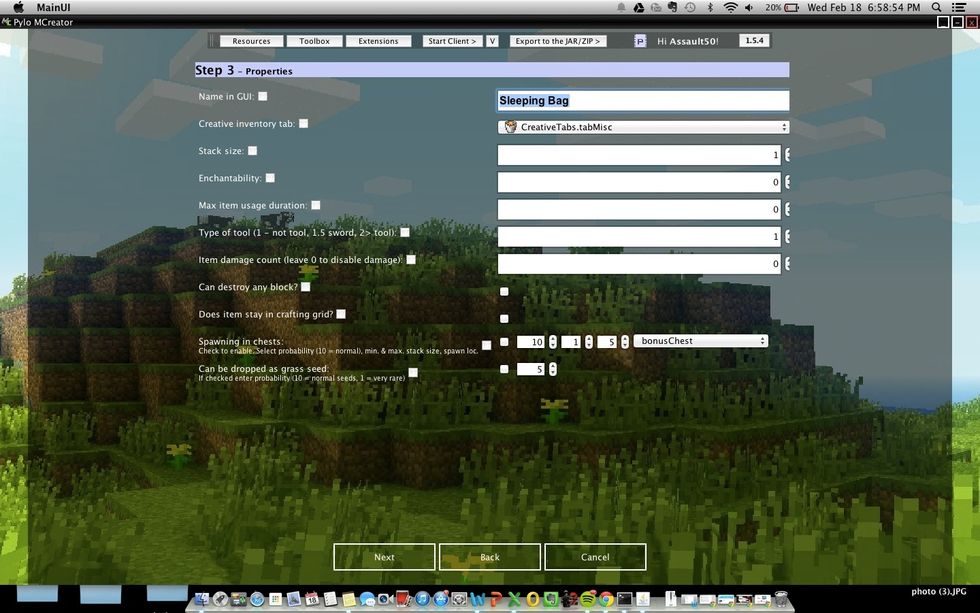
Click next, name it, and edit its properties according to what you are creating
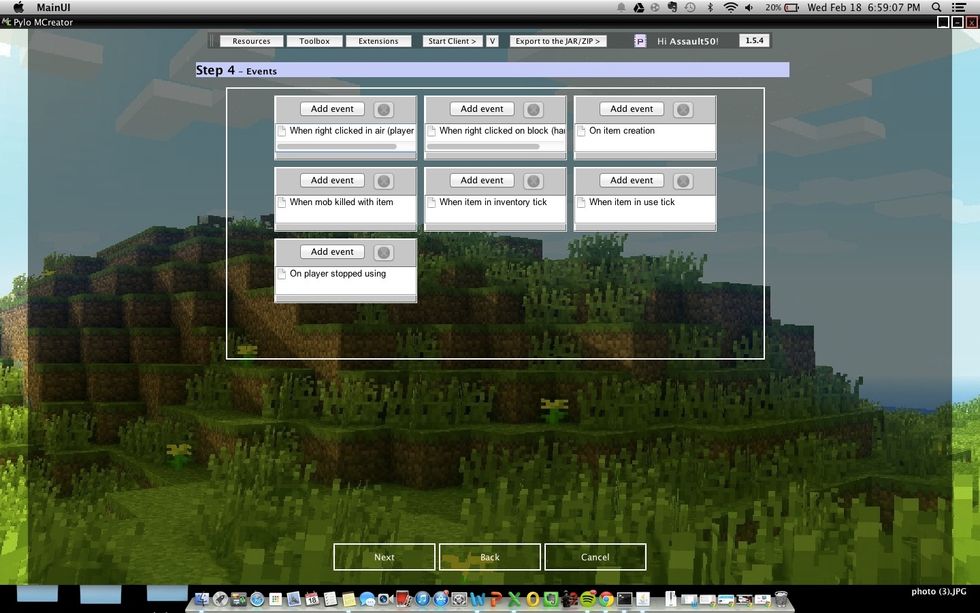
The "Events" are an extra step for if you want to add special effects or special commands/properties for it. Some examples are spawning mods or changing time of day. (See next slide)
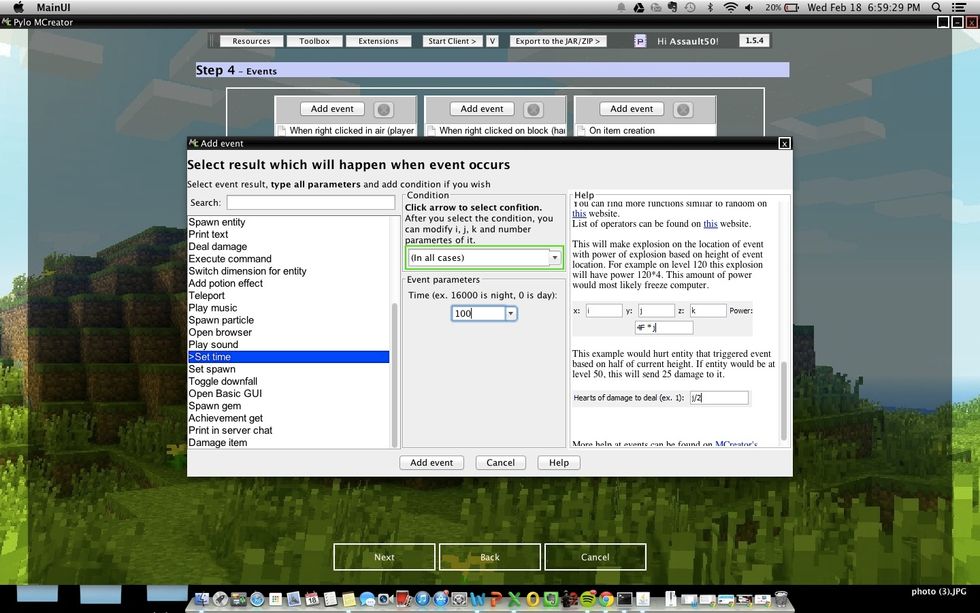
More examples and the GUI for the "Events".
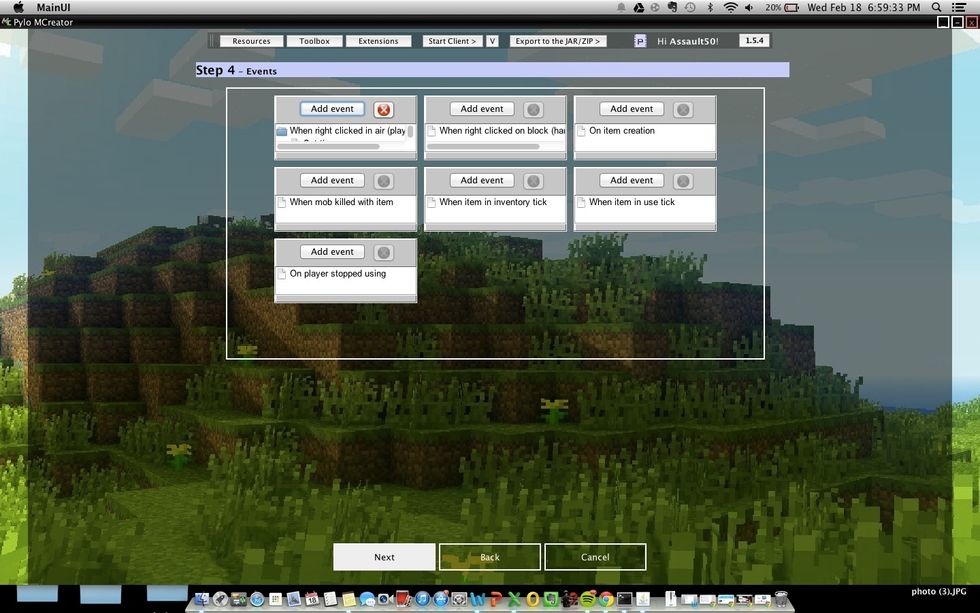
After you click "Add Event" it should appear under the tab you clicked.
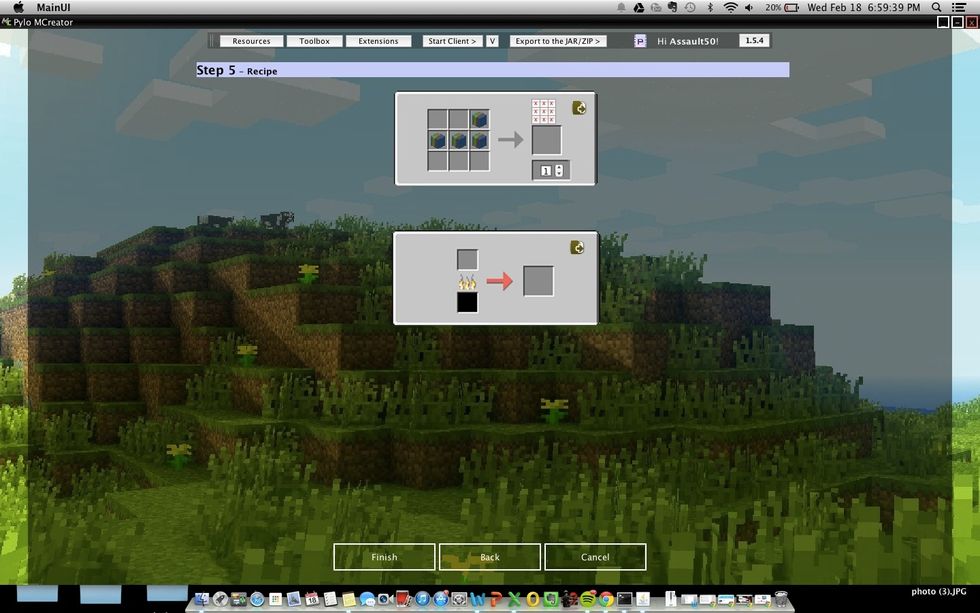
Next is creating a recipe for it. You can use any items or blocks including other elements from your personal mod. NOTE: other recipes such as "shapeless" can be created in by adding a new "element".

After you complete it, your mod will go to your workspace with the other mods. MCreator will compile it, and you can run a test environment as seen above. Thank you! I hope this helps.
The creator of this guide has not included tools
The Conversation (0)
Sign Up