The Conversation (0)
Sign Up
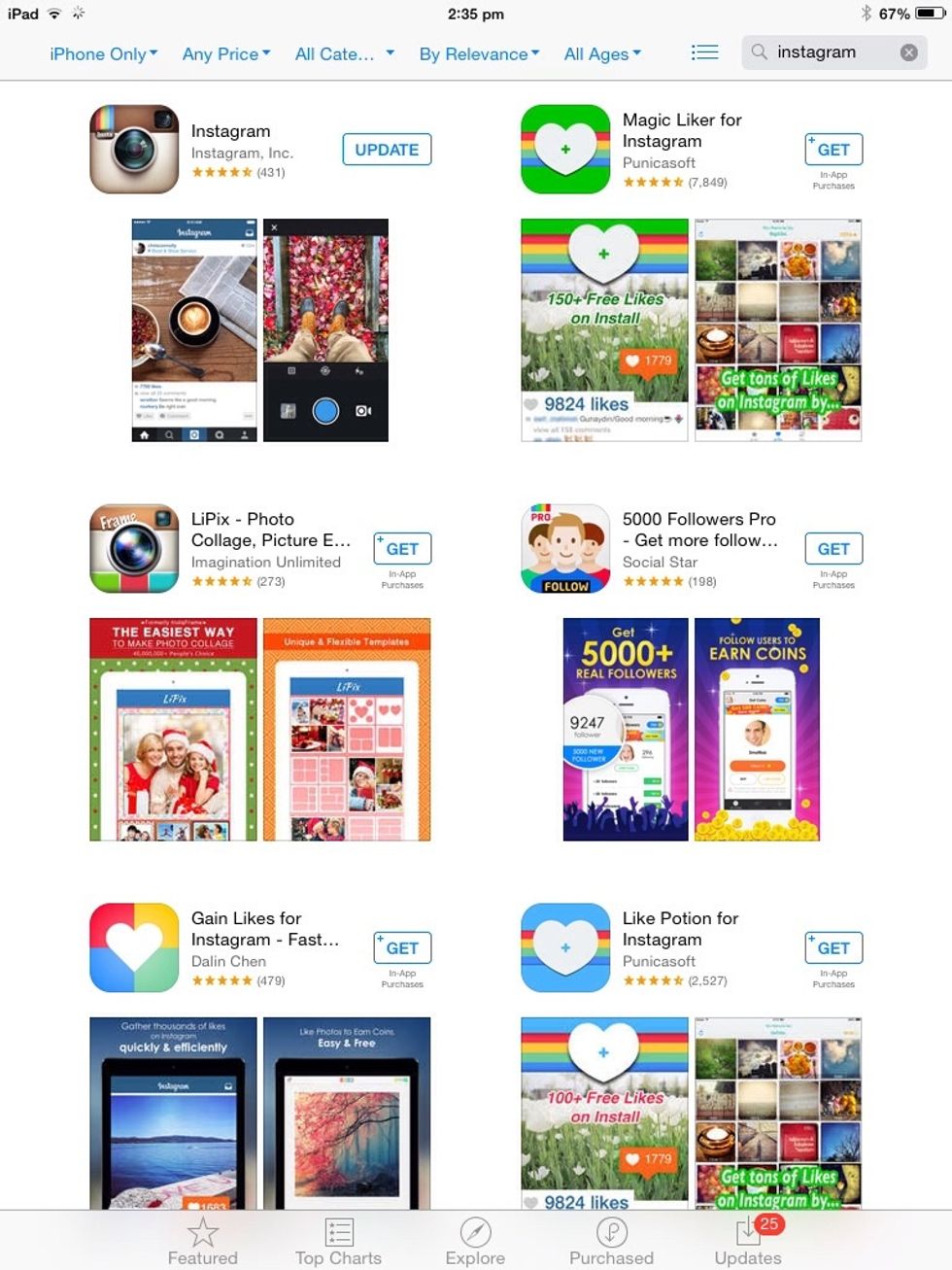
Download the instagram app from the app store
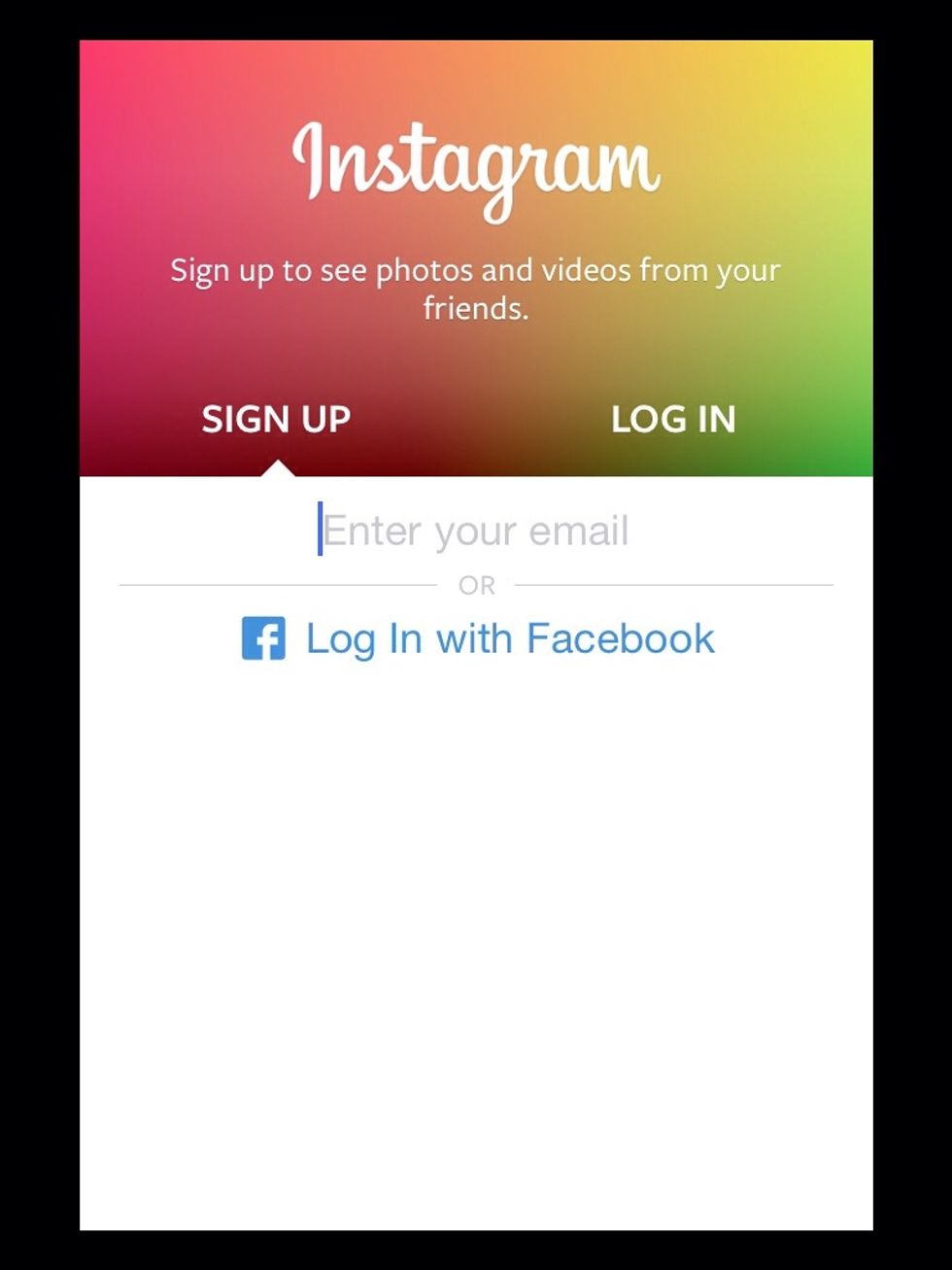
Go into the app and select sign up. Then put in your email.
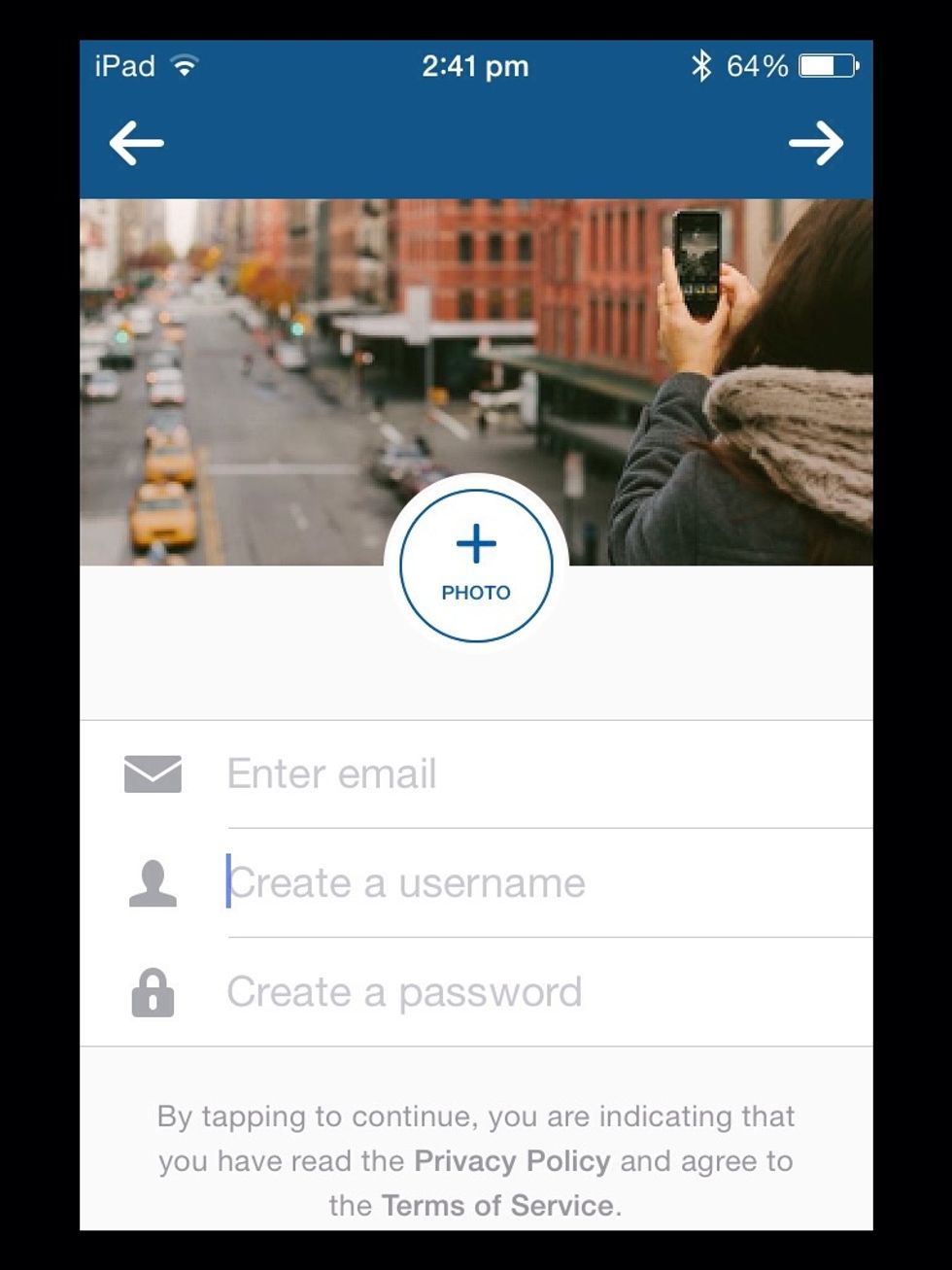
Then type in your email, new username and your password.
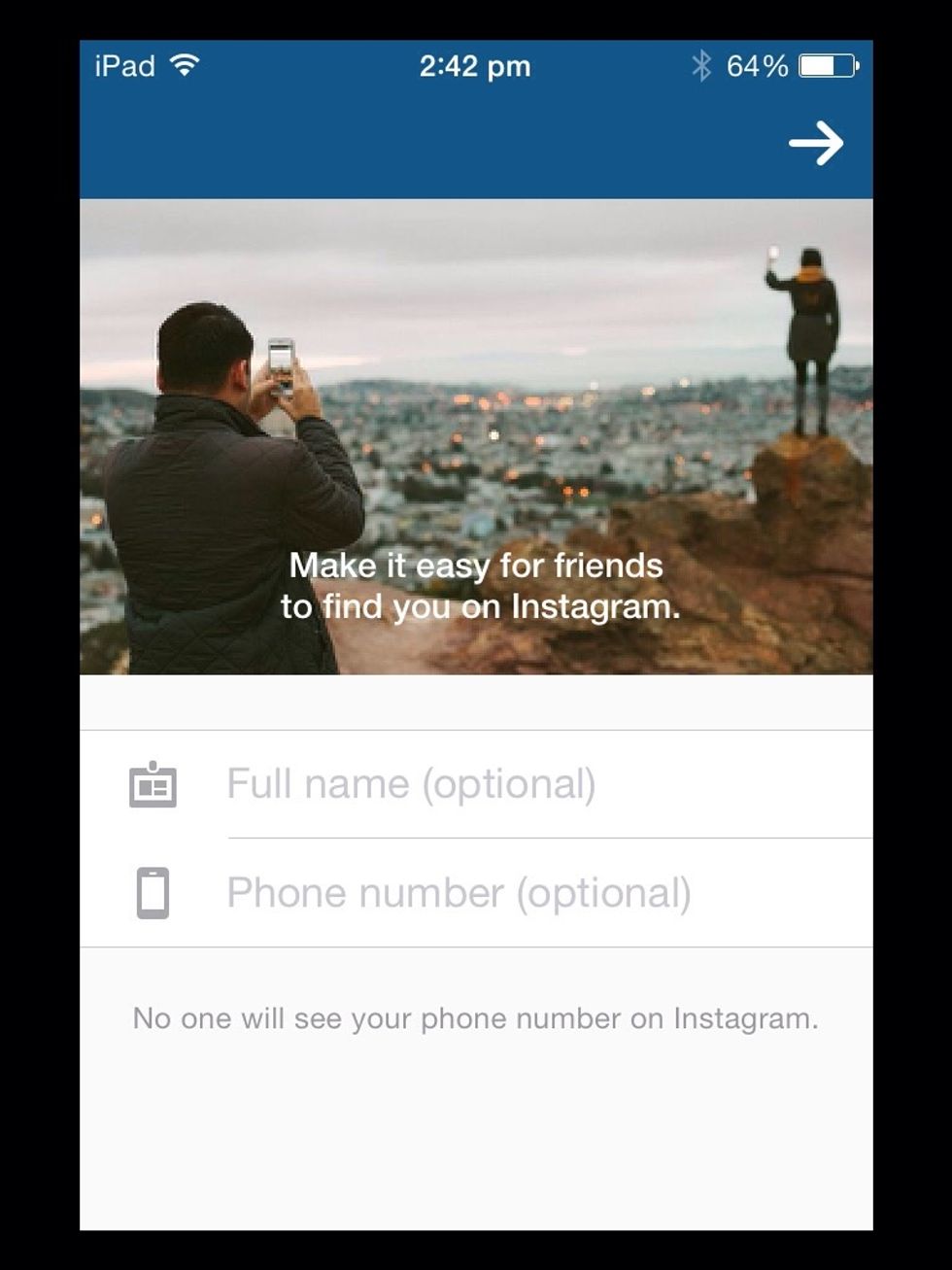
This is optional, but you can put in your name and phone number if you want to. If you don't want to, press the arrow on the top right corner.
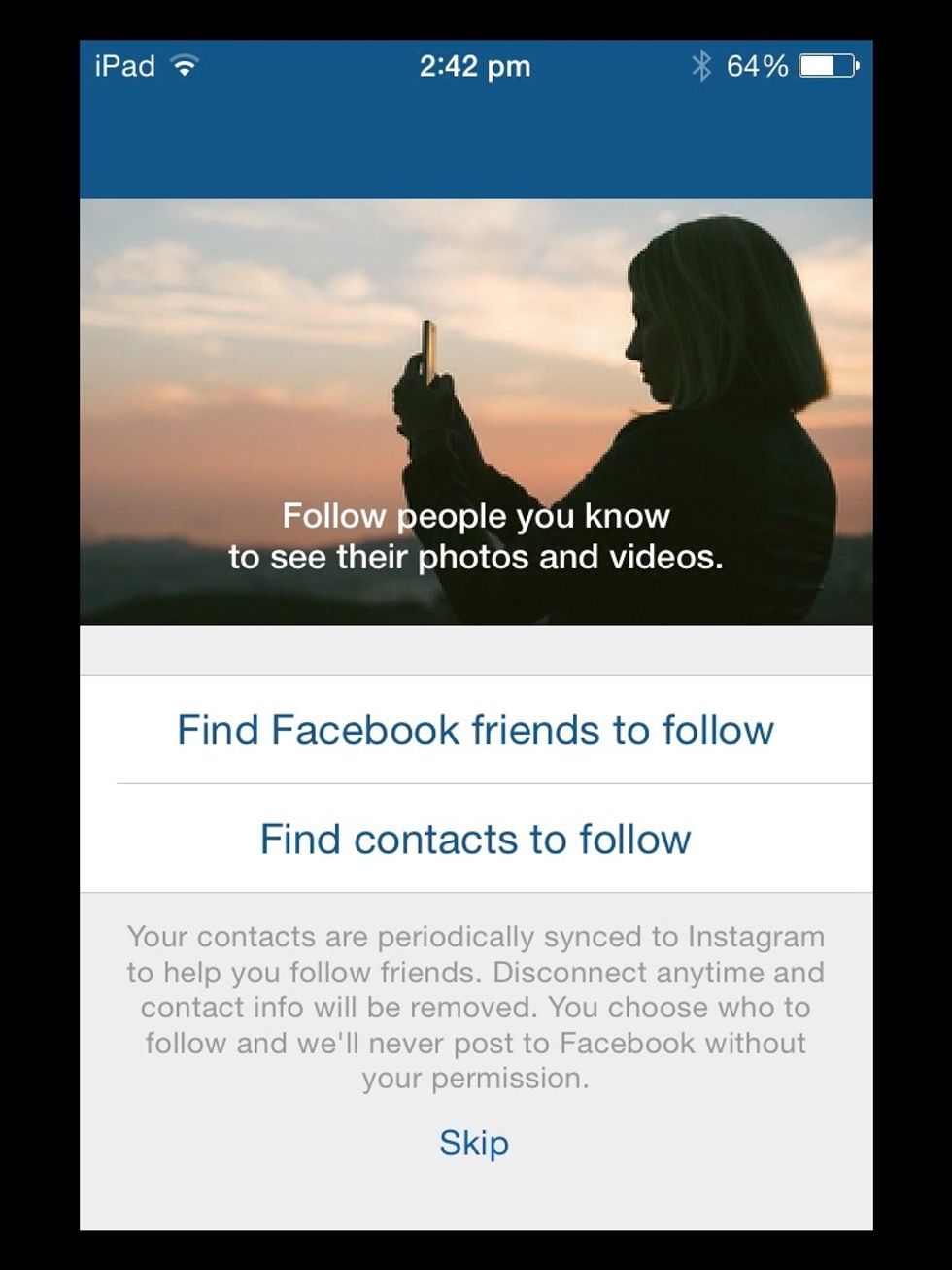
If you want some followers on your new instagram account, you can find accounts and if you have Facebook, you can find friends off that, if you don't want to do that, press skip at the bottom.
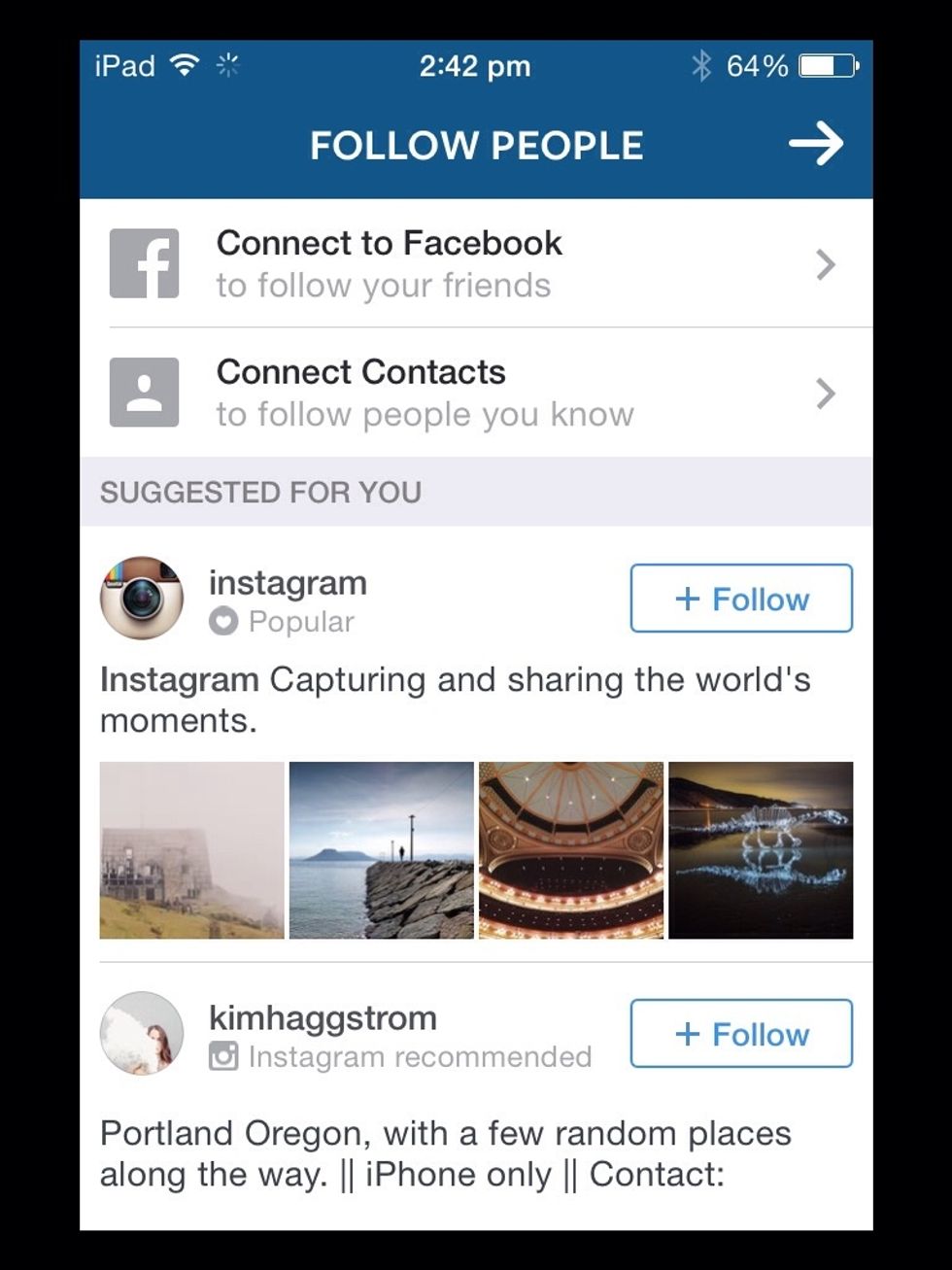
Then, instagram will give you people you might want to follow. If you don't want to follow any of them, click the arrow on the top right corner.

Then you are done!