How to create a google slide stop motion animation
Create a Google Slide Stop Motion Animation
549
STEPS
TOOLS

Go to google and log into your gmail account at gpschools.com

Click on drive
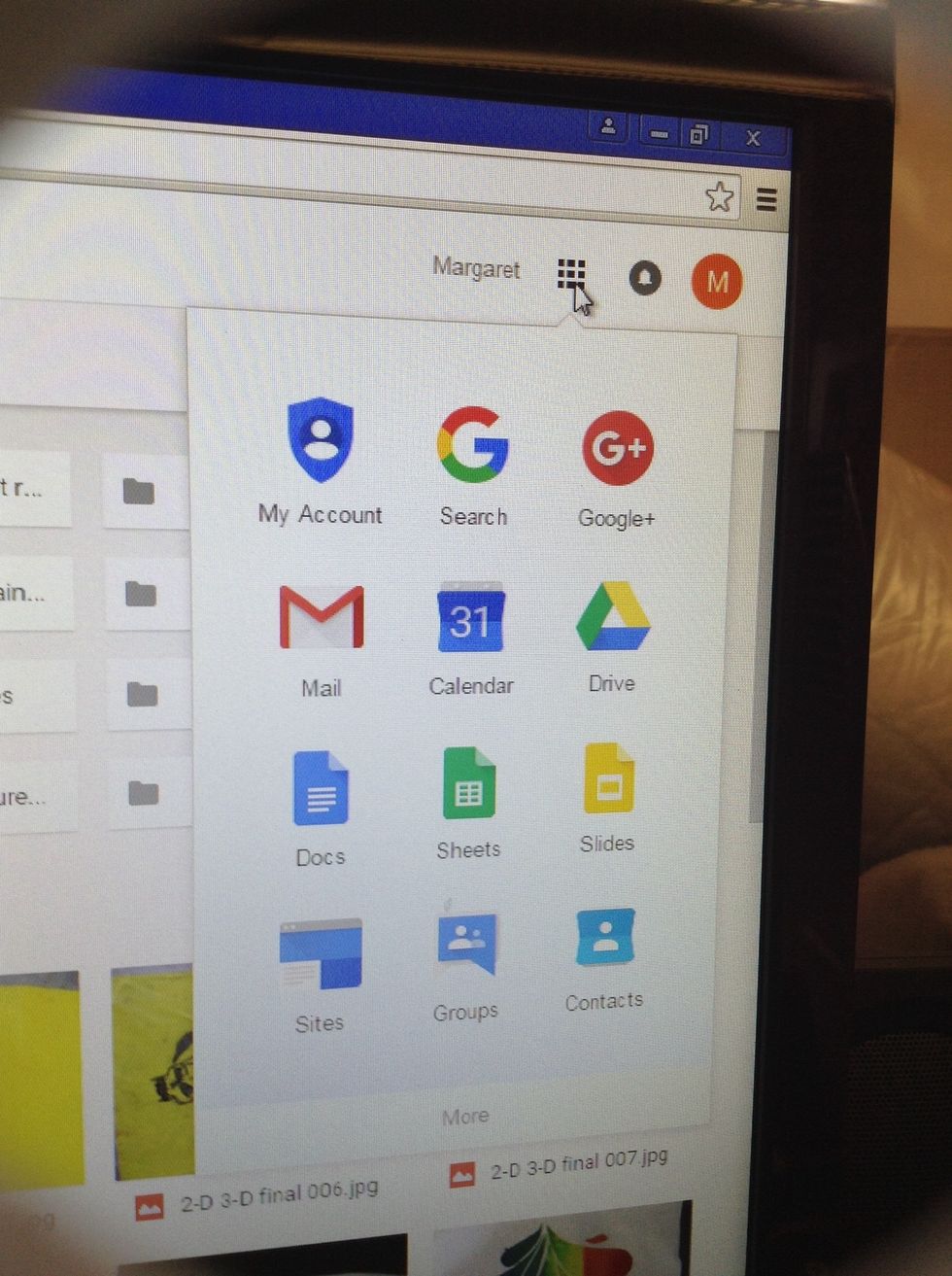
Then click on this box to find slides
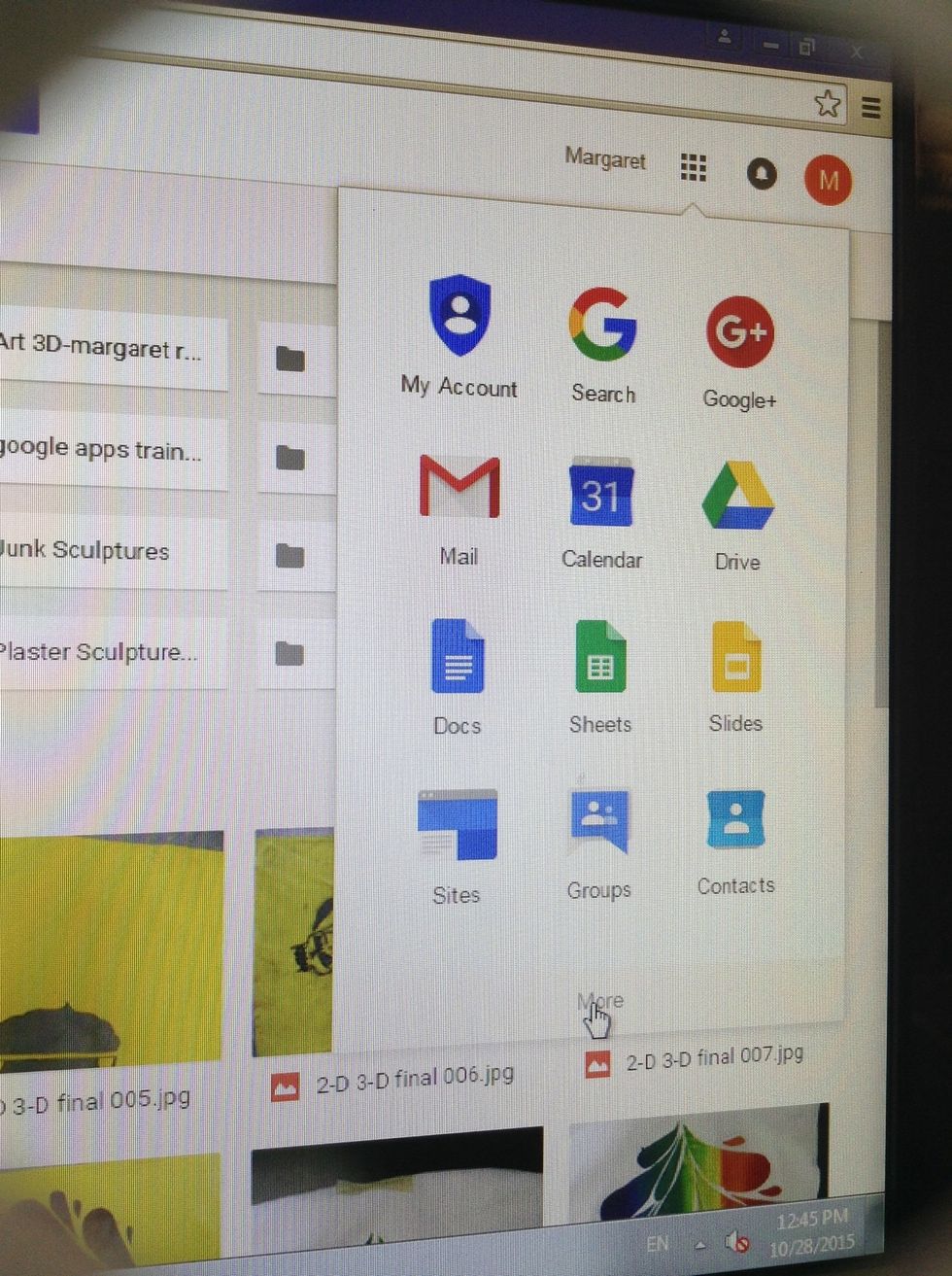
There are many different options of more drive access but this is where you will find the slides
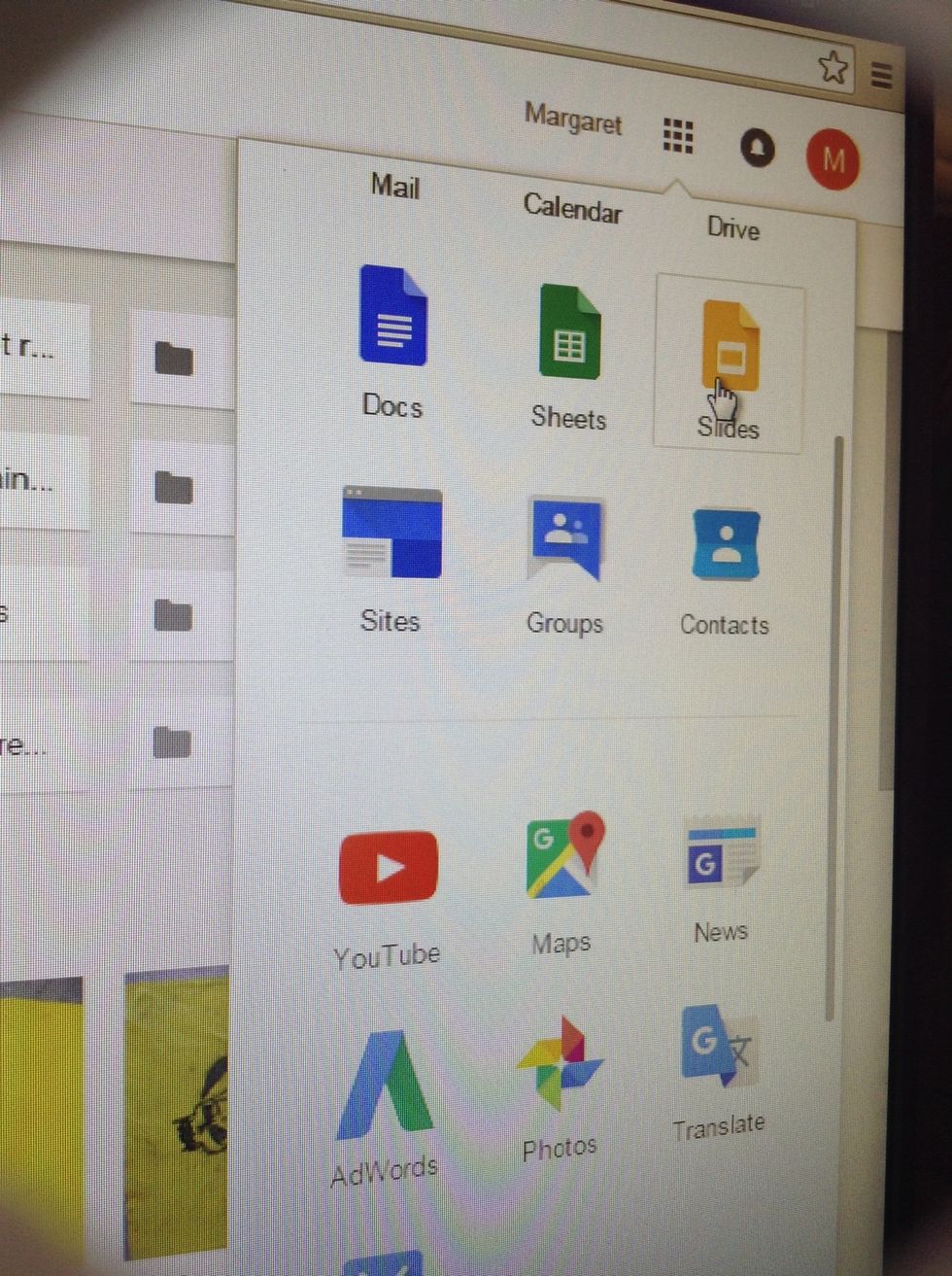
Wahoo👐🏽 we found the slides we are using today!
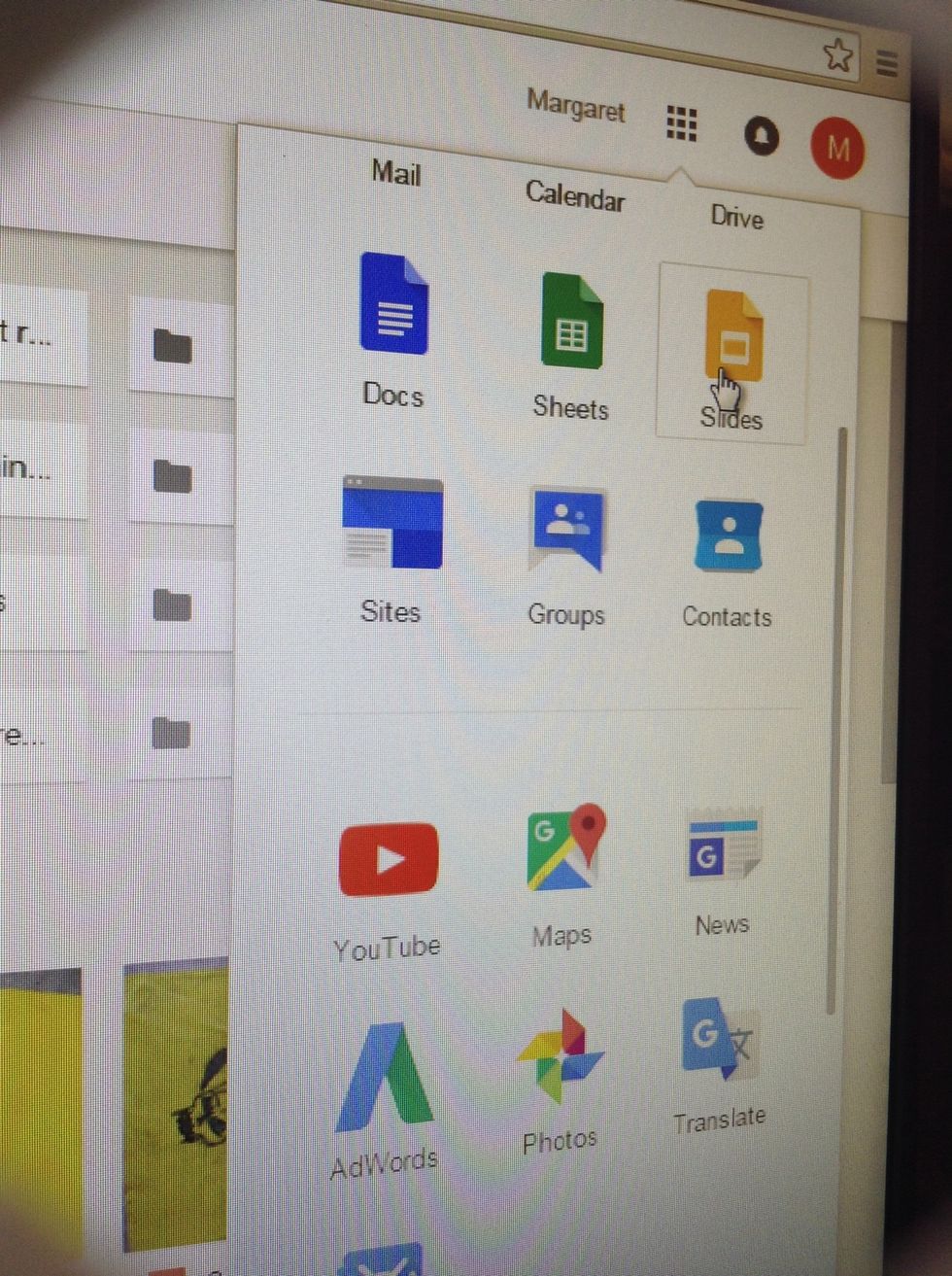
Click here to get started

We are starting a new presentation! However, this is where you find all your other presentations

Click here!
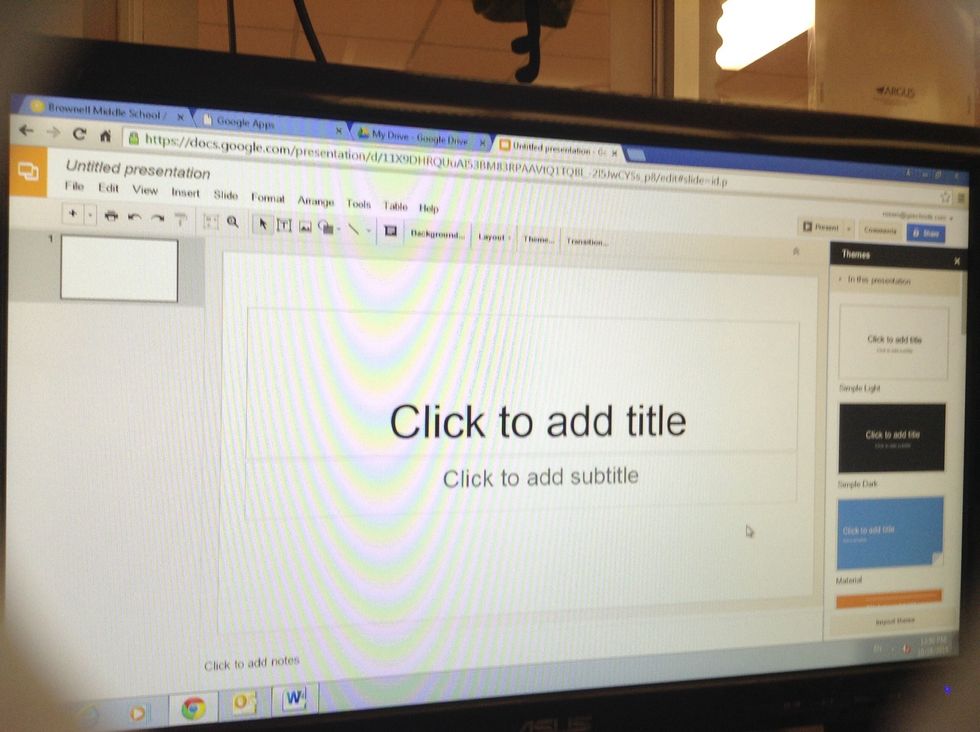
👍🏽 you are doing it!
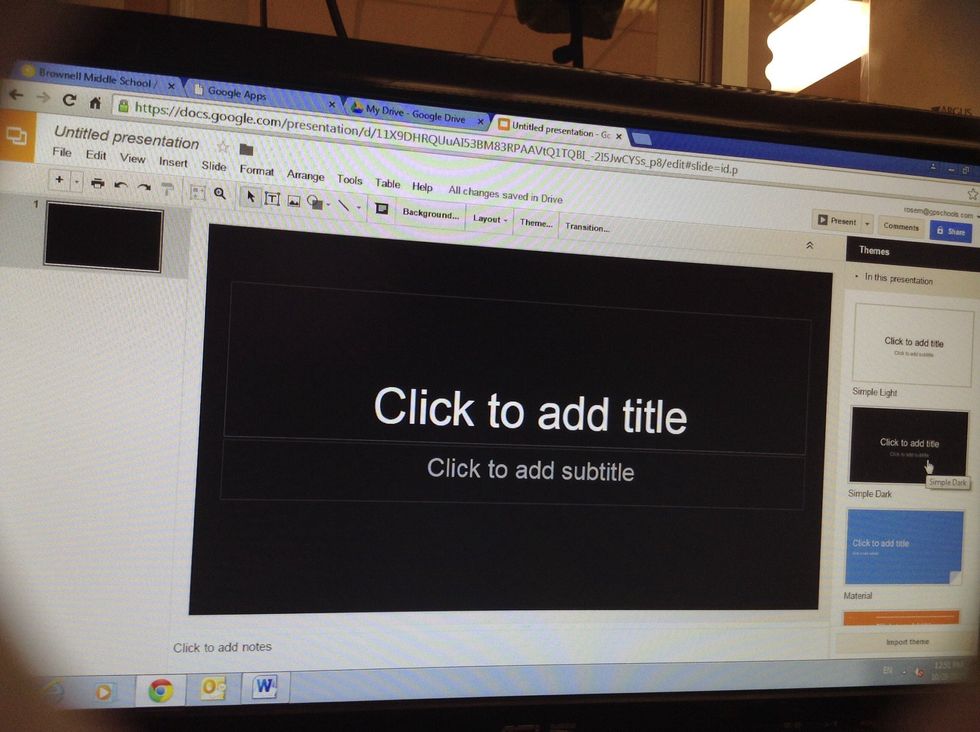
Here, if you click background you can change the color!
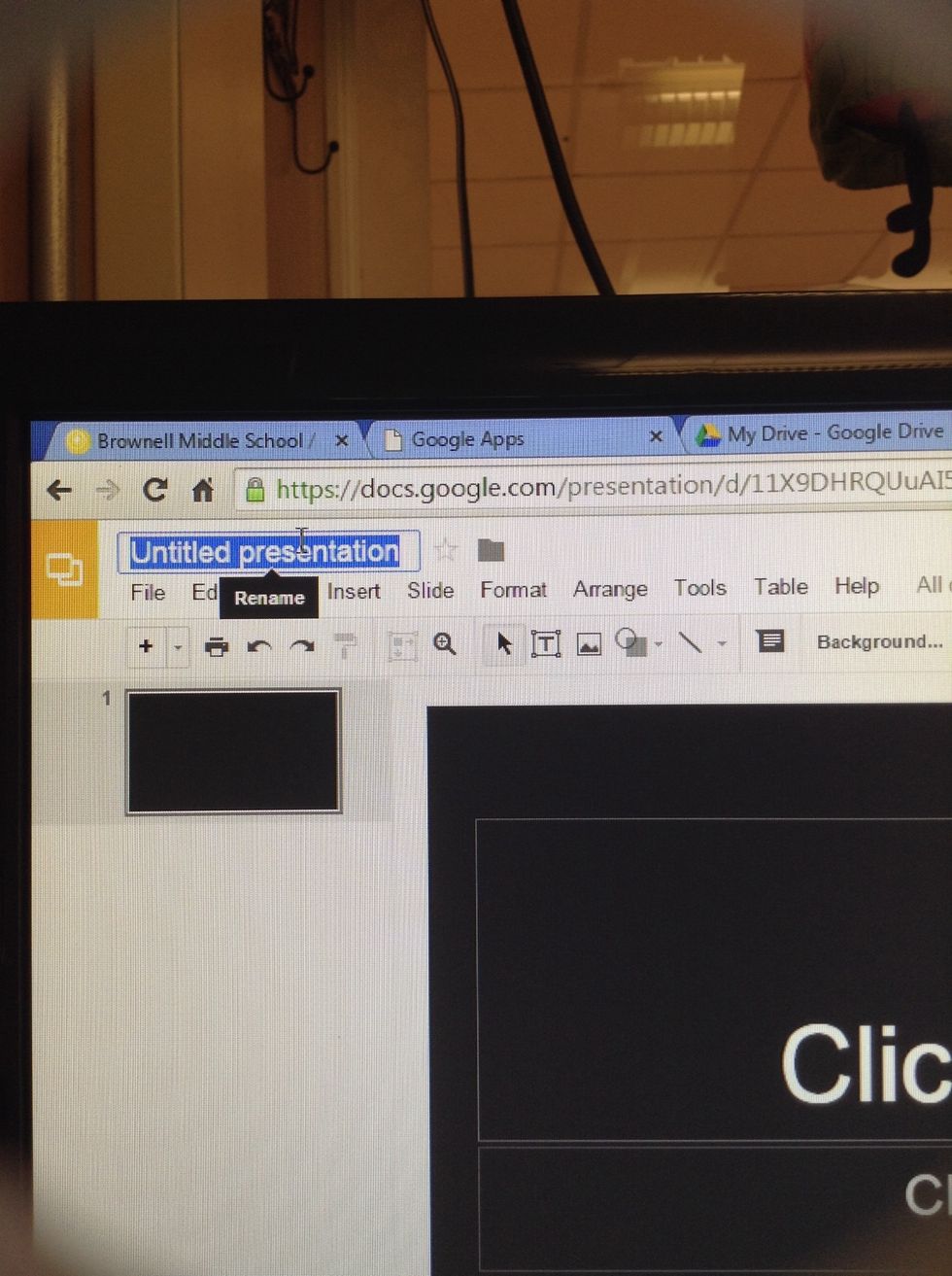
Add your title
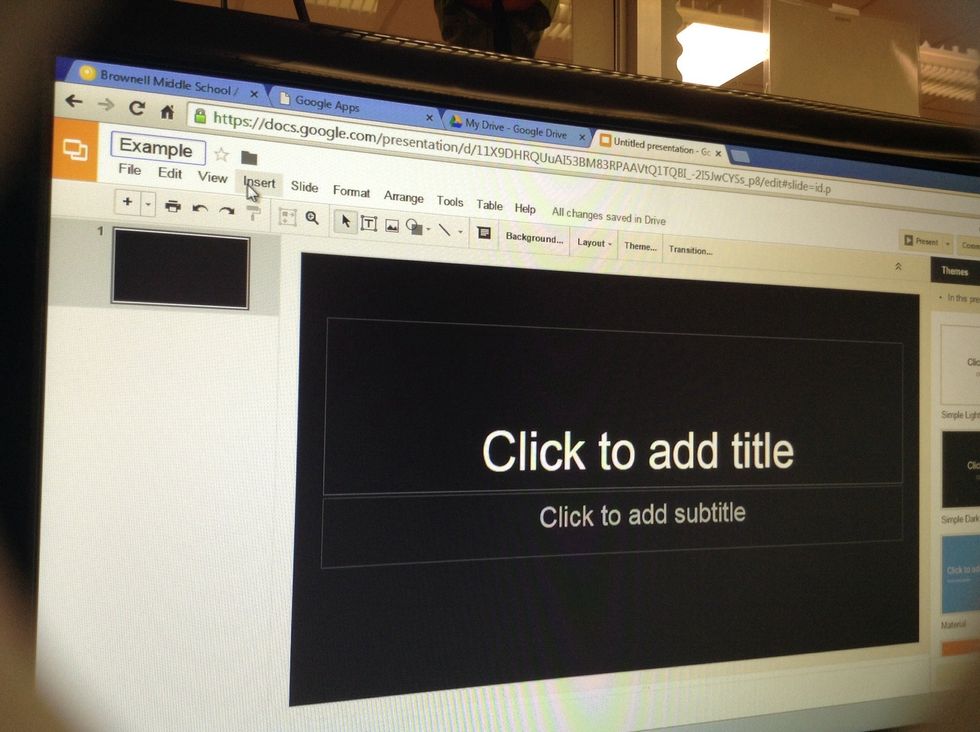
Now, for the fun. Click on insert
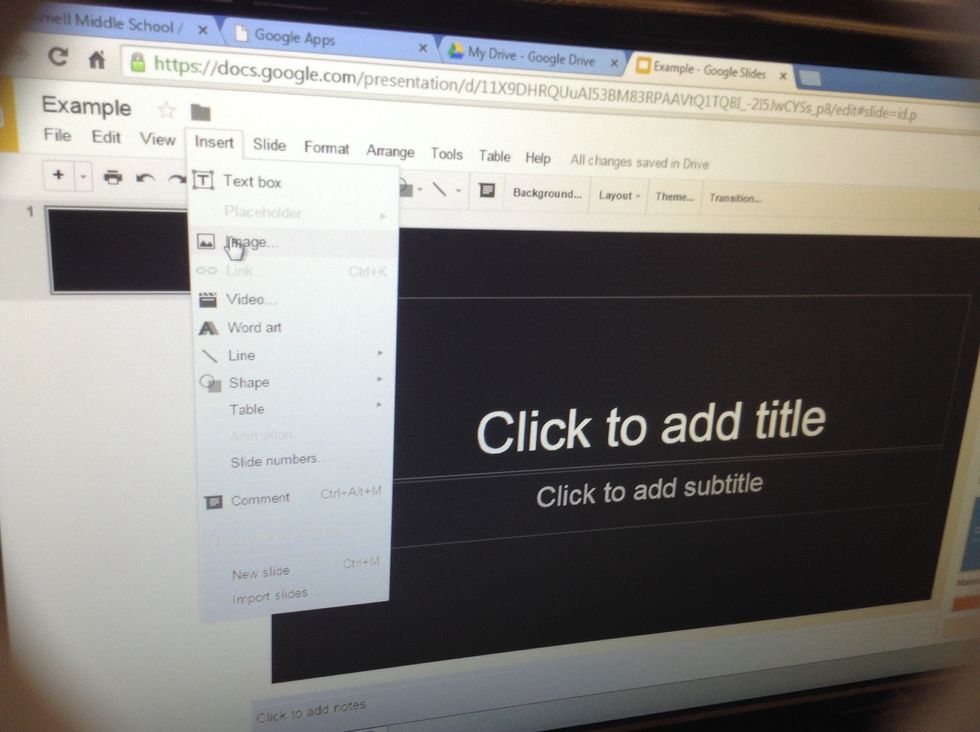
Then, select image
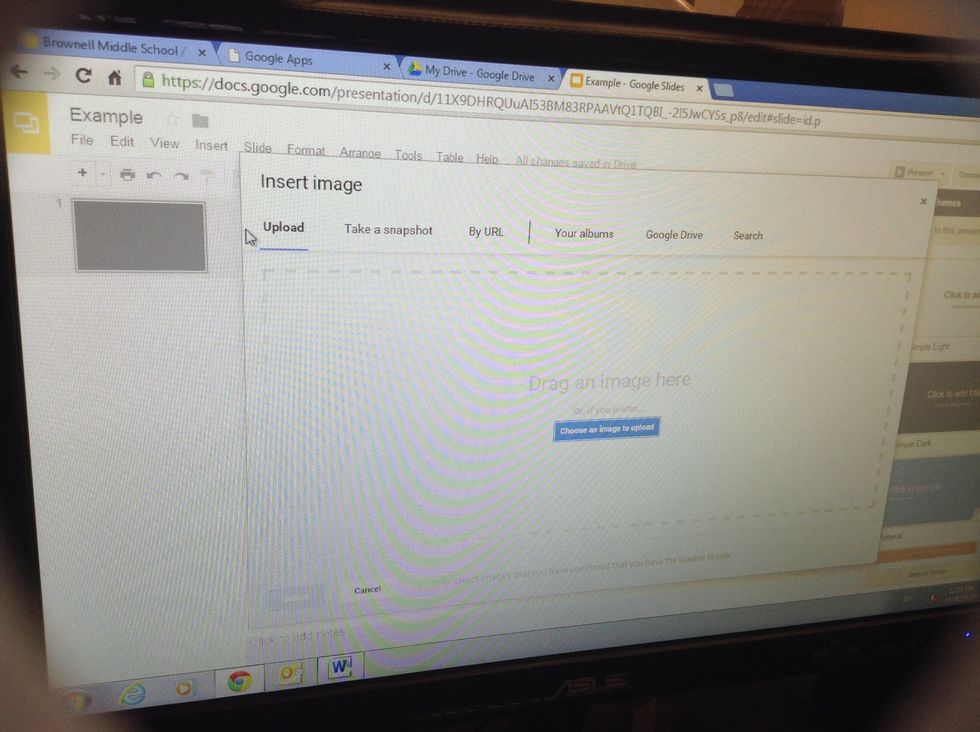
Google now gives you the option to place a photo from your: computer, drive, and my favorite the Google search!
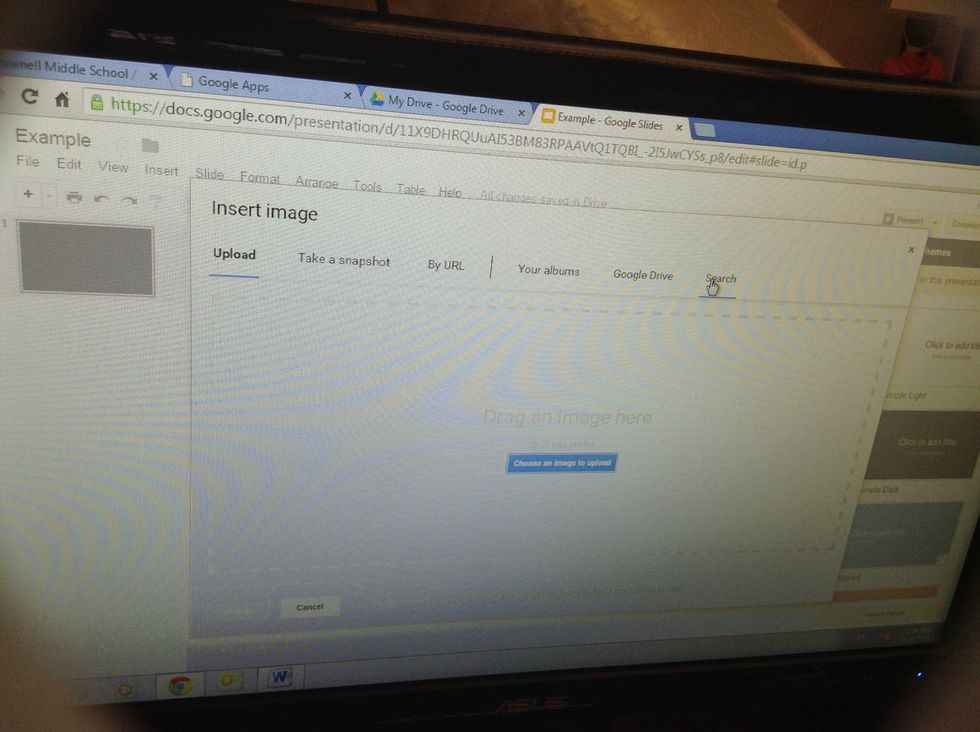
Here, we are going to search for an image that is relevant to our content
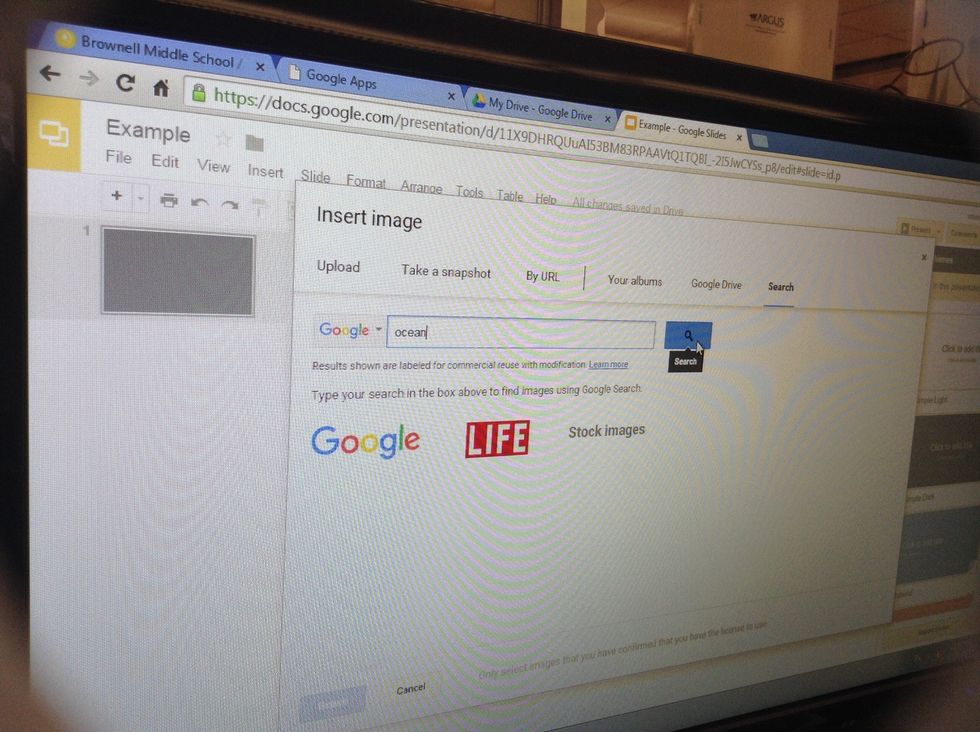
Obviously we are creating a dolphin jumping out of the ocean so we first search for the ocean background
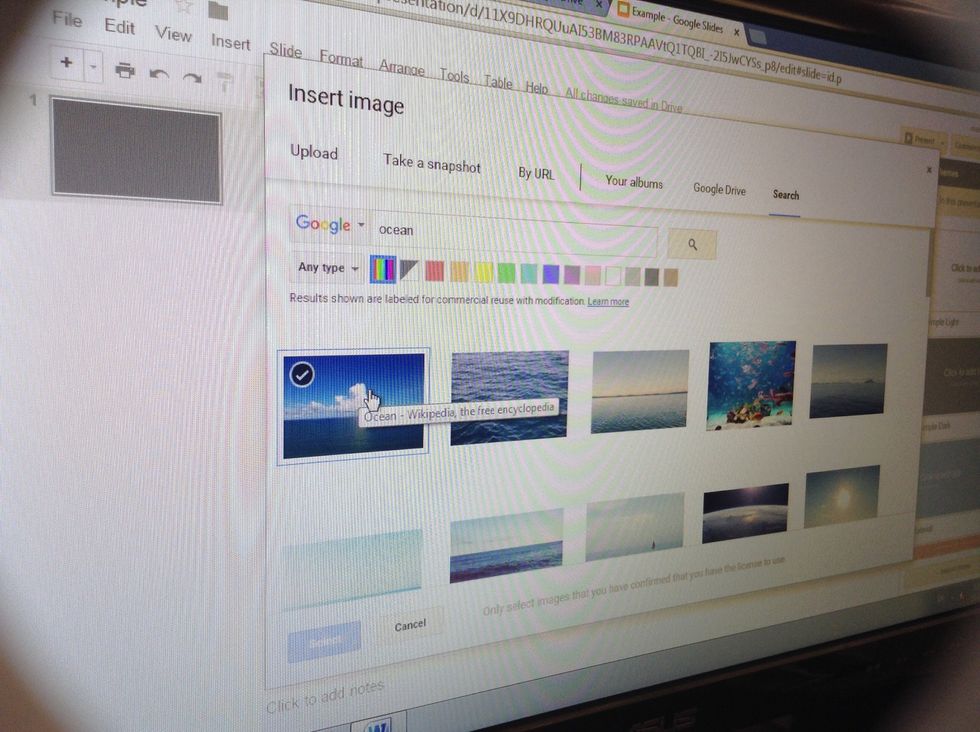
Love this! So I click and select
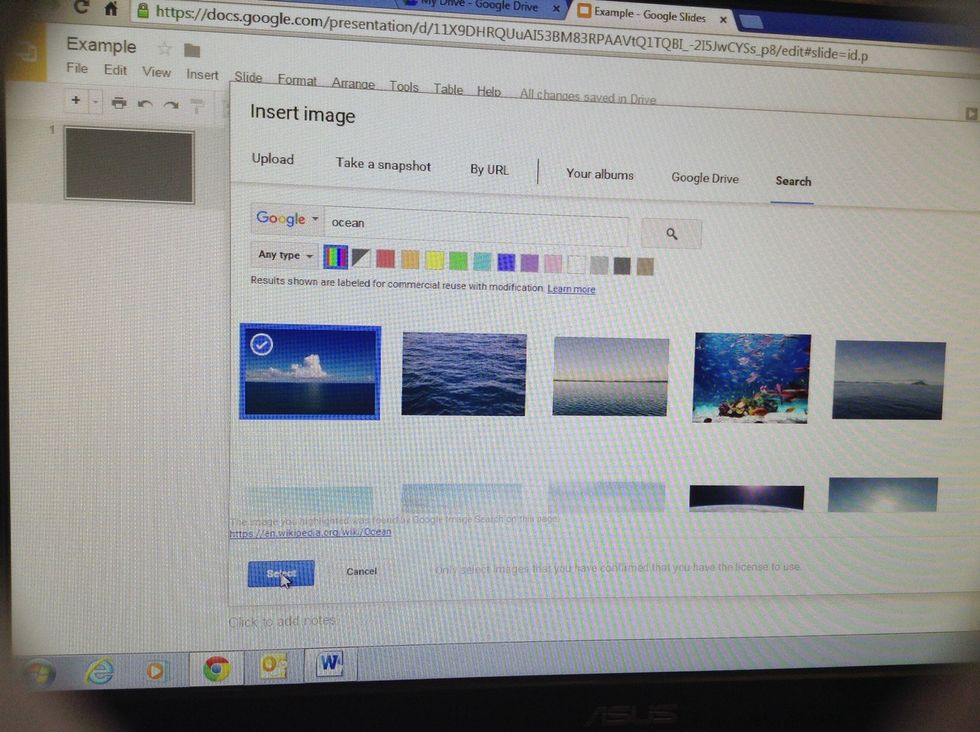
Yes please!
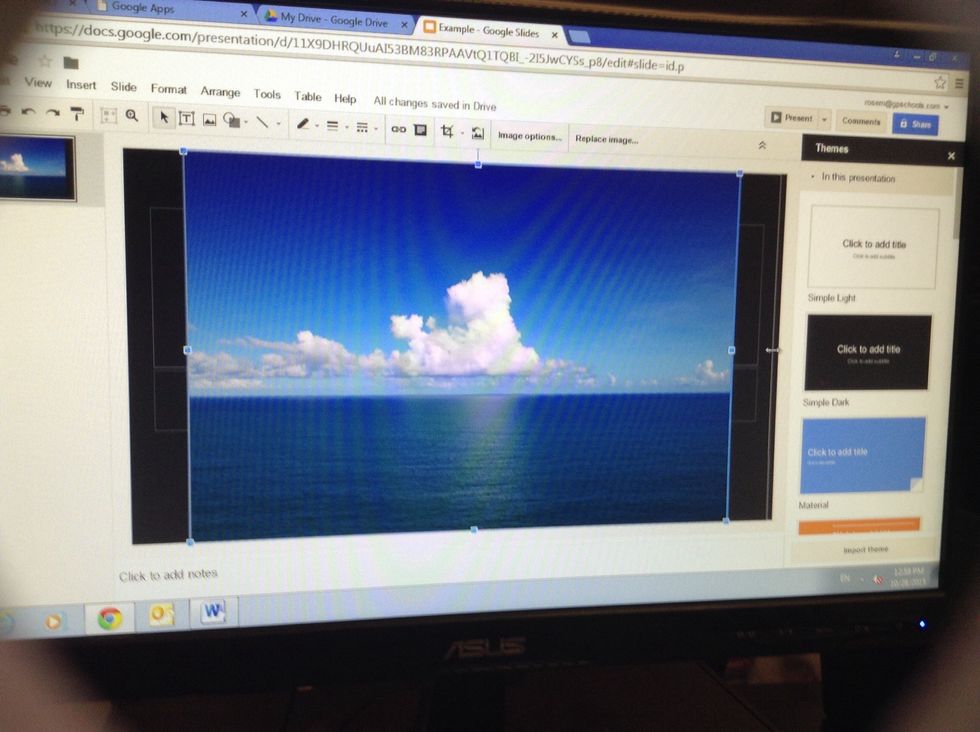
Now, drag this to fit your slide
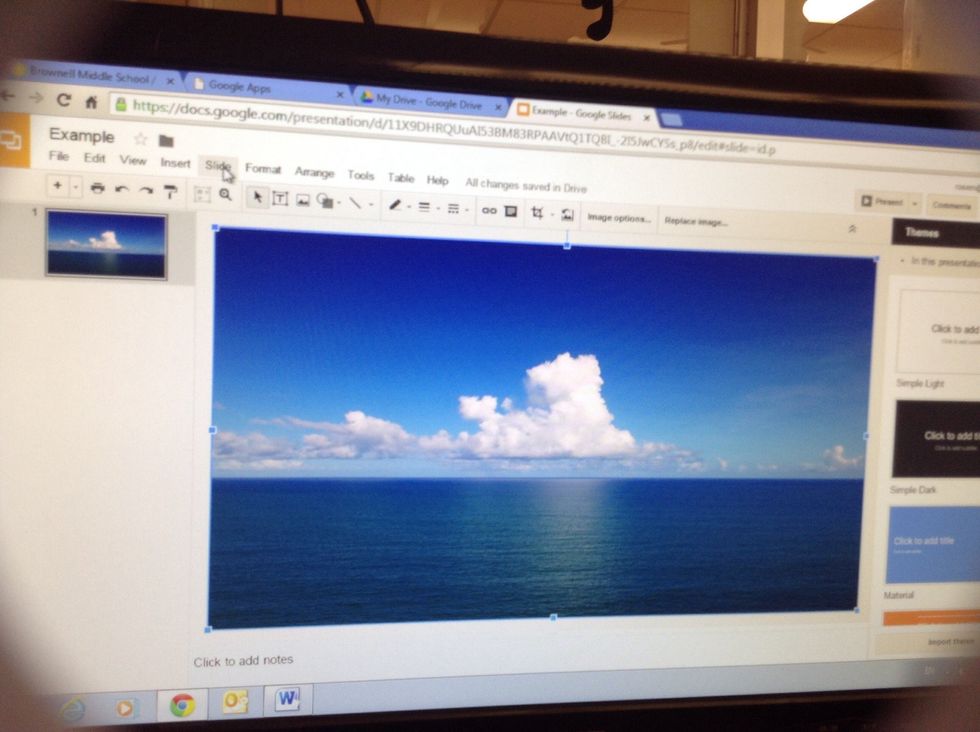
Hmmmmm!👍🏽
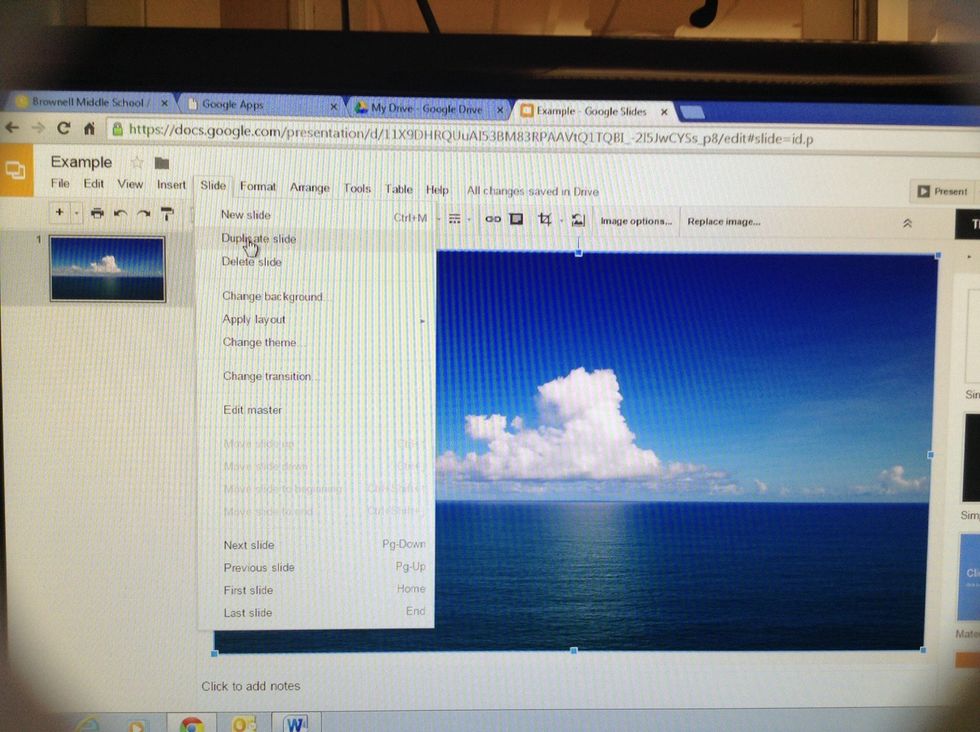
Duplicate this slide so we can have the same background
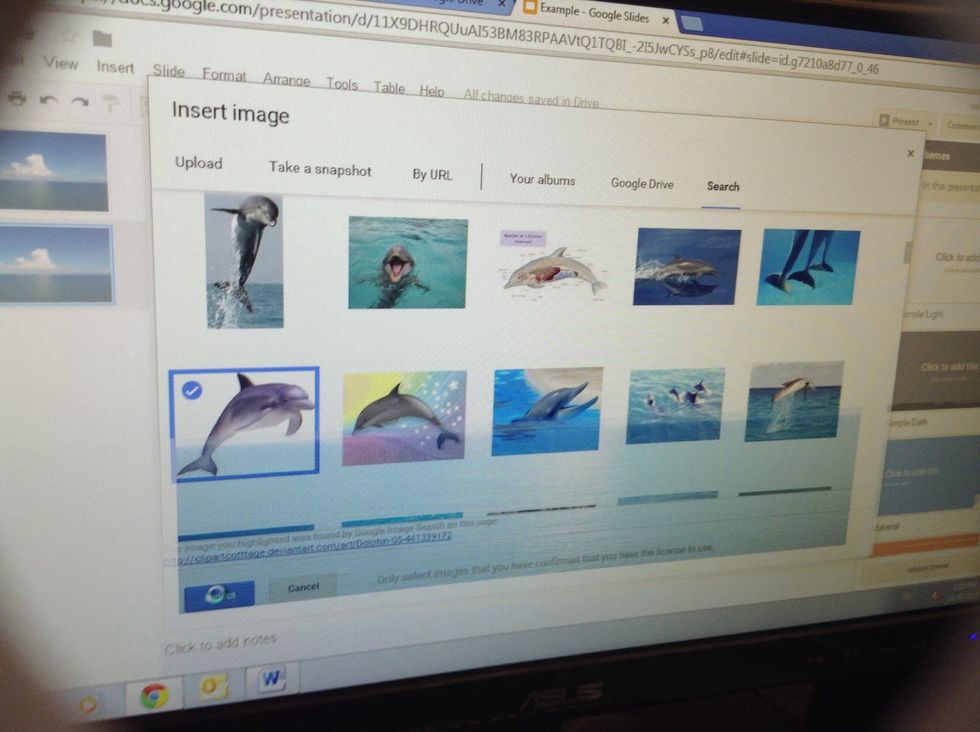
Now, I went to insert image again and found the dolphin that I want to apply motion to. What will you select?
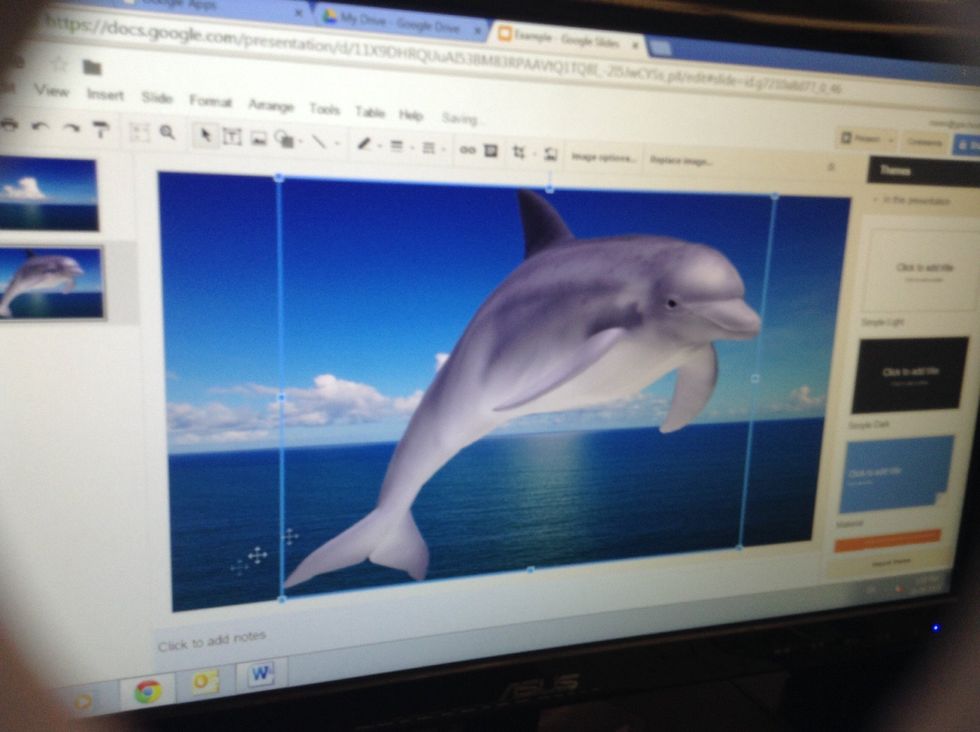
Time to adjust this little cutie to be the perfect size
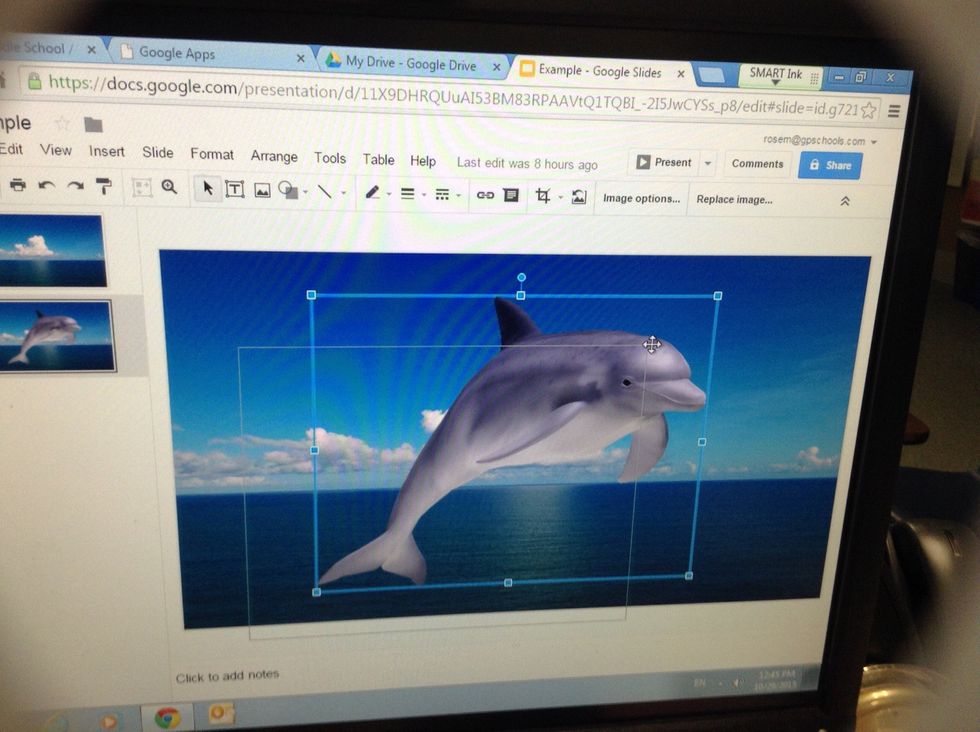
Work it!
- Log in to gpschools.com account
- Take your everyday slide show to a creative level