How to create a gif on your iphone/ipad
the Graphics Interchange Format is a format to create & save animated/stop motion images
130
STEPS
TOOLS
•So I found this great app to create gif images quickly.Very simple and free to download and use.Can use multiple images or only 2 to create one.You can also see the image in 3D.
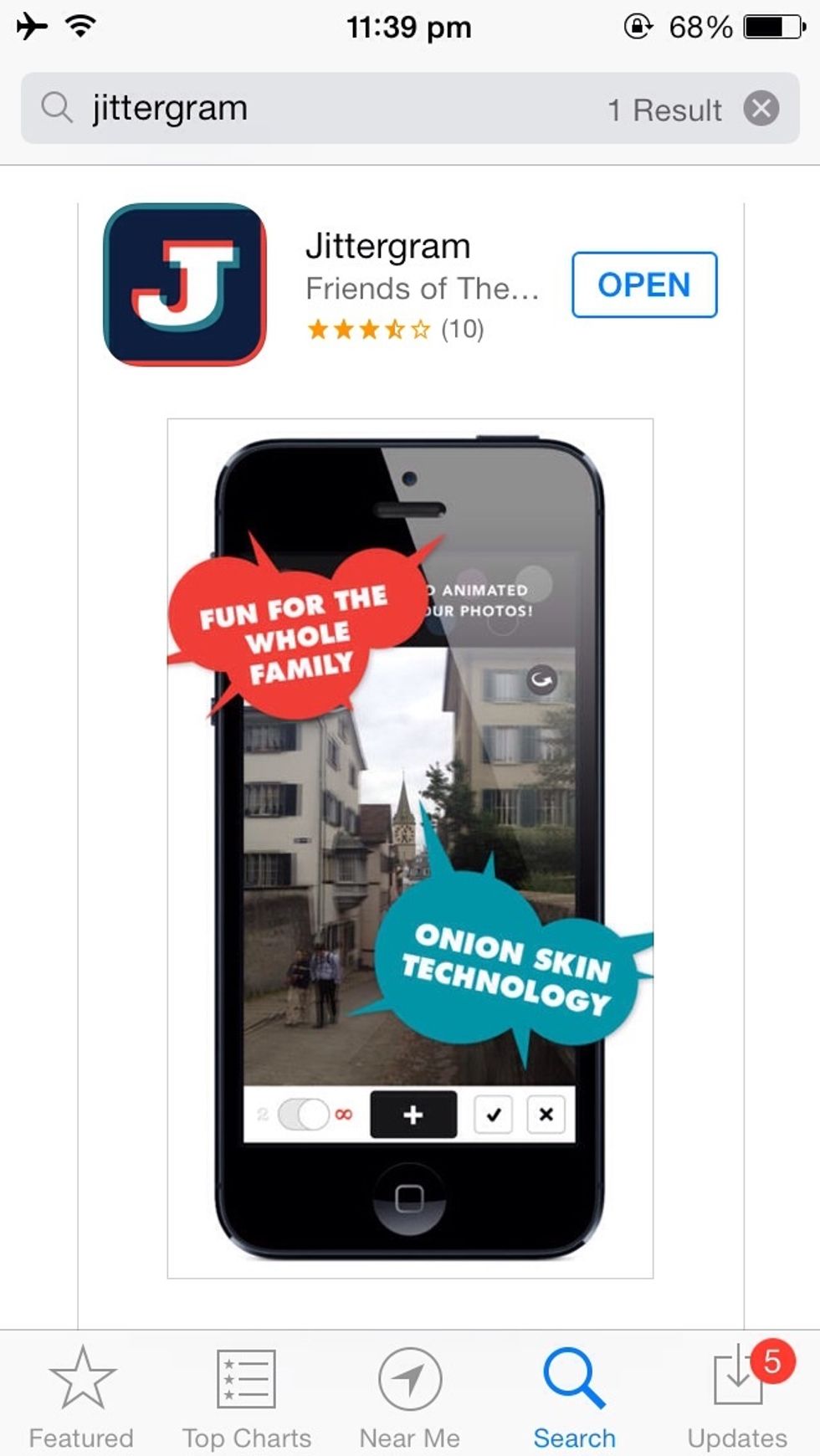
•Go to the App Store and search for "Jittergram"

• 2 methods to create a gif,using only 2 images to create one or using multiple images.Just switch the slider from 2 -> ∞, to switch to front cam click on the ↪️ symbol.Upgrade for animated drawings.

•When done, have a look at the gif then save,share or email it. Note:You can only view it on a computer or in your email,not in your camera roll. Well have fun creating some fun gif's!

While you are here check out my other guides: •Create Custom Vibrations for your iPhone•Get the most out of Siri on iOS 7 •Get Emoji on iOS 7•Enhance your Text and many more!
The creator of this guide has not included tools
The Conversation (0)
Sign Up