STEPS
TOOLS
Don't you just hate it when you build a under ground fortress, and all you see out your windows ( if you even put windows ) is more stone?

Now with this beautiful fake landscaping, you can make even the most awkward space full of color.
I know, it looks pretty... Well... Fake. Hey! At least it's something.😜⛲️🌅🏡

Ok, first dig out a 3/5 hole in your wall/ceiling. Make the depth of the hole about three blocks back.

Take some blue wool and fill in only the back wall.

Now break down the sides. Touch the image to see full screen.😀

Fill in the sides with blue wool.

Now take any block that is white/ gray, randomly create a hole in the blue and fluff up those clouds.☁️⛅️
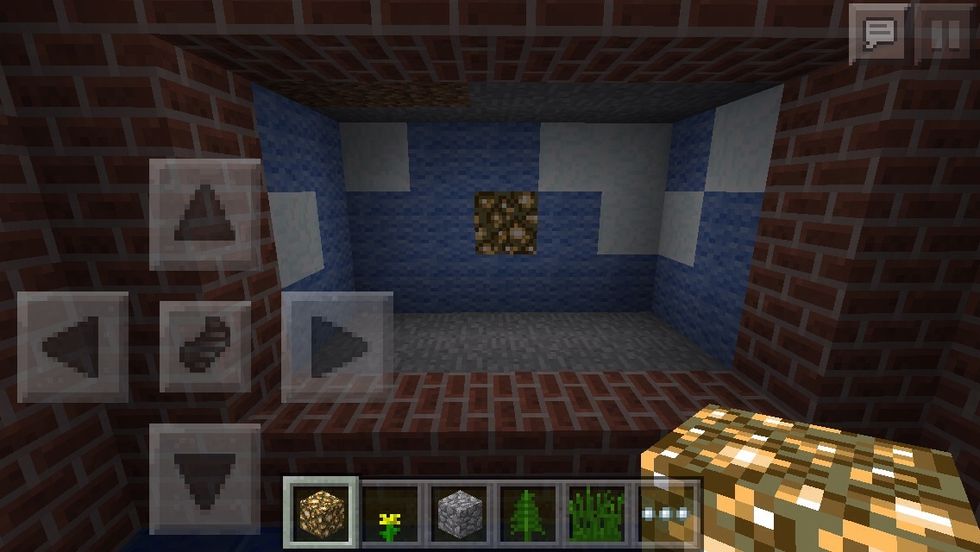
Dig a hole in the middle of the sky. Put a sun ( glow stone / gold block ) in.
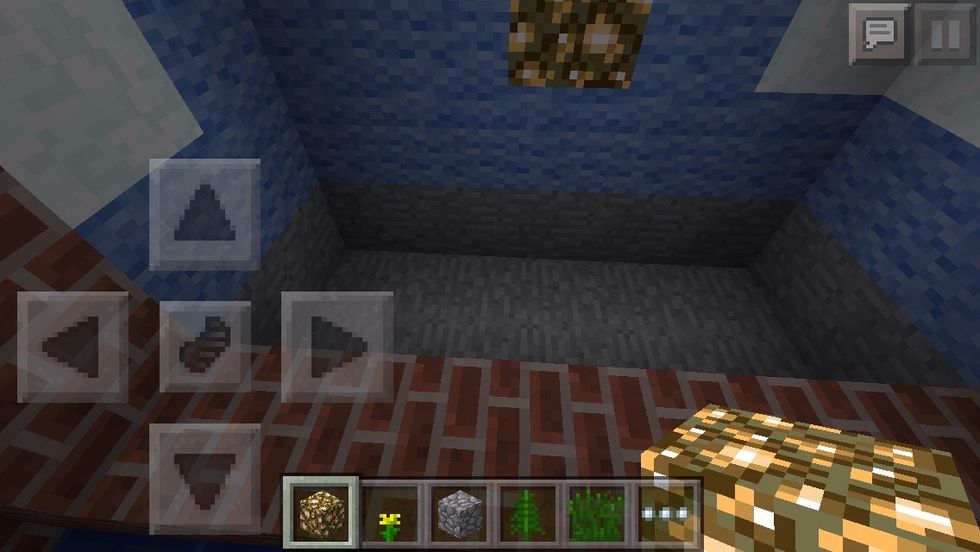
Dig out the bottom and put in grass!

Like so...

Add some hills or leave it blank.

Add vegetation.🌿🌲🌻

Dig out the ceiling

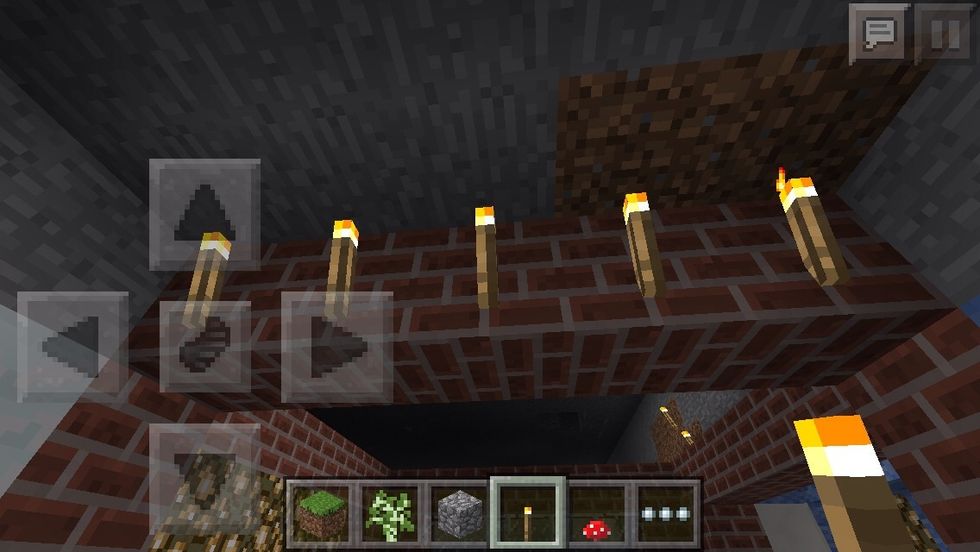
And line torches along the ceiling

Fill in the other side with , yet more wool.

All done!! now just add glass!
Please like and comment if you have any questions and results! Bye now
- Minecraft
Ella M. Kindt
I am a 12 year old girl who loves Harry Potter, art ,How to train your dragon, animals , reading & rainbow loom.
Hogwarts
The Conversation (0)
Sign Up