The Conversation (0)
Sign Up
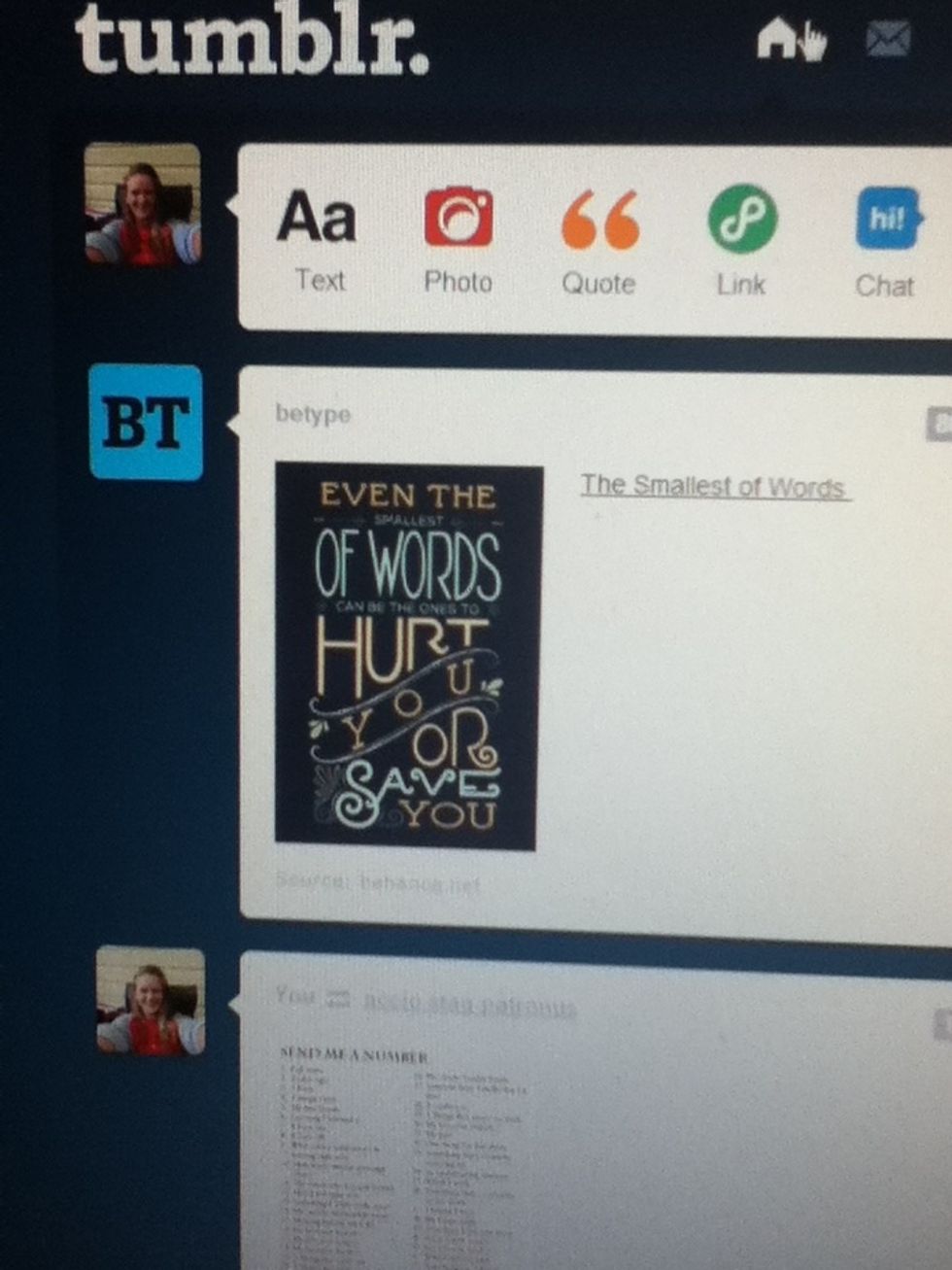
Log into your dash
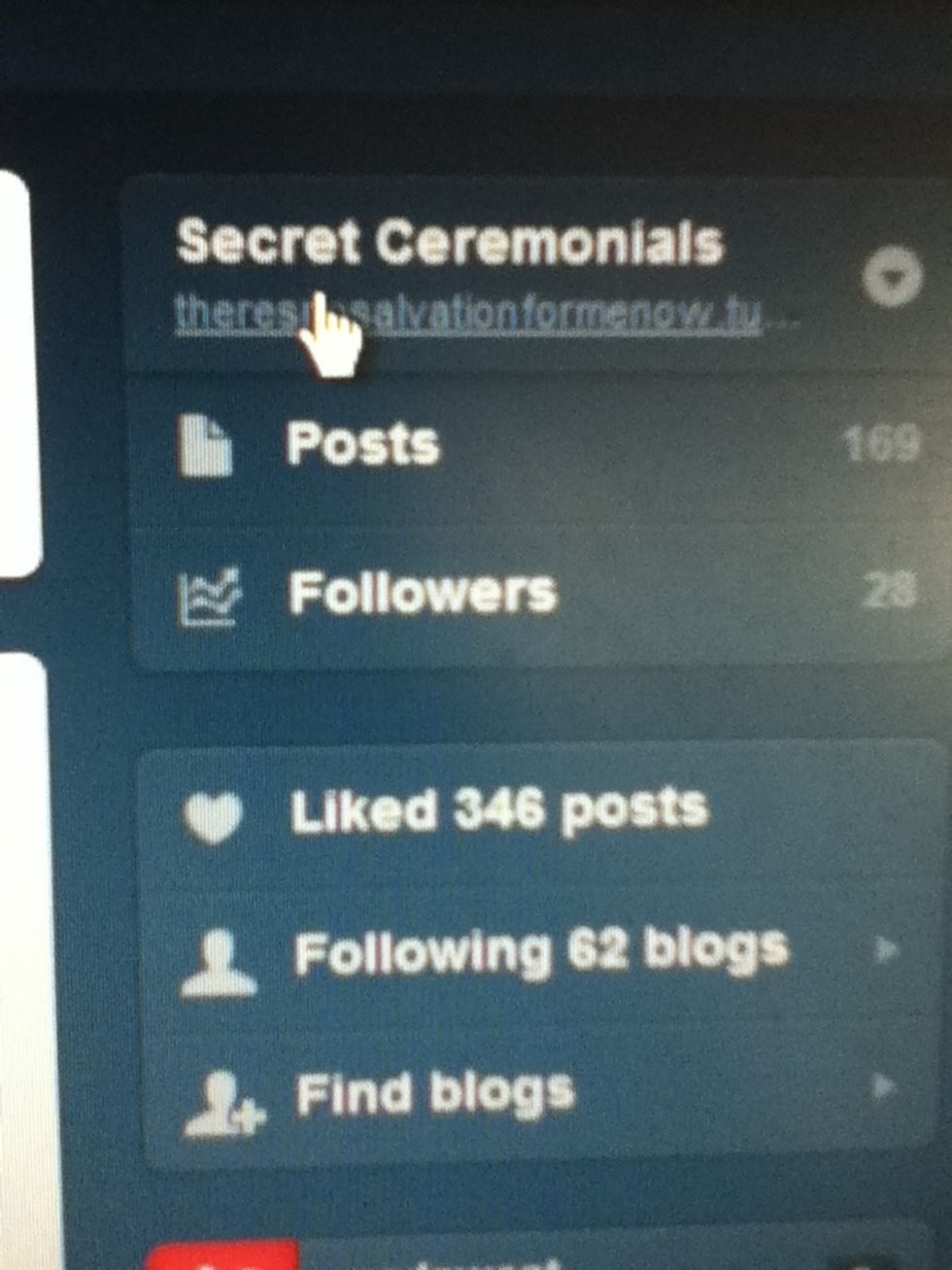
Click your blog link on the right
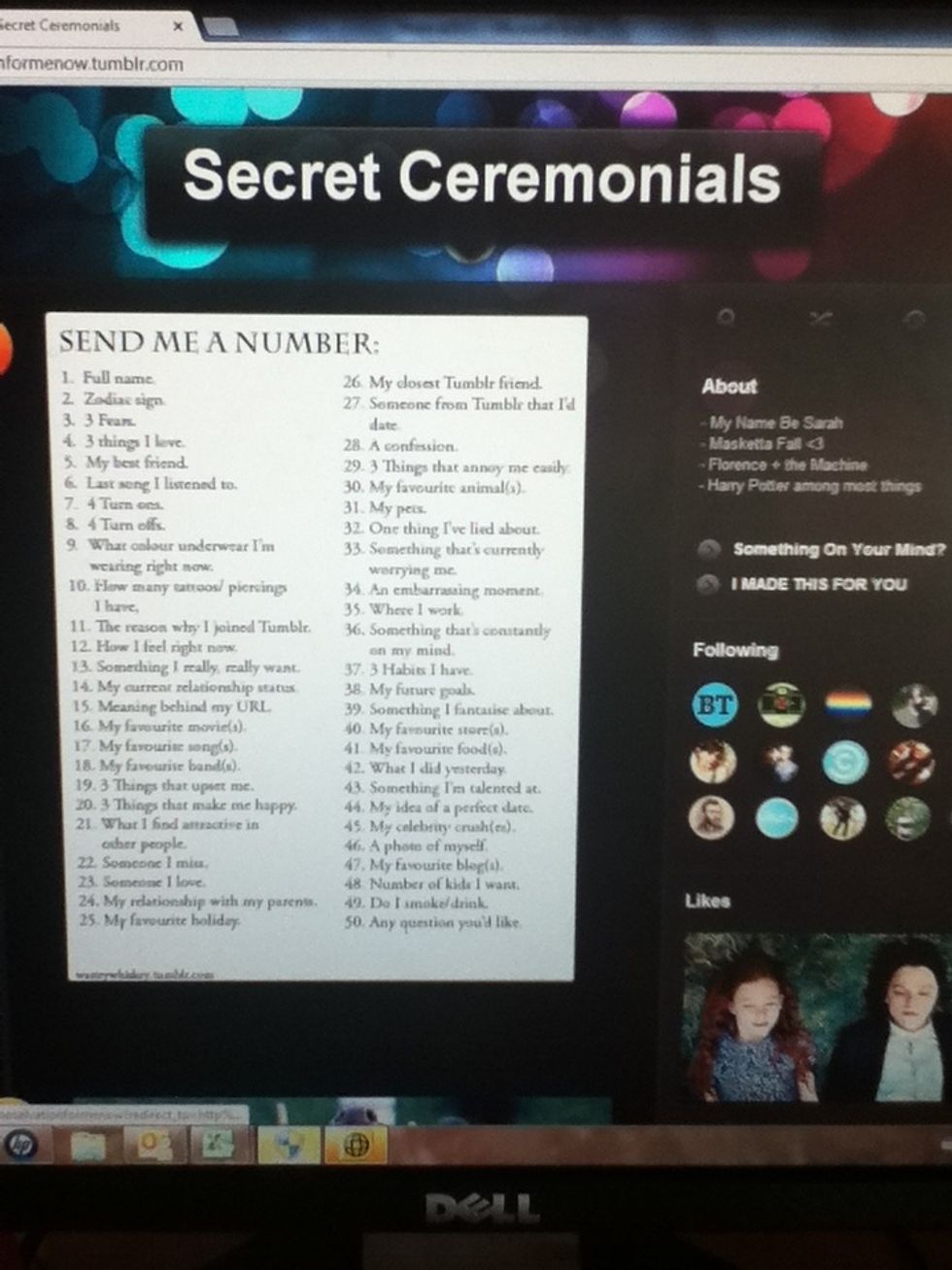
This is my old blog layout
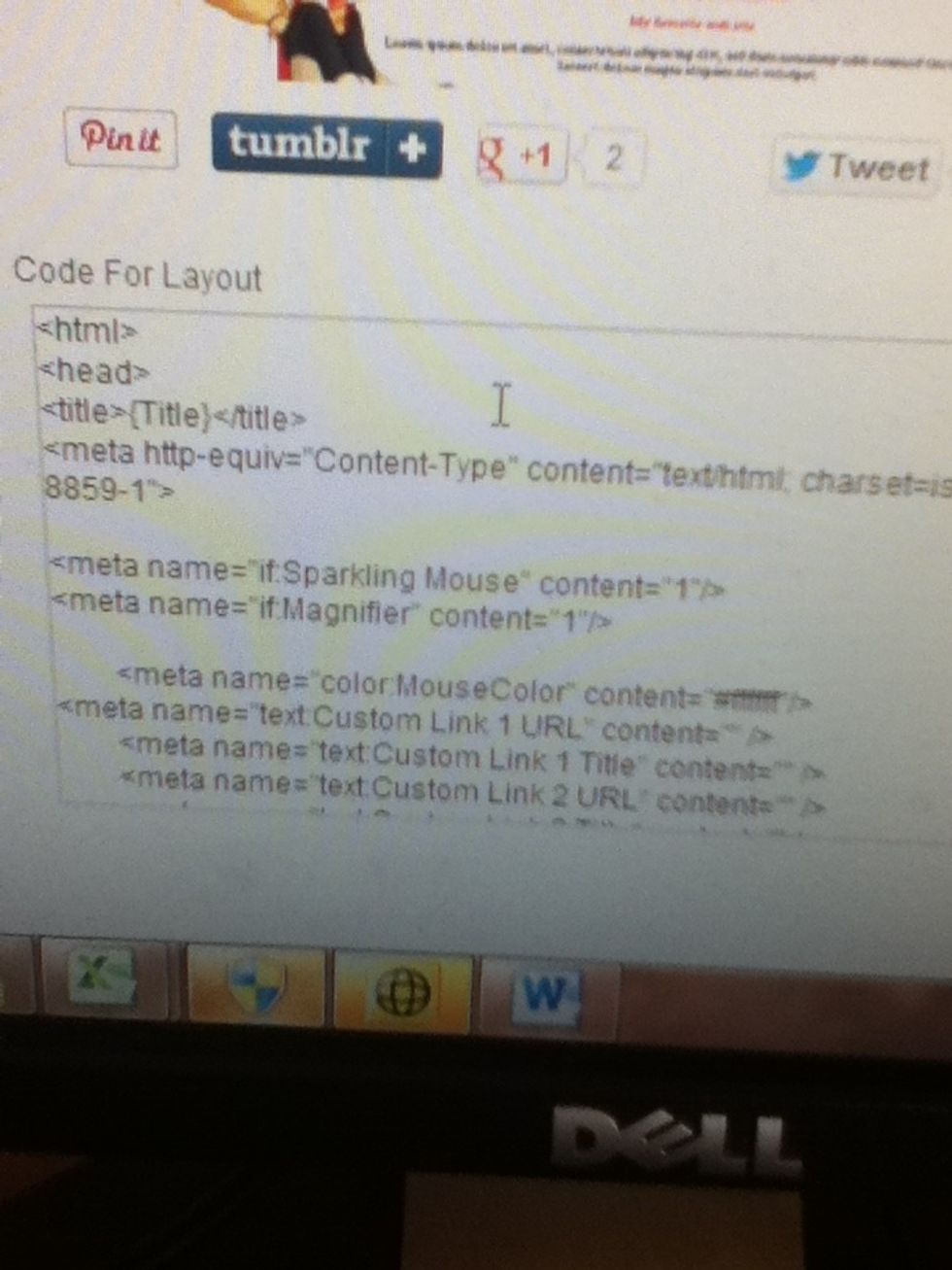
Search on google "insert interest" tumblr themes. In my case I searched harry potter. Sift through sites until you find one you like. Then locate the "code layout" box or the "code"
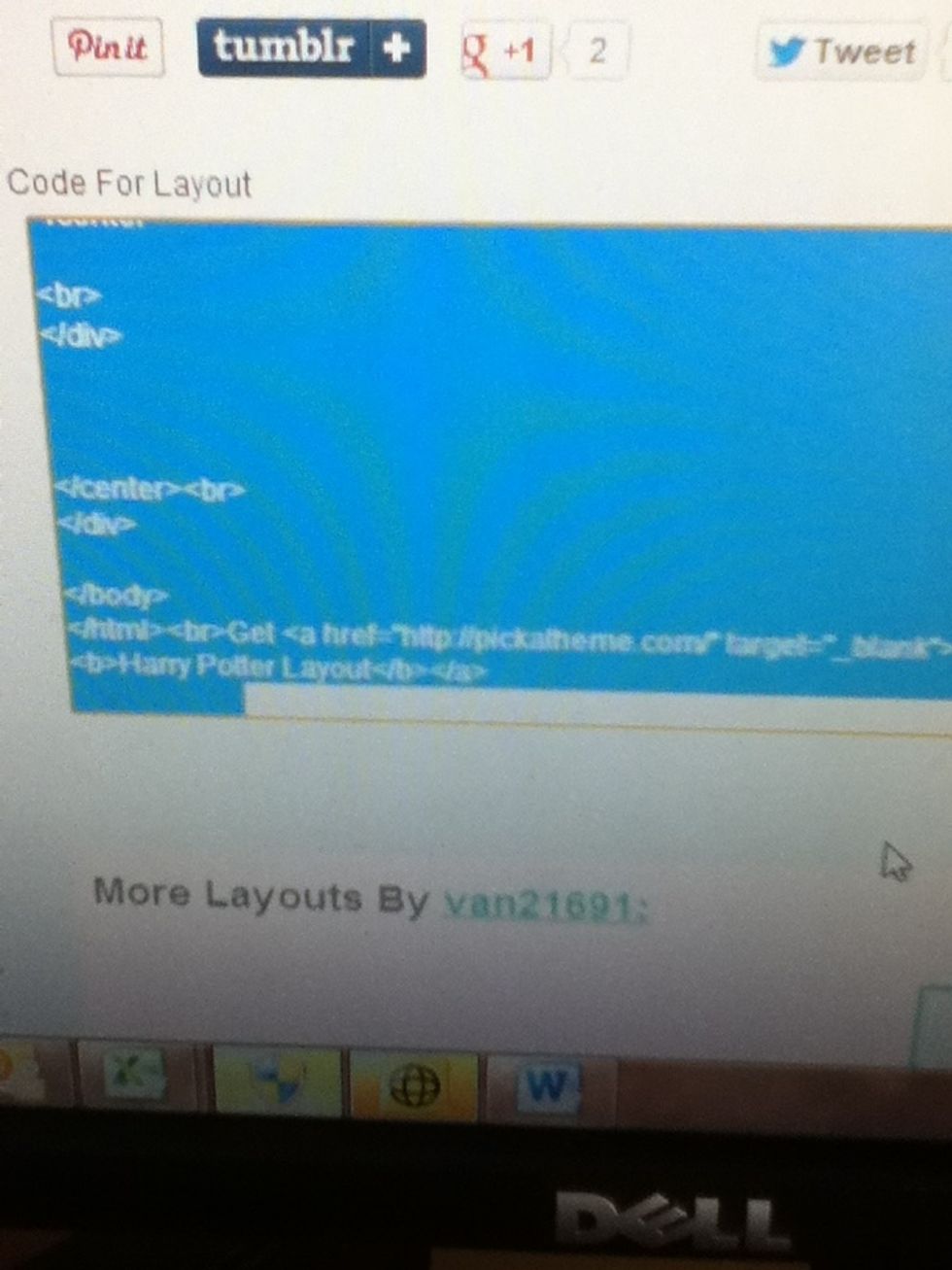
Copy all of it
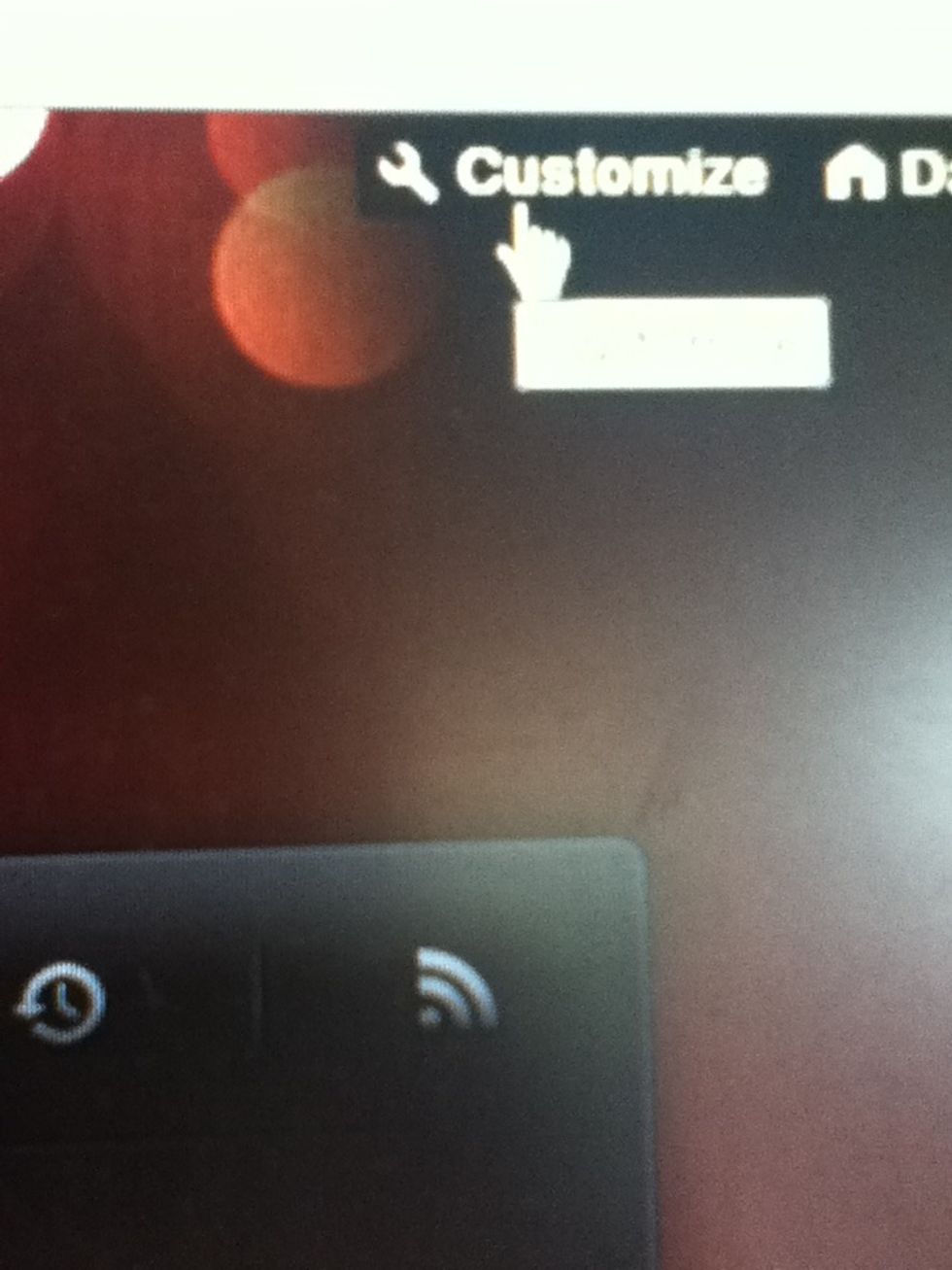
Go back to your blog and select customize
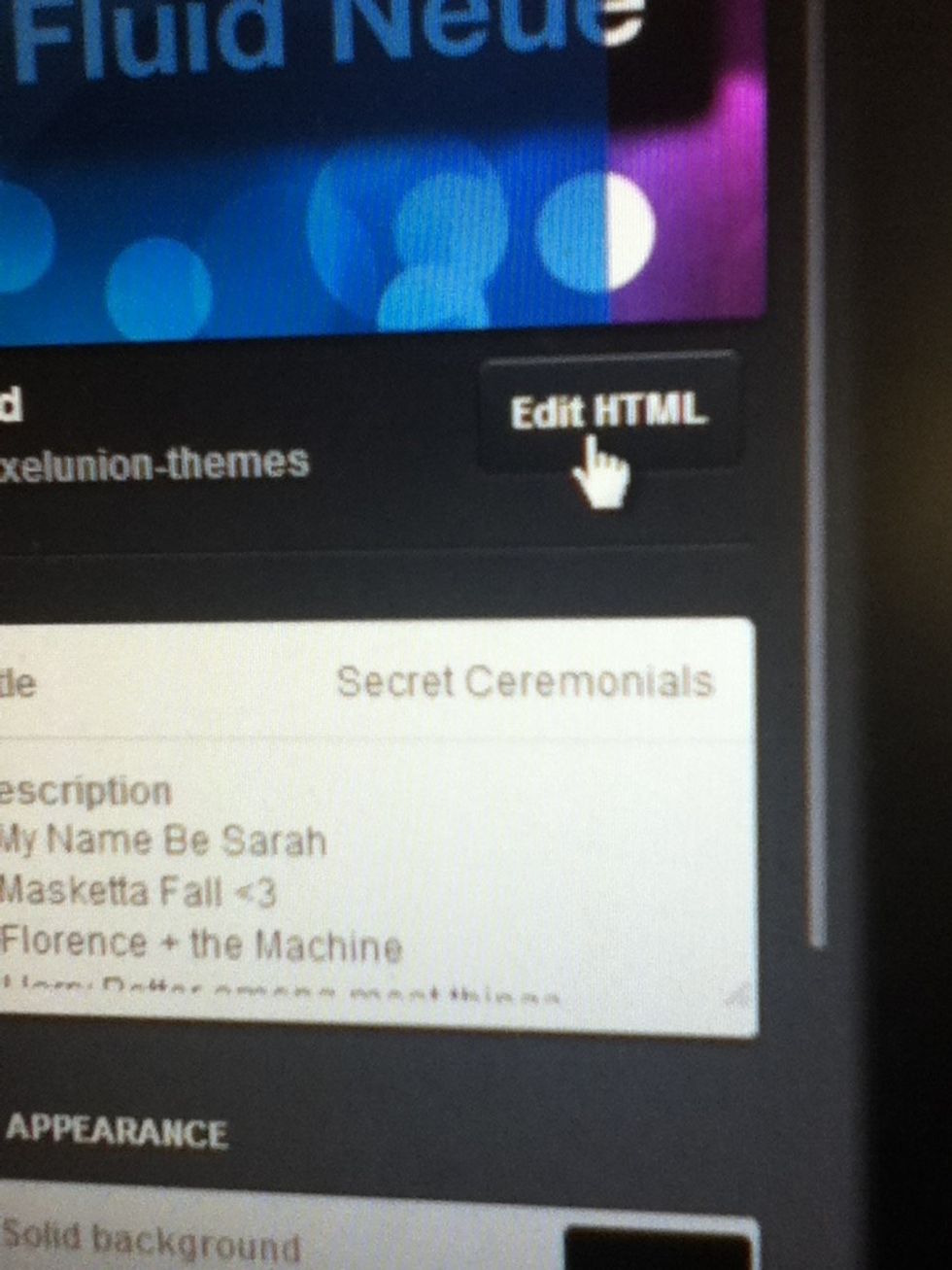
Then edit html
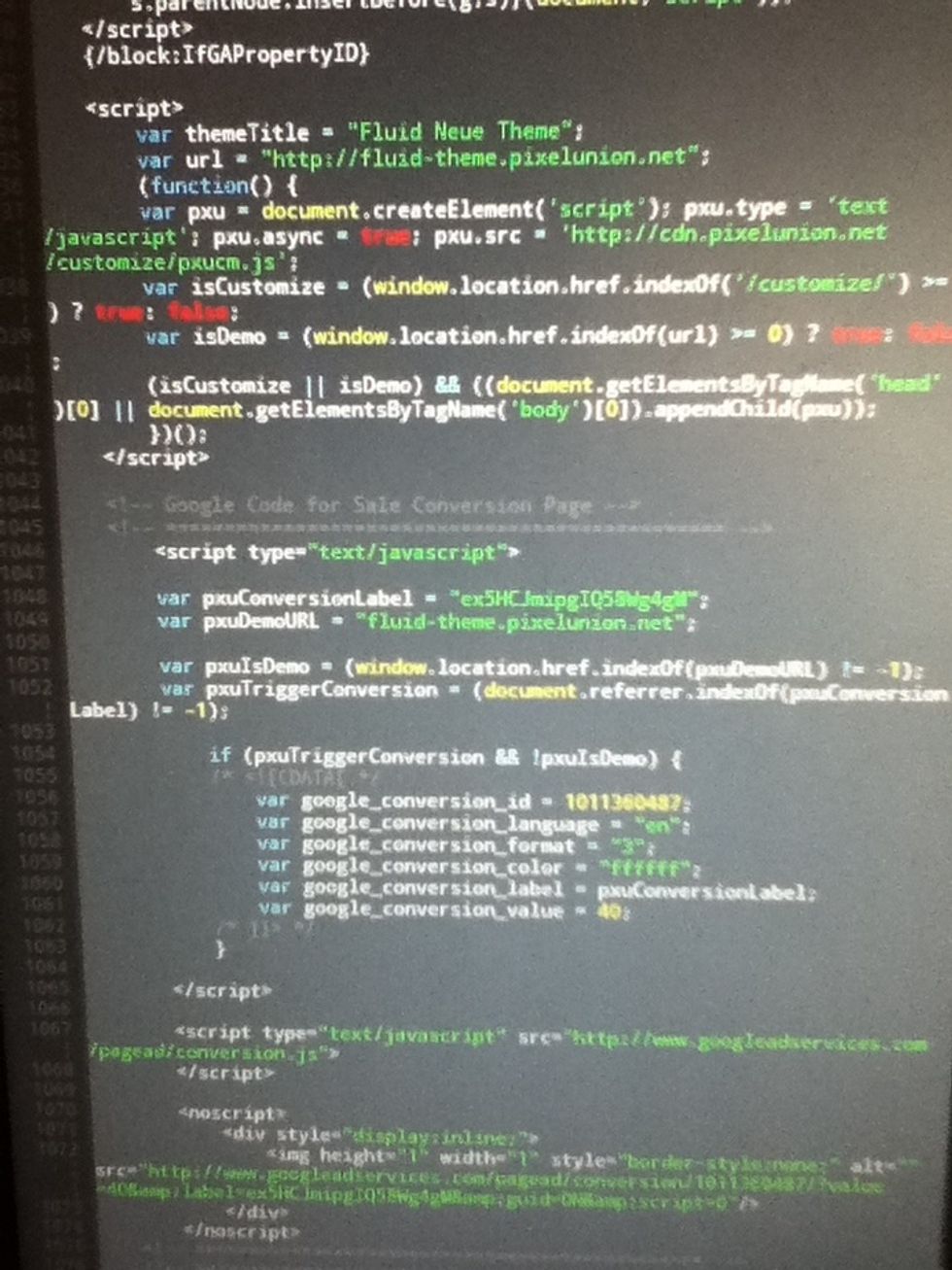
Highlight everything in this box (it will go for a while)
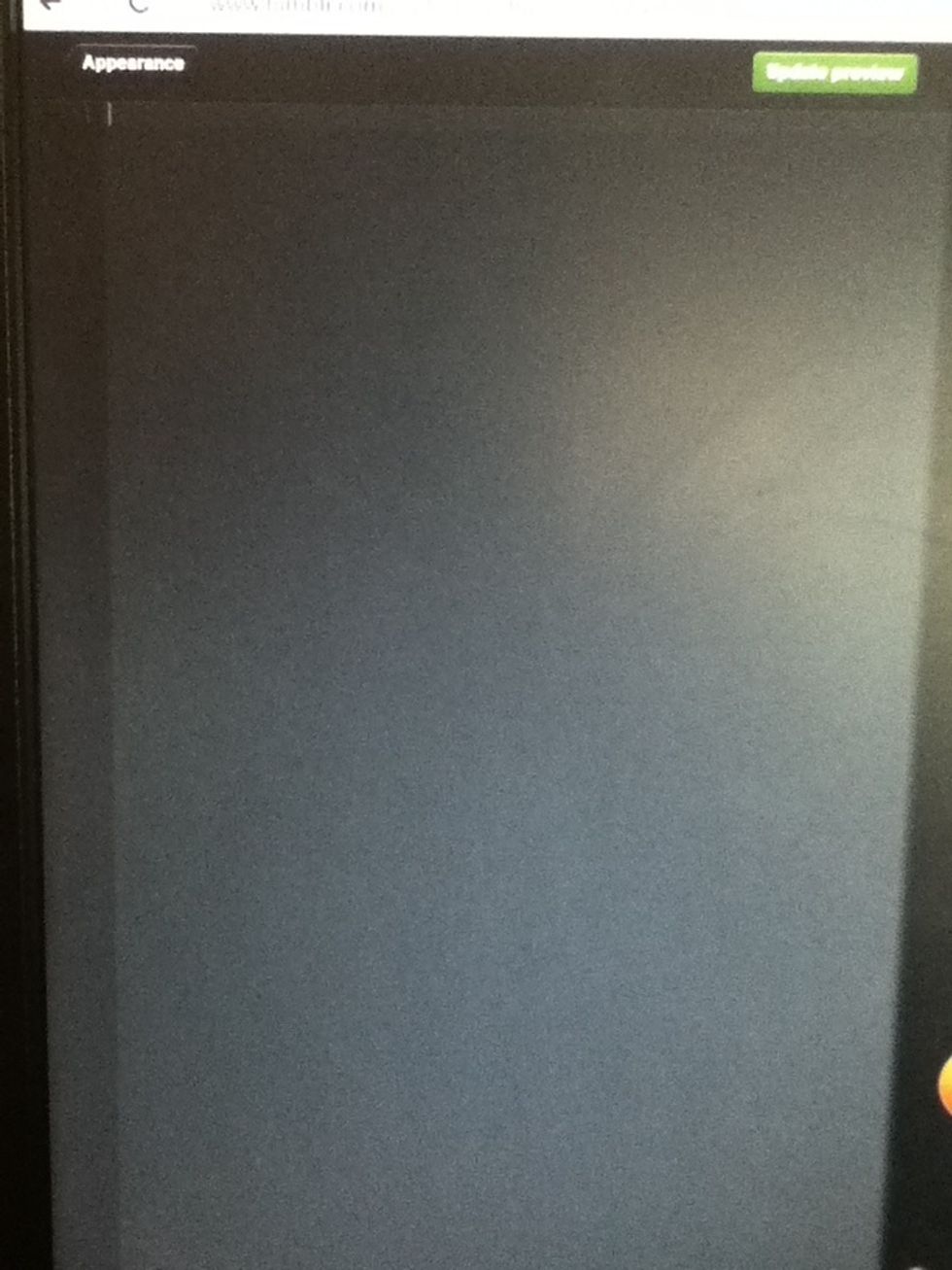
And delete it!
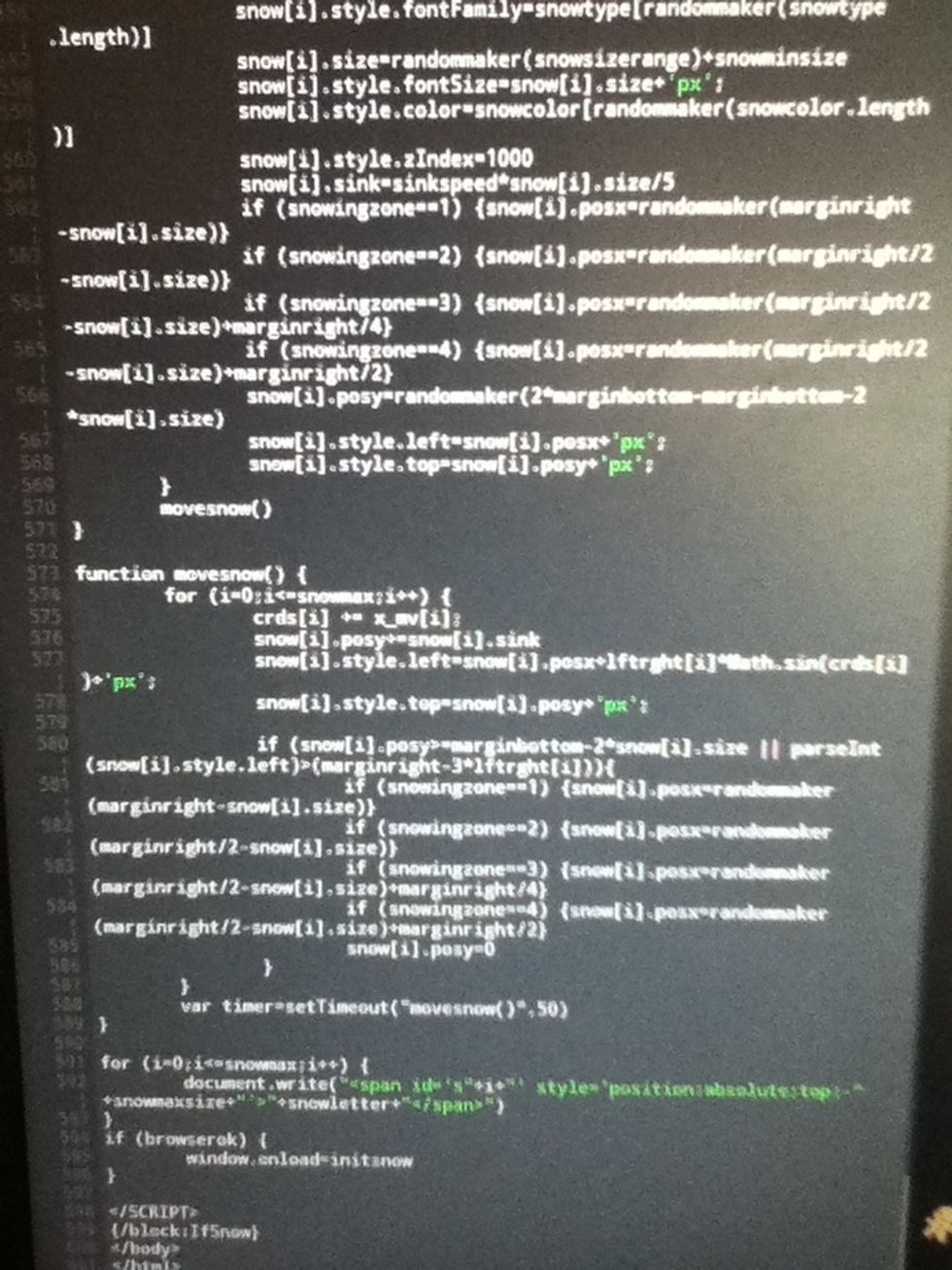
Now paste the new code here
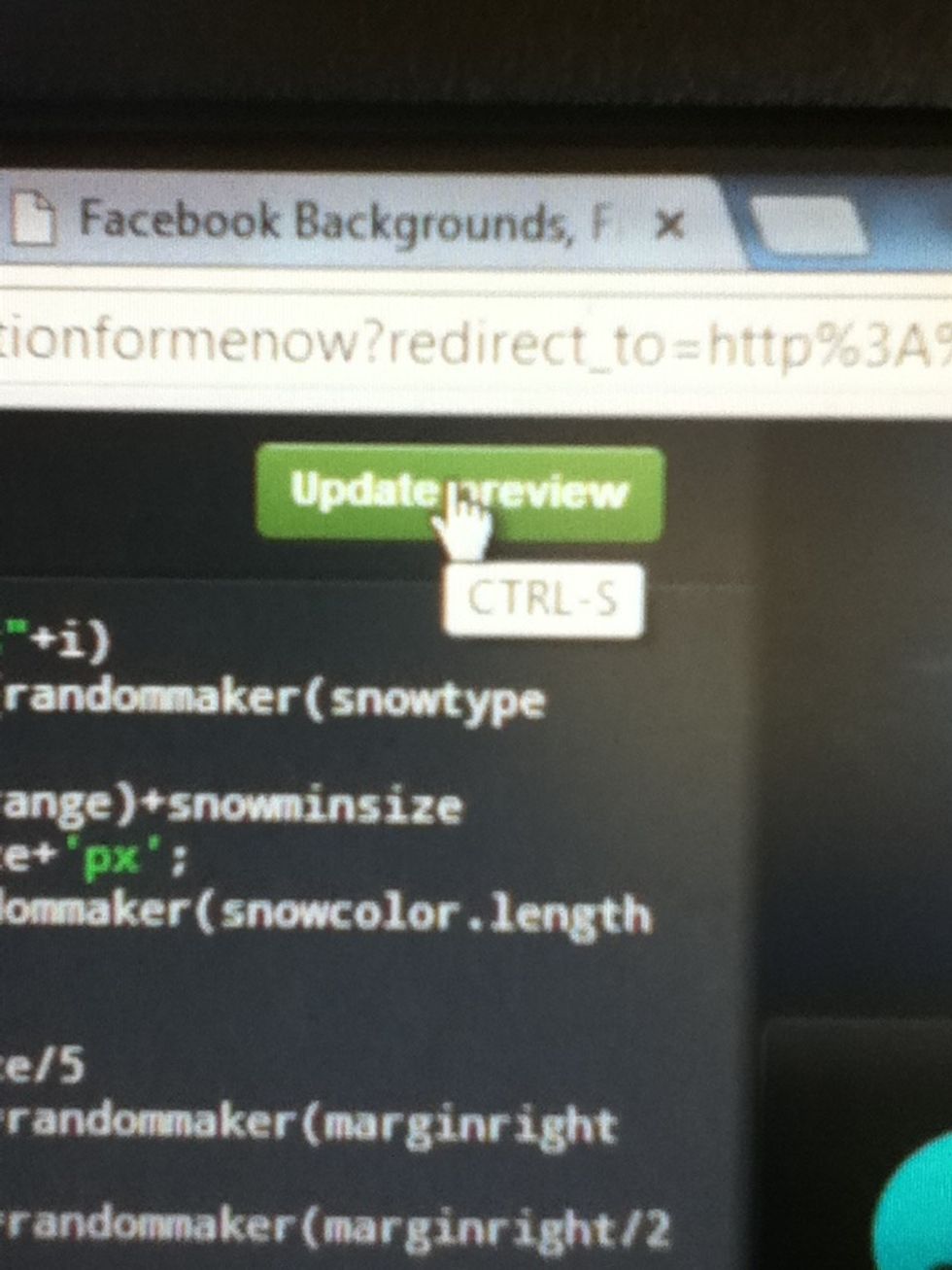
Update preview
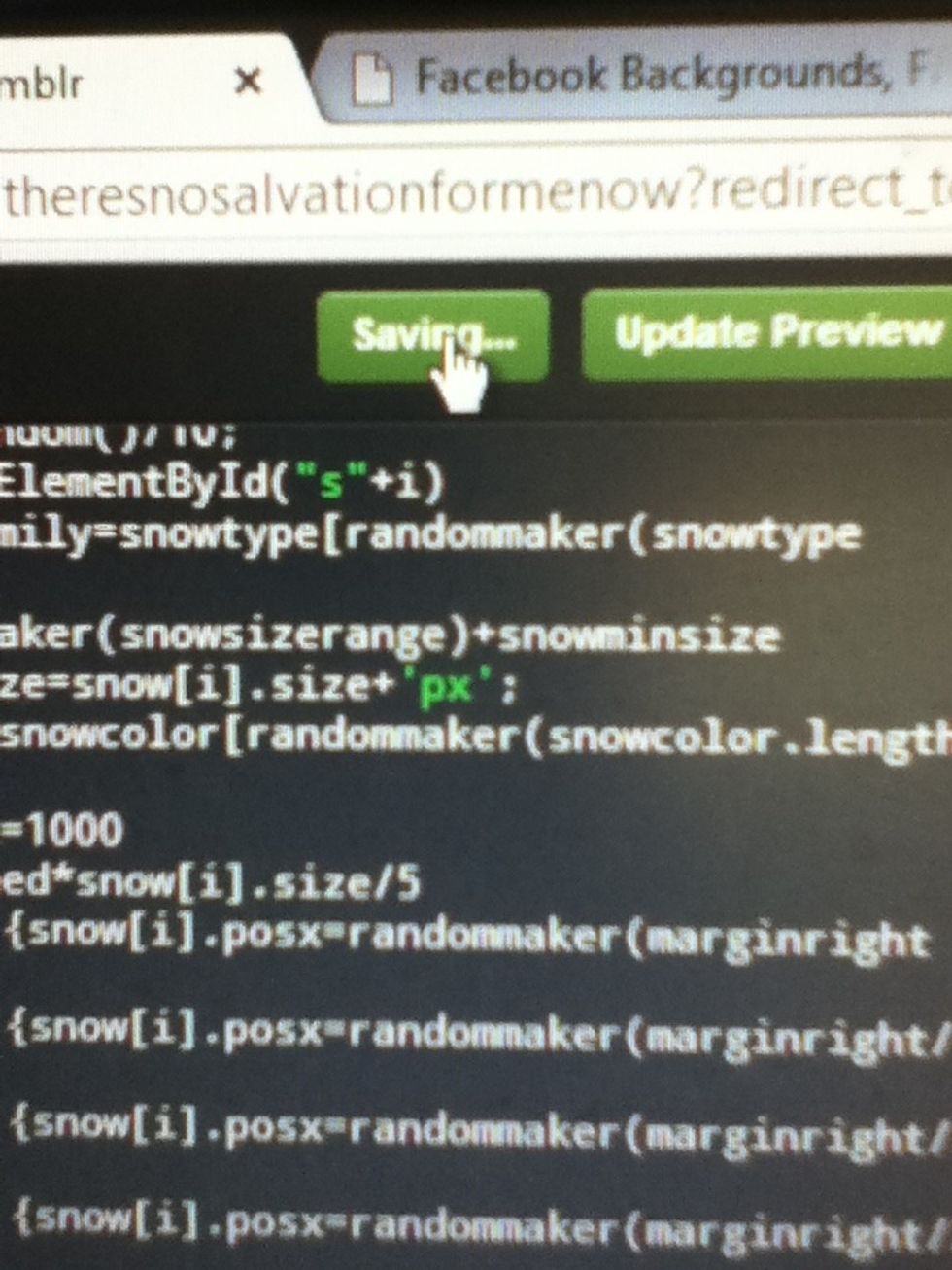
If you're happy with it, click save!
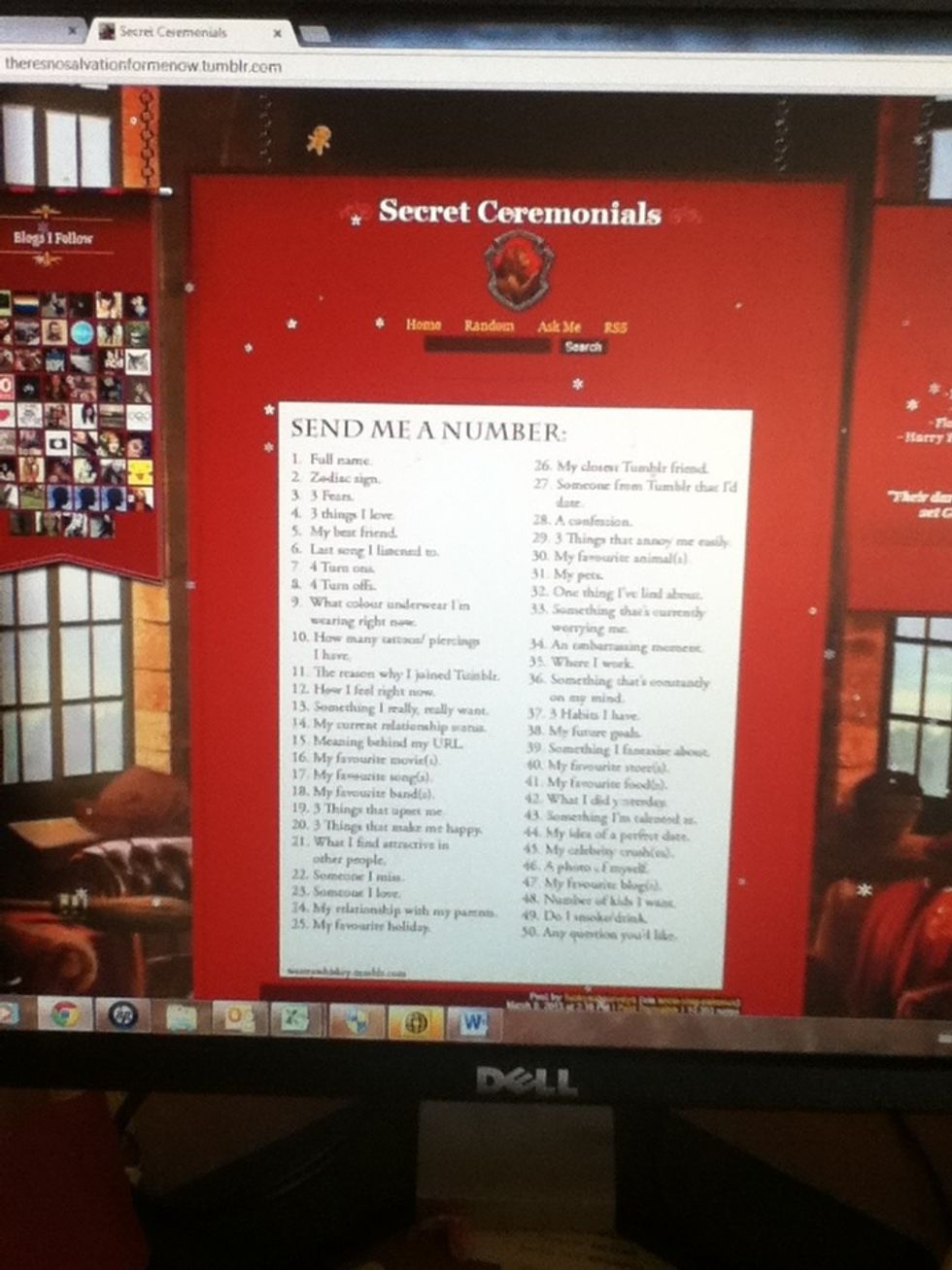
My new layout!
If you're feeling up to it, search YouTube videos on how to make your own code! I do not write code and never intend to, it's all too complicated for me!