The Conversation (0)
Sign Up
Upload a profile picture
Upload a Profile Picture - You don't want to be stuck with the Twitter egg as your profile picture or "avatar". To upload an appropriate photo, go to your Twitter profile & click "Edit your profile".
Create a Twitter bio
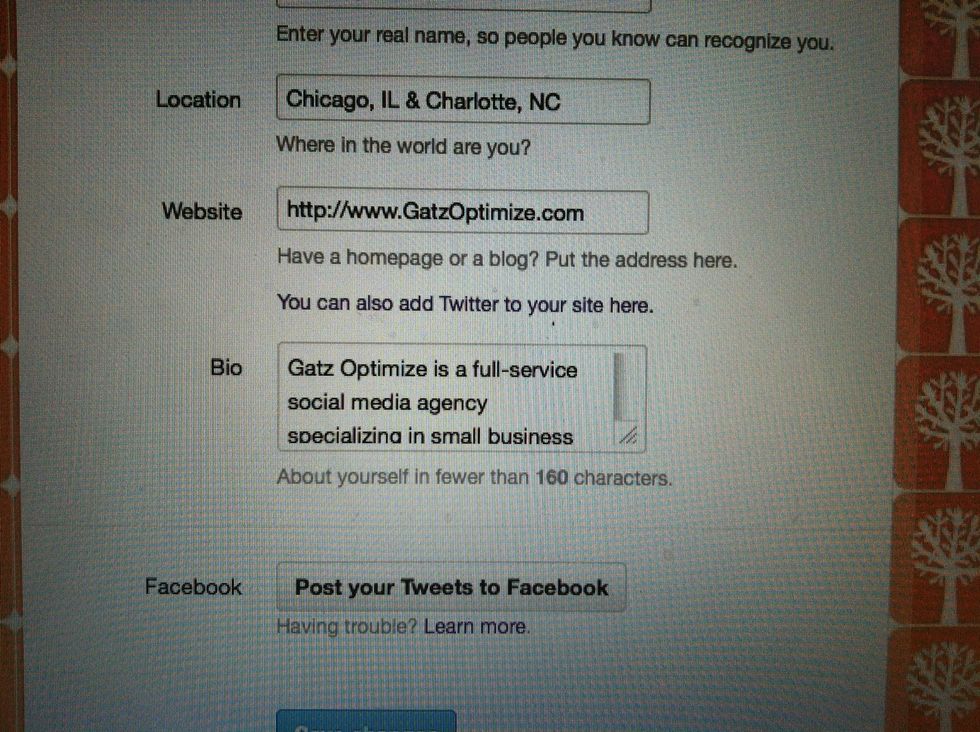
Create a Twitter Bio - Add an interesting & engaging bio to your Twitter profile, just below your picture on the "Edit your profile" page. There's a 160 character limit so choose your words carefully.
Find people to follow
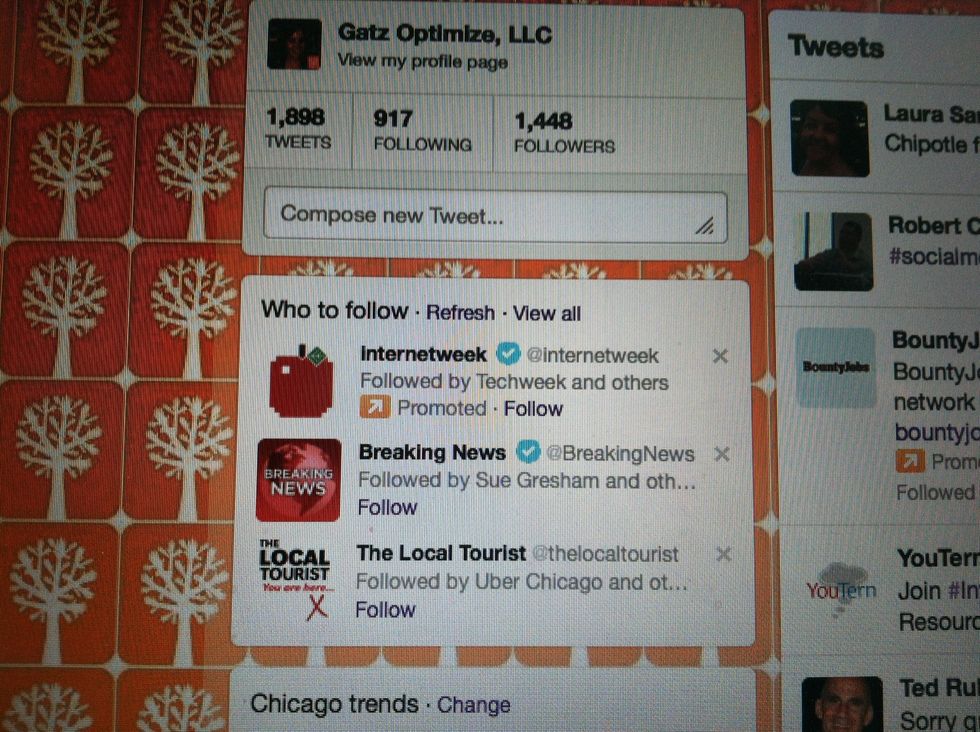
Find People to Follow - On the left side of your Twitter homepage, the "Who to Follow" button lists people that Twitter thinks you should follow. Click "Browse Interests" to see a variety of topics.