The Conversation (0)
Sign Up

First go to the app pic collage
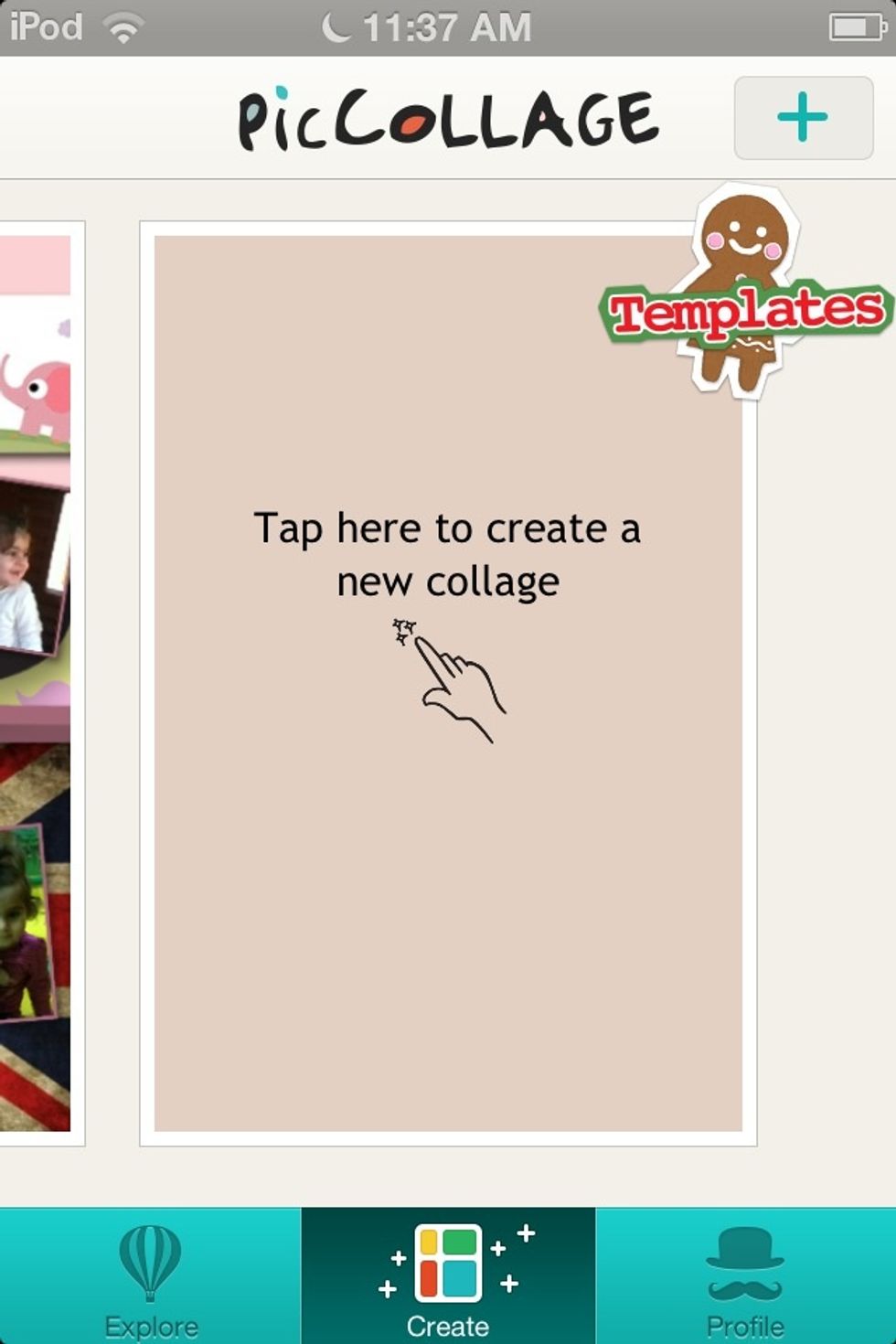
Then go to create a collage
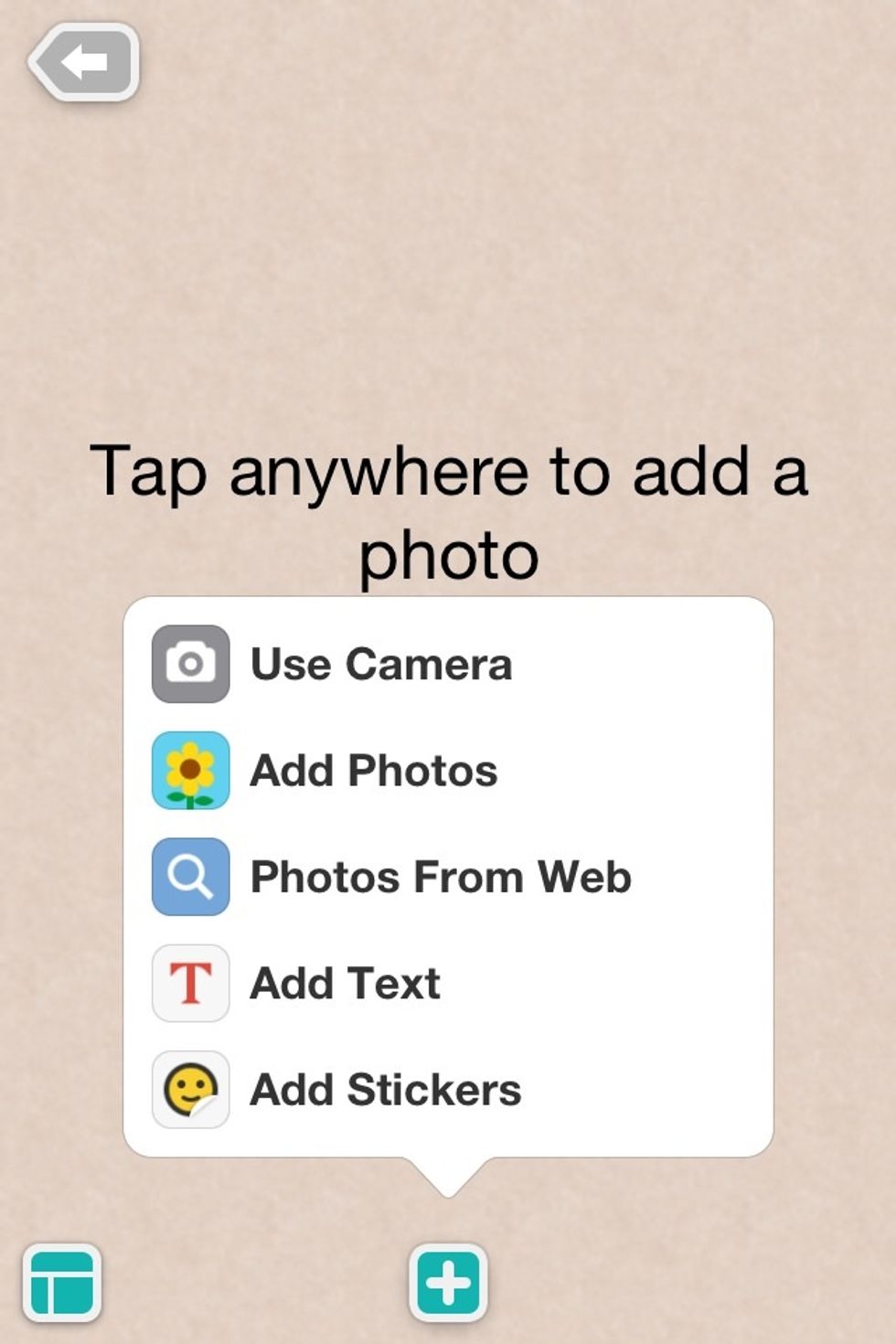
When you go in making a collage and you press the + button this will pop up
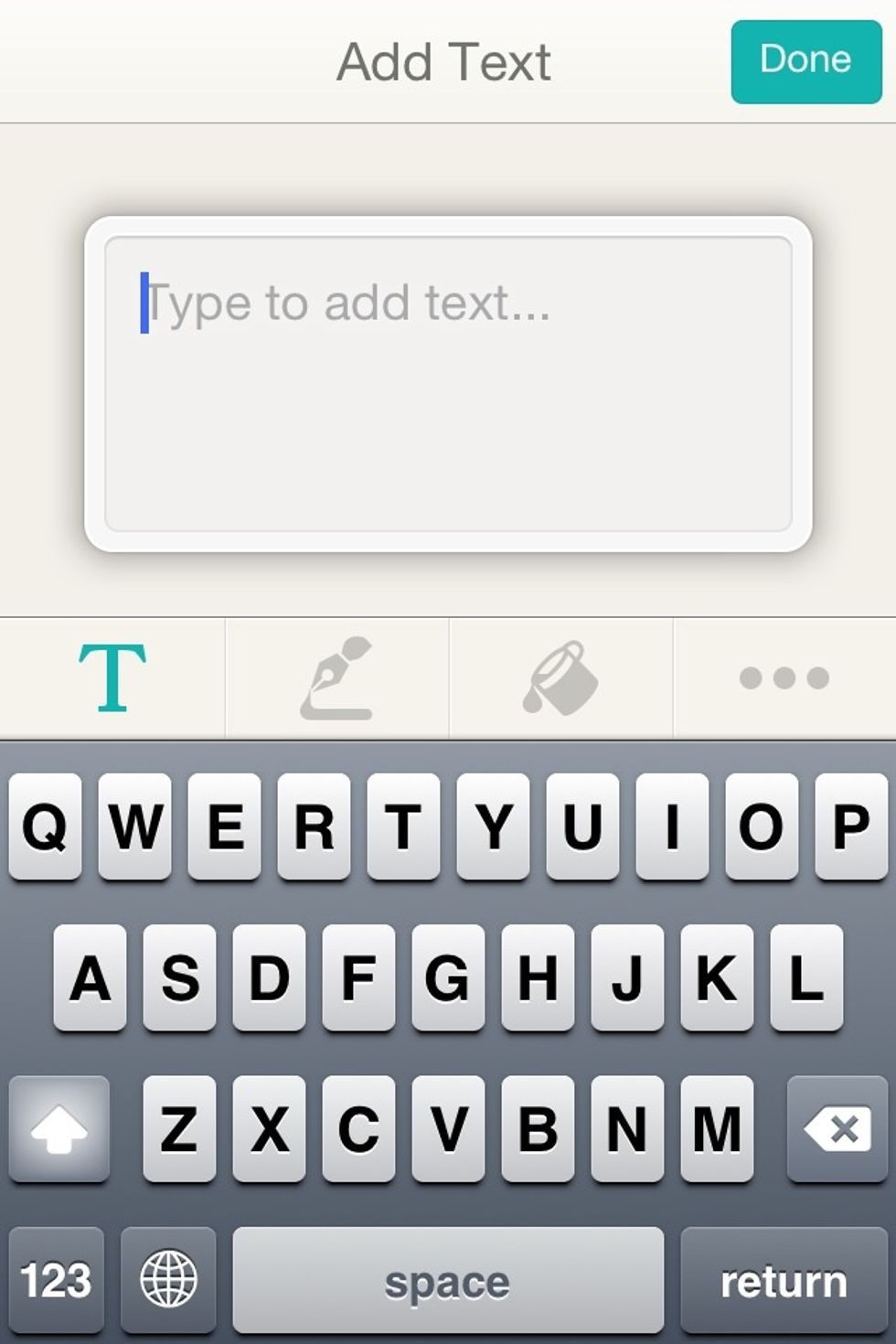
If you go to add text this will come

If you go to add photo this will come up
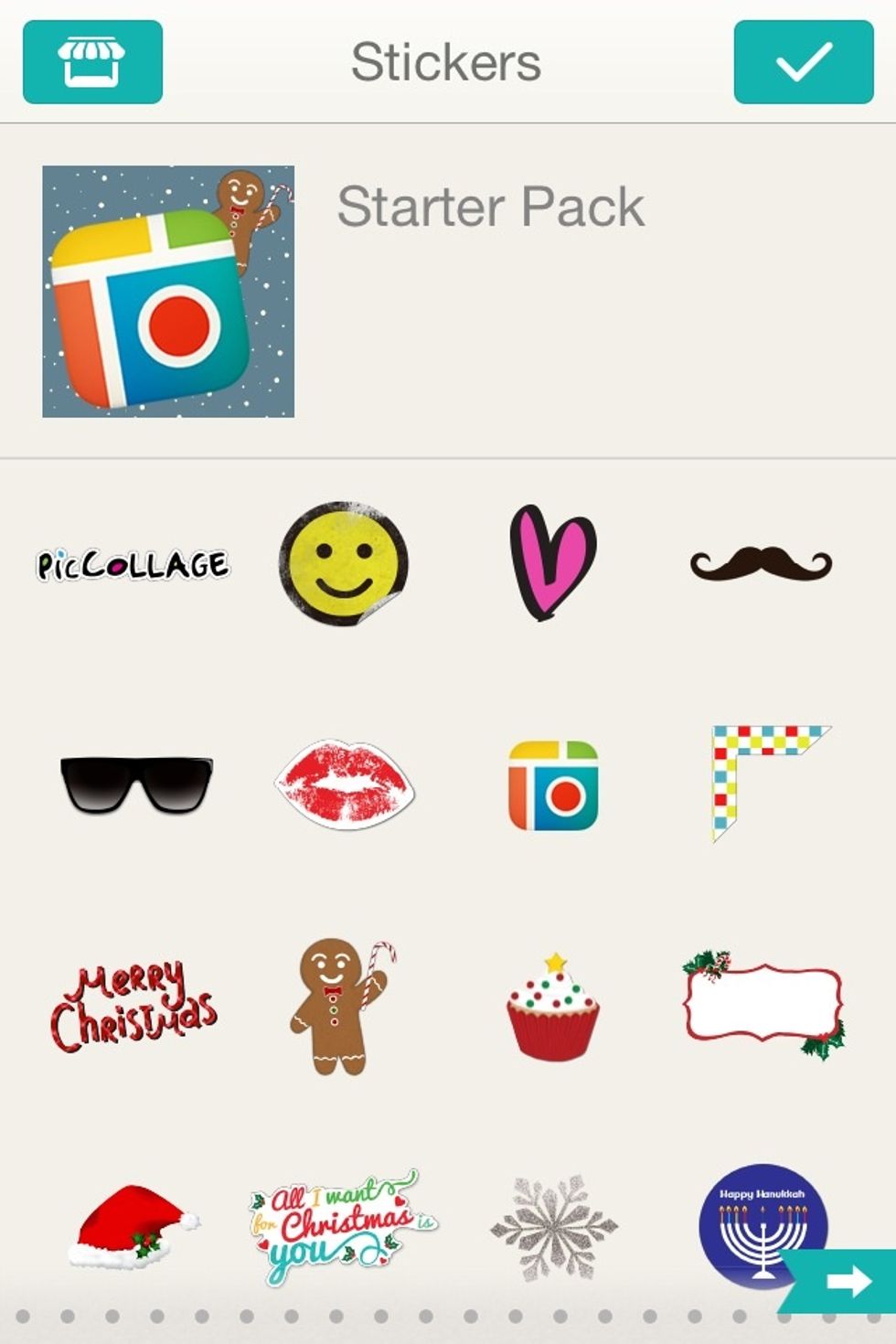
If you go to add stickers thus will come up

Now use text stickers photos to create a collage
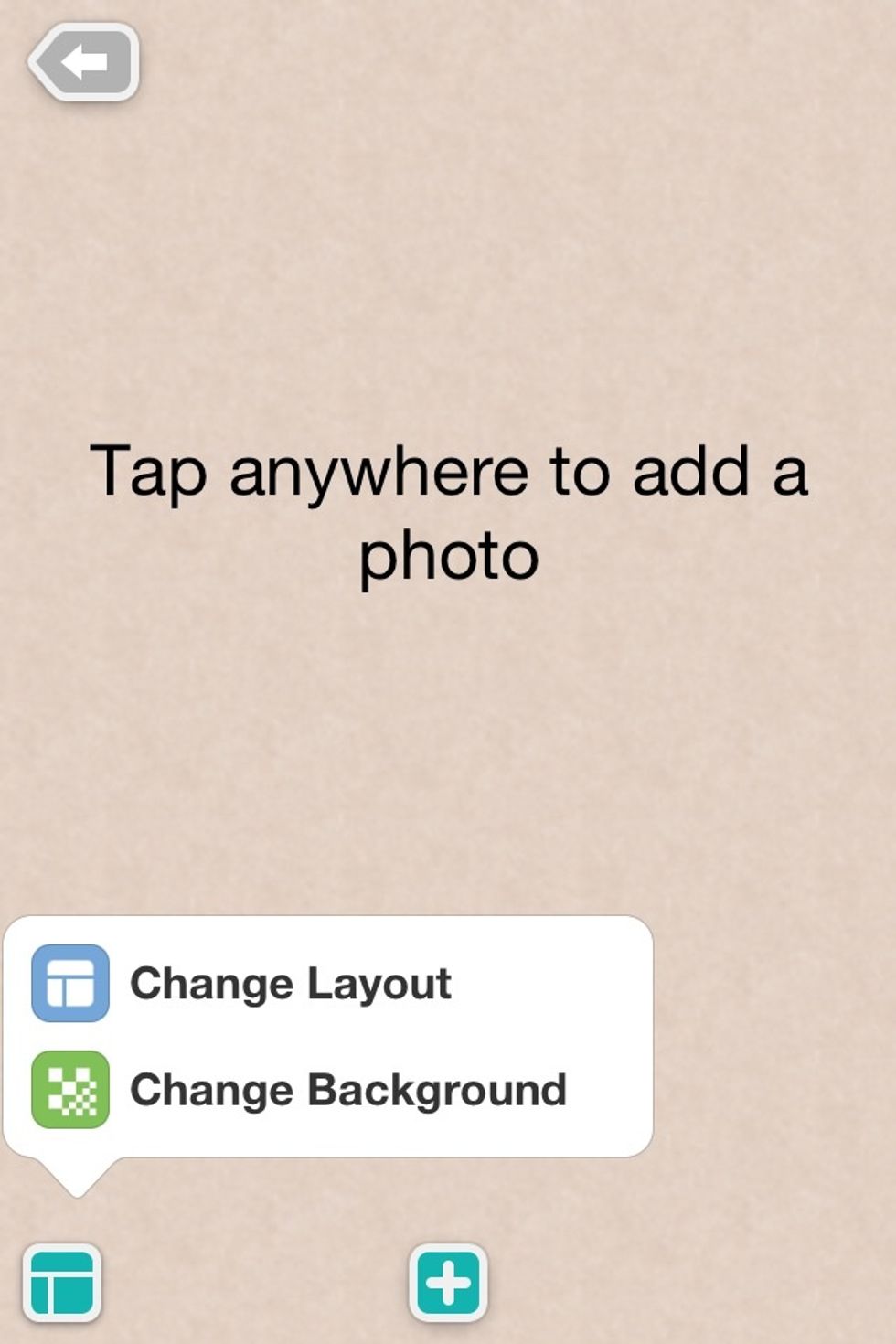
You can also put a background by pressing the button at the bottom left side
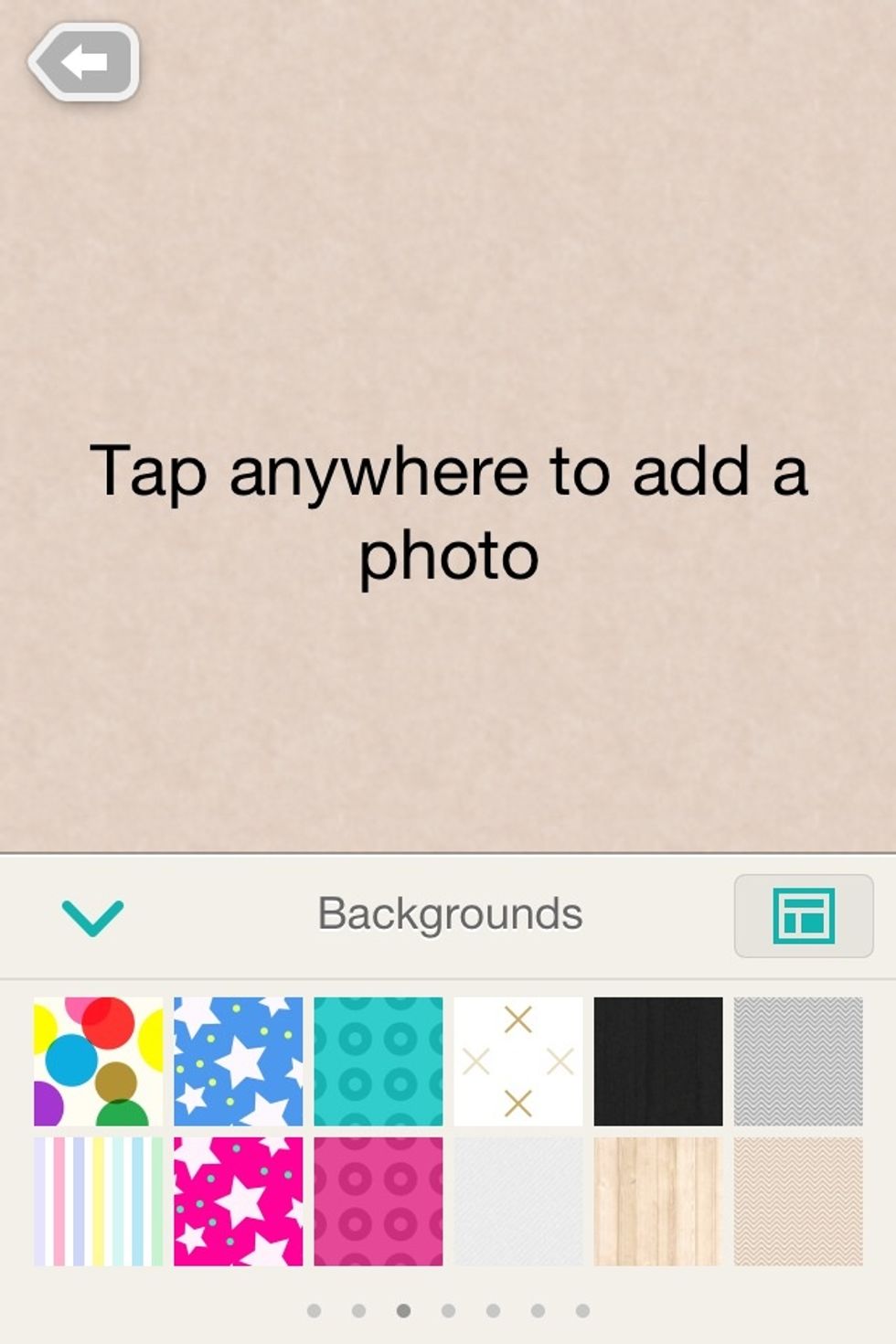
Then if you press change background thus will appear
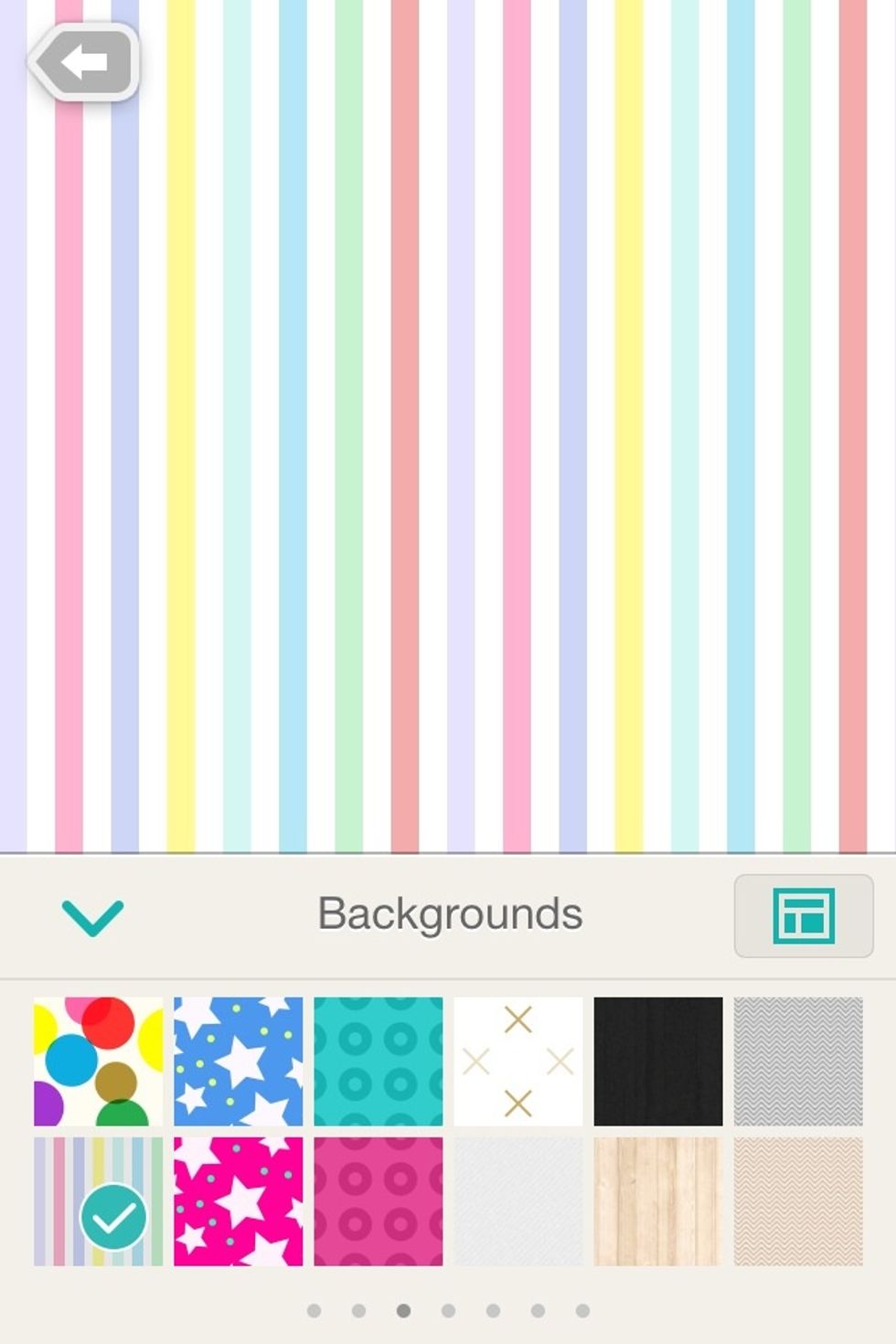
I choose the colored stripes one
And this is how to create a collage