The Conversation (0)
Sign Up
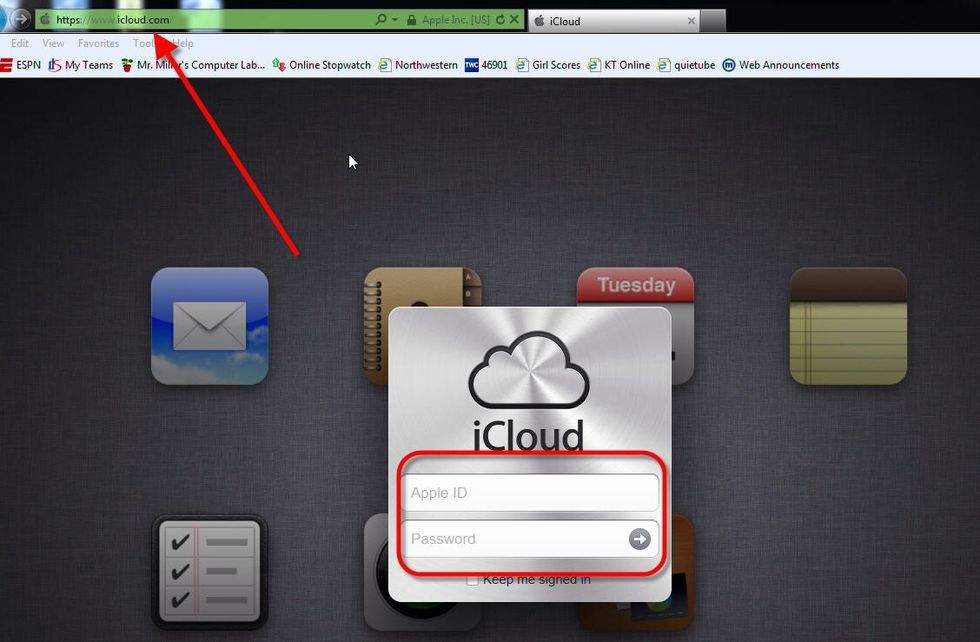
On your computer, go to www.icloud.com and log in with your iTunes username and password.

Choose Calendar.
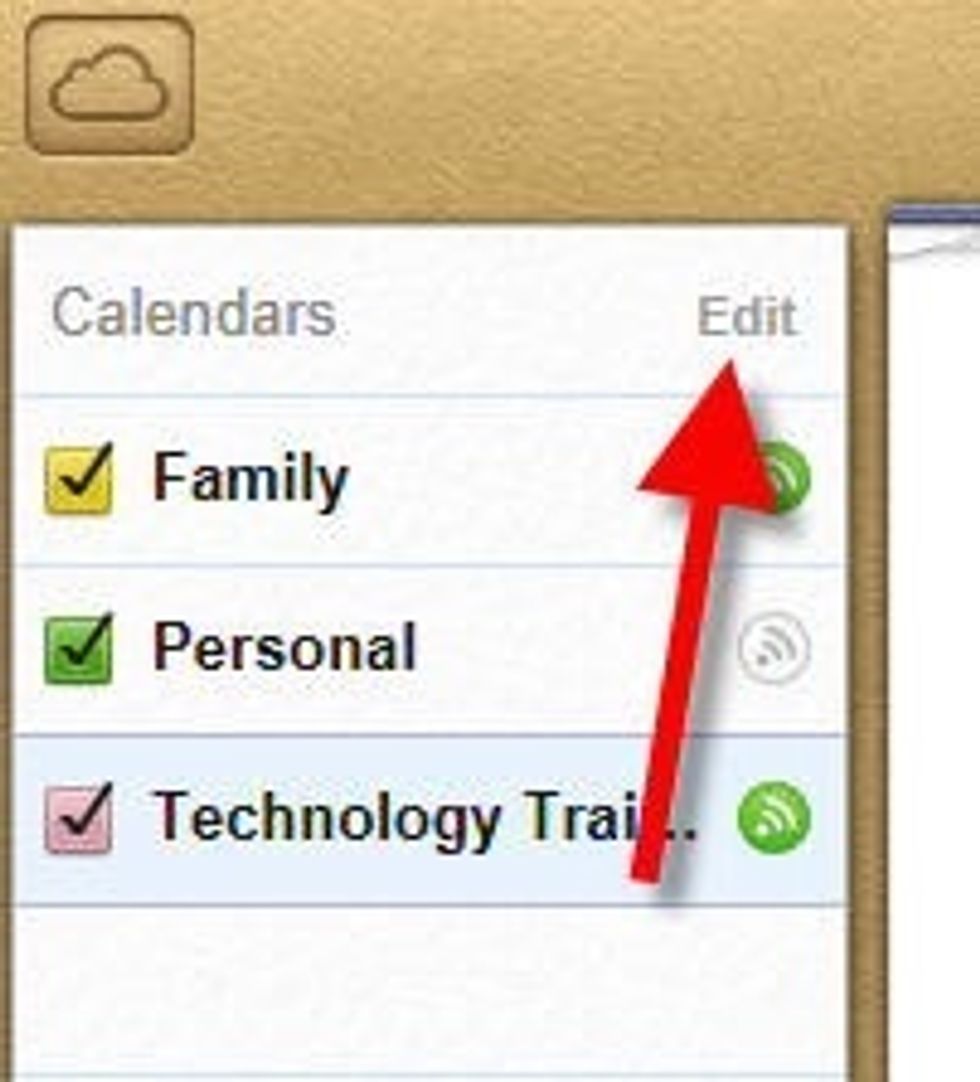
At top left, choose Edit.
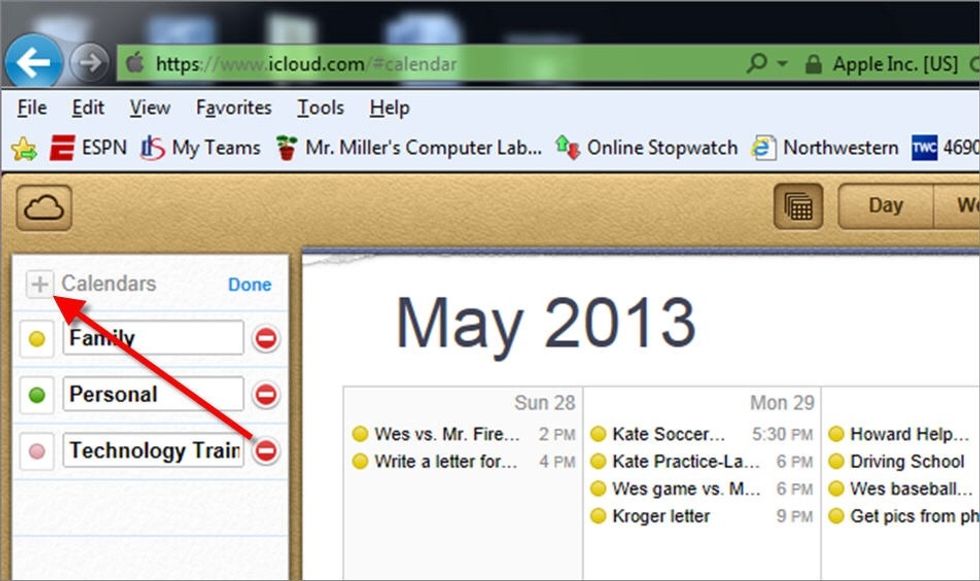
Then hit the + sign at top left.
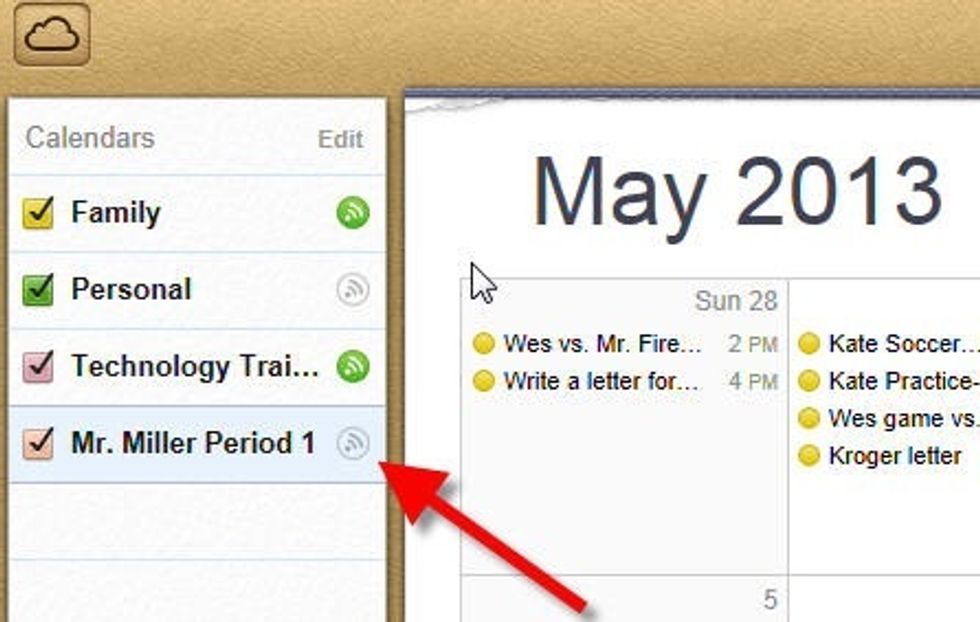
Name your new calendar. Then choose Share Calendar.
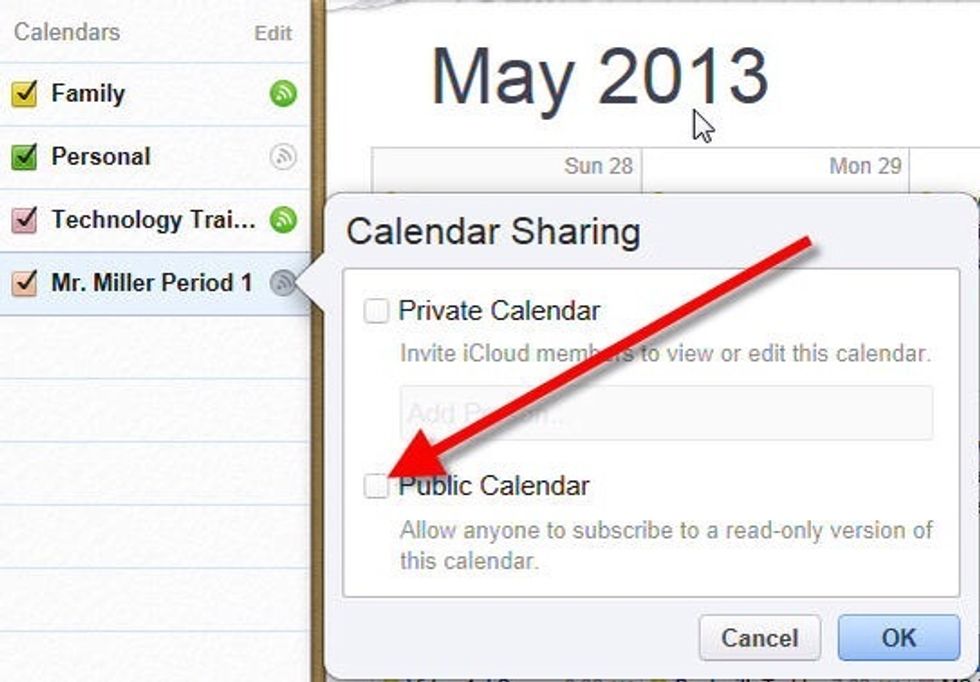
Make it a Public Calendar.
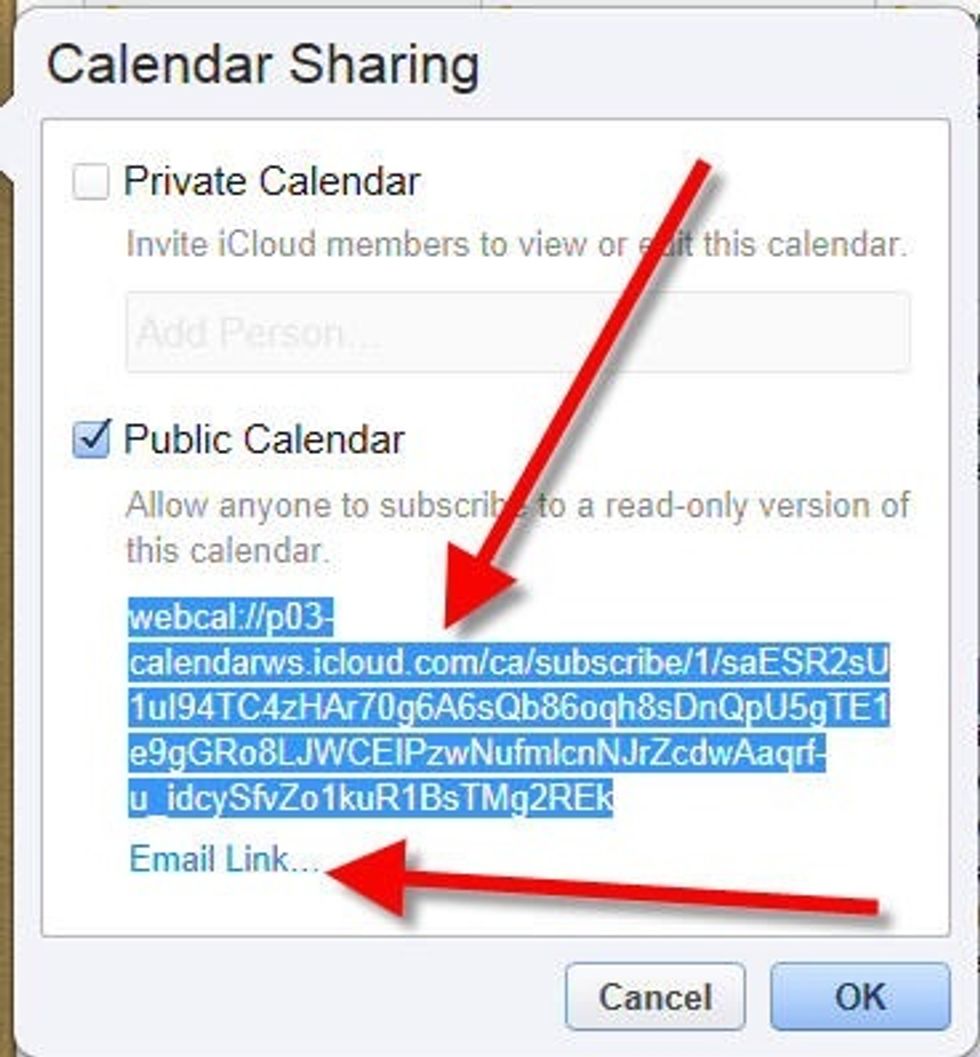
If you are using a QR code, then highlight the entire address and Copy it to use for your QR code.
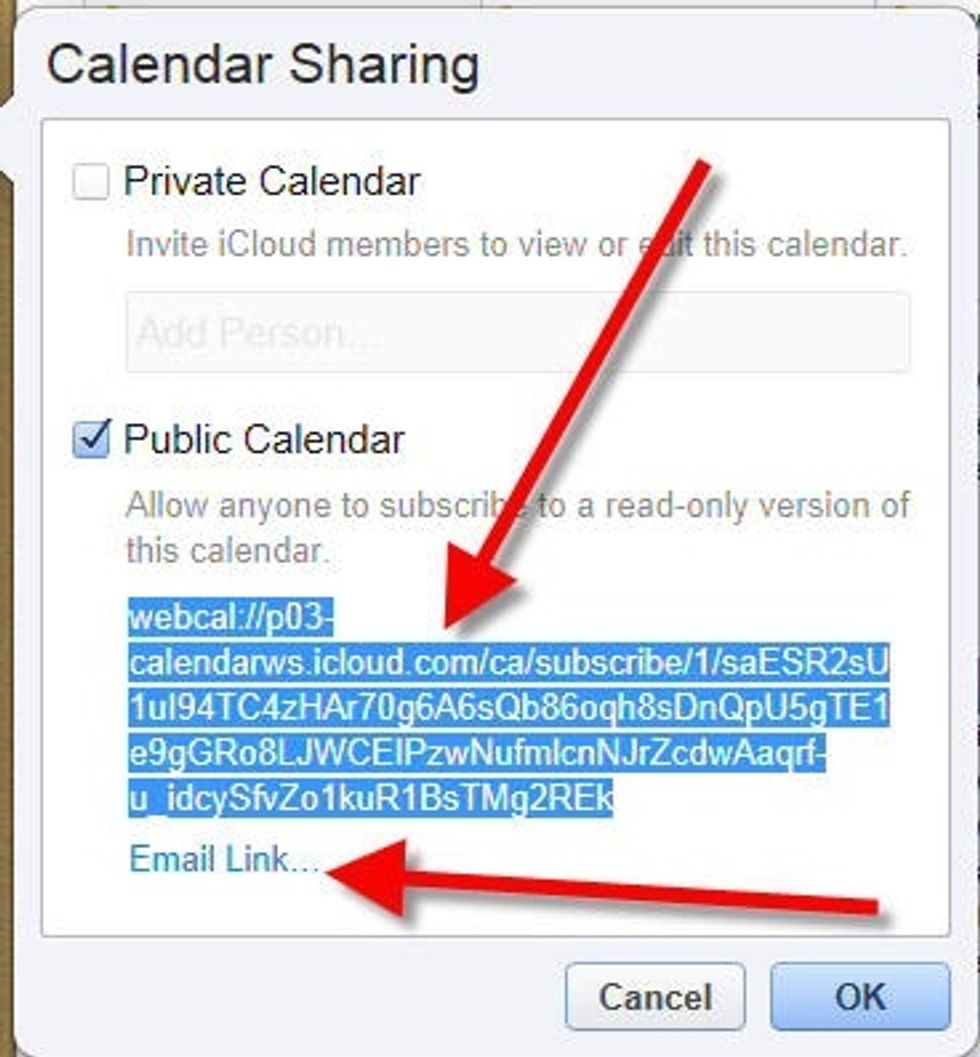
If you are emailing to students, choose the Email Link button.
You are all done! Have your students subscribe to your calendar and you are ready to go!