How to copy and paste between sketchbook and procreate
Copy and Paste Between Sketchbook and Procreate
1525
STEPS
TOOLS
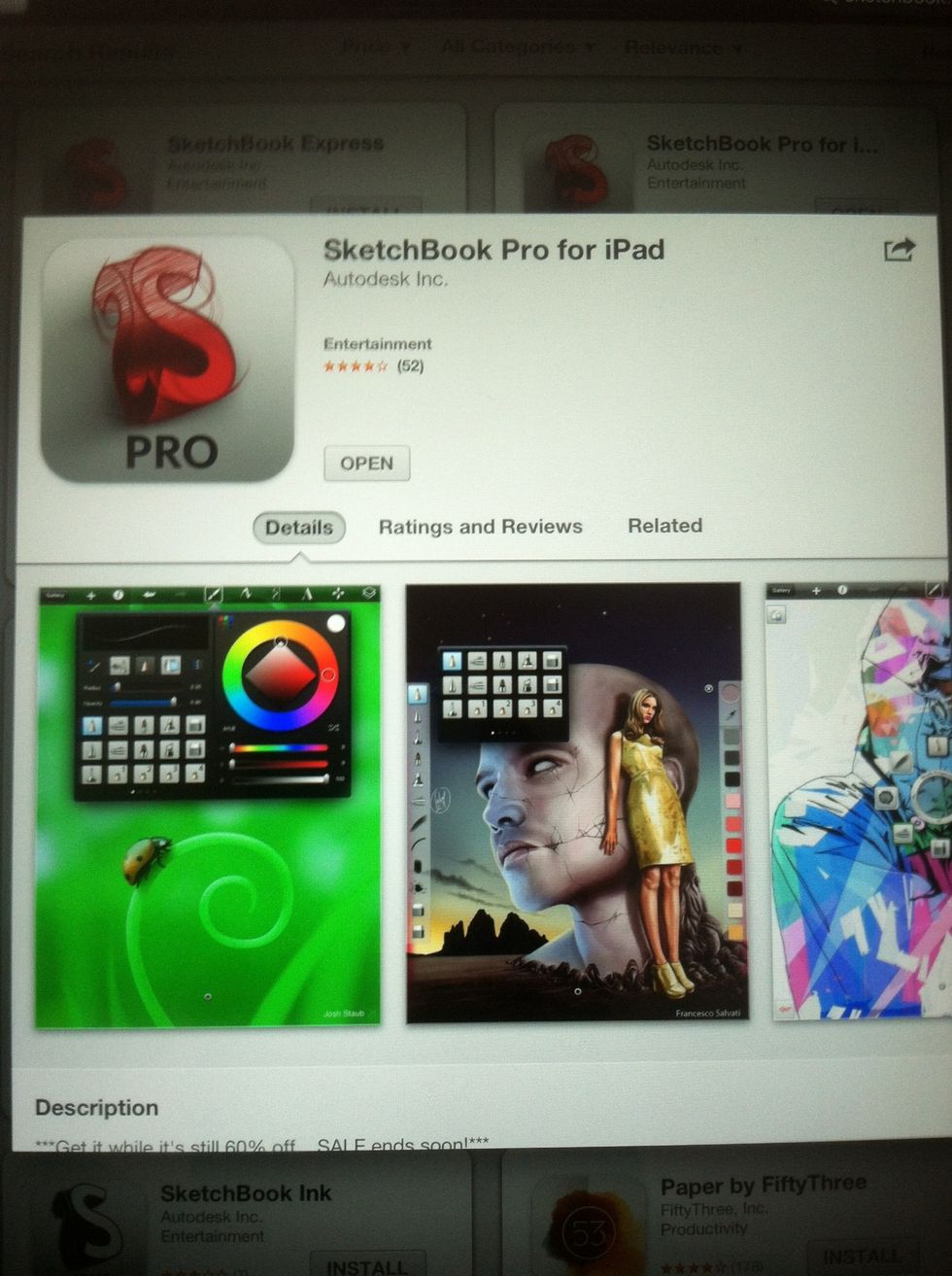
First you want to buy Sketchbook Pro from the App Store. Unless you have it already. I can't see the price since I bought it but it's at least $5 and they have sales.

Like with most of my tutorials I will be using Procreate too.

I start in Procreate and create a self portrait. For an in depth look at my process please check out my other tutorials.

Next I launch Sketchbook Pro and start working a new design.

The background is blended after the copic marker is used to put in colors. Everything is on a separate layer.

I sketch the Twitter bird in red 2B pencil and go over it in white on a new top layer.

There's the finished design.

Here's a look without the UI.

Merge your layers and press and hold down on the singular layer.
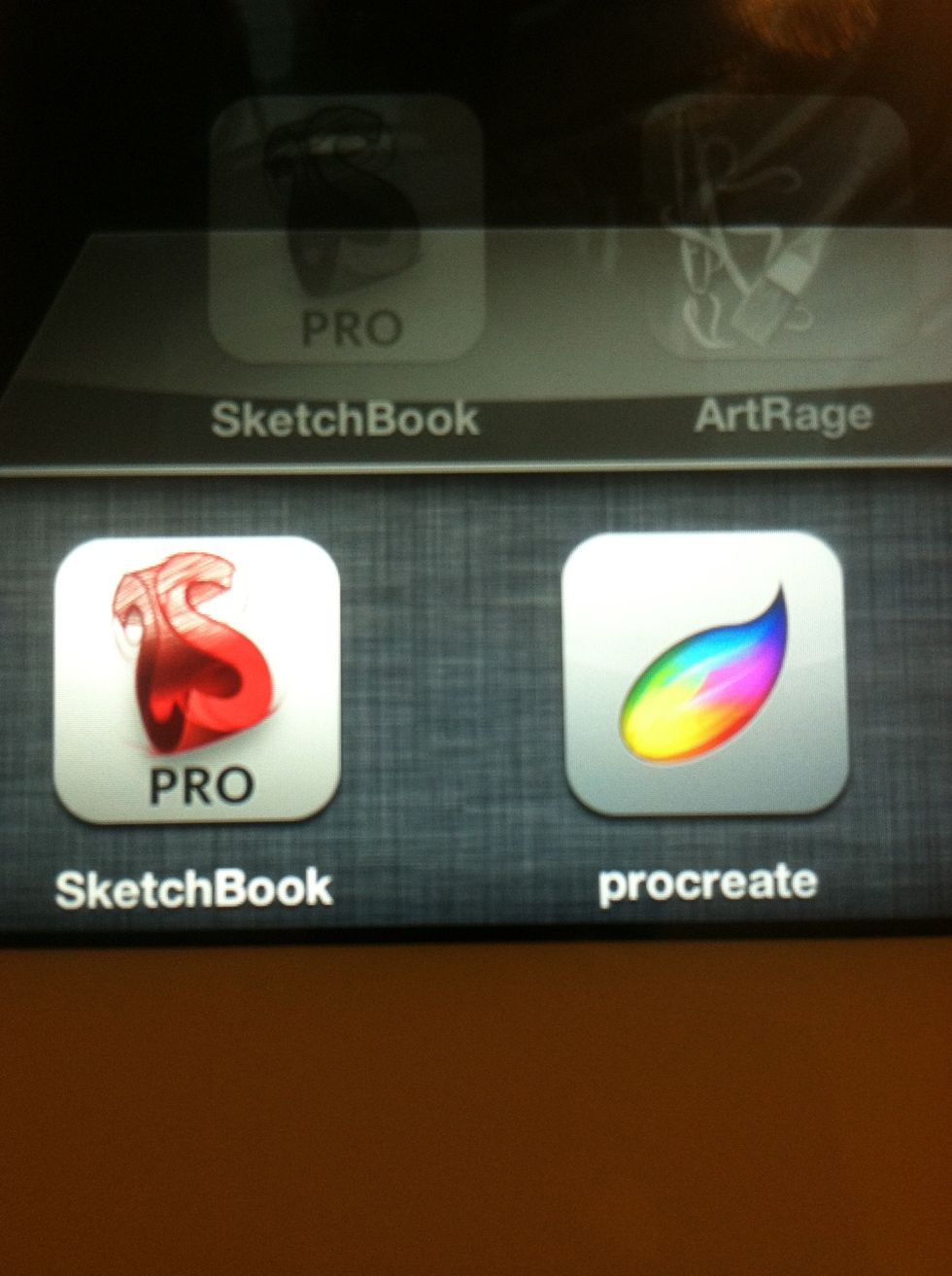
Now I relaunch Procreate.

I press down on my layer in Procreate to bring in the file from Sketchbook.

There it is in Procreate now. I can transform it by pinching or using the controls on the sidebar. I brought in a lot of app designs using this method. Let's take a look...




Zite

Snapguide

About.me


Phone


Messages. Keep in mind I did a lot more but I wanted to show the most popular.

Now my portrait is done and I can move back to Sketchbook Pro for the final step. First I merge all of my layers and press and hold until I see copy.

I go back into Sketchbook and open a new document.
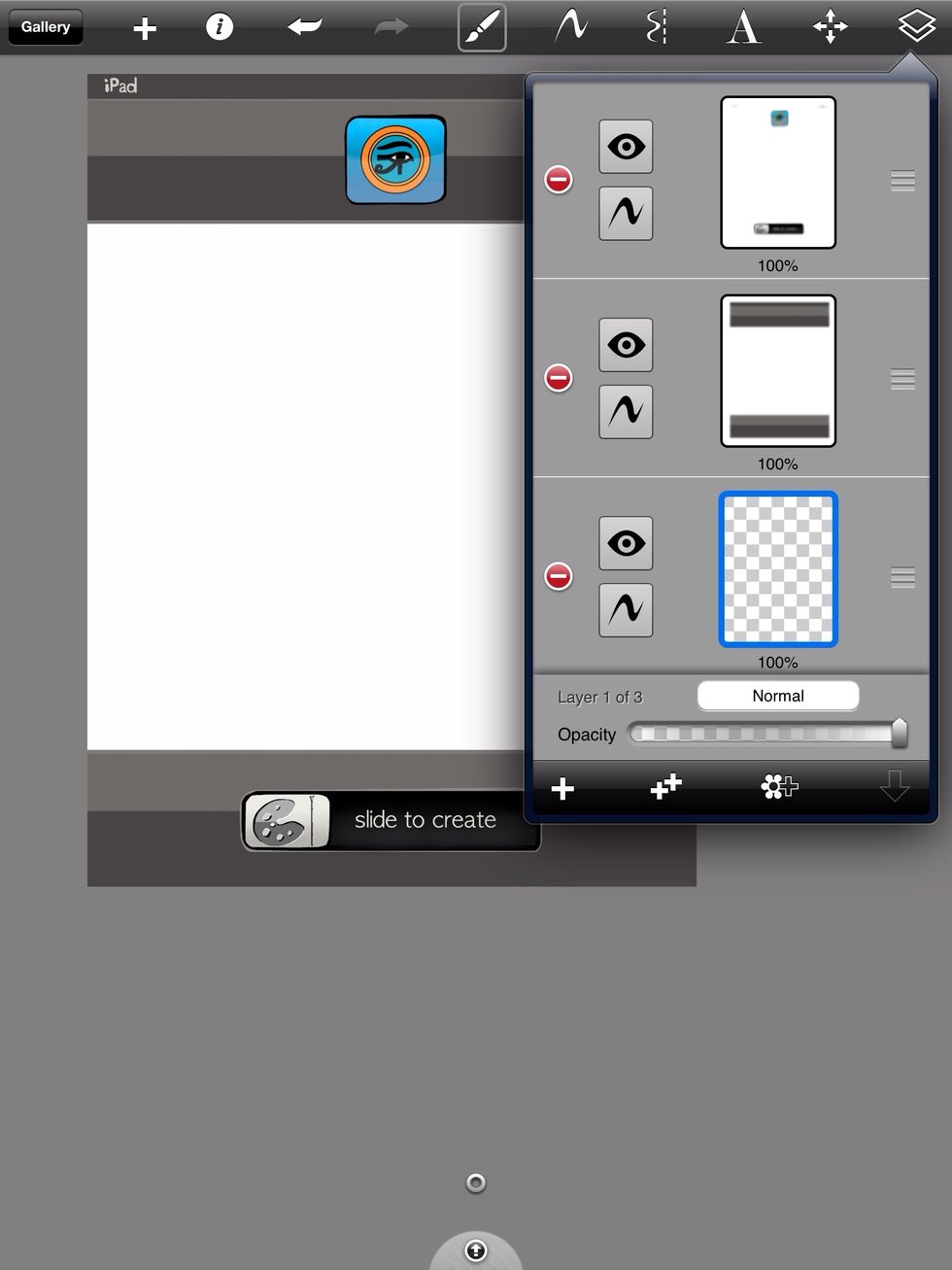
I complete my design work before I even bring in the Procreate copy. This is for my business card btw. The copy goes on the bottom layer. I press and hold and hit paste.

Here's a close up of the design before I get into the next part.
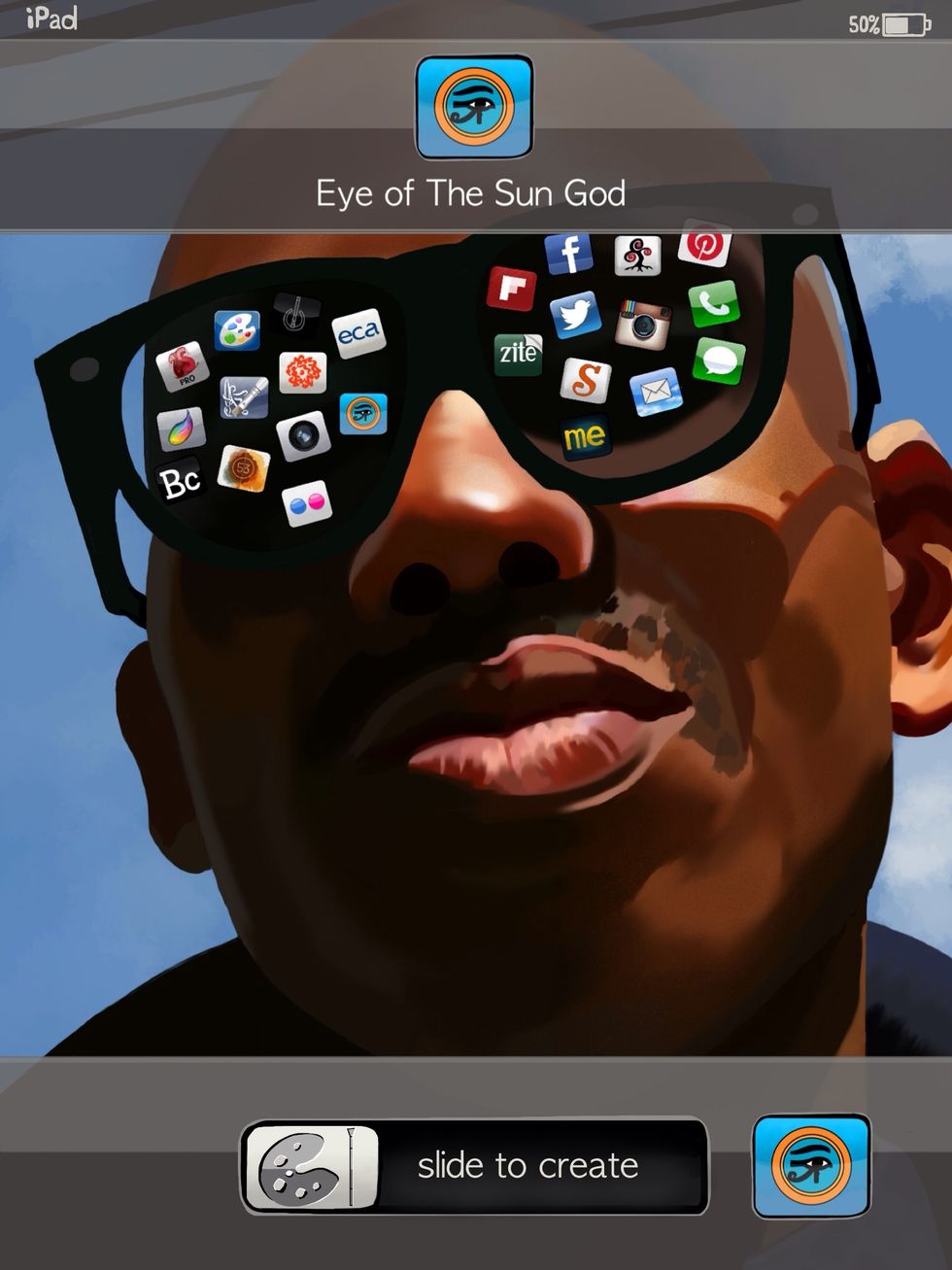
And here's my finished design! I save but leave the layers separate just in case I need to make changes later. Saving a copy never hurts either.

I hope you enjoyed the guide! Check me out on http://about.me/raheemnelson
- Stylus
- iPad
- Sketchbook Pro
- Procreate
New Haven, Connecticut
The Conversation (0)
Sign Up