The Conversation (0)
Sign Up
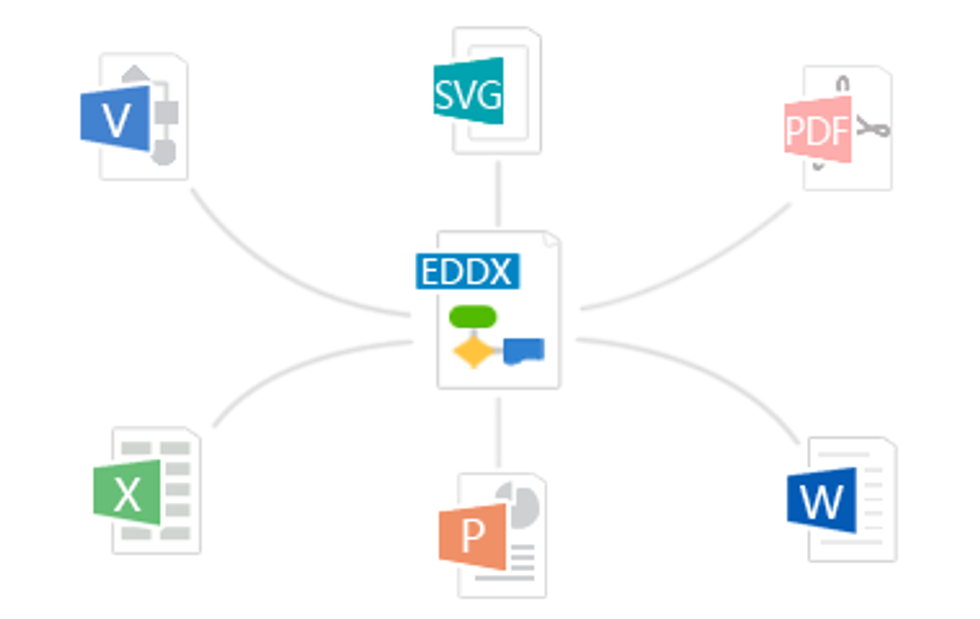
Firstly, you should choose the diagram software which supports the file formats conversion and run it.
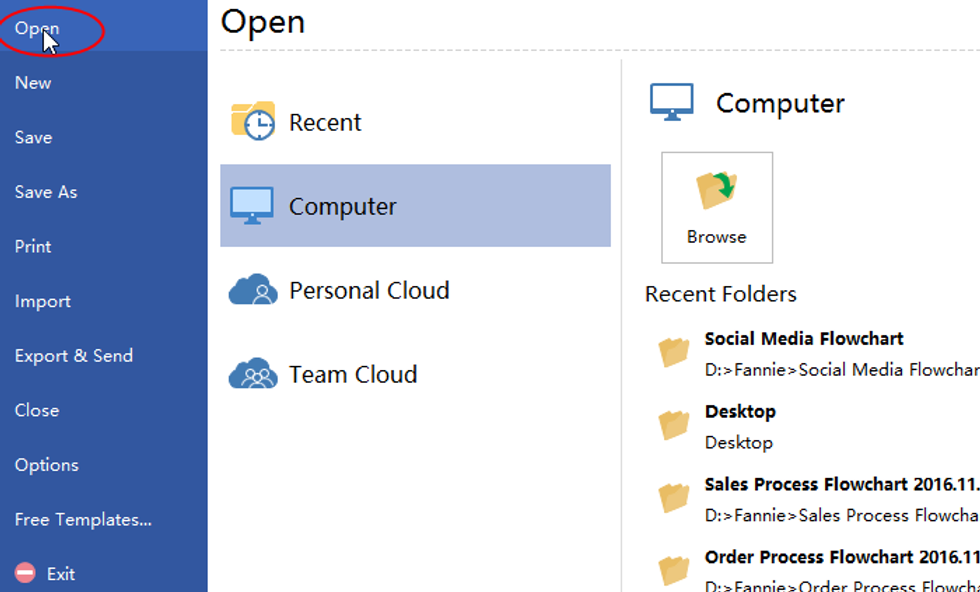
Click Open to Open a Flowchart
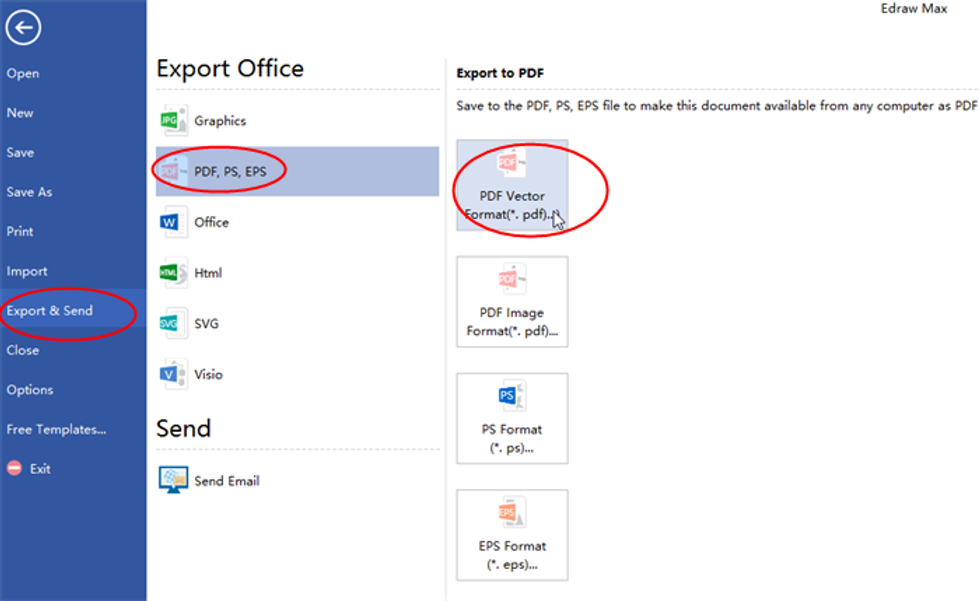
Go to File→Export & Send, select PDF,PS,EPS→PDF Vector Format.
Browse your computer and choose a location to save your PDF file.
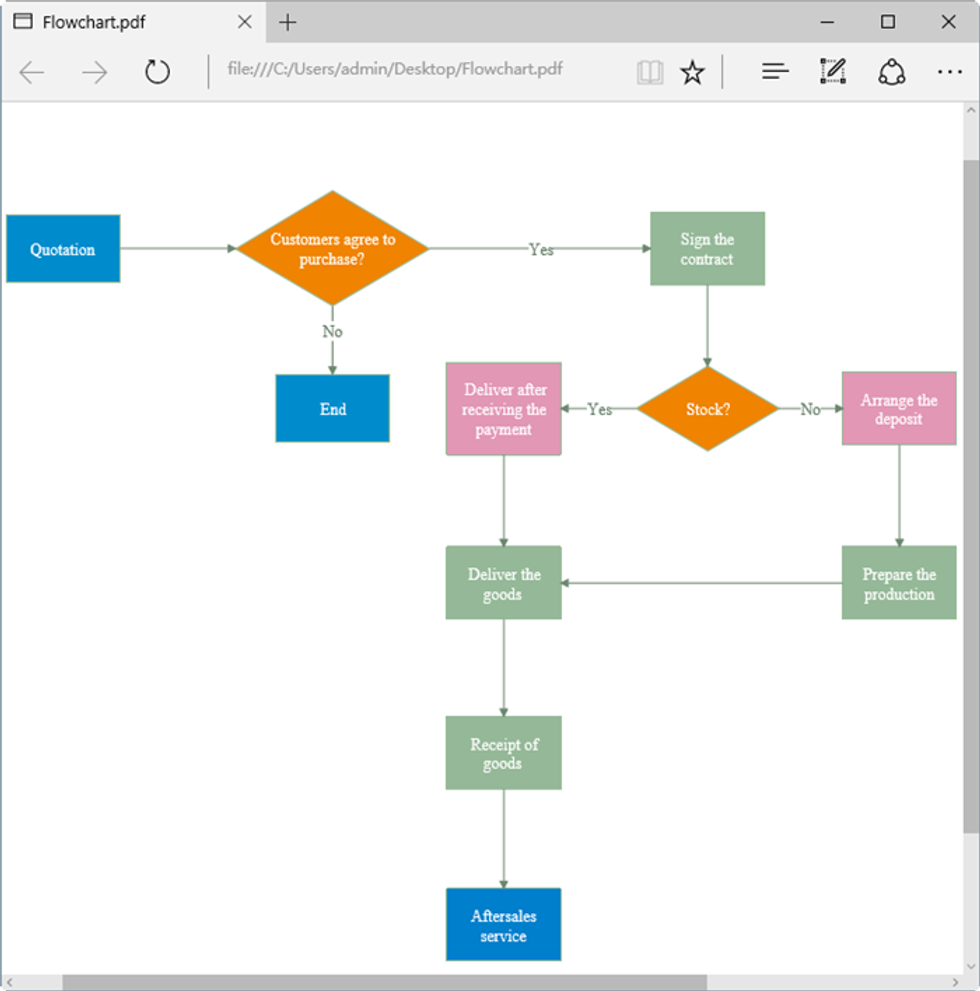
Then you get your flowchart successfully converted to PDF with just several clicks. Below is a converted PDF example. Isn't it very easy and fast?