The Conversation (0)
Sign Up
Start the calculator, in the Accessories group. The calculator opens in standard mode.
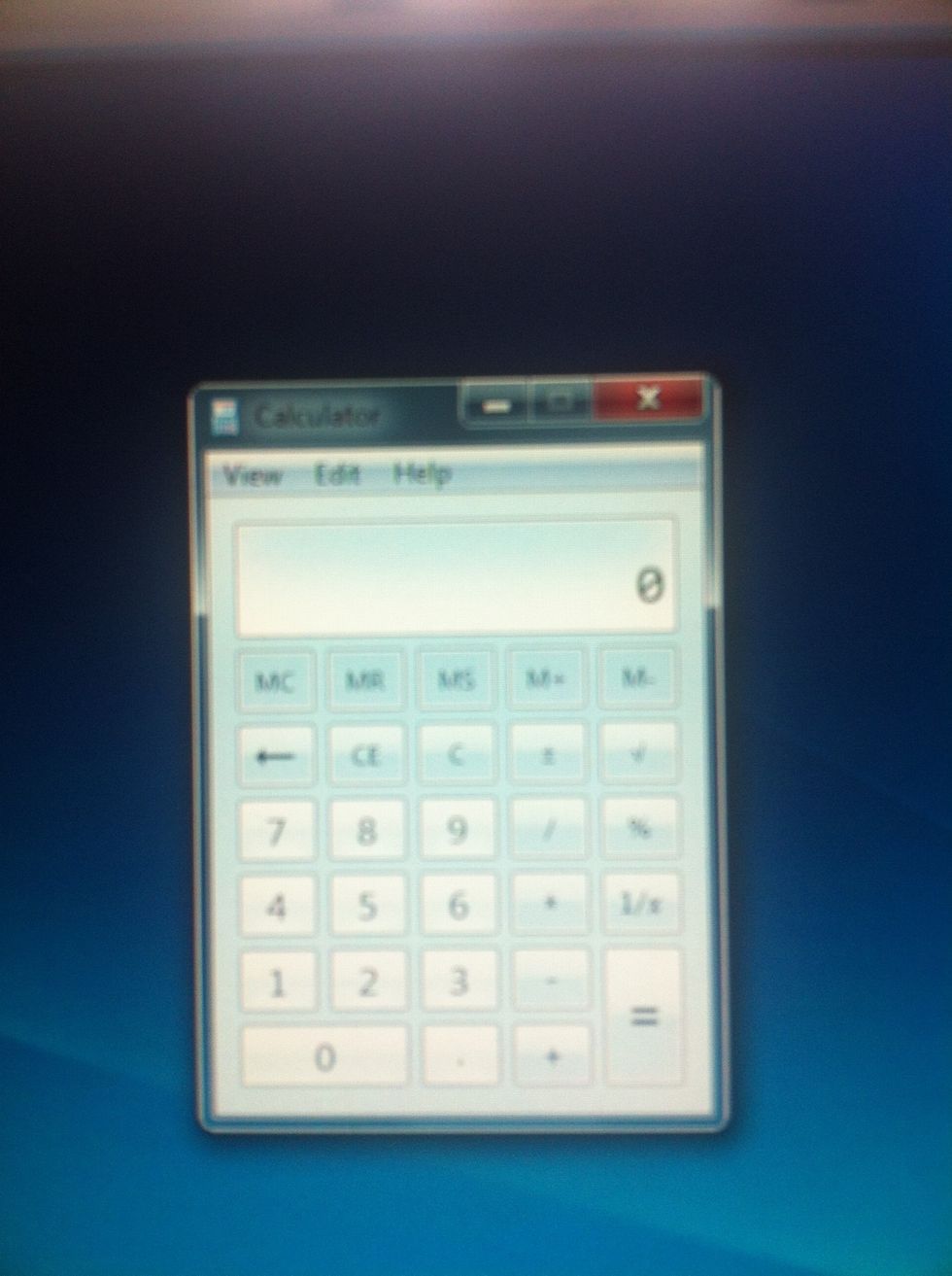
Select View/Programmer. The display switches to program mode.
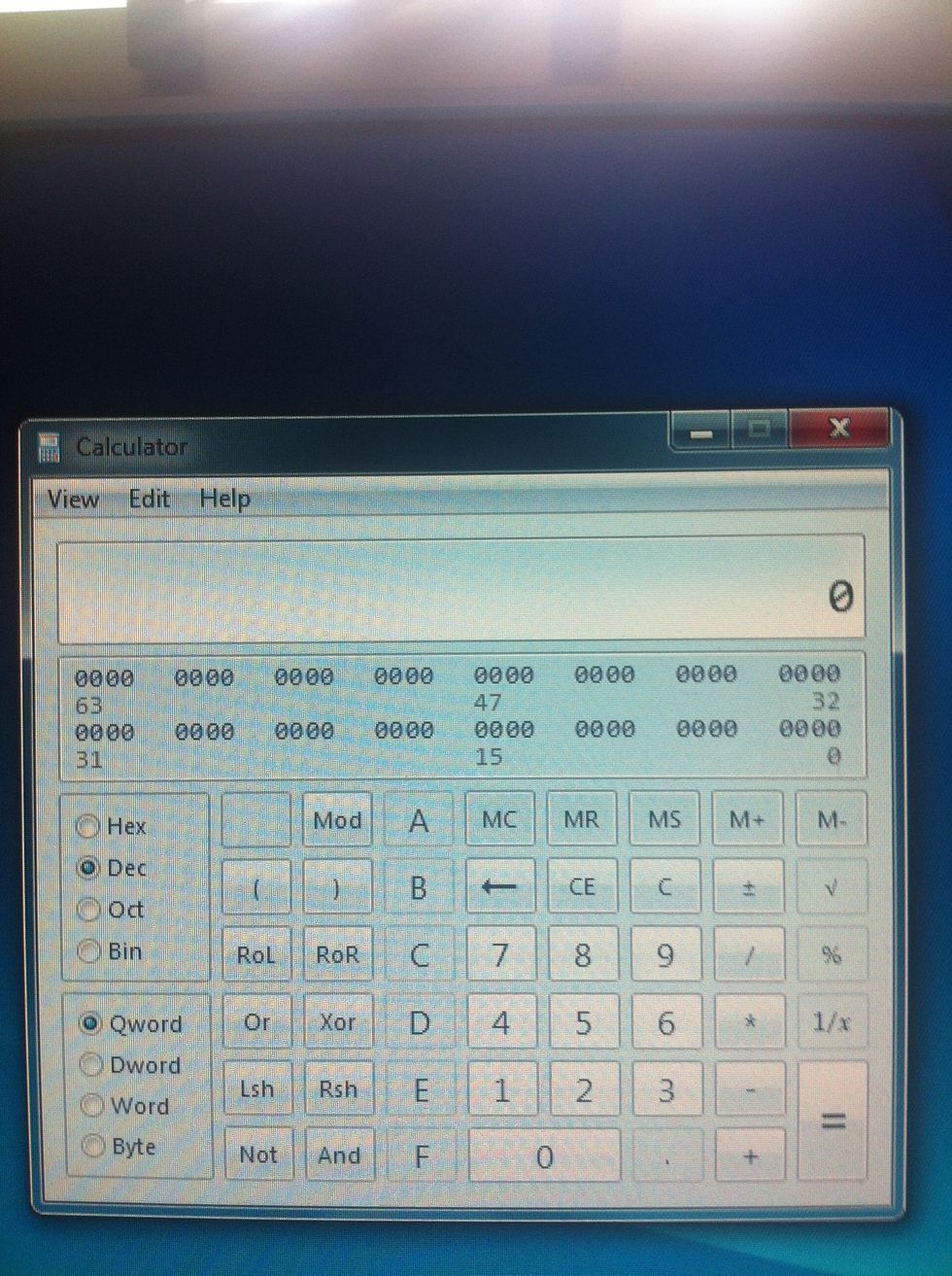
Notice the base options on the left, with Dec as the default.
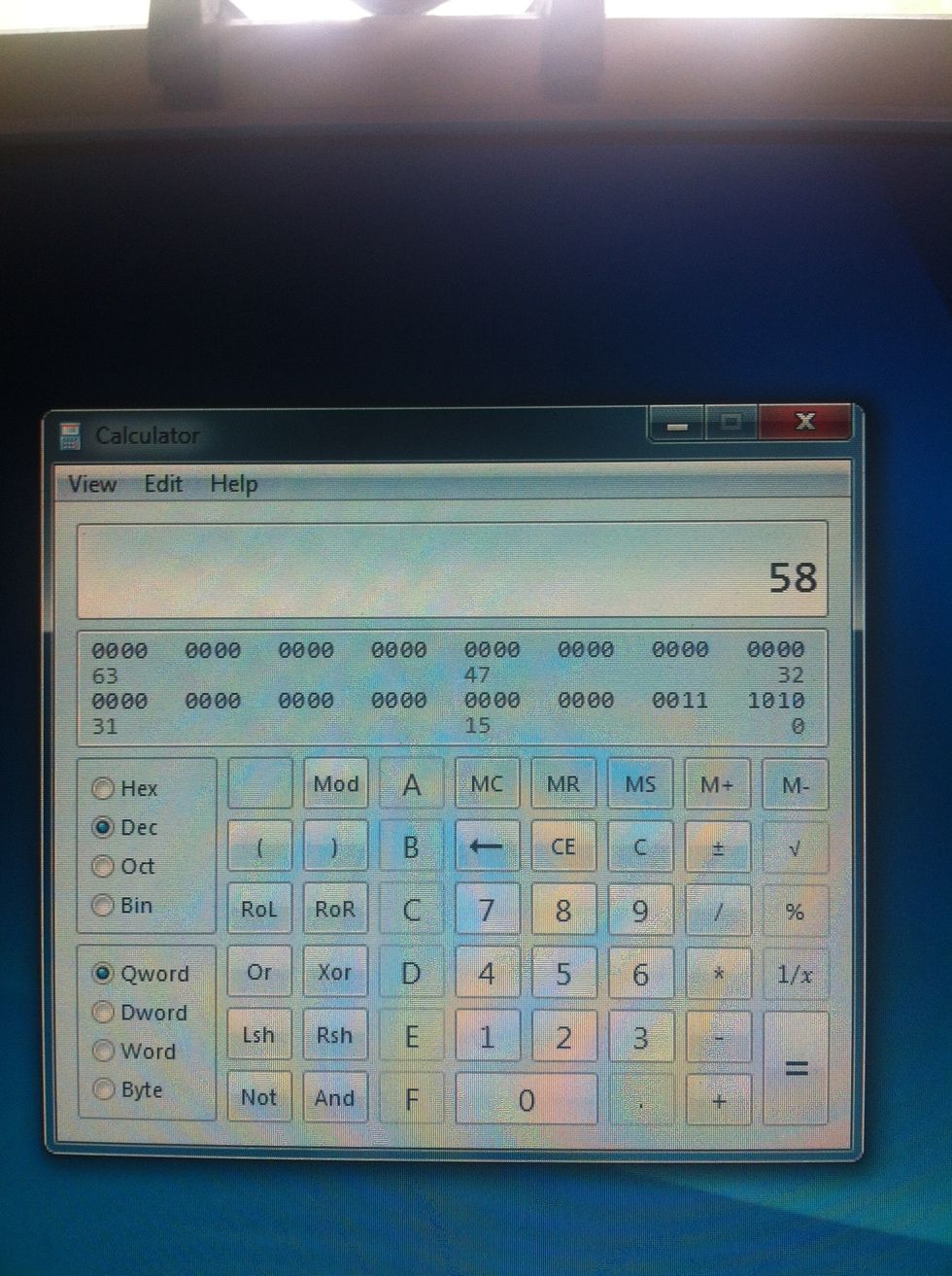
Type the decimal number to convert. Here I typed 58.
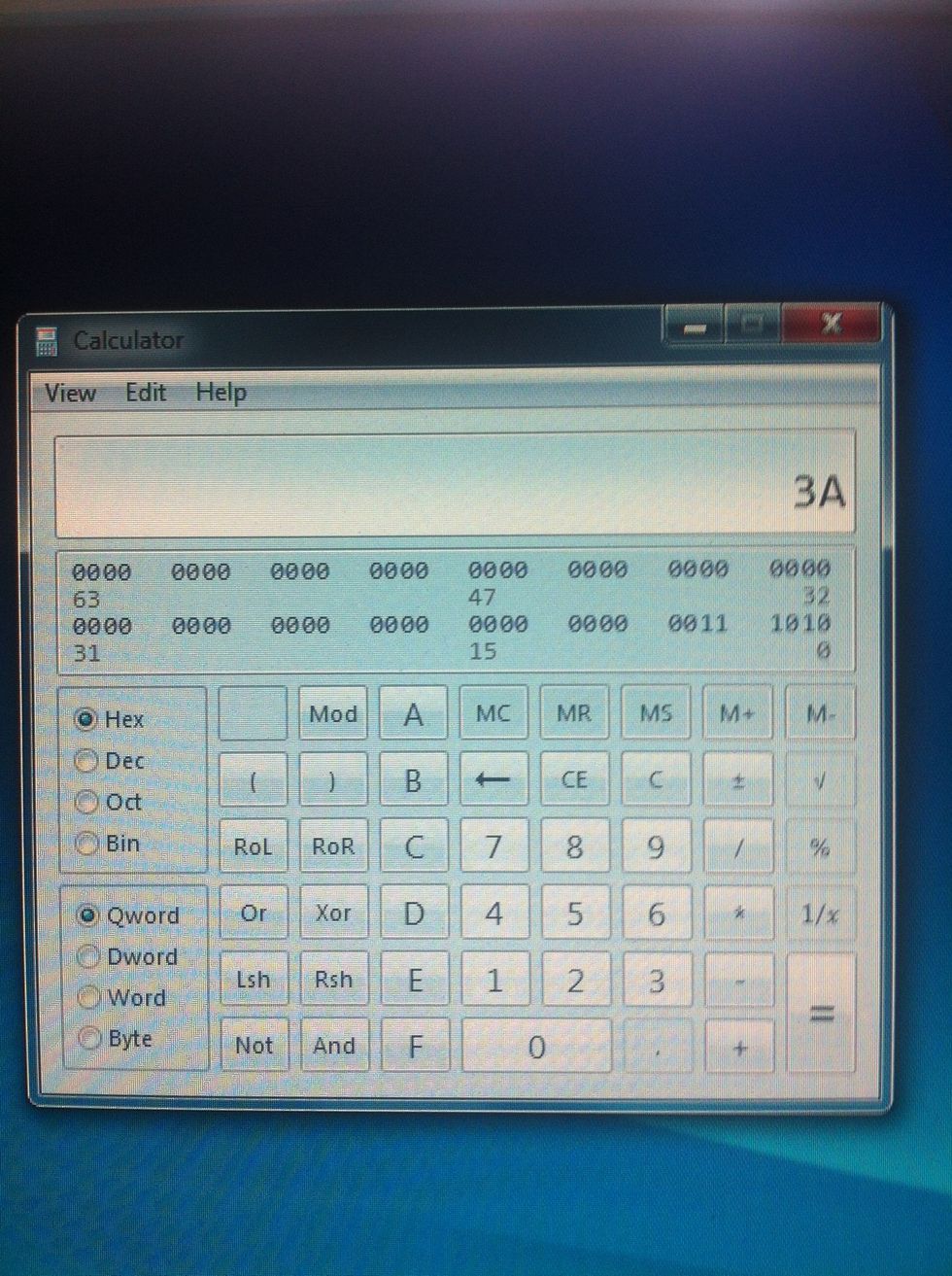
Click the Hex option, just above the Dec option and, voila!, the answer is 3A. You can also convert to Oct (base 8) and Bin (base 2). Hope this helps...