STEPS
TOOLS
White balance is a measure of the colour temperature in your images. All light has a temperature to it and some lights produce warmer light, some cooler light.
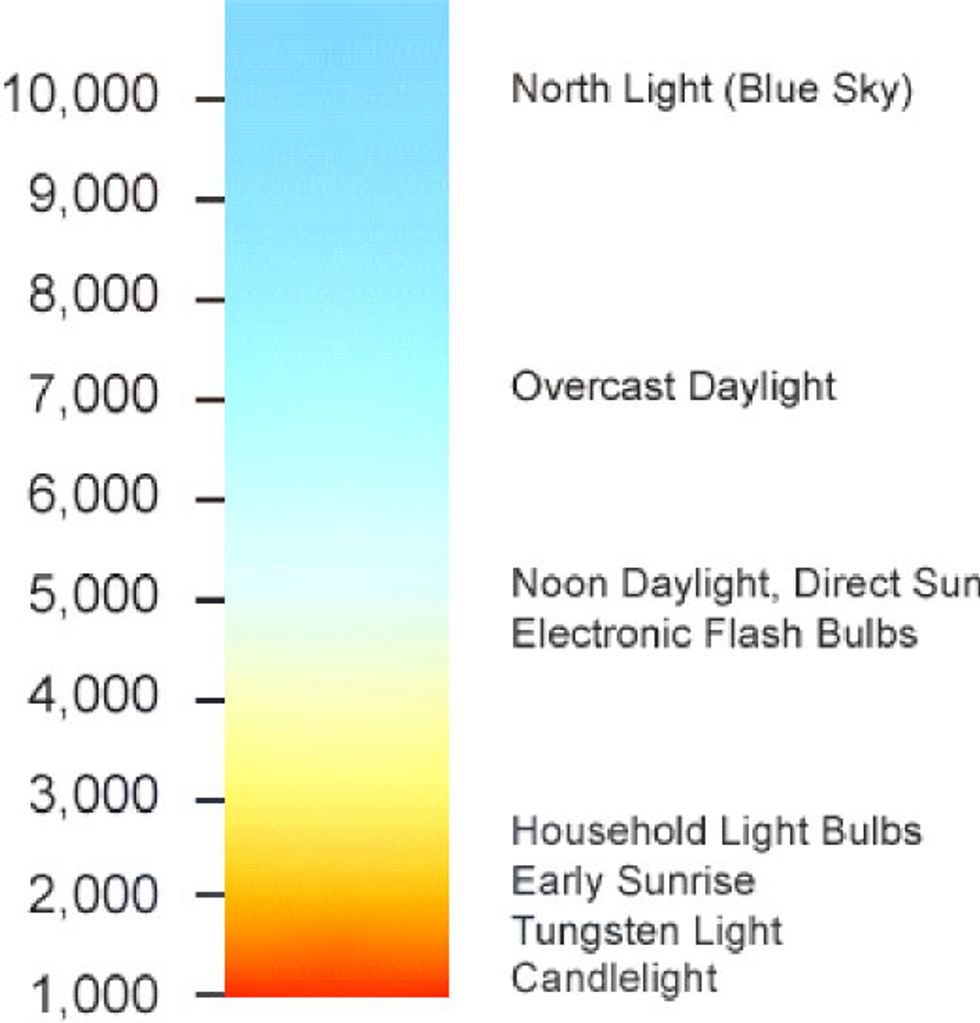
Generally speaking the different types of light produce these types of temperatures.
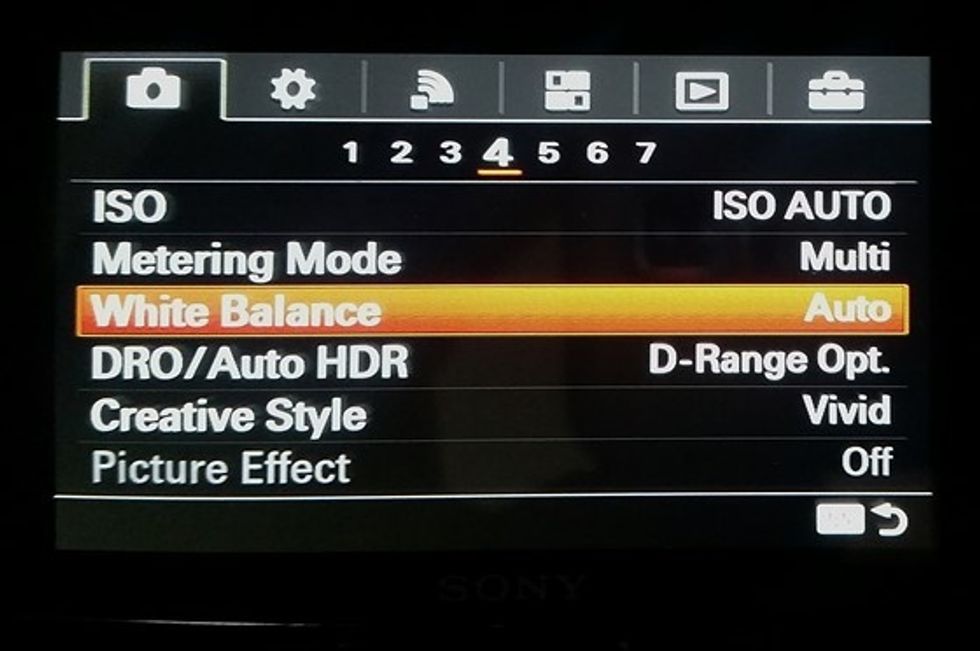
Nikons often require you to go into the menu to find white balance.

Canons tend to have a button off the select button that has WB on it and gives the menu.
These programmed white balances are a GENERAL setting to allow for light of that temperature and will GENERALLY adjust the colour of the image to match the light. It's not a perfect setting though.

You also can set your own white balance. This is tricky and requires a lot of practice as you must learn to READ the colour cast with your eye. You do this by checking a white area in the image.
When you set the white balance you look at a section of white in your image (a card can be useful to keep around). Decide if it is too warm or cold. Then shift the white balance to adjust.
This is you BALANCING the colours off of the "colour" white. If the white appears truly white, it is balanced. If it is appearing slightly blue or green it is too cool; slightly yellow, too warm.

See the different effects of the colour cast - the light is sunlight so it should be around what temperature?
White balance searches for true white...but like everything in photography it is a creative choice.
The creator of this guide has not included tools
The Conversation (0)
Sign Up