The Conversation (0)
Sign Up

Open Settings

Tap Mail,Contacts, Calendars. Choose your account provider

Enter your personal details and then tap done

Then close settings after settings have finished configuring and open mail
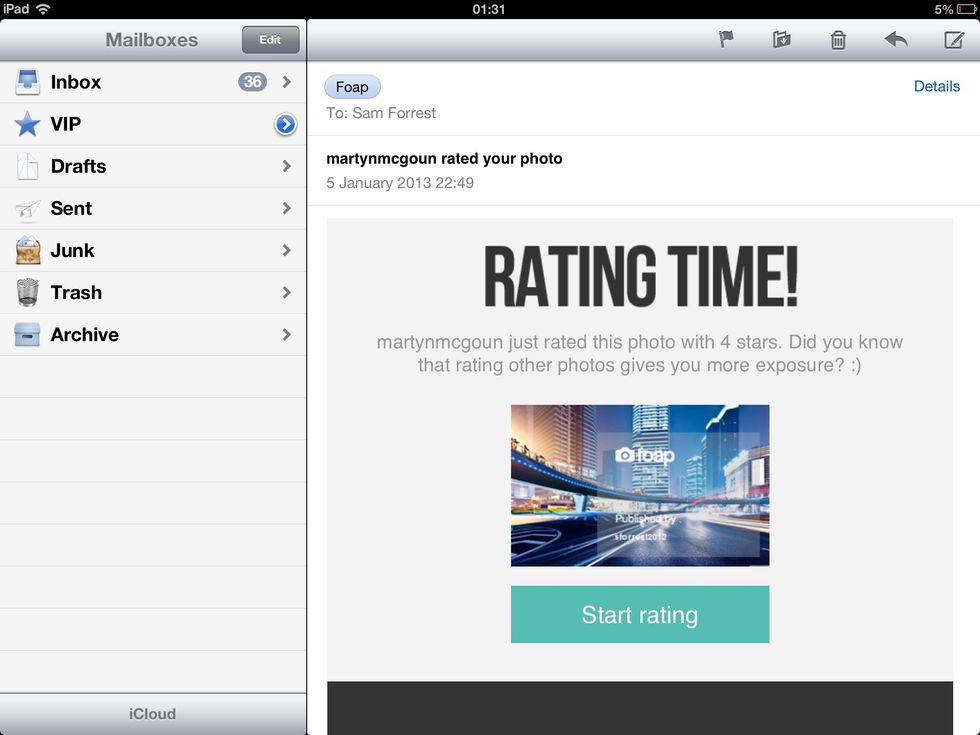
All your mail should now be connected to your IOS device
For more help or anything else email me. sforrest2012@me.com