STEPS
TOOLS
Put your computer near the tv and make shure both are turned off

Take your HDMI cable and connect one of it sides into the computer. The port will be near the usb connection.

Plug the other side of the HDMI cable into your TV
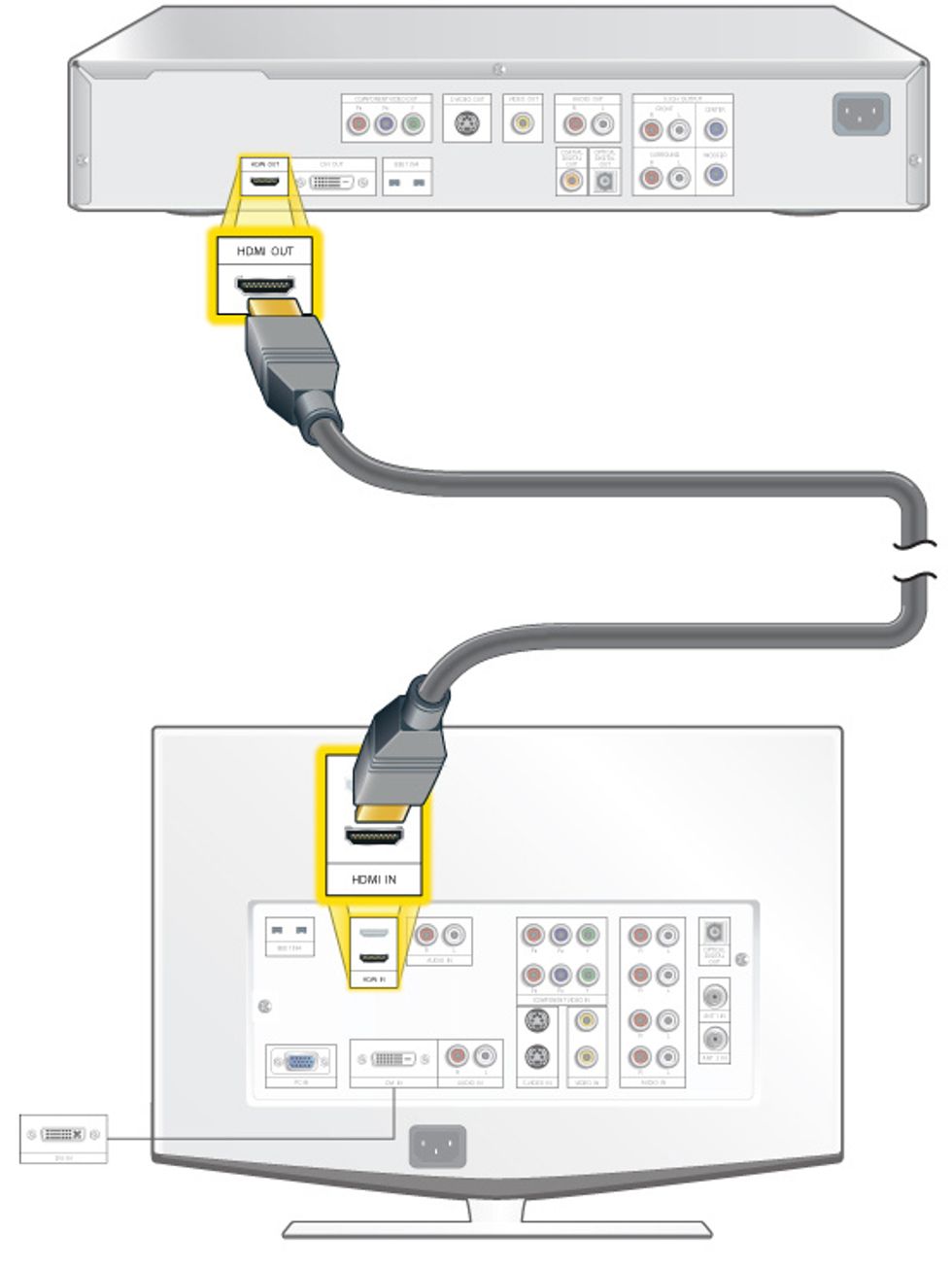
Turn on your TV. Use the ‘AV’ button on the remote control to select the AV input ‘PC’.
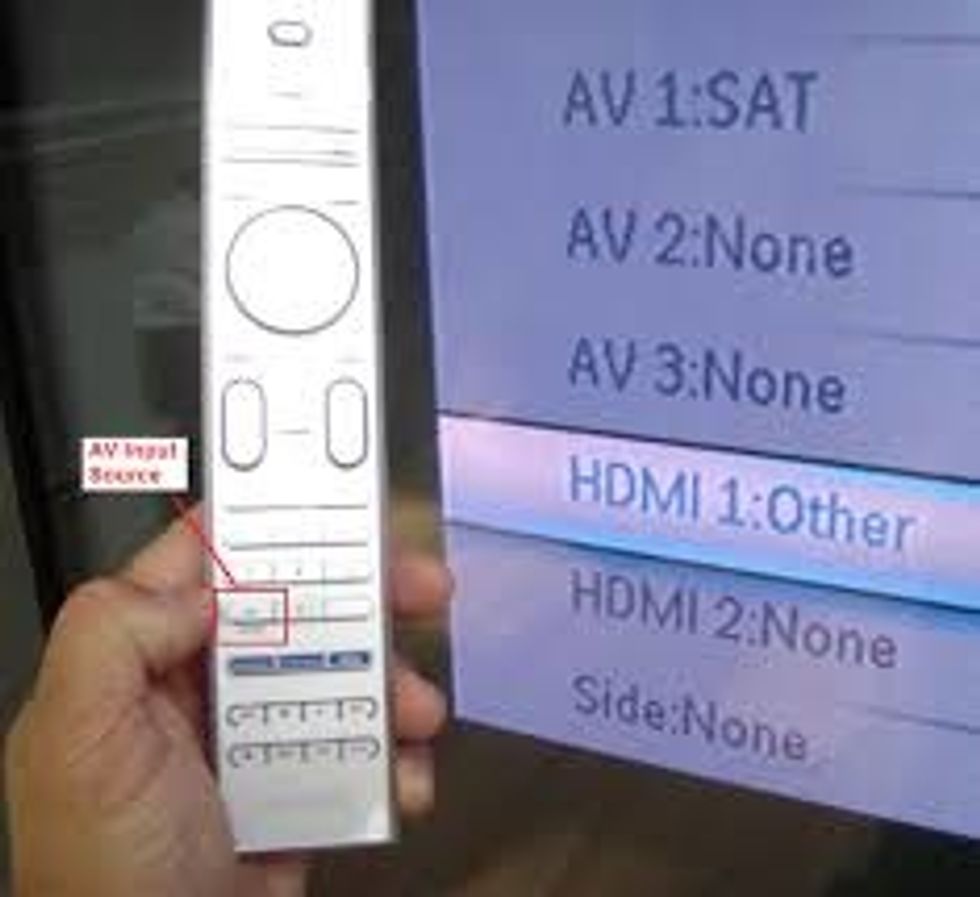
Turn on your computer. It will now carry out a ‘handshake protocol’ with your TV. You should see the information from your computer appearing on your TV screen Comment
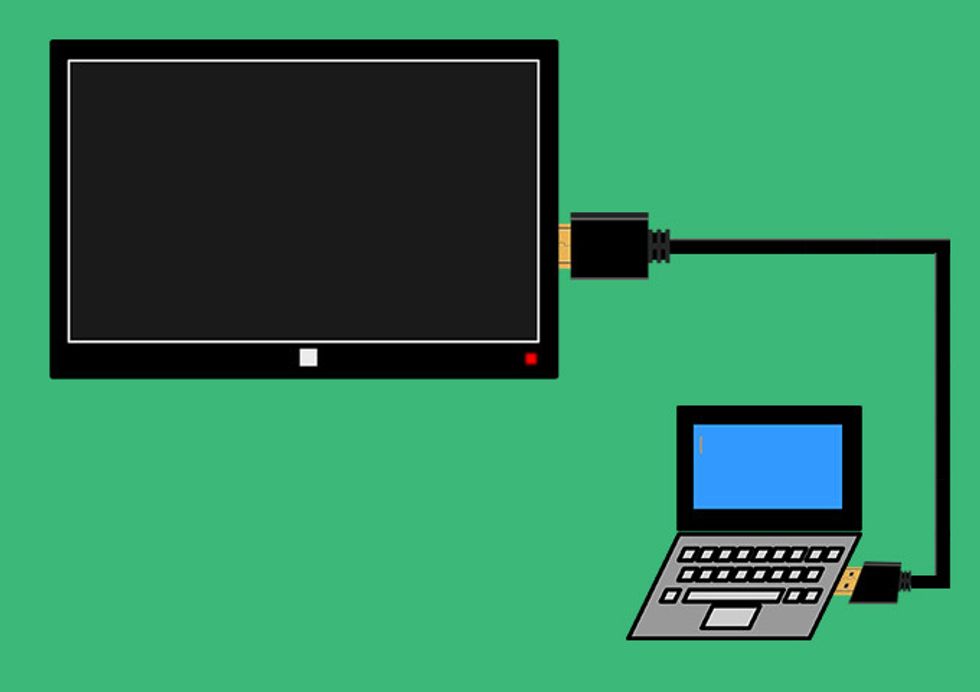
Your TV is now your computer screen. Make sure you select the ‘Full screen’ option on your computer.
Start the film you want to watch. Move the mouse pointer off the screen so that the ‘Play’ and ‘Pause’ buttons don’t clutter it up

When the film has finished, close the file that contained the film or video and shut down your computer. Unplug the HDMI cable and select a different input on your TV’s ‘AV’ button.
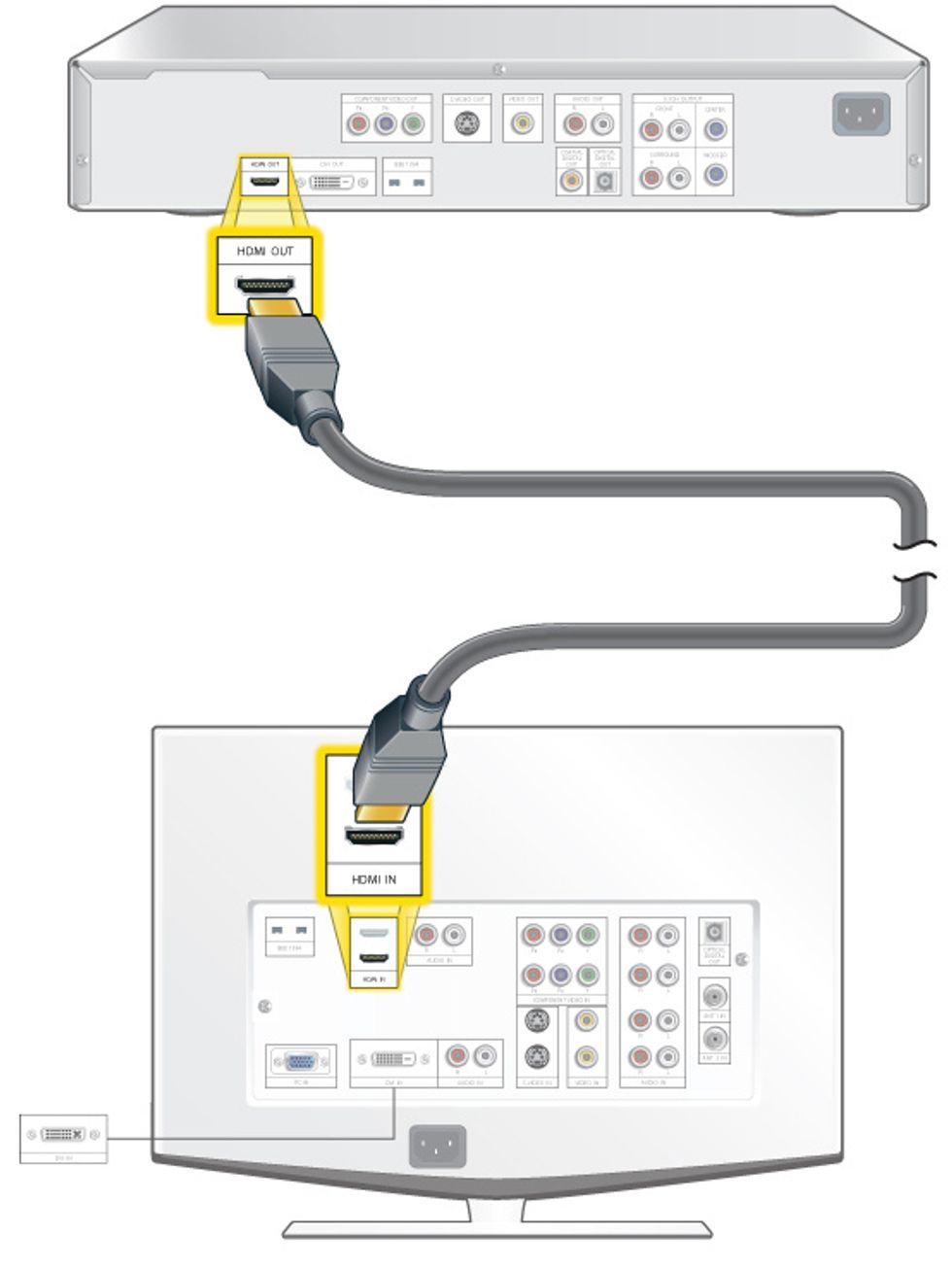
- 1 a computer with an HDMI "out" socket
- 1 a TV with an HDMI input socket
- 1 an HDMI cable to connect the two
The Conversation (0)
Sign Up