You need: An iPad A VGA - iPad connector cable and the standard VGA lead connected to the projector
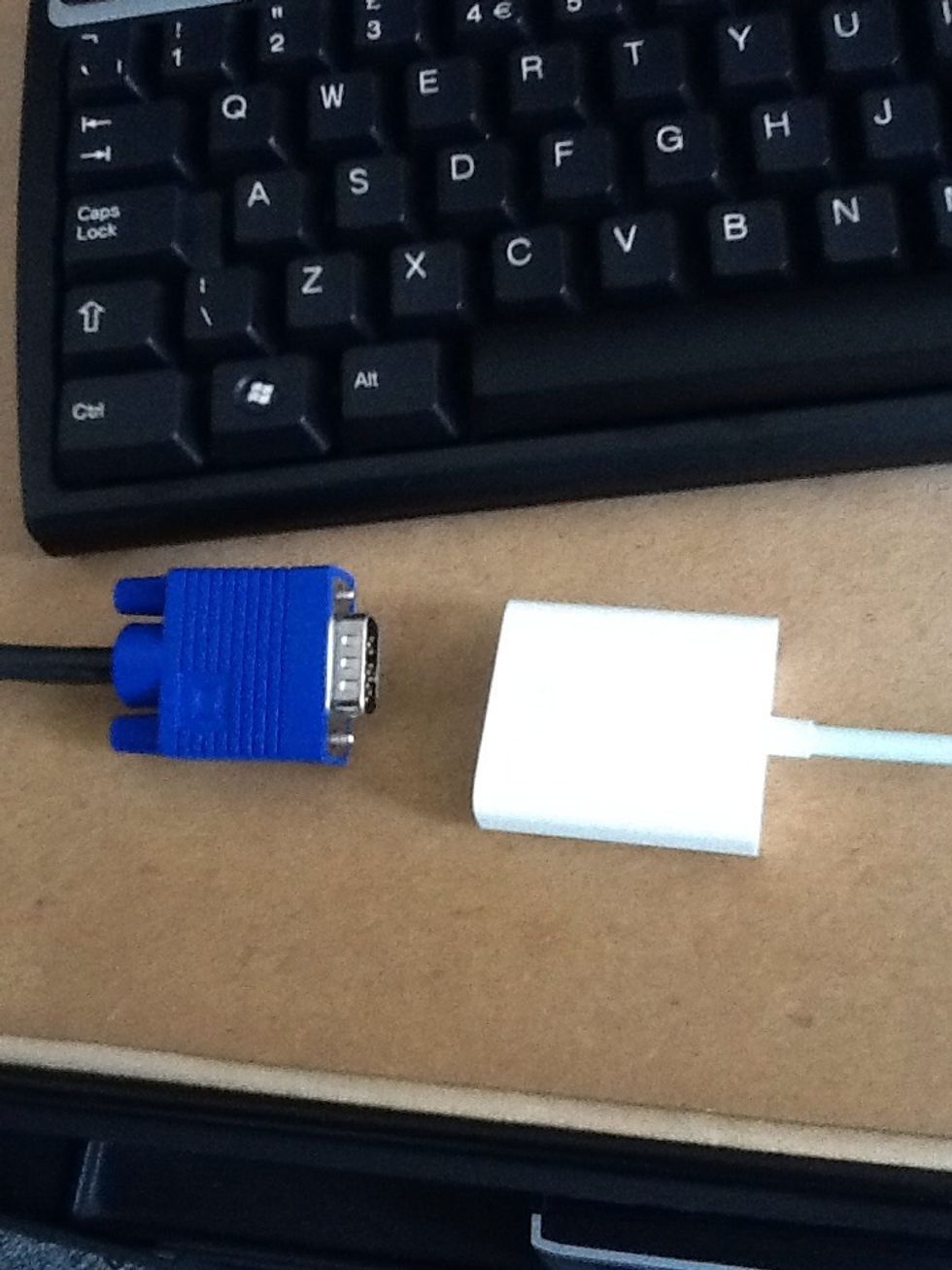
In this setup, we have an extra VGA lead using a Y-splitter cable so we can keep the PC connected at the same time. Connect the VGA cable to the iPad VGA adapter cable. Now connect the iPad.
The VGA adapter cable is a cheap and easy alternative to an AppleTV install. The cables can be found for under £16, and can be taken with the iPad to different locations.
This works well in an organisation that maybe cannot afford AppleTV installations in all rooms, or who have off-site presentations to deliver.
Alternatives: 1. AppleTV (can link Android devices too) 2. WiFi enabled Projectors 3. Virtual or shared desktop APPs. Any other ideas, please leave a comment.