The Conversation (0)
Sign Up
Hi again folks, today I will be connecting a numark mixtrack to my imac via virtual dj le

First you will need to connect your numark to your computer via a USB port and make sure the lights flash on

Next open the software and make sure the numark recognizes it
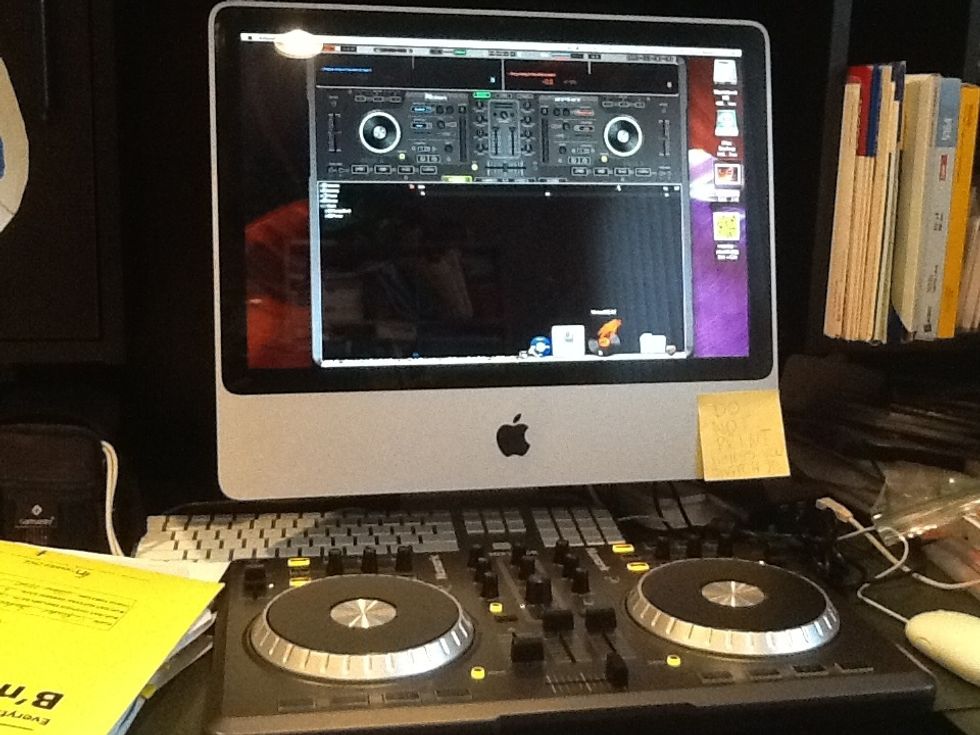
Notice how the lights change (sorry about the mess)
CAUTION: The software must be MIDI (Musical Instrument Digital Interface) compatible in order for the Numark Mixtrack to work
If you need to, go to settings/midi controllers, to configure the MIDI settings. Most of them will have a few options or MIDI learning wizard
Please be sure to like and follow me, Thanks!