The Conversation (0)
Sign Up

Open your photo and duplicate it
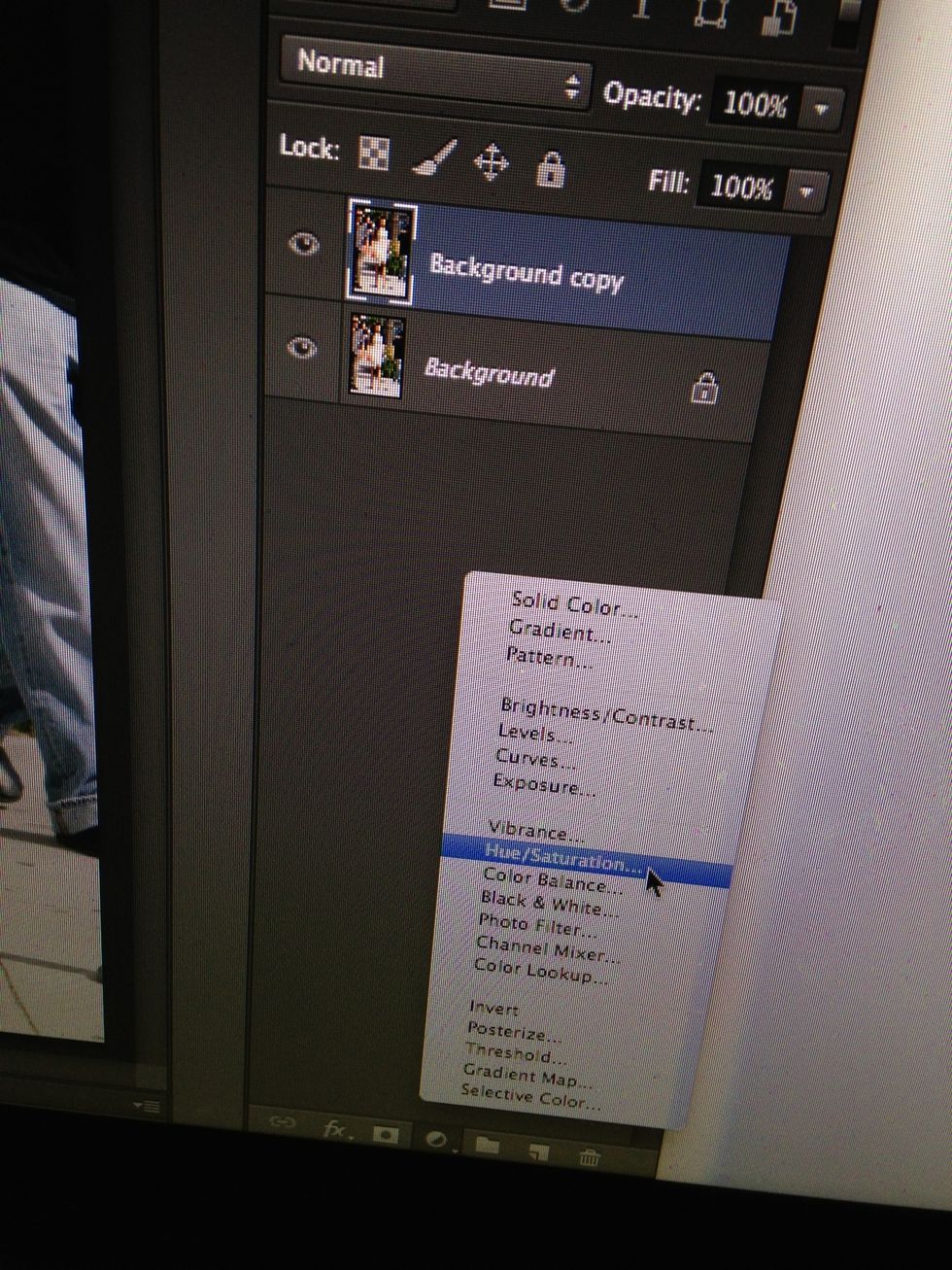
Add Hue / saturation from adjustment layer

Check Colorize option and drag the slider to the colour you want.

Select magnetic lasso tool
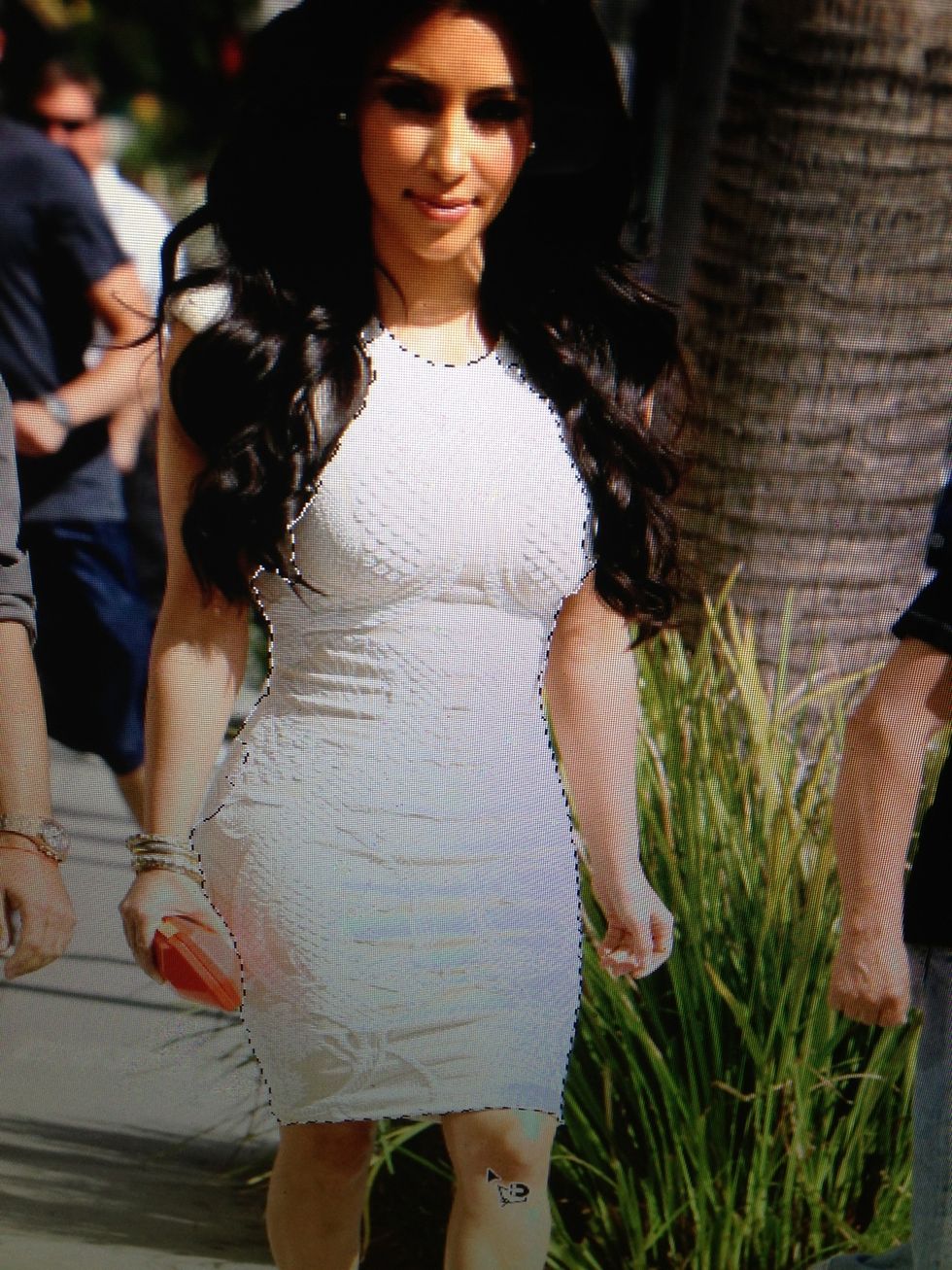
Make sure most of the dress is selected. You can always make adjustment later.
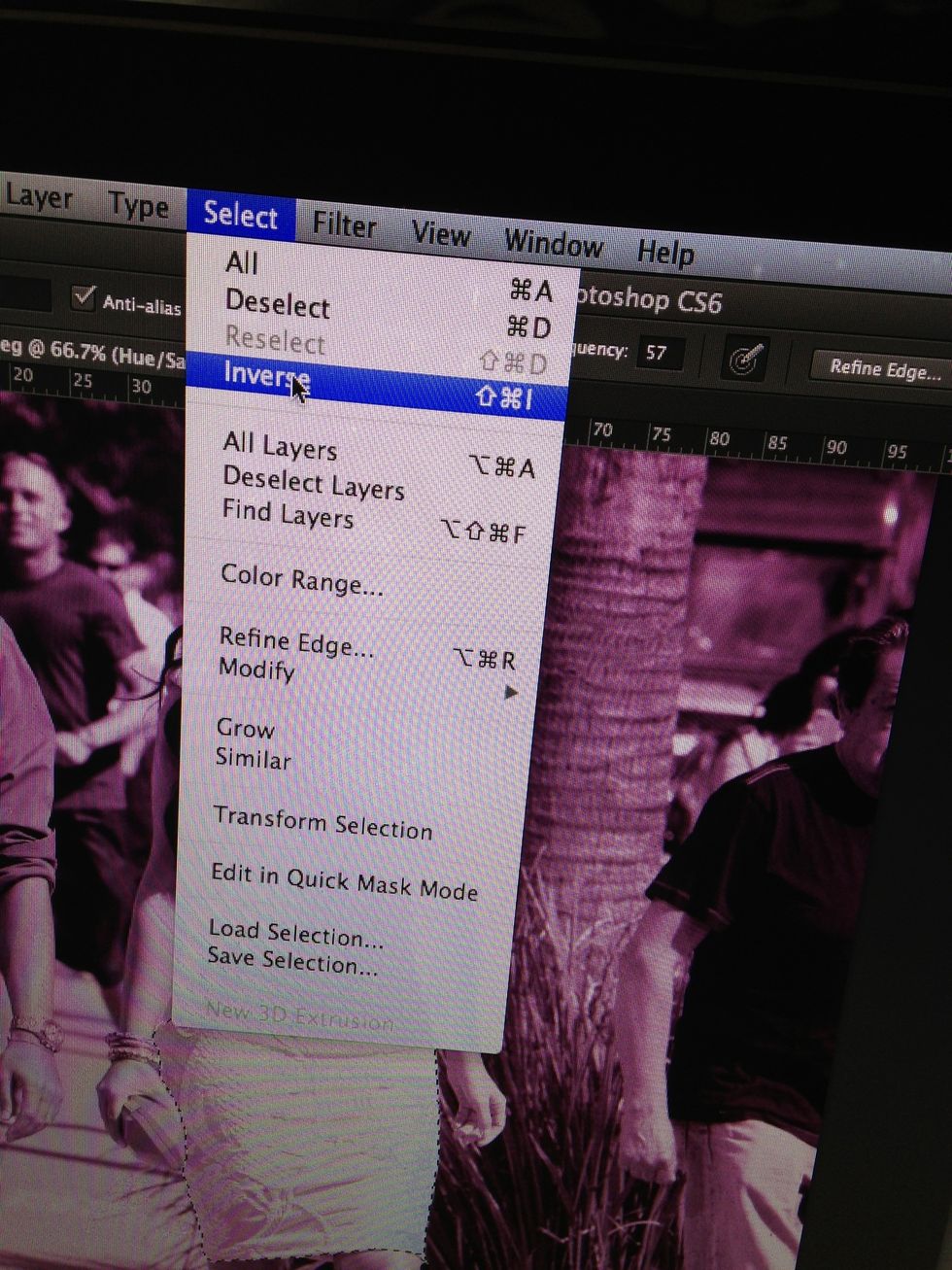
Select on the hue / saturation layer. Then from tool bar go to select > invers
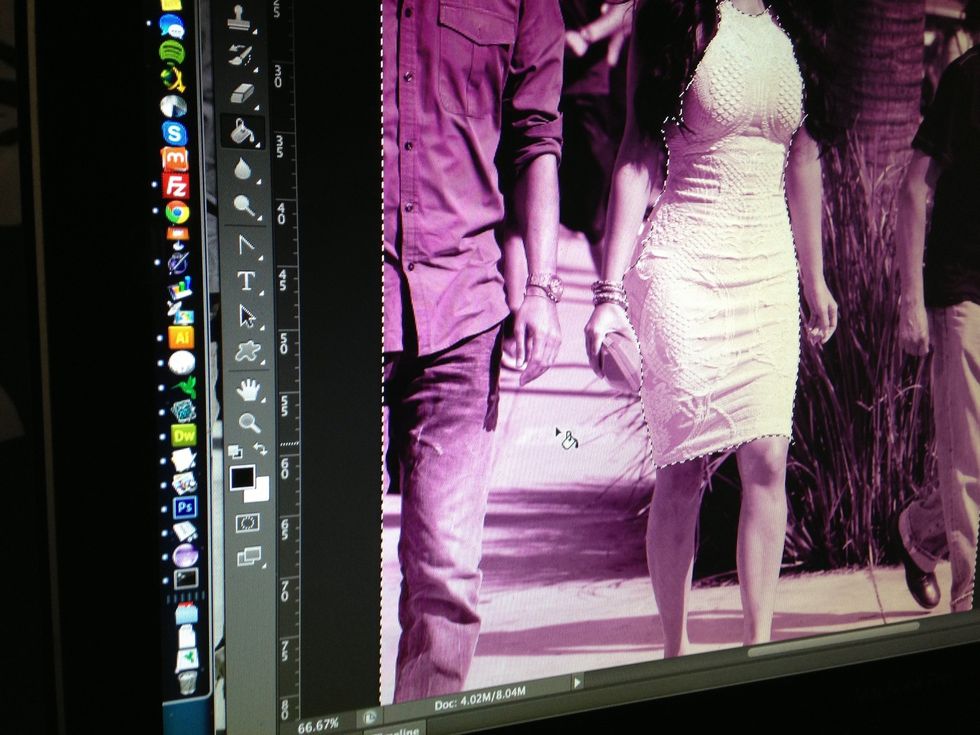
Now select paint bucket tool and make sure the foreground colour is black.

Fill the image (outside the dress) you will see every thing other than the dress has gone back it its original colour. Basically we did a image mask.

Final preview.
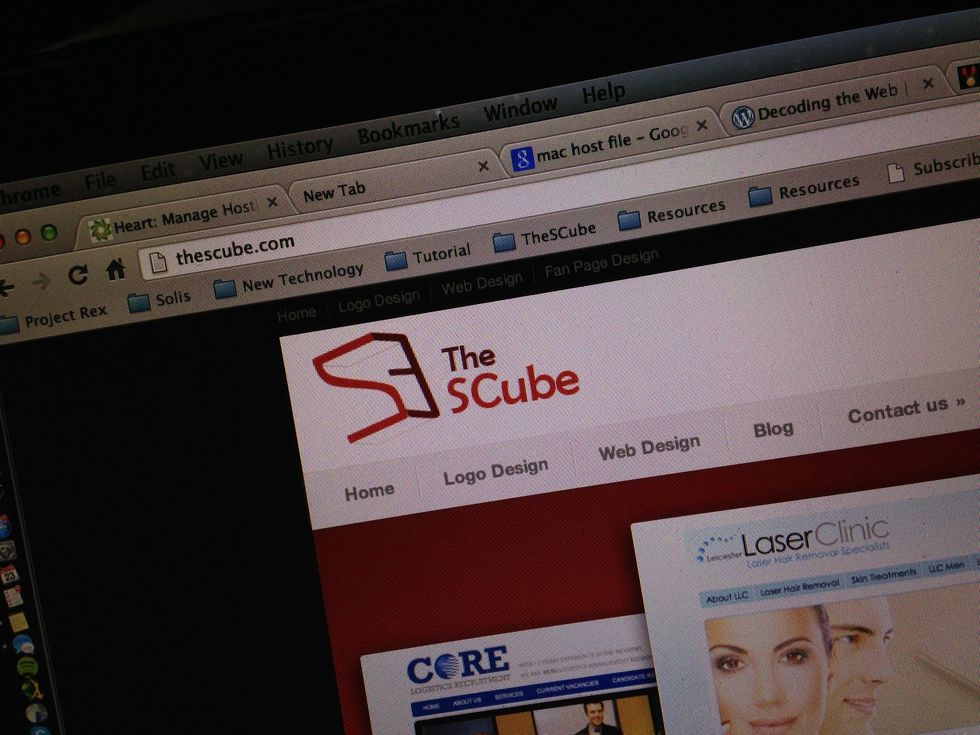
http://www.facebook.com/ideas.accomplished http://www.thescube.com/