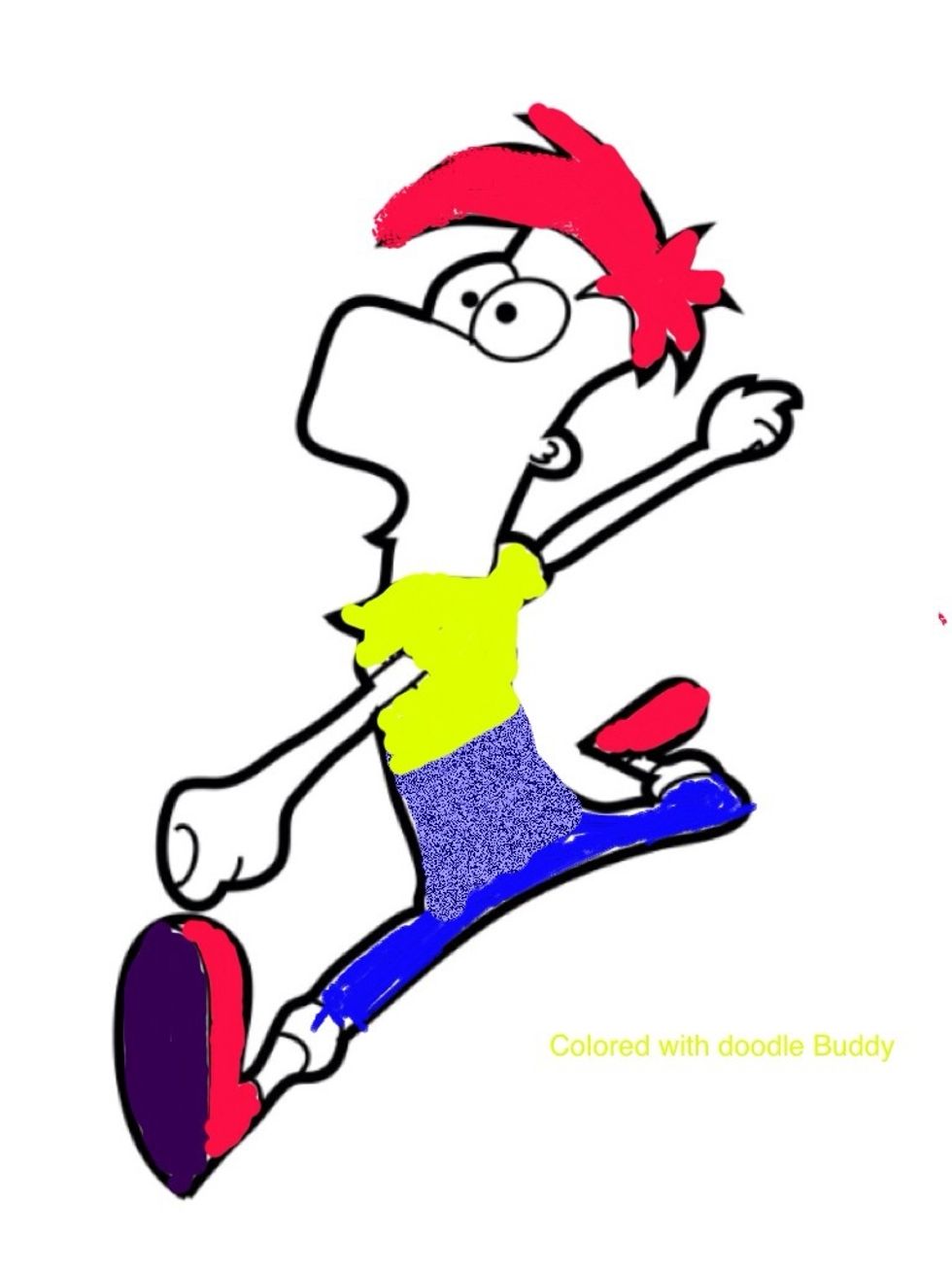The Conversation (0)
Sign Up
Open Google images and search under Phineas and Ferb find the Phineas and Ferb Coloring images
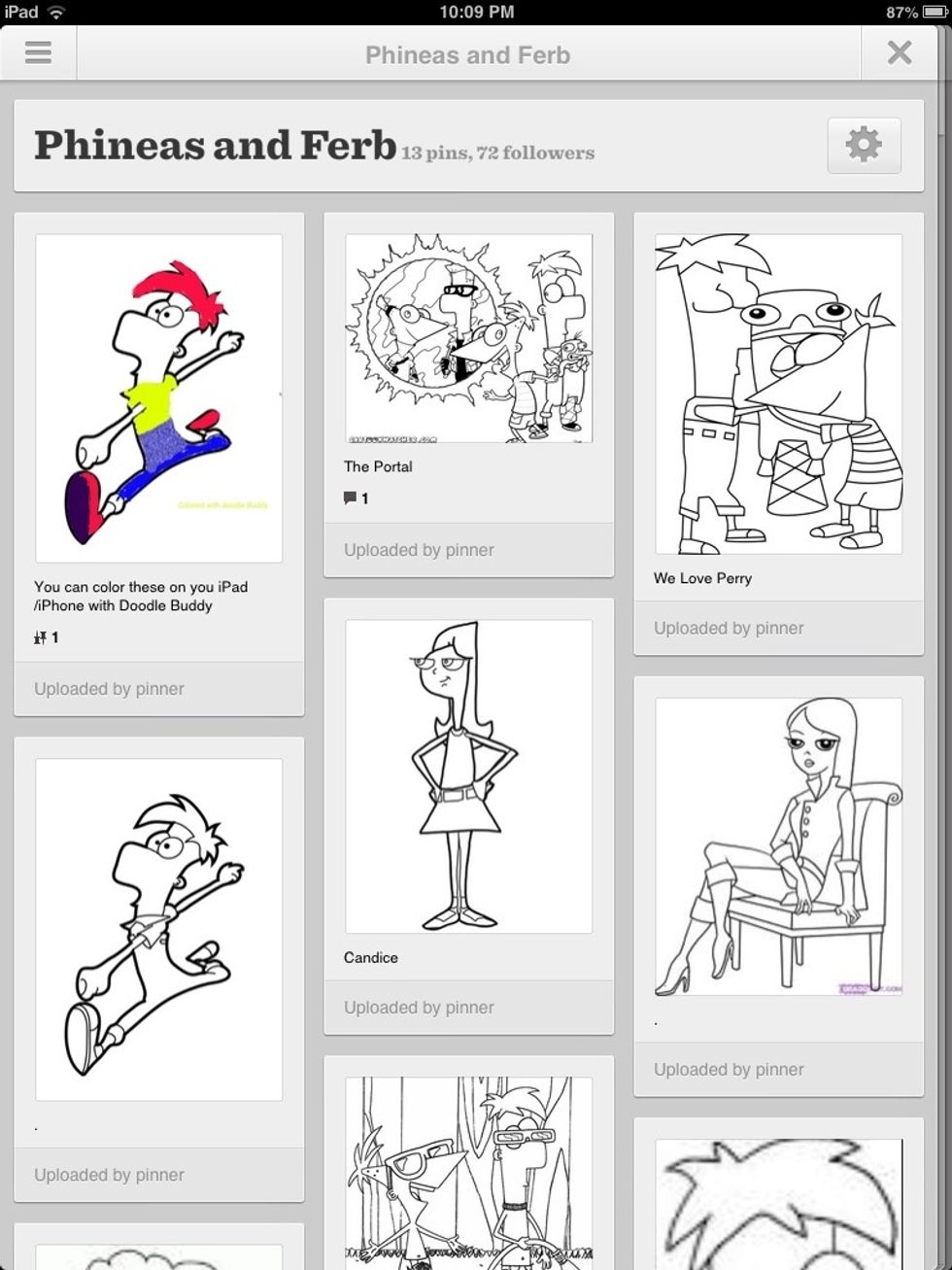
Next uing your ipad , tap on the panel you wish to color. Then press The upper right top button and the center bottom home button simultaneously to take a full screen photo of the panel.
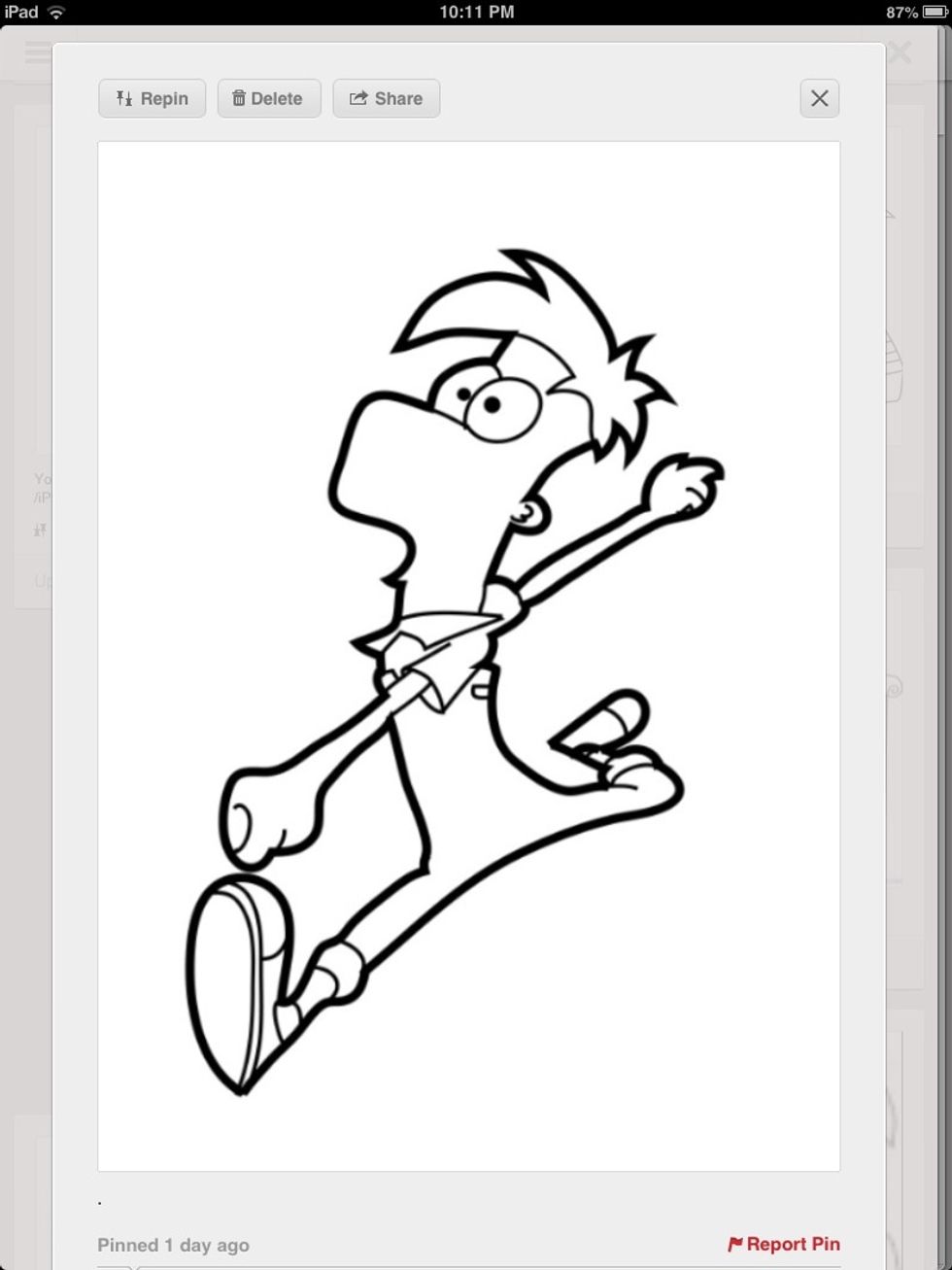
Next edit the screenshot by pressing the edit button at the top of the screen.

Press the crop button at the bottom of the screen and move the edges of the panel so that only the cartoon shows. Press the save button then close Pinterest and open Doodle Buddy.
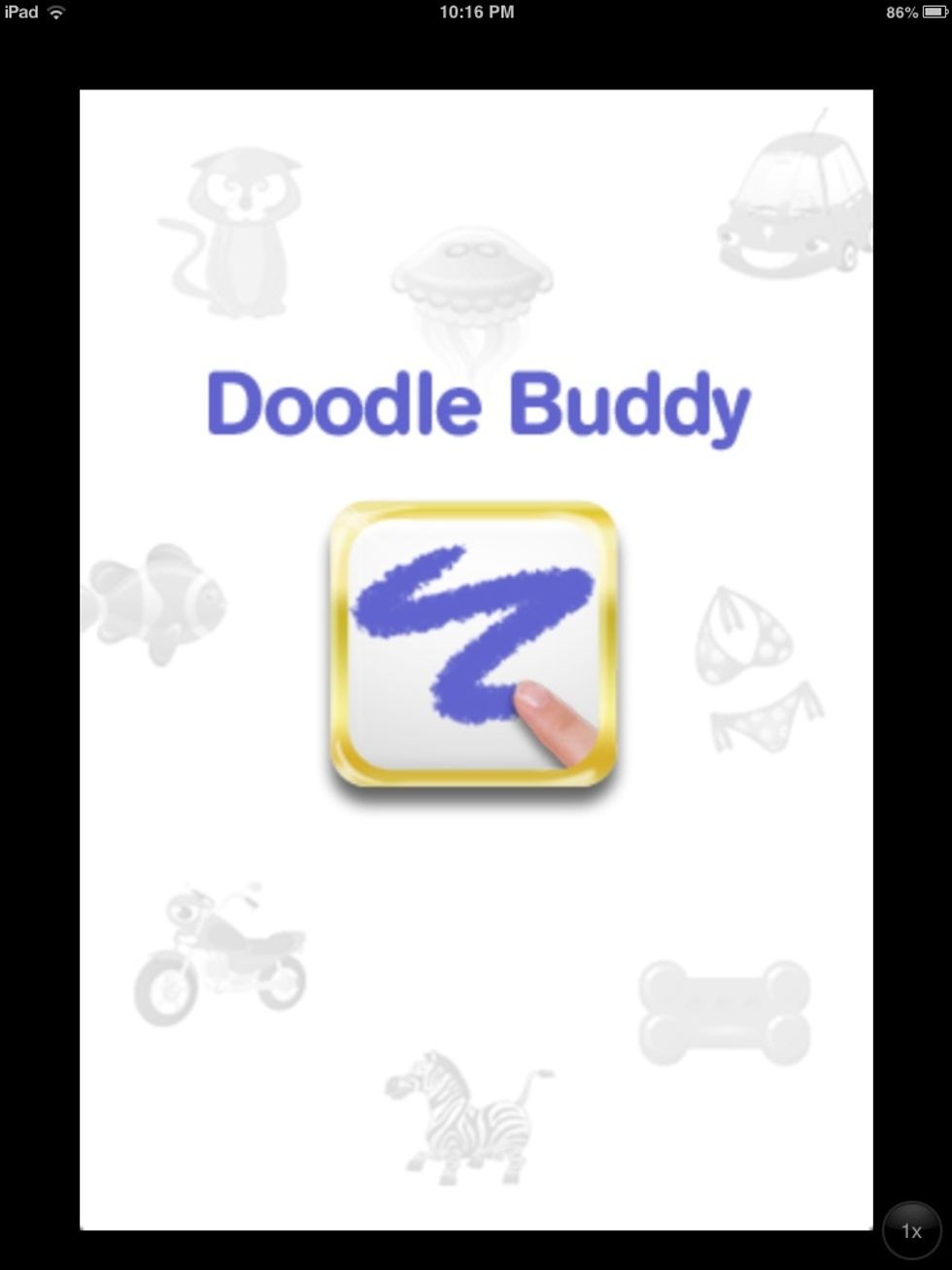
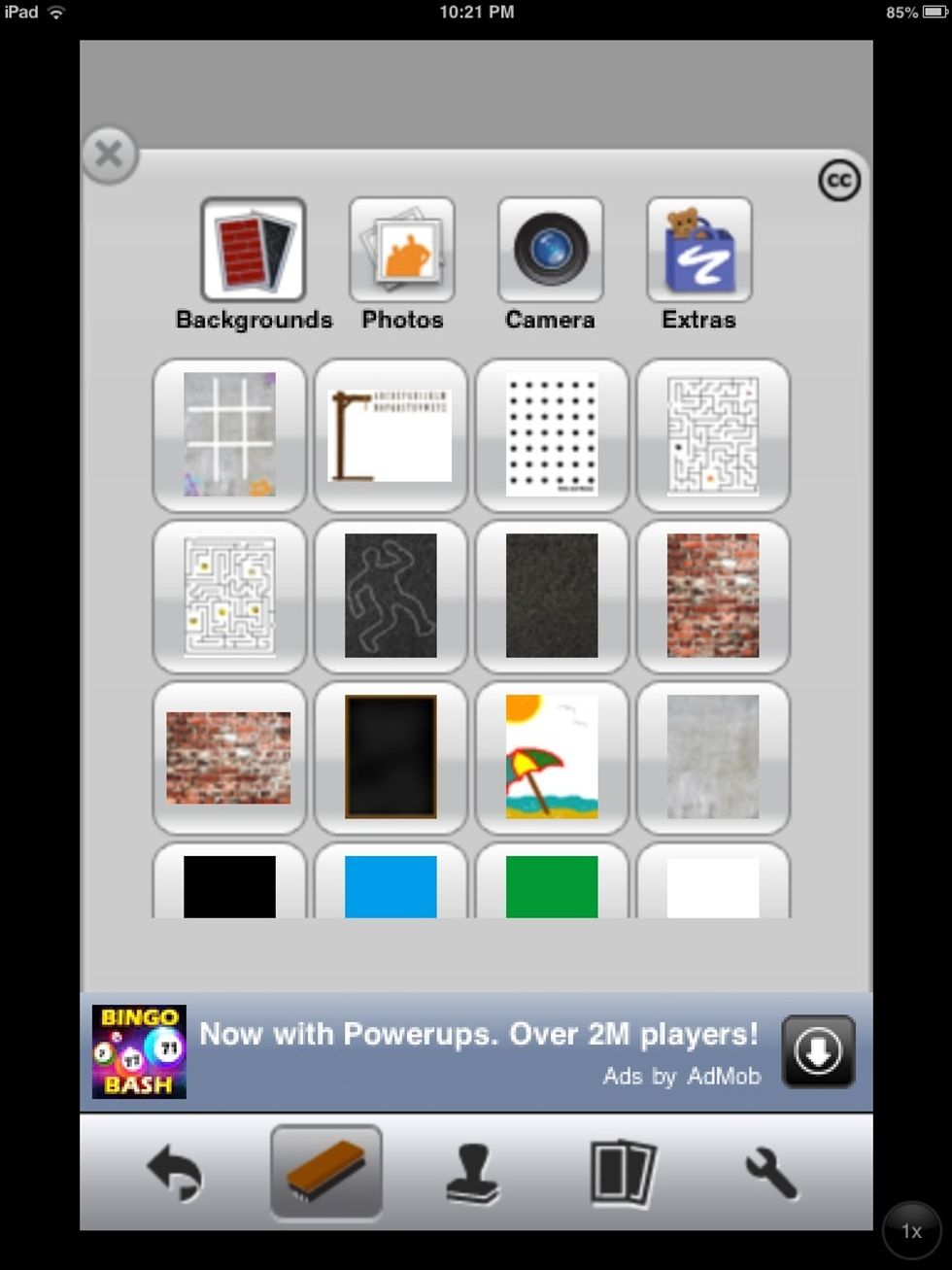
Press the photos button and select the panel you saved in your iPad camera roll. Touch the brush and brush color and color the cartoon. Afterwards save it or send it to a friend via mail.