The Conversation (0)
Sign Up
In this tutorial we will show you how to close multiple applications at once using iOS 7.
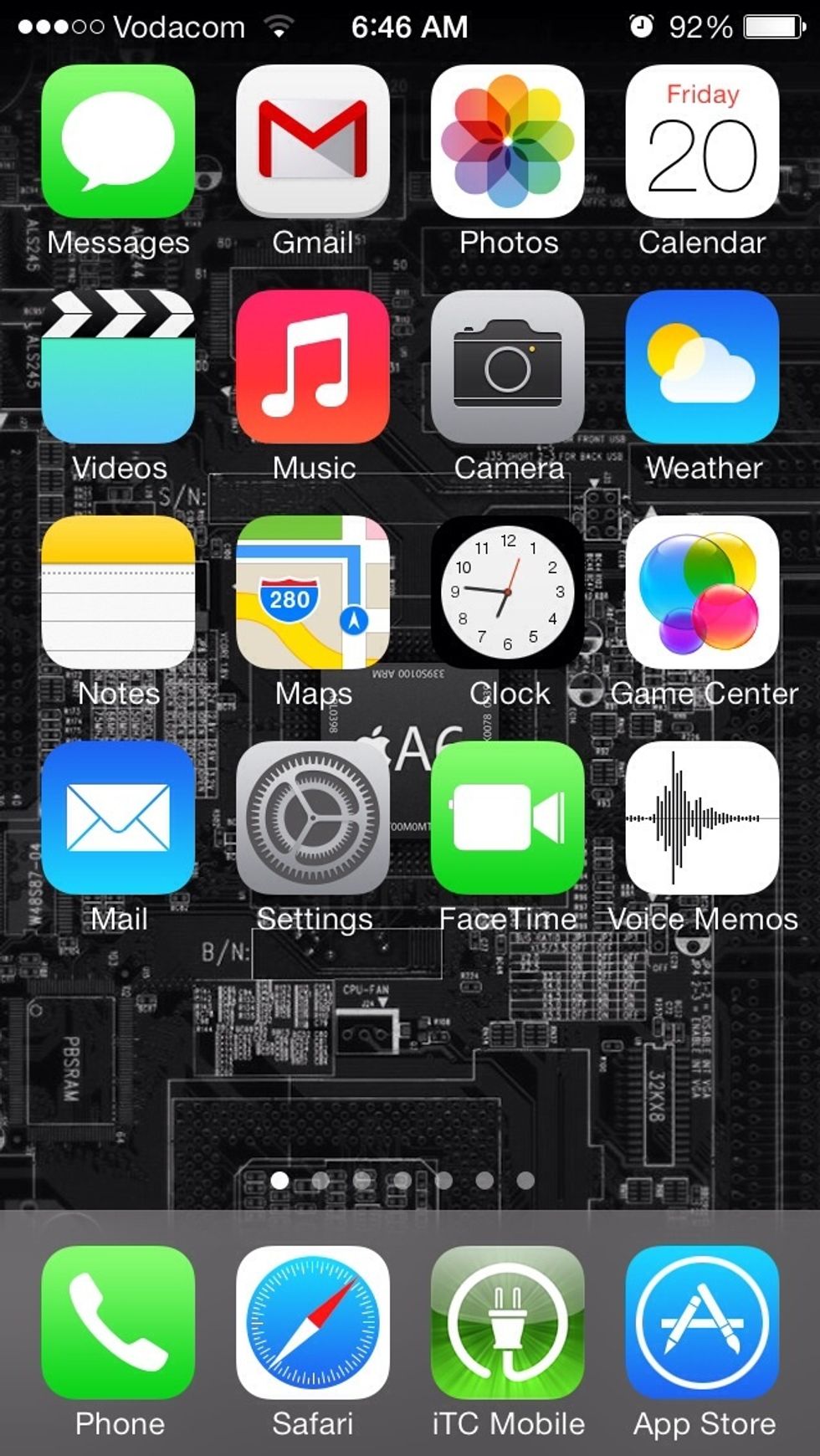
Double tap the home bottom. You can do this at anytime and anywhere on your iPhone.
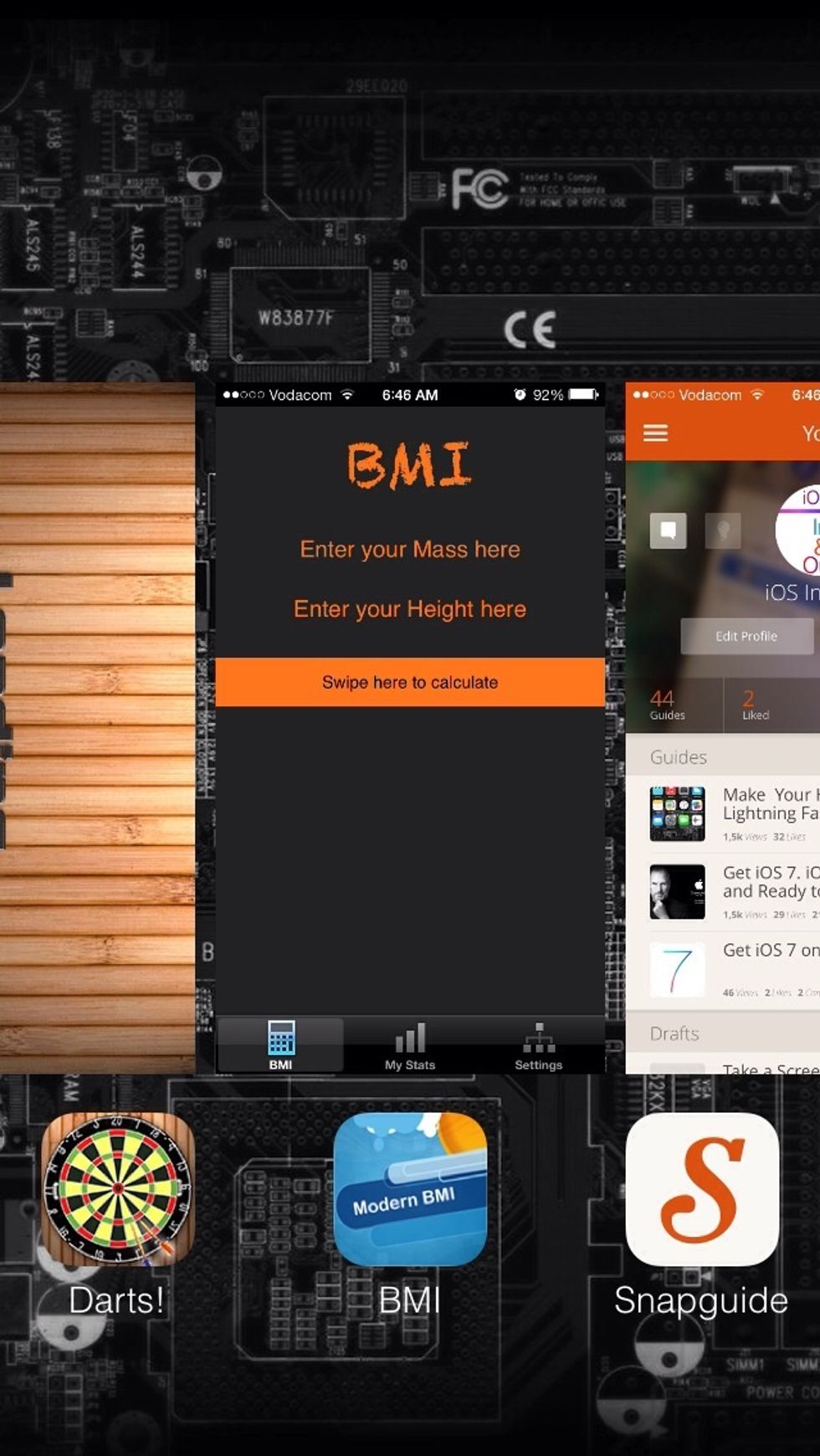
Your running applications appear. Scroll so that three applications are viewable. Place a separate finger on each running app.
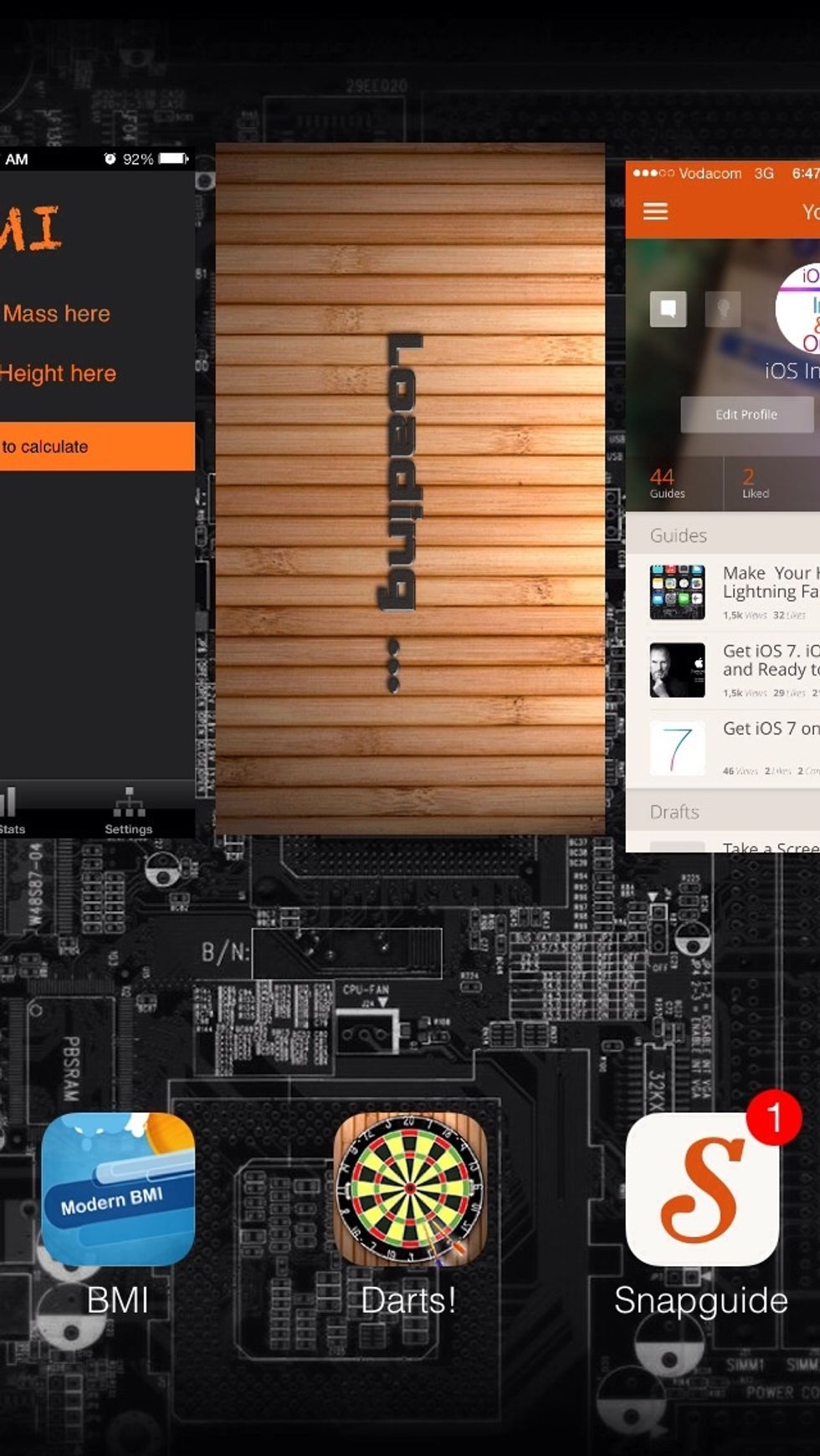
Once your fingers are placed on the three apps swipe up.

All three programs will close.
Check out our other guides for more tricks using iOS 7.
Please like this tutorial and follow us.