The Conversation (0)
Sign Up

Launch levitagram app

Go through welcome screens if you haven't. Then tap "Shoot levitation photos".
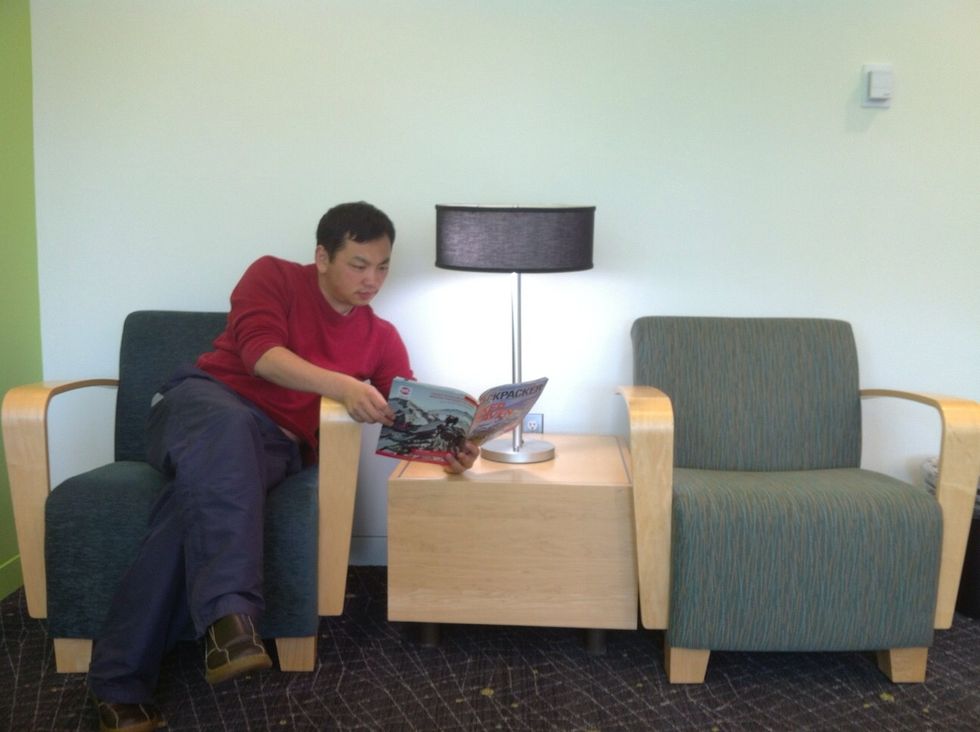
Take a picture of the person on left or right side. Do not move the camera.

Take the second picture of the person on the other side.
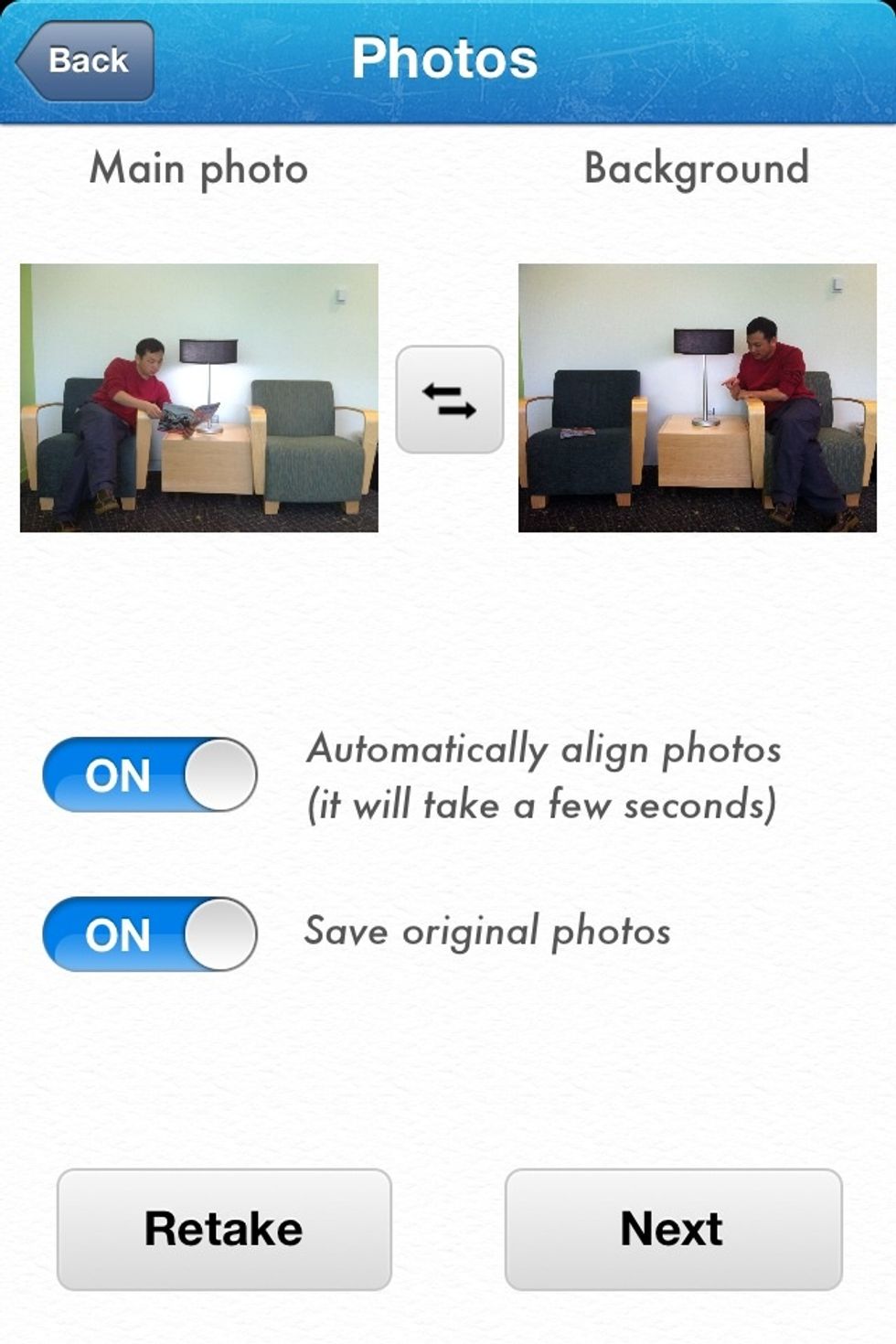
The camera screen should disappear. If you were holding phone in hands, turn on "automatically align photos". Tap "next".

Press and hold on the side where the person is absent until the red circle is displayed. Wipe the area so that the whole body appears.

Final result.