The Conversation (0)
Sign Up
If you don't want to show to everybody th websites you use or if you want to clear cookies & Data because Safari is too slow, here is a method !
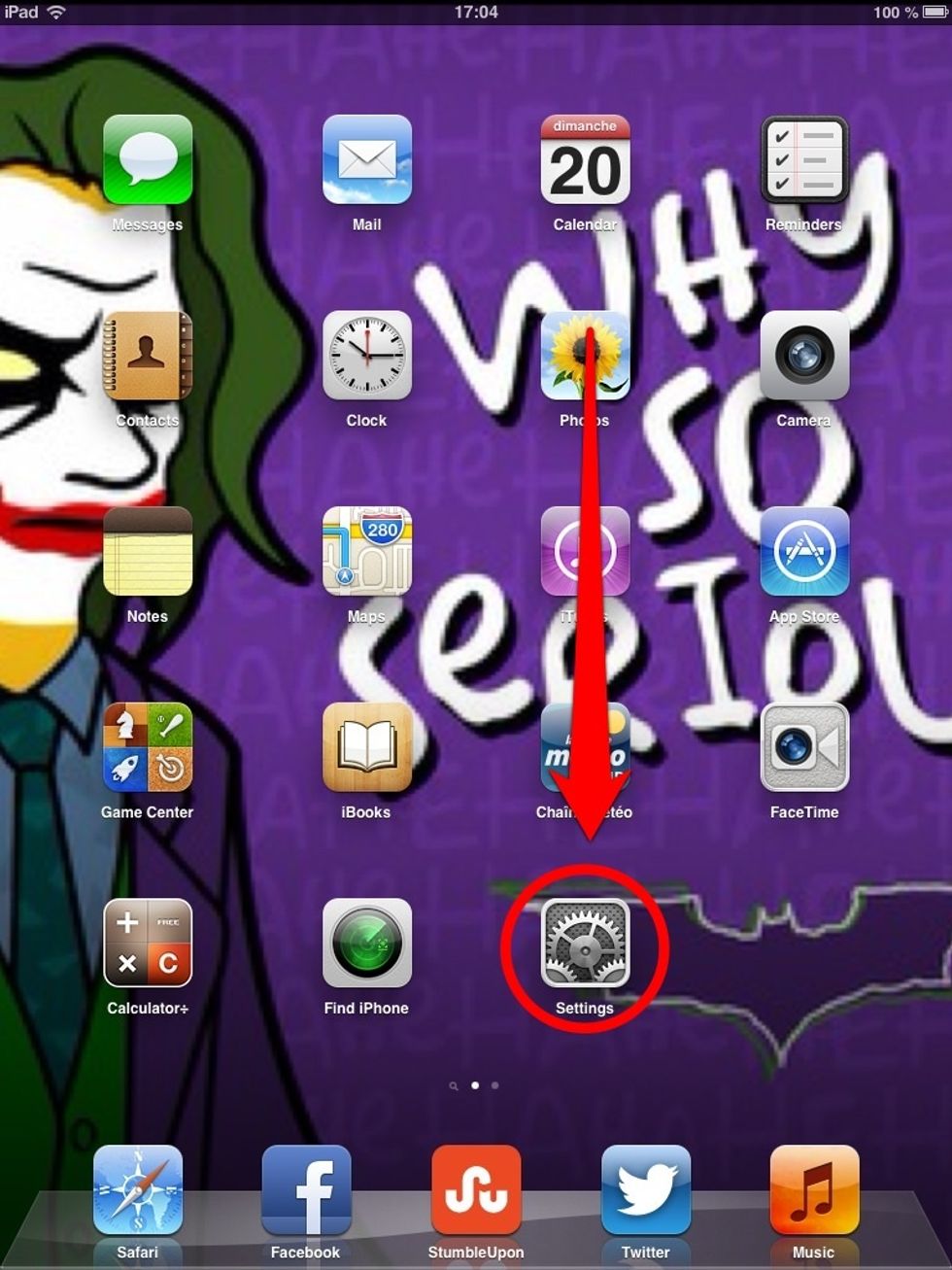
First, go to Settings
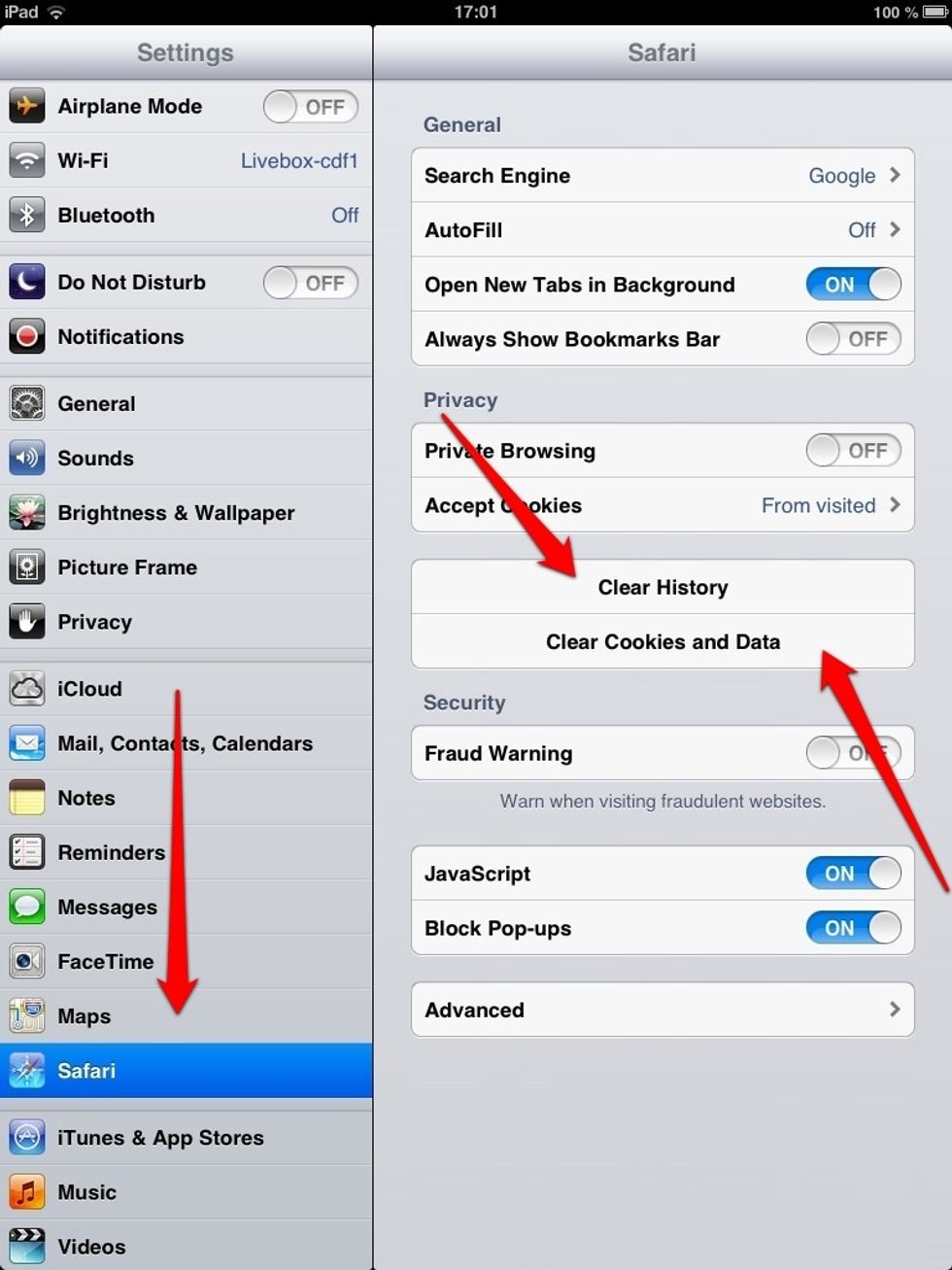
Then, click on Safari. When you're there, click on "Clear History", to clear history, then on "Clear Cookies & Data" to erase all cookies and data from safari browser.
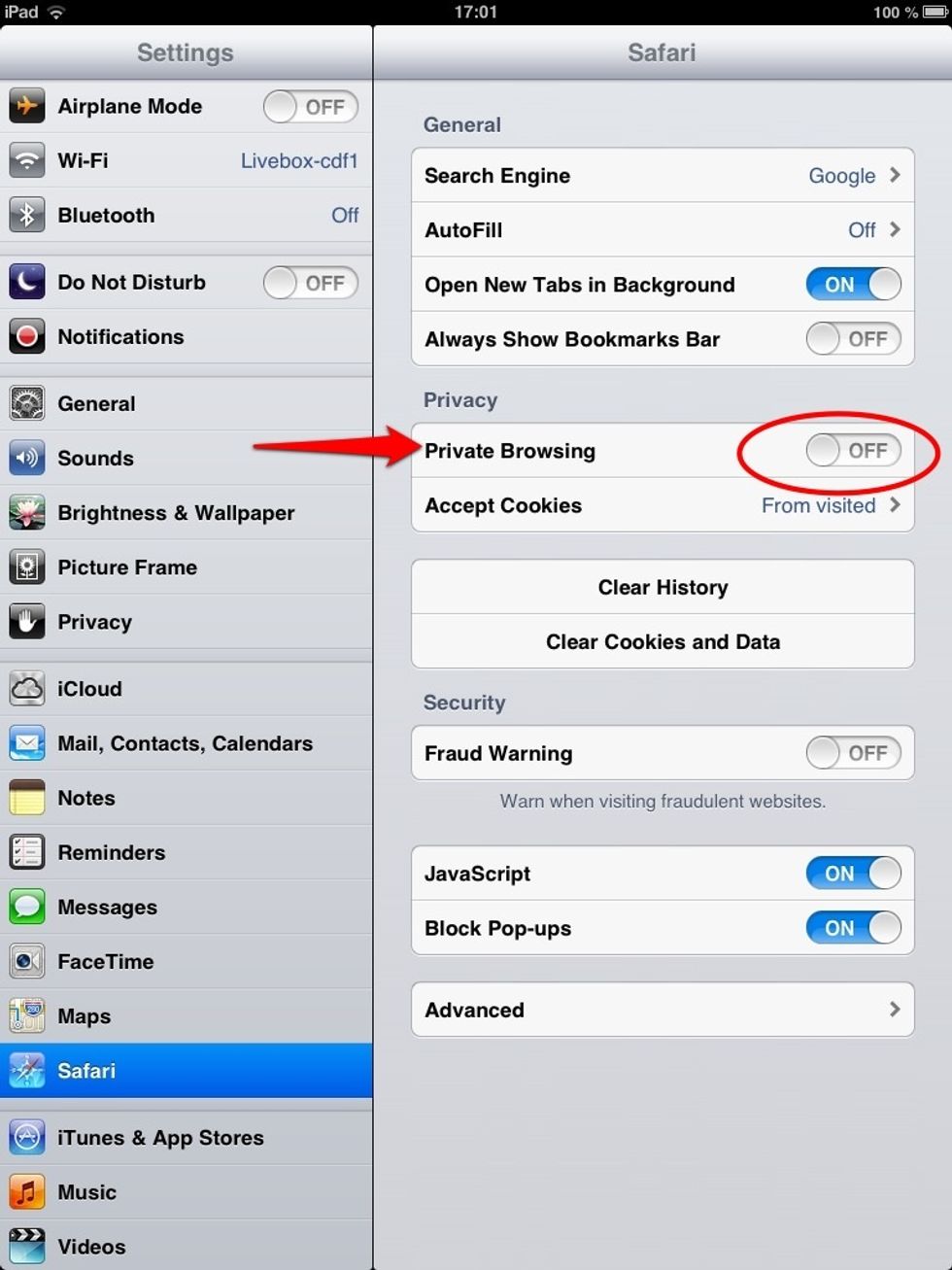
If you don't want Safari to record your history or data, just enable Private Browsing by turning on the button on Safari Settings.
That' all, Folks ! Your browser will be much faster, now.