The Conversation (0)
Sign Up
Just like your computer, your iPad will require occasional browser maintenance. To clear cookies & browser data on an iPad requires opening the settings.
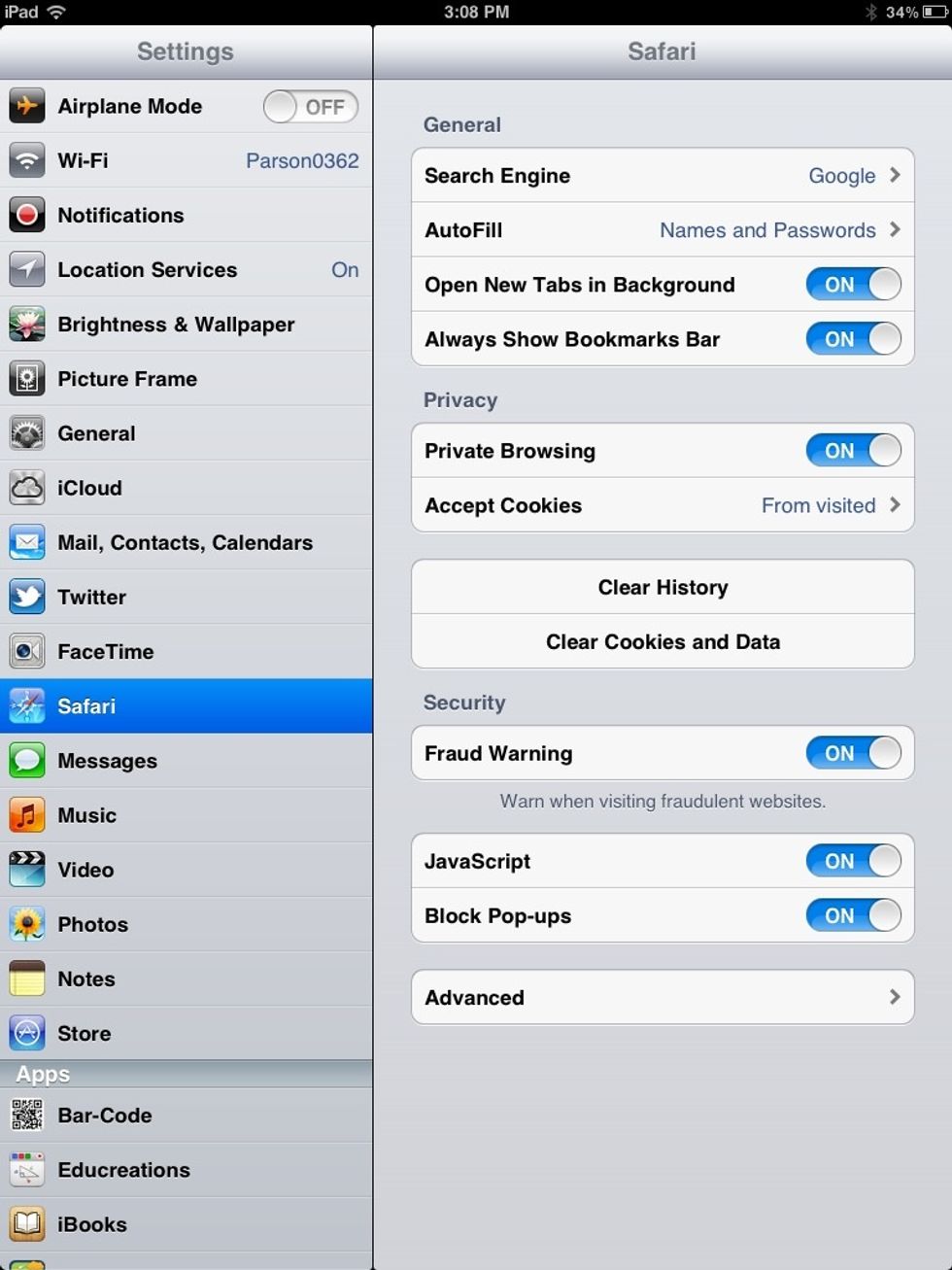
Select safari from the list on the left (Find it about halfway down).
About equal to it in the right hand column are the clear options (They may be different than mine based on the version of iPad you have).
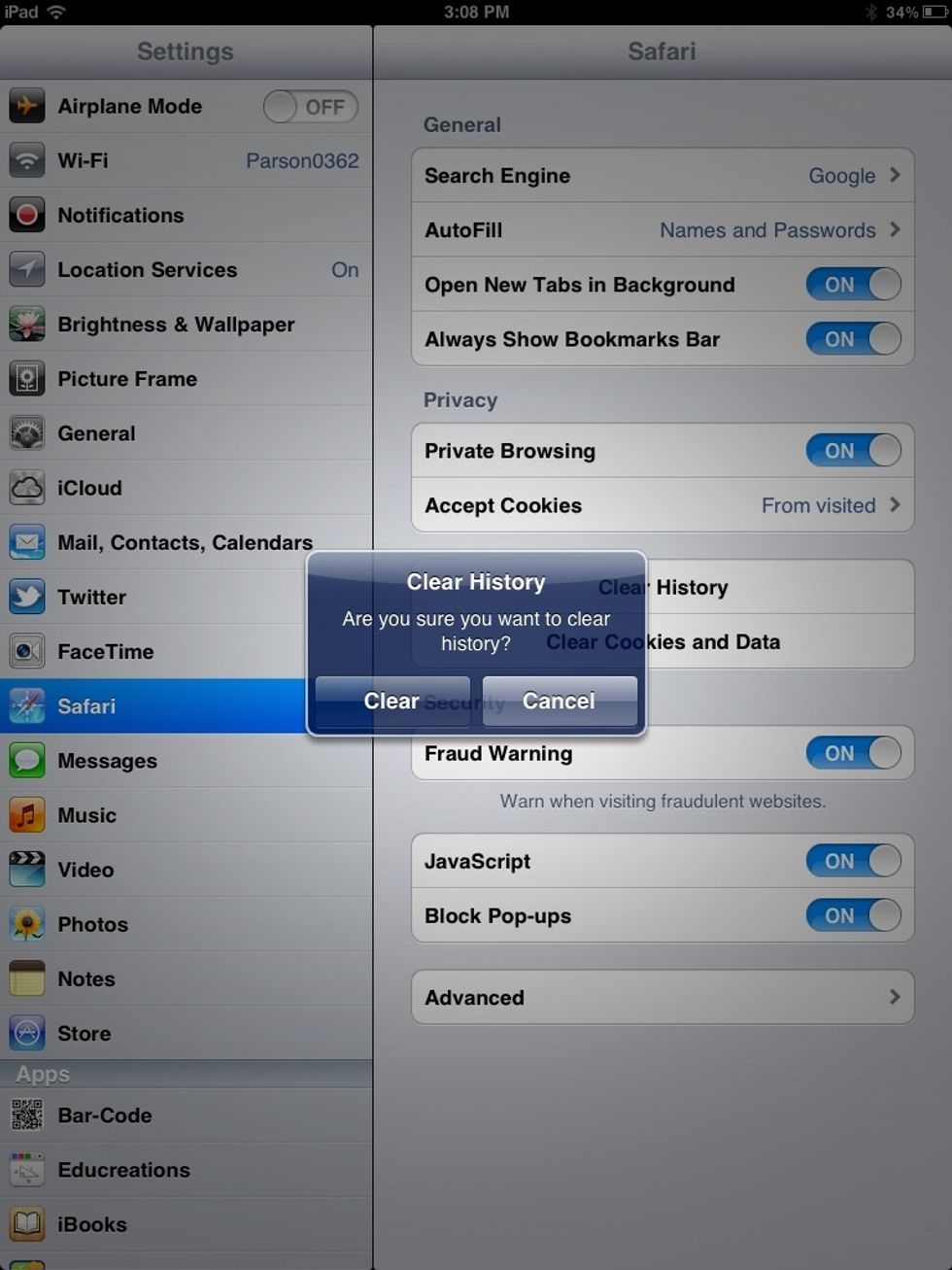
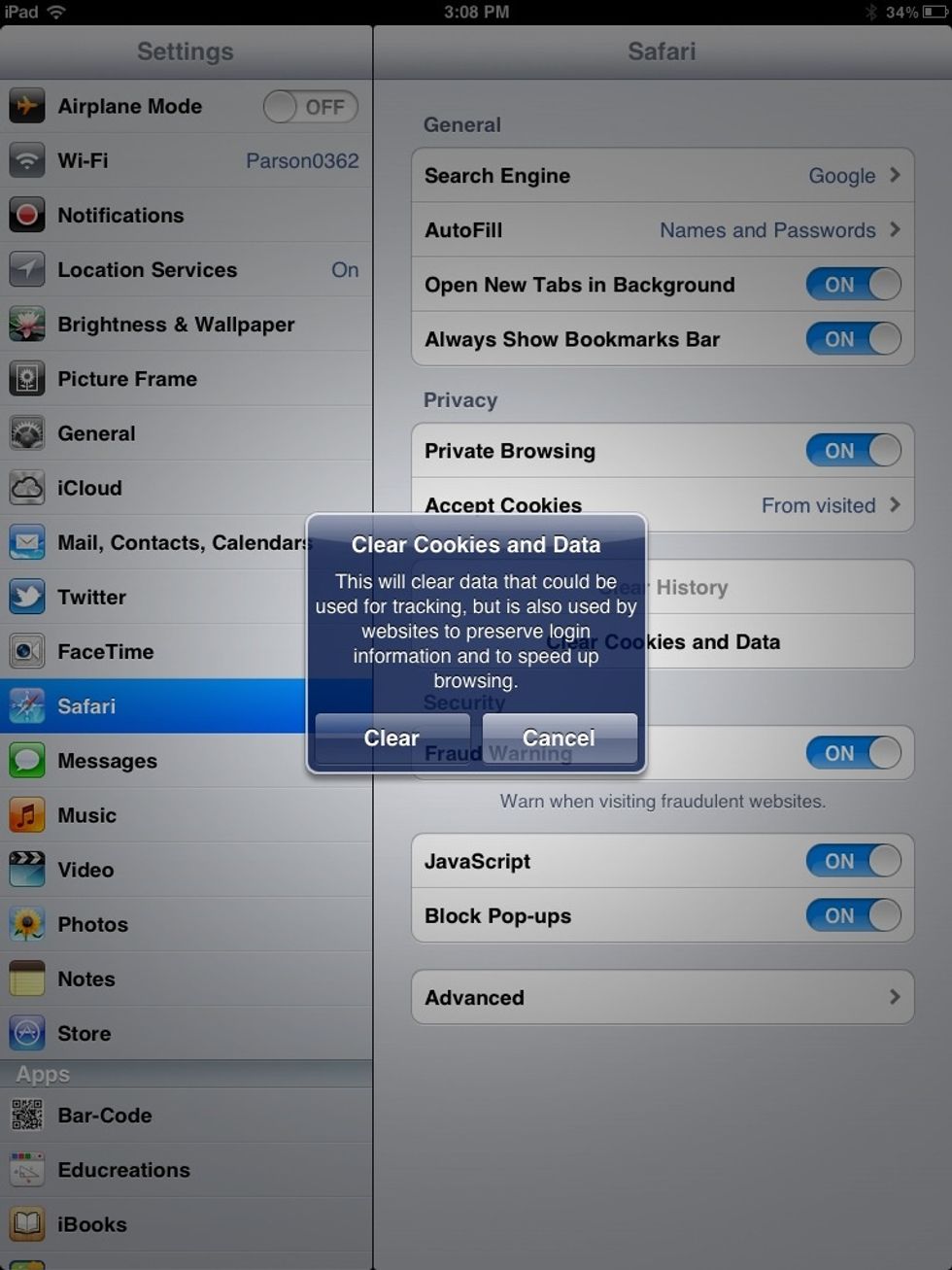
Depending upon how much browsing you do, this should happen about once a month. Keeping your iPad moving along quickly not to mention leaving behind a minty fresh taste.