The Conversation (0)
Sign Up
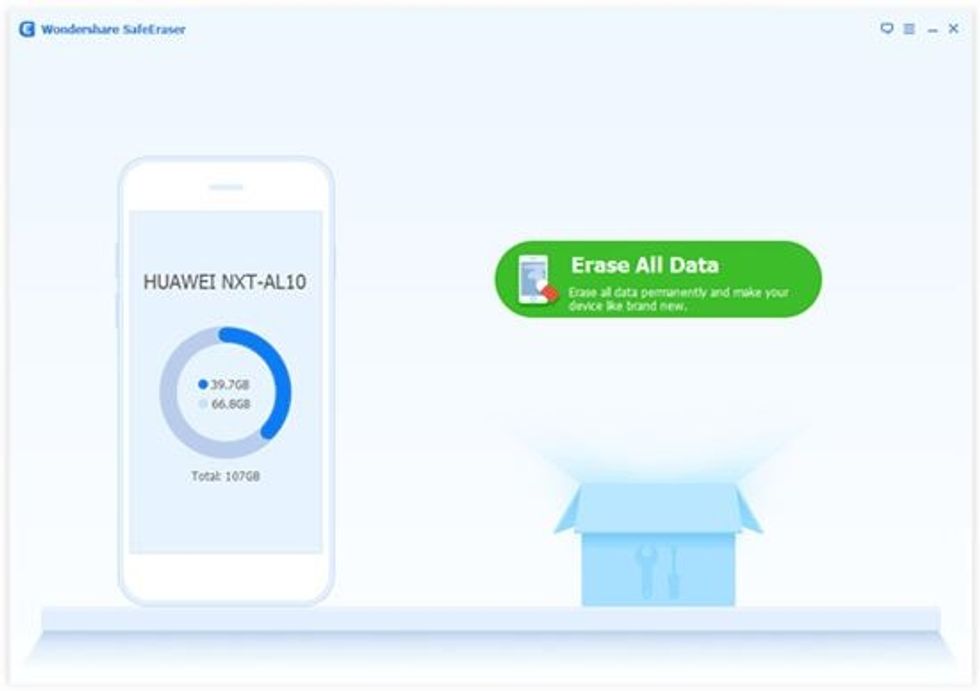
To start with, open the installed software on the computer and then get your Android phone connected to the computer via the USB cord. Now, choose the erasing mode and level to continue the process.
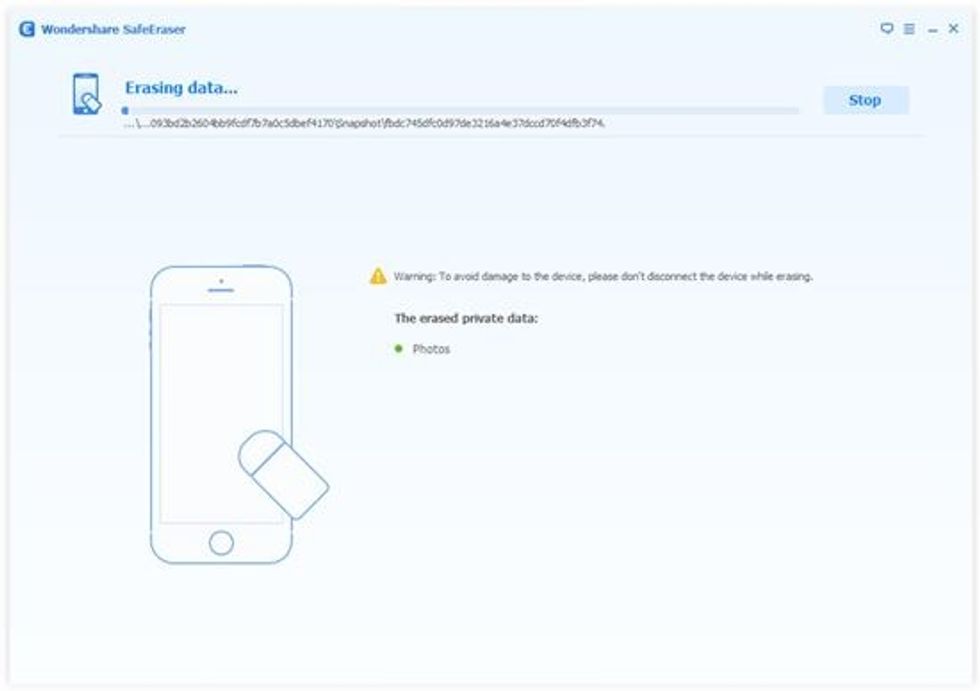
After that, select the files you want to remove from Android phones and then click the Erase option to clean up the selected files from Android phones as wanted.