How to clean up and organize your iphone apps
For anyone with an iPhone, iPod or iPad that has way too many apps and needs a better method of app-storage!
2557
STEPS
TOOLS

Apps, apps, apps... There are so many that we use on a daily basis! But our iPhones and iPods get very crowded very fast. And when you have over 50 apps, it's just hard finding the ones you need fast!

So we are going to clean up and Organize our iDevices! No more flipping through pages of apps looking for what you need! Lets get started!

First, we will create a category. I use a lot of photo apps, so the first category I will create will be for Photography. Tap and hold an app until they all start dancing around and display an X.

Next drag one app and hold it over another of the same category!
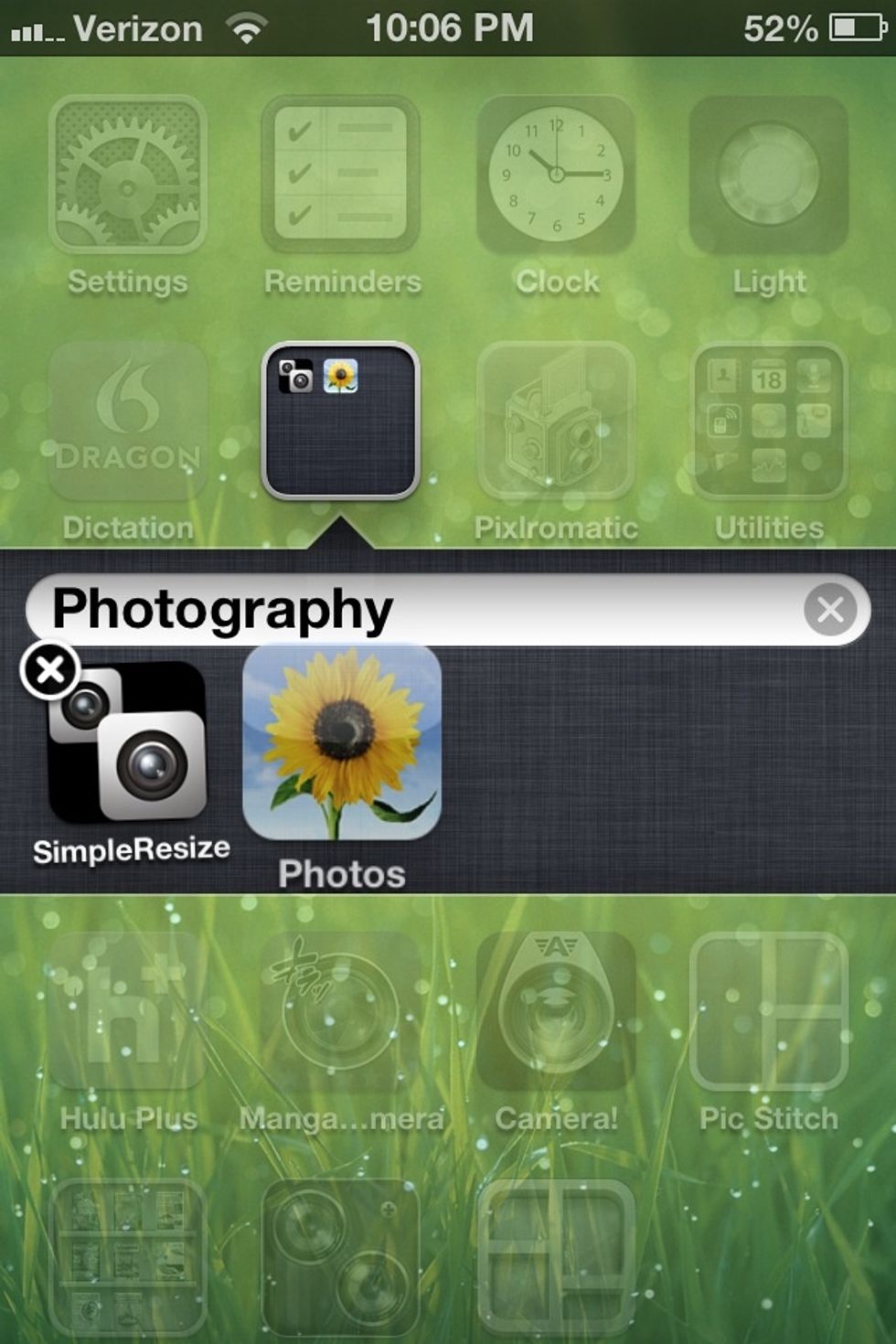
It will create a category and name it for you! If you don't like the name it choose, you can tap the name and write whatever you want! But in my case, I'm happy with photography!

Next, just drag all related apps into your newly created category! And repeat the process for each additional category you may need! You can always drag apps in and out of categories!

If you need to relocate apps on other pages, simply Tap and Hold until they dance and drag them to the side. The page will flip and you can add it to your new category! Empty Categories disappear!

You can only have 12 apps in a category. So if you need more space, just make a second! Or be more specific with organizing your apps! Example: instead of just photography, Try Cameras & Editors.

Now you have an App-Organized phone/pod. Easy to get to, no searching and clean! I hope this will help you as it did me! Thanks for reading! Happy Tapping!
The creator of this guide has not included tools