How to clean an irobot roomba
IRobot Roombas are a great tool to have in your home! They require a bit more attention than what people bargained for. Here is the weekly ritual you should apply to keep your Roomba running smooth.
768
STEPS
TOOLS
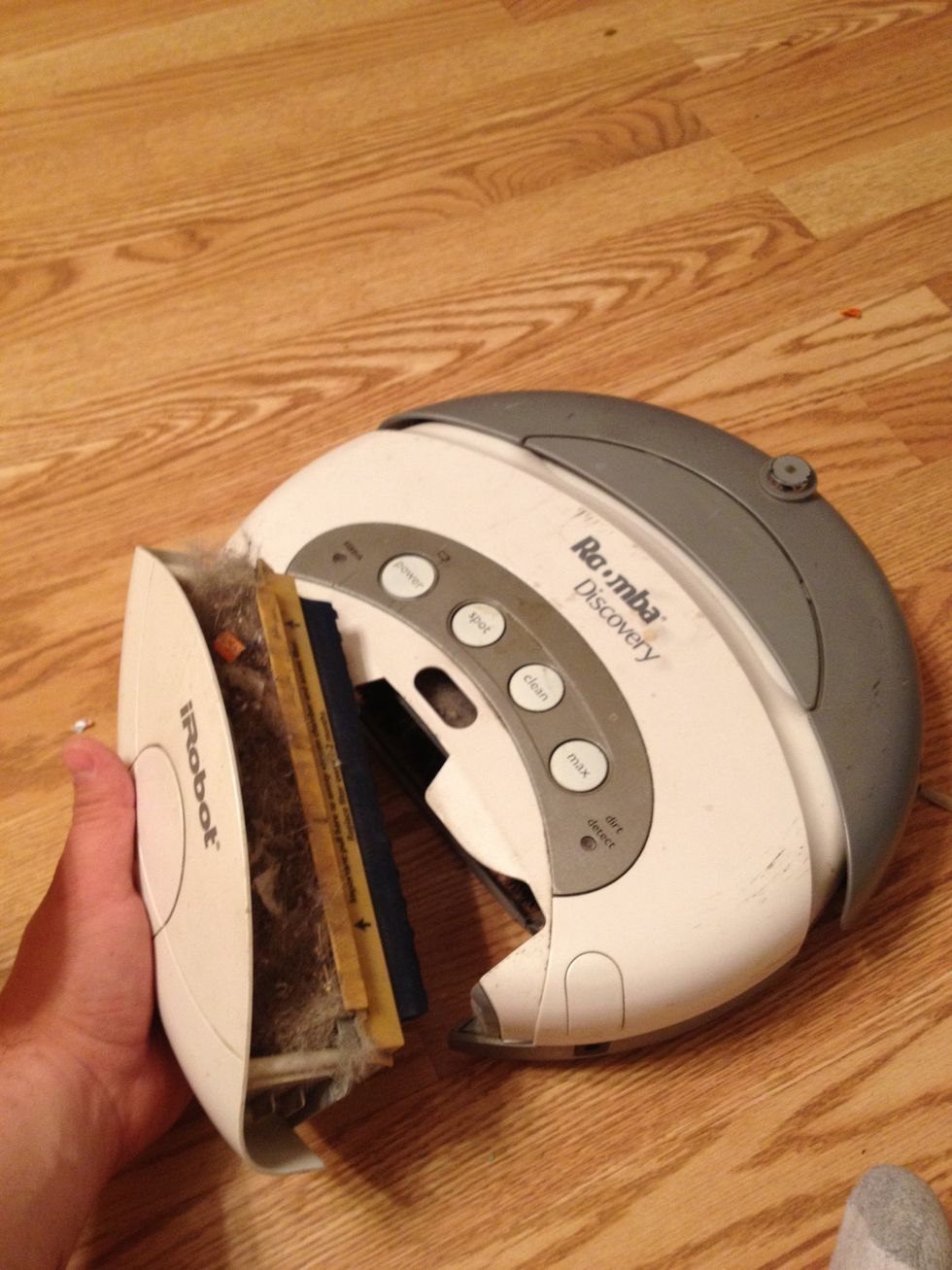
Take off dust bin

Discard debris into garbage can

Pull off filter to the dust bin and empty out debris trapped in filter.

Use something to pull the debris out between the cleaning bushes and the top of inside wall of Roomba. I use some sort of tool my wife never uses from tupperware. Haha
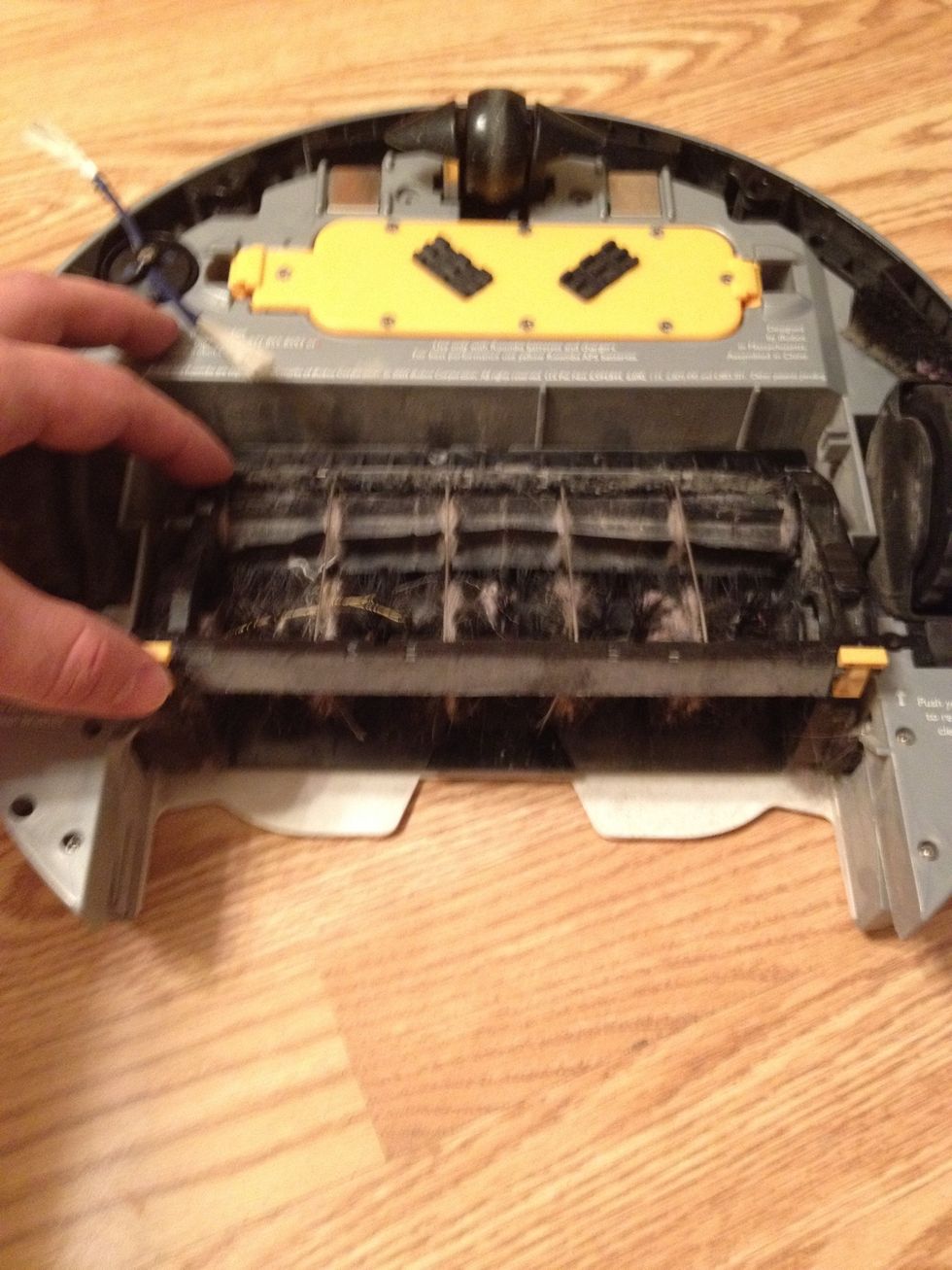
Pull up on the two yellow tabs to release the cleaning brushes.
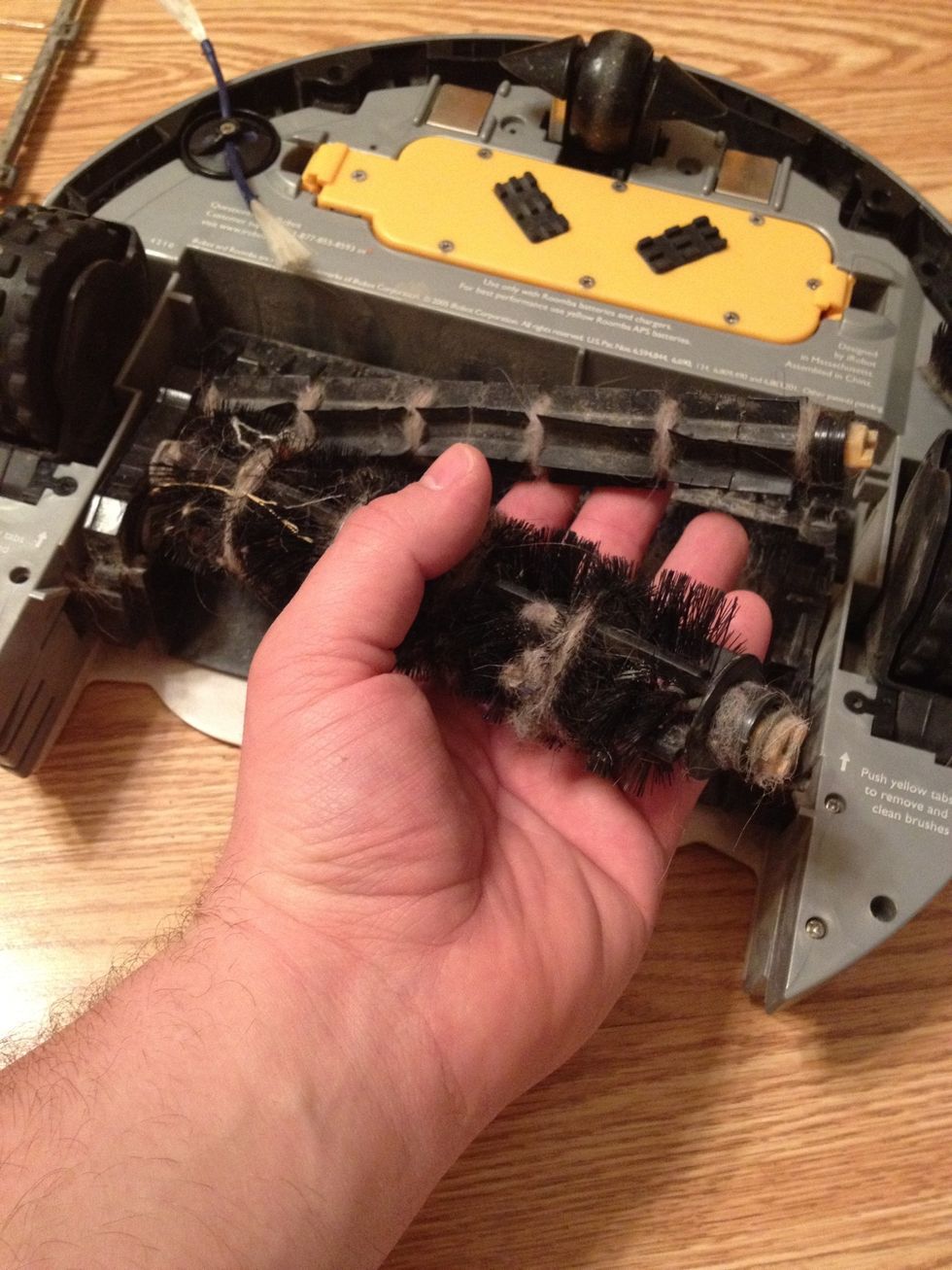
The cleaning brushes pull right out.

Wipe down the dirt detector sensor with a clorox wipe then quickly re-wipe it with a paper towel. This keeps the Clorox from ever seeping too far into the sensors.
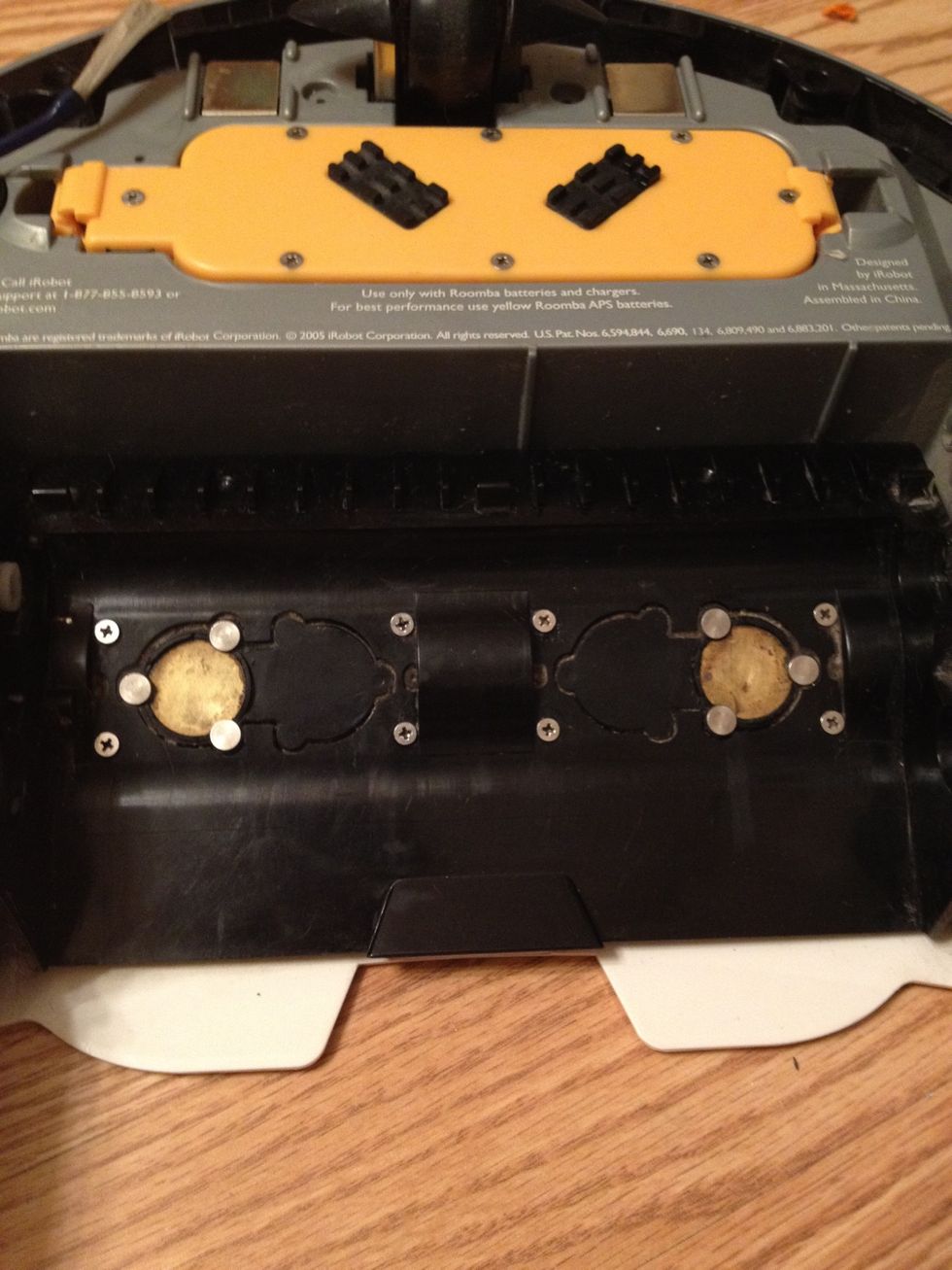
Clean sensors.

Use scissors to cut off any threads or hair caught on this rubber brush.

Then wipe down with Clorox wipes.

The rubber brush has a smaller hole then the bristle brush. They are impossible to mix up.

Cut the hair and loose threads off the bristle brush.

Reinstall the bristle brush just like the rubber brush.

Clean off the brushes retainer clips.
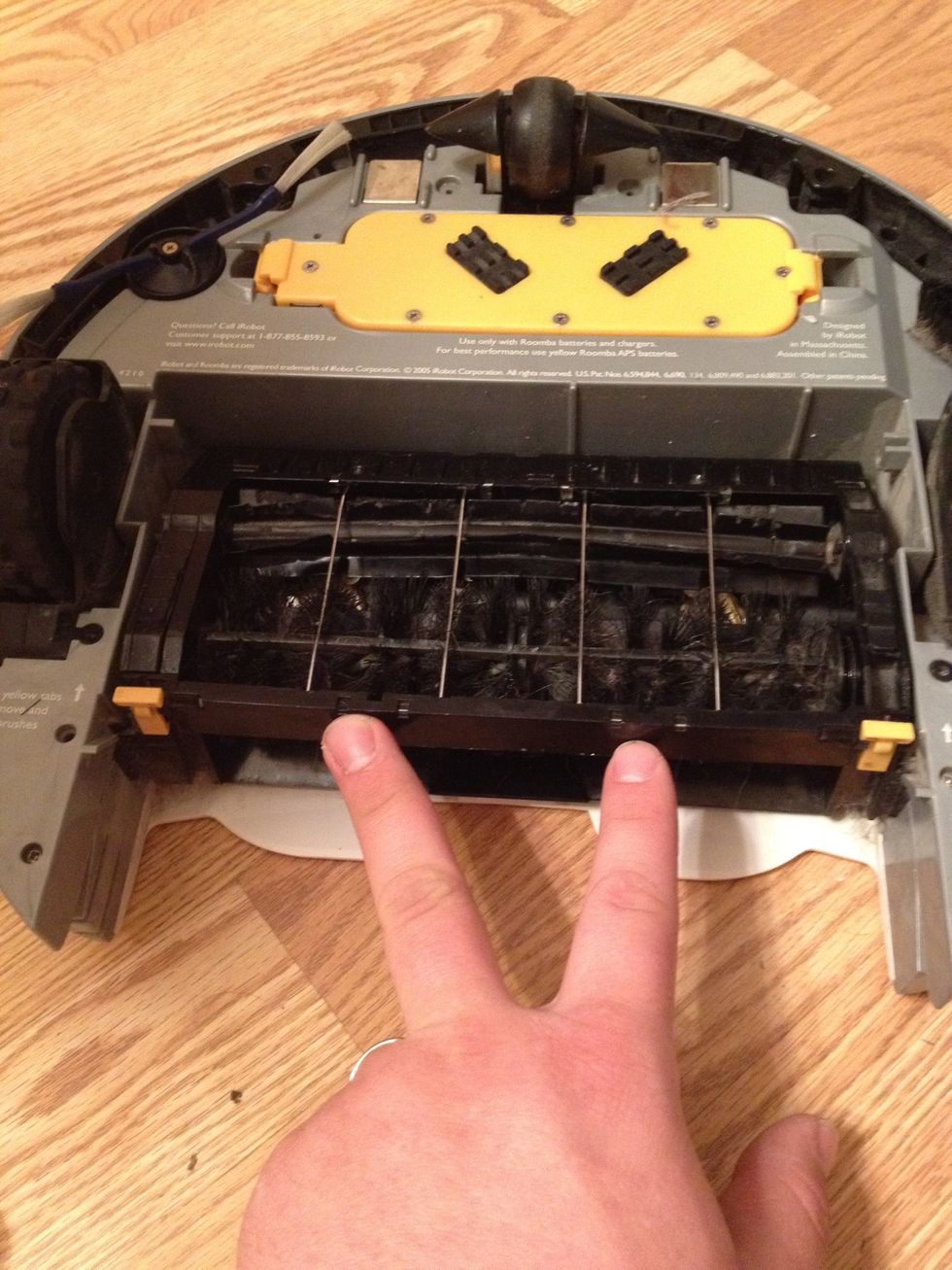
Reinstall the retainer by lowering them into place and pressing until both clips snap shut.

Clean the bristles on the rotating sweeping brush.

Pull the filter out and wipe it down. Clean the rubber surface that glides on the floor.
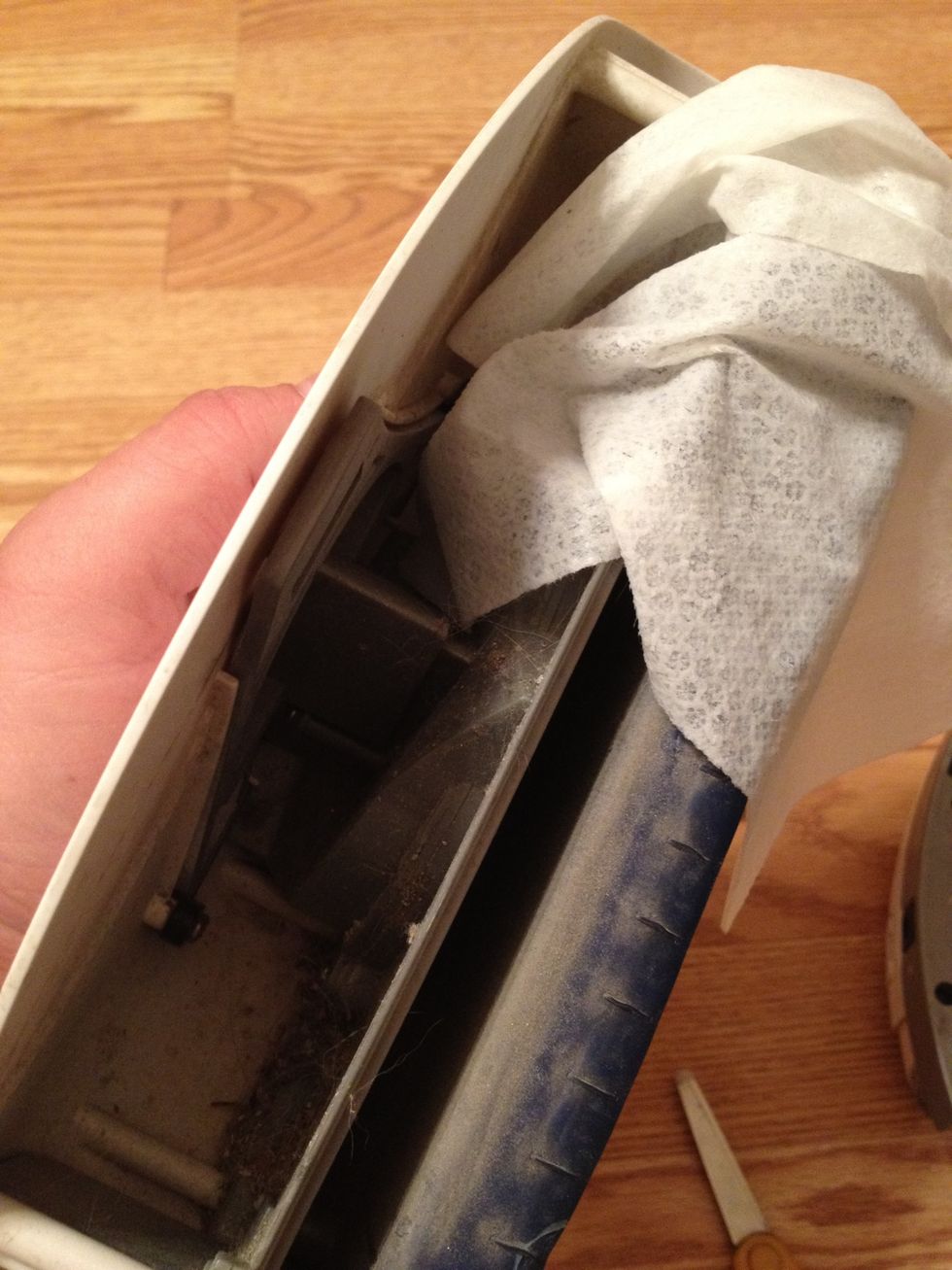
Wipe down the rubber part of the bin.

Use a tool to place the wipe into the filter housing to remove dust and debris.

Clean the debris bin.

These are the Cliff sensors, and they keep your Roomba from falling over steps and such. If your Roomba constantly spins in circles, use compressed air and spray the dust out of each one.
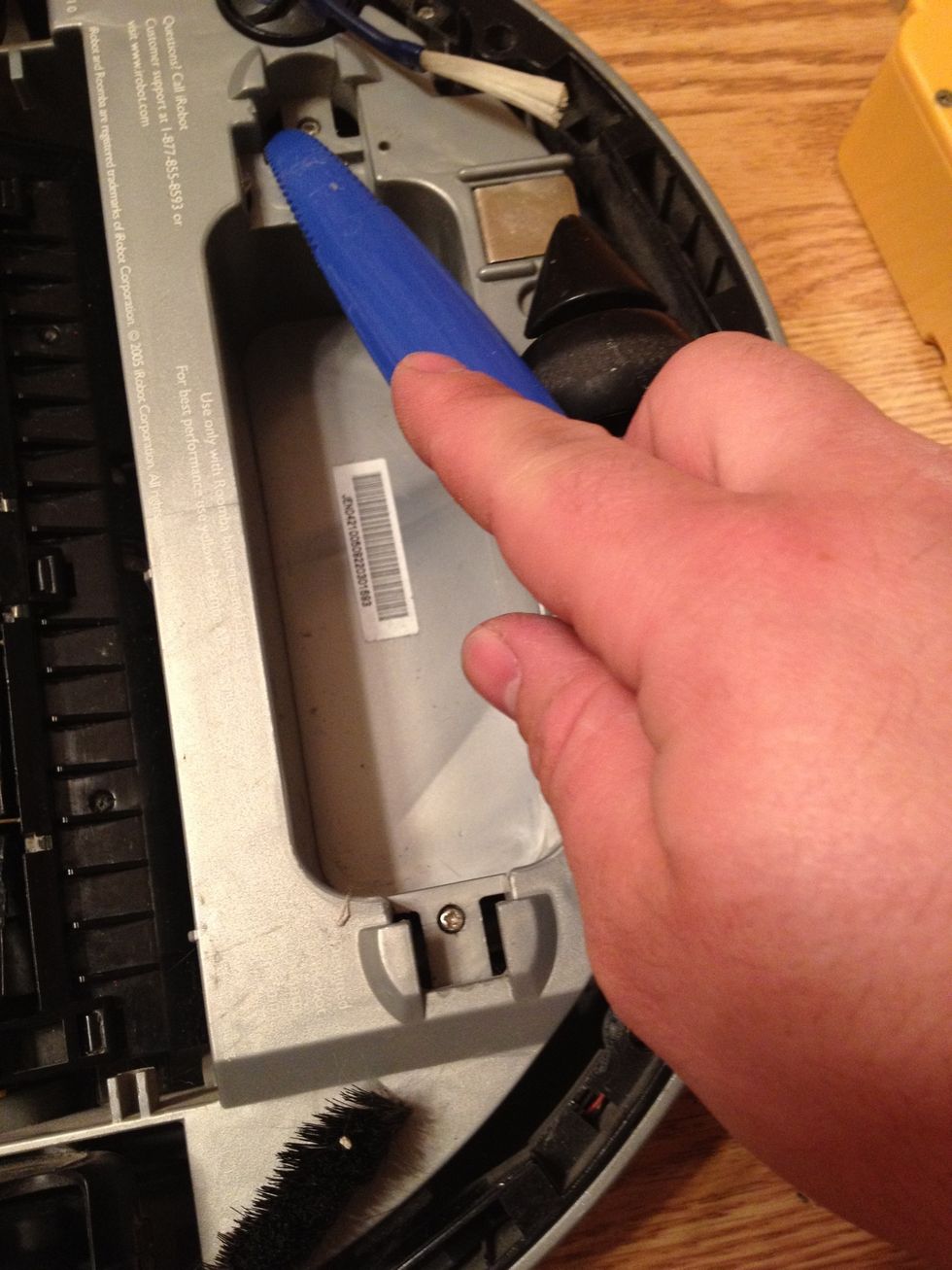
Expand the picture: If you still have trouble, pull the battery out and blow compressed air into the gaps on each side of the battery. Watch for dust blowing in your face.

After you are finished with the internal parts, wipe down the outside.

Do not forget to wipe the docking sensor.

Now you have a clean iRobot Roomba.
- 1.0 iRobot Roomba
- Scissors
- Paper towels
- Clorox Wipes
- Something to clean a small crevice
Guy ?
30, Married, Father of 4 included with twin boys. Just an ordinary Guy with some extraordinary Guides. ?\n\nCheck out my Facebook page for my art side.
Pittsburgh, Pennsylvania
The Conversation (0)
Sign Up