STEPS
TOOLS
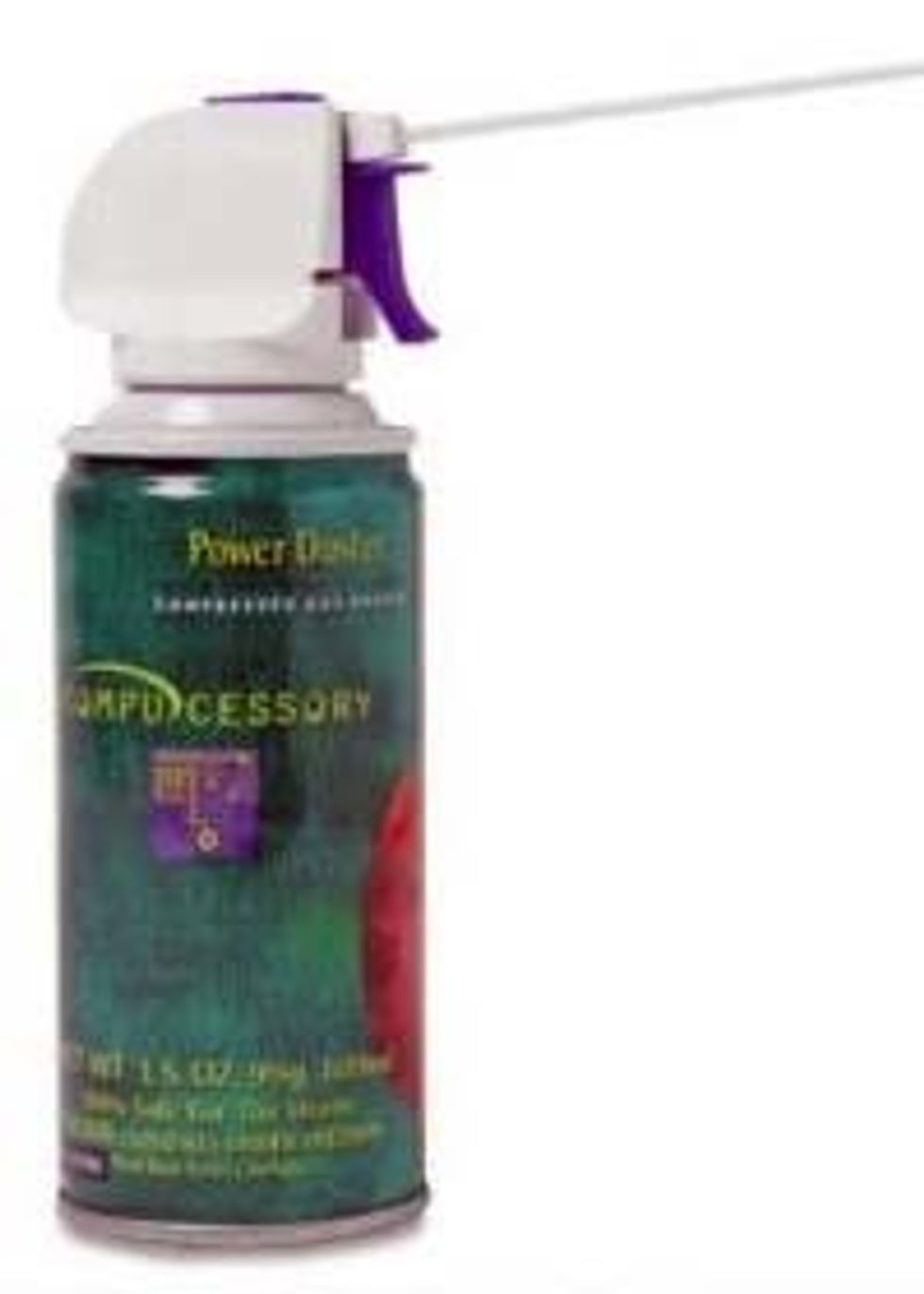
Before cleaning: You can use any of these materials for cleaning it depending of the use or the place where you use your fan.
While inside the computer, make sure it's off and that you're familiar with ElectroStatic Discharge and its dangers. When cleaning a PC fan, it is best to make sure the fins of the fan do not spin.
Use caution when using a vacuum that plugs into the wall. These vacuums generate ESD, which could damage your computer. Whenever using these types of vacuums, remove the fan from the computer.

Open the computer case.

Remove the fan.
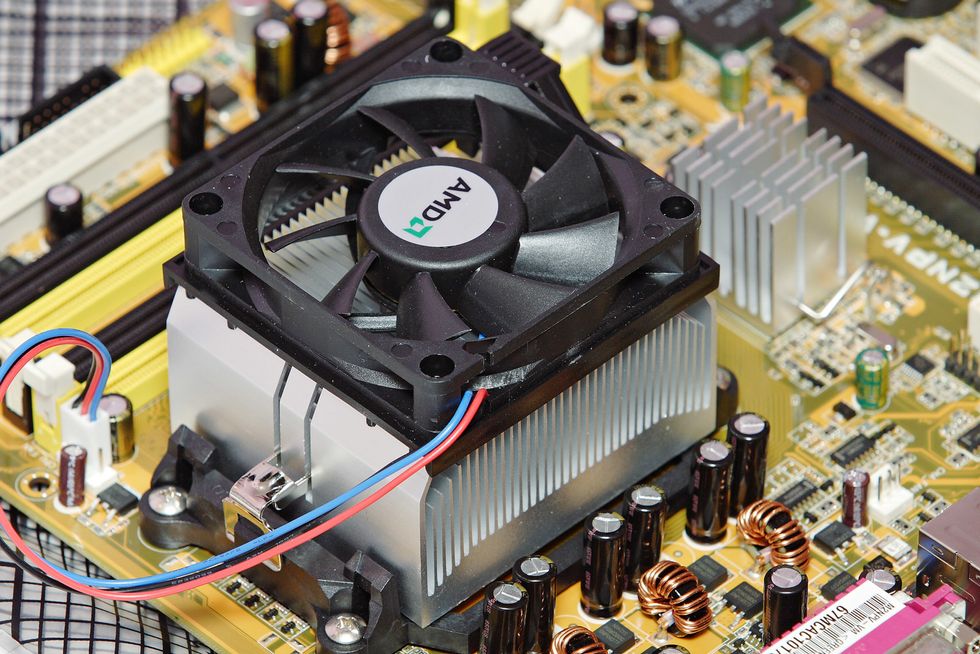
If the CPU fan is connected on top of a passive heat sink, it must be removed to access the dust on both sides of the fan and dust in the passive heat sink.

Once the fan has been disconnected from the computer, hold the fins of the fan in place with your fingers or placing your finger between the blades.

Then, either blow the dust away using compressed air or remove the dust with an electronic vacuum.
After you have cleaned, connect again the fan, don't forget to place it correctly, so in this way it doesn't have problems in a fututre.

And finally close the computer case, now you know how to clean your fan!
- 1.0 Fan
- 1.0 Compressed Air
- 1.0 Damp cloth
- 1.0 Electronic Vacuum
The Conversation (0)
Sign Up