The Conversation (0)
Sign Up
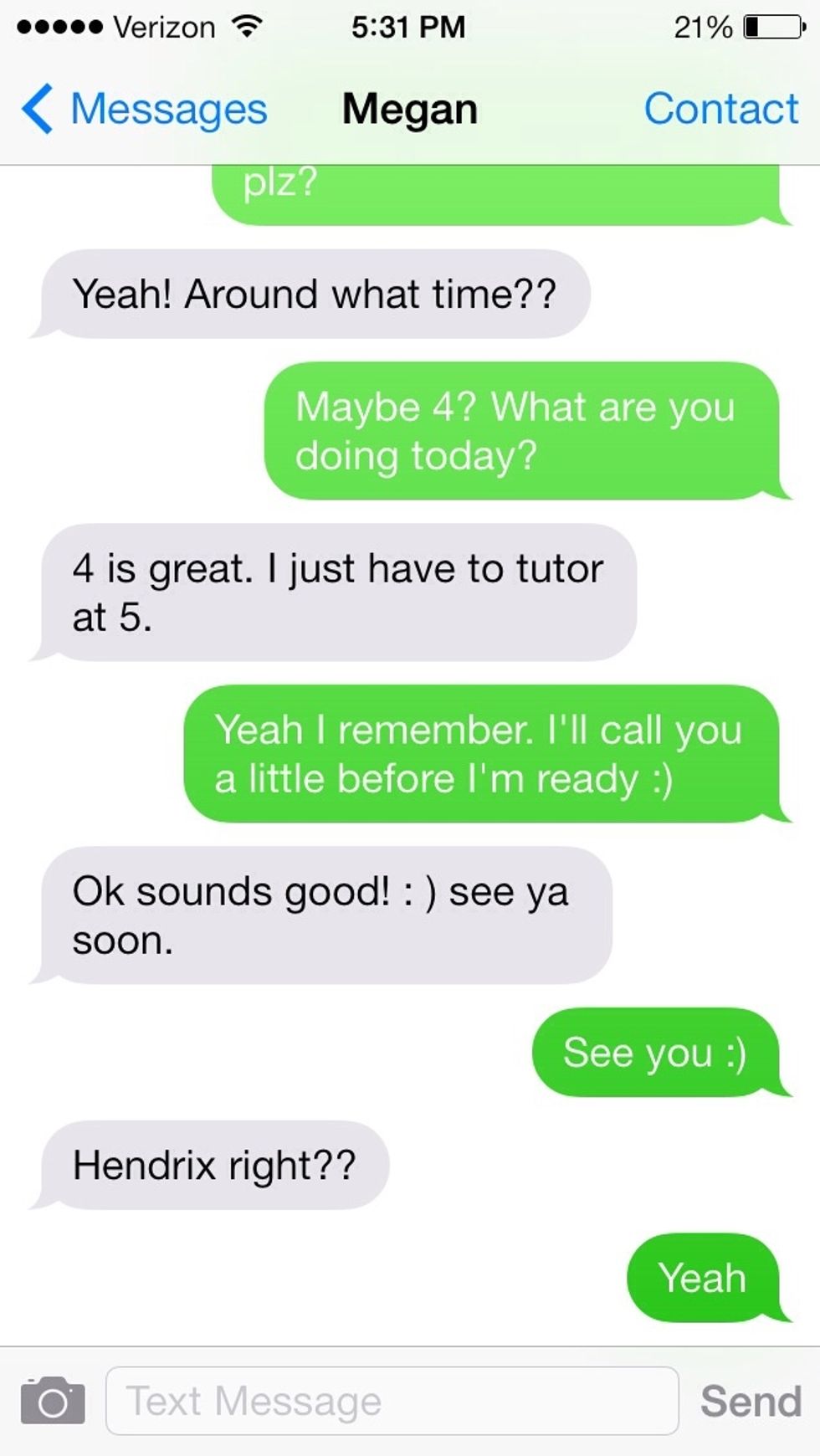
To read when a message was sent just simply use one finger over a message to steady the screen and "pull/swipe" to the left.
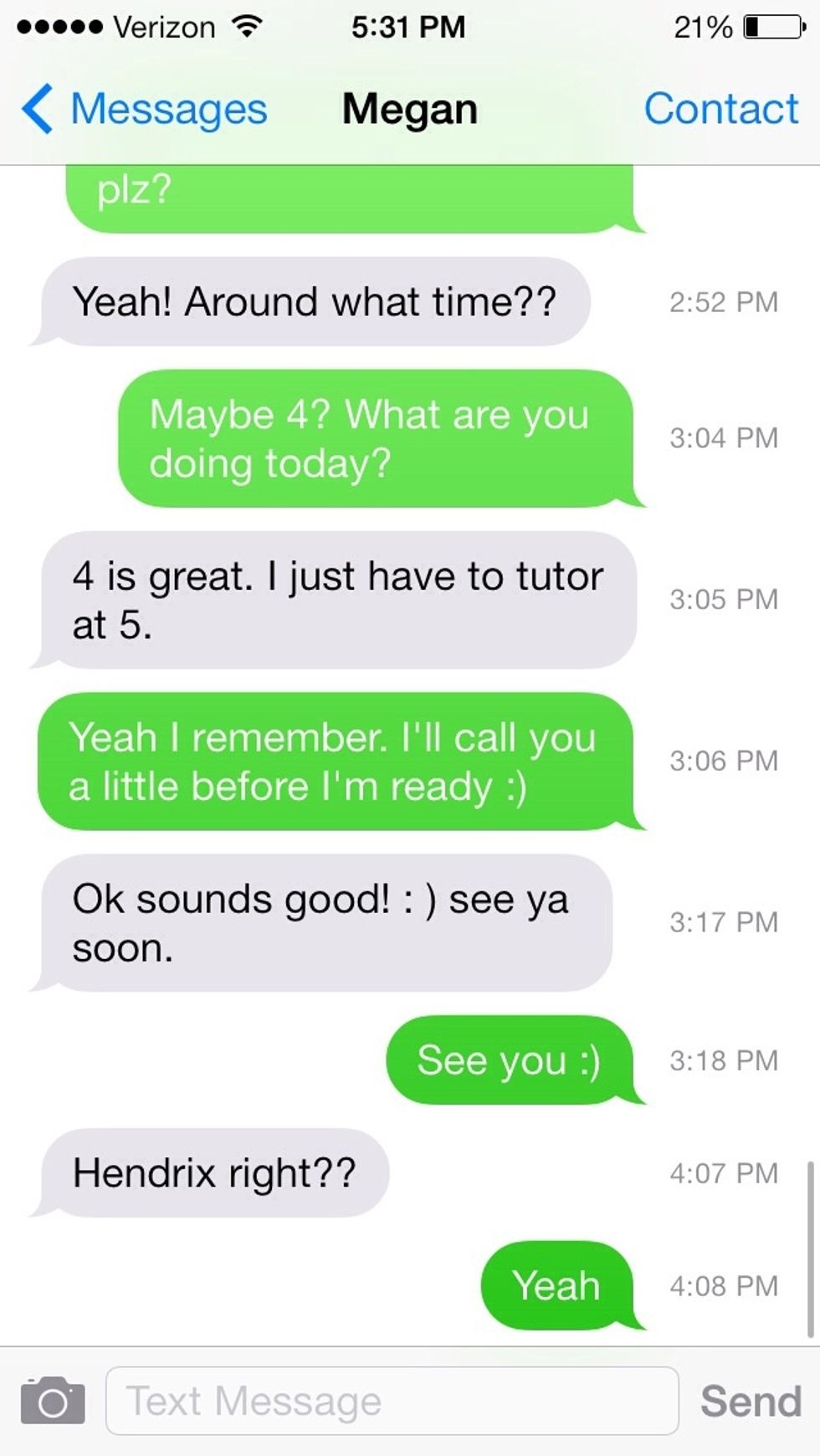
This is what it looks like. It even tells you when you sent a message.

You can scroll up and down while looking at the times and messages are grouped into different days which can be seen in the middle of the screen between messages.