How to check on your dog with two iphones or ipads
This guide will show you how you can check on your dog for example from work using only your iPhone or iPad
474
STEPS
TOOLS
This guide will show you how you can check on your dog for example from work using only two iPhones or iPads (or any combination of those devices)
With Dog Monitor you’ll be able to stay in touch with your dog even when you’re away at work.
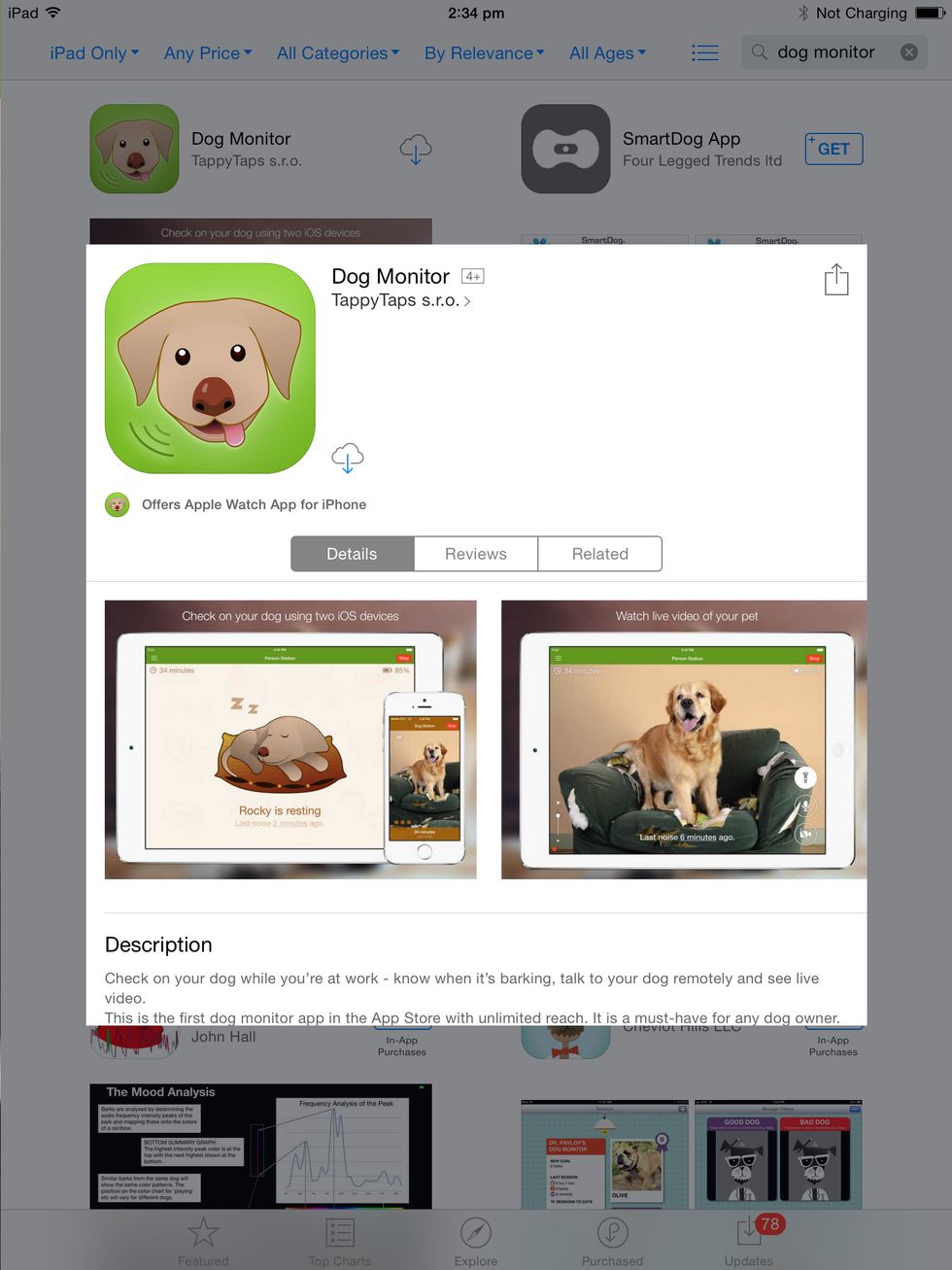
Open App Store and search for “Dog Monitor”. This app will enable you to watch your dog and it’s available for $3.99
You’ll be able to hear what’s your dog up to, talk to your pet and even see live pictures. Dog monitor has unlimited reach, because it works on both WIFI and cellular
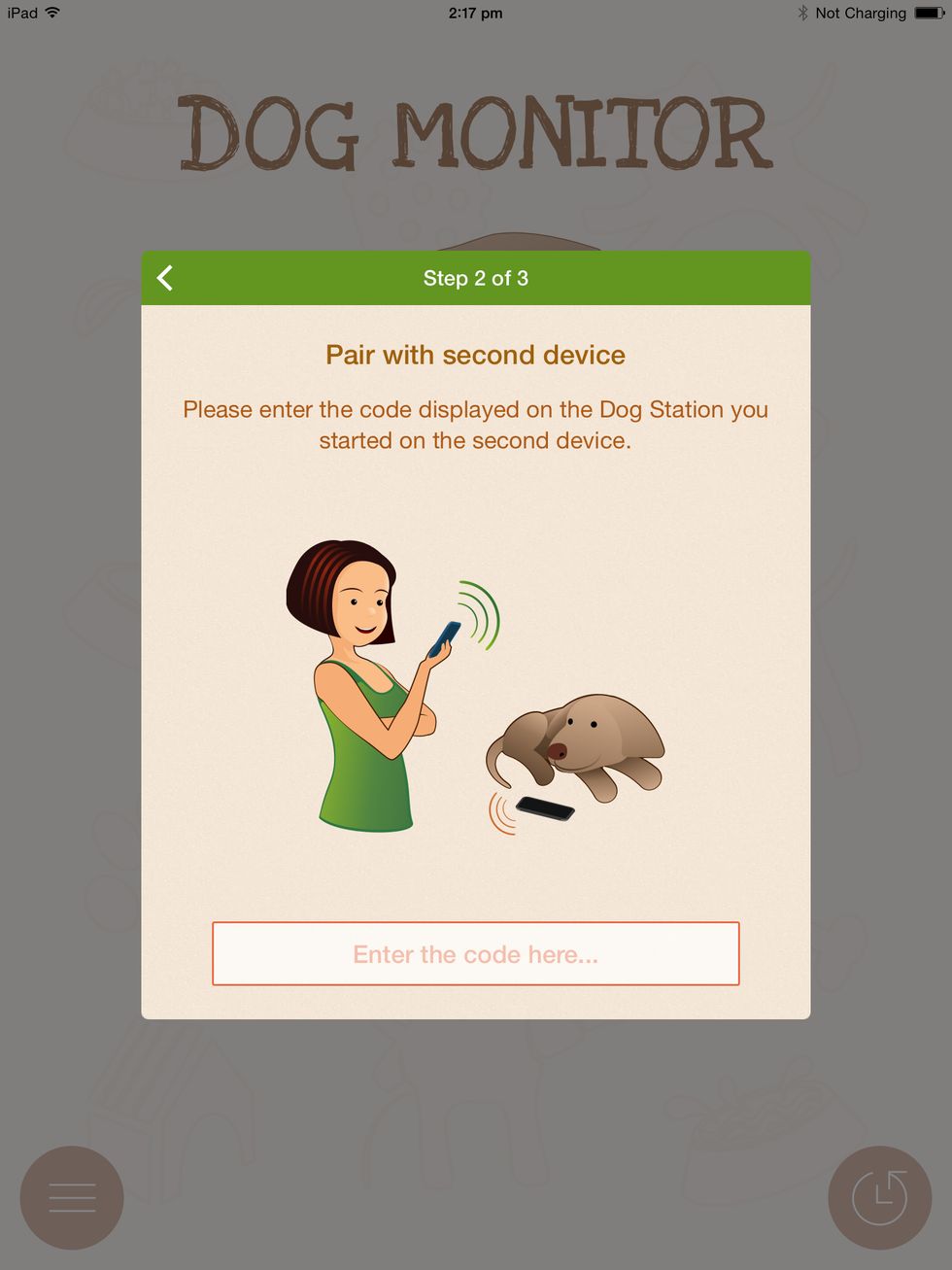
When you launch the app for the first time, tutorial will help you get started and connect your two devices
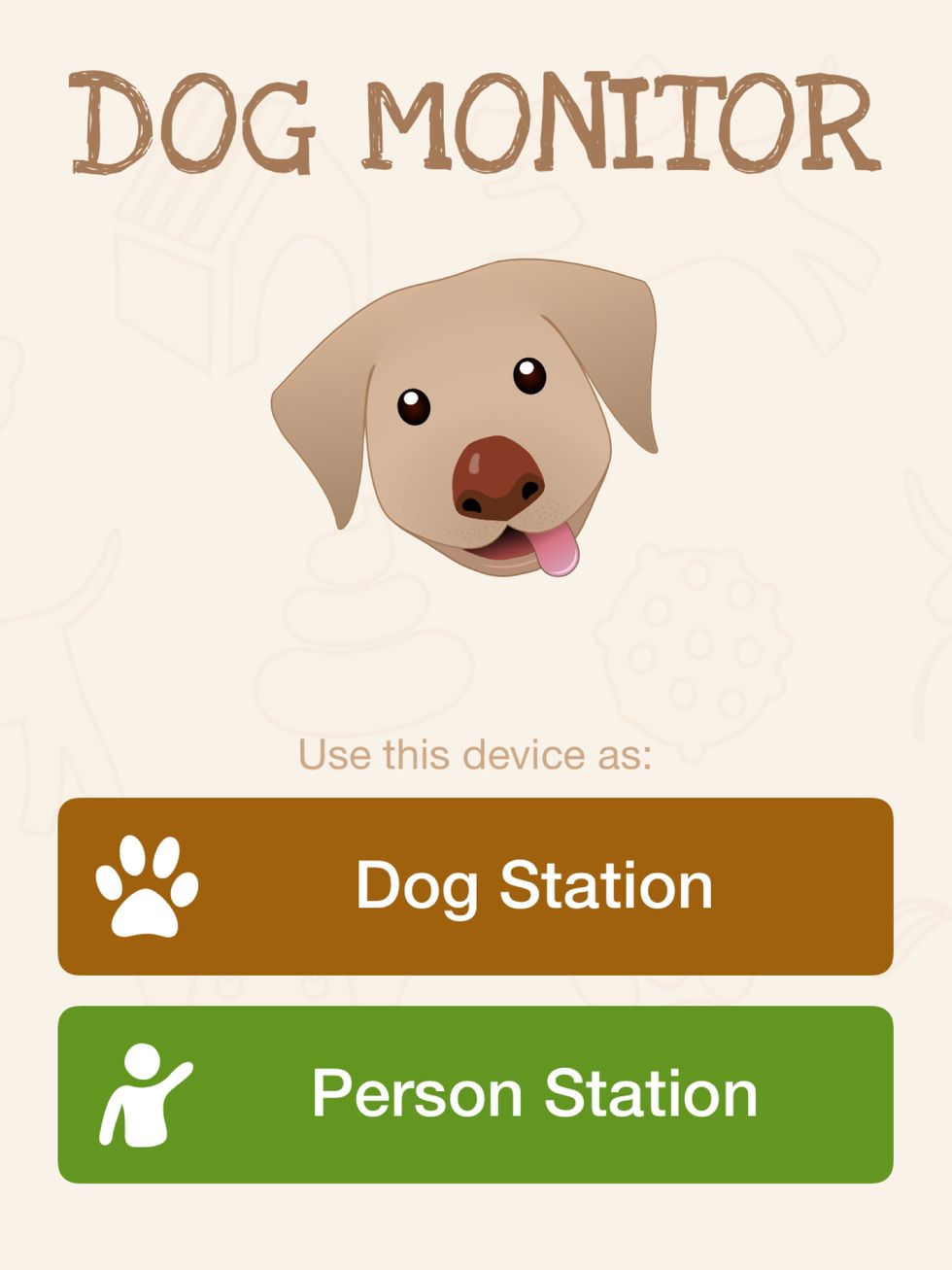
After you finish the tutorial, set one device as Dog station and place it in the room with your dog. Don’t forget to adjust the microphone sensitivity
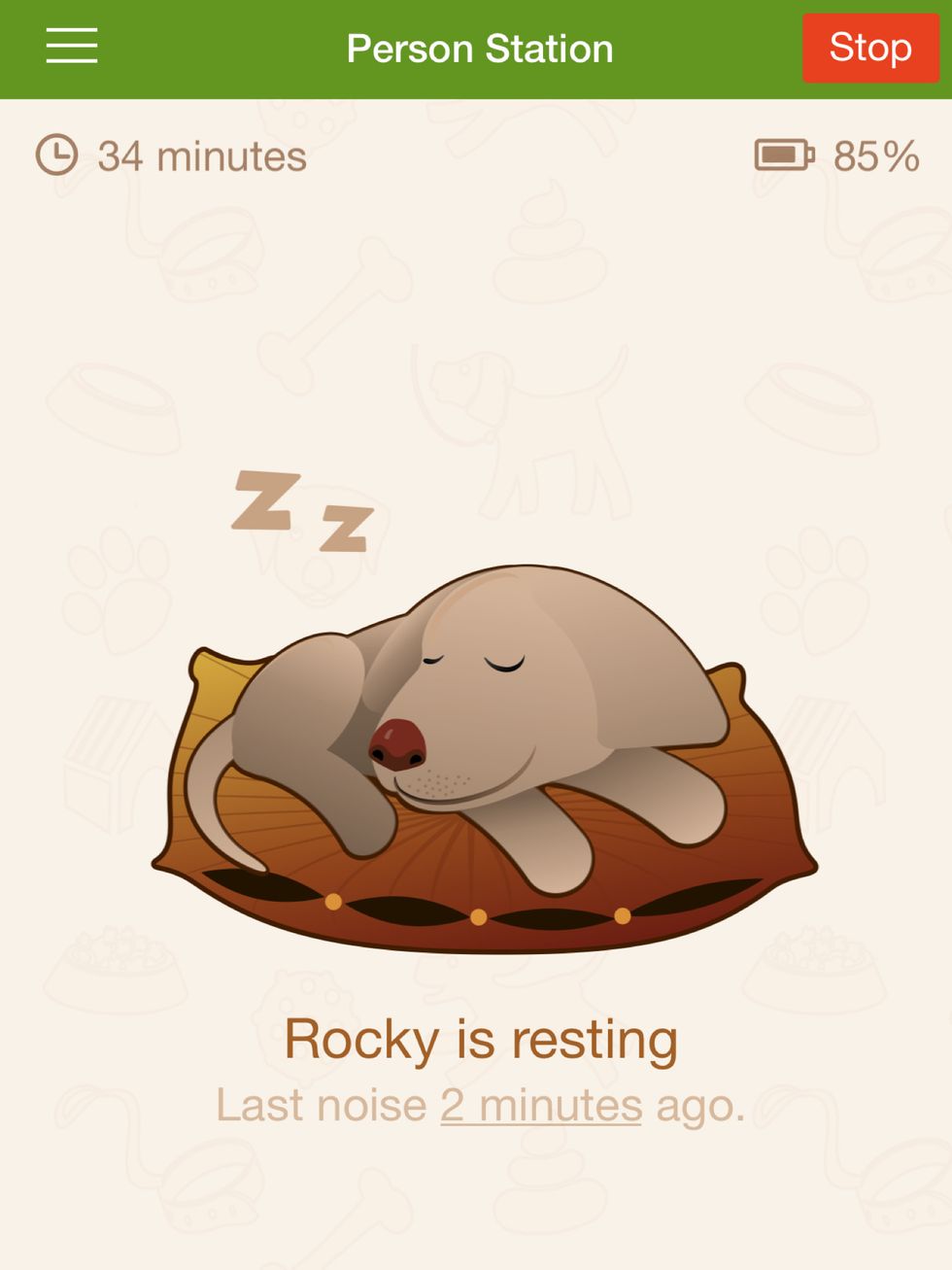
On the second devices select “breeder station” and now you can hear what’s your dog doing.
When you click on Mic icon, you can talk to your pet
If you click on camera icon, you will see the actual picture of your dog
More details about Dog Monitor can be found on dogmonitorapp.com
- Two iOS devices
- Dog Monitor app
- A dog :)
Tappytaps Apps
We enjoy making apps that are not only well-designed, but also makes consumers lives easier.\n\nWe create smart mobile apps!
The Conversation (0)
Sign Up