The Conversation (0)
Sign Up
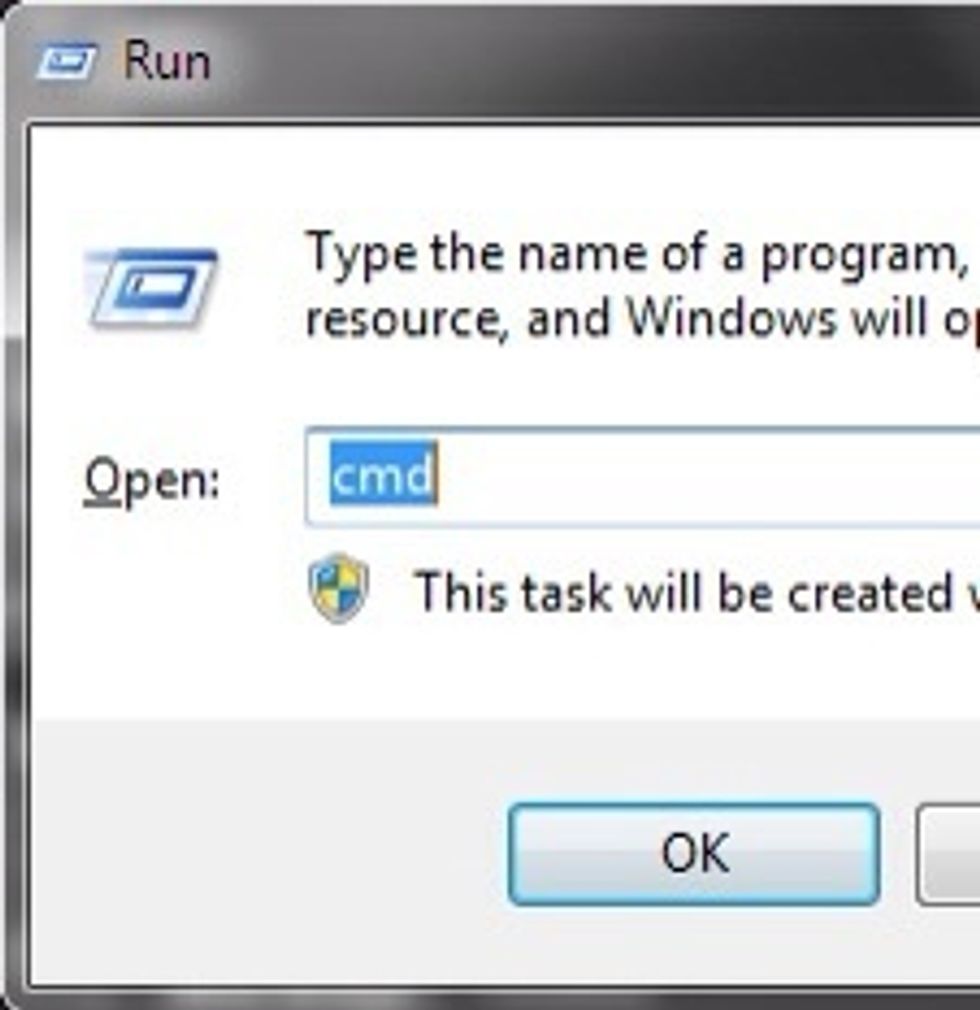
Click Start button and type "cmd" (without quotes) in the search programs and files box.
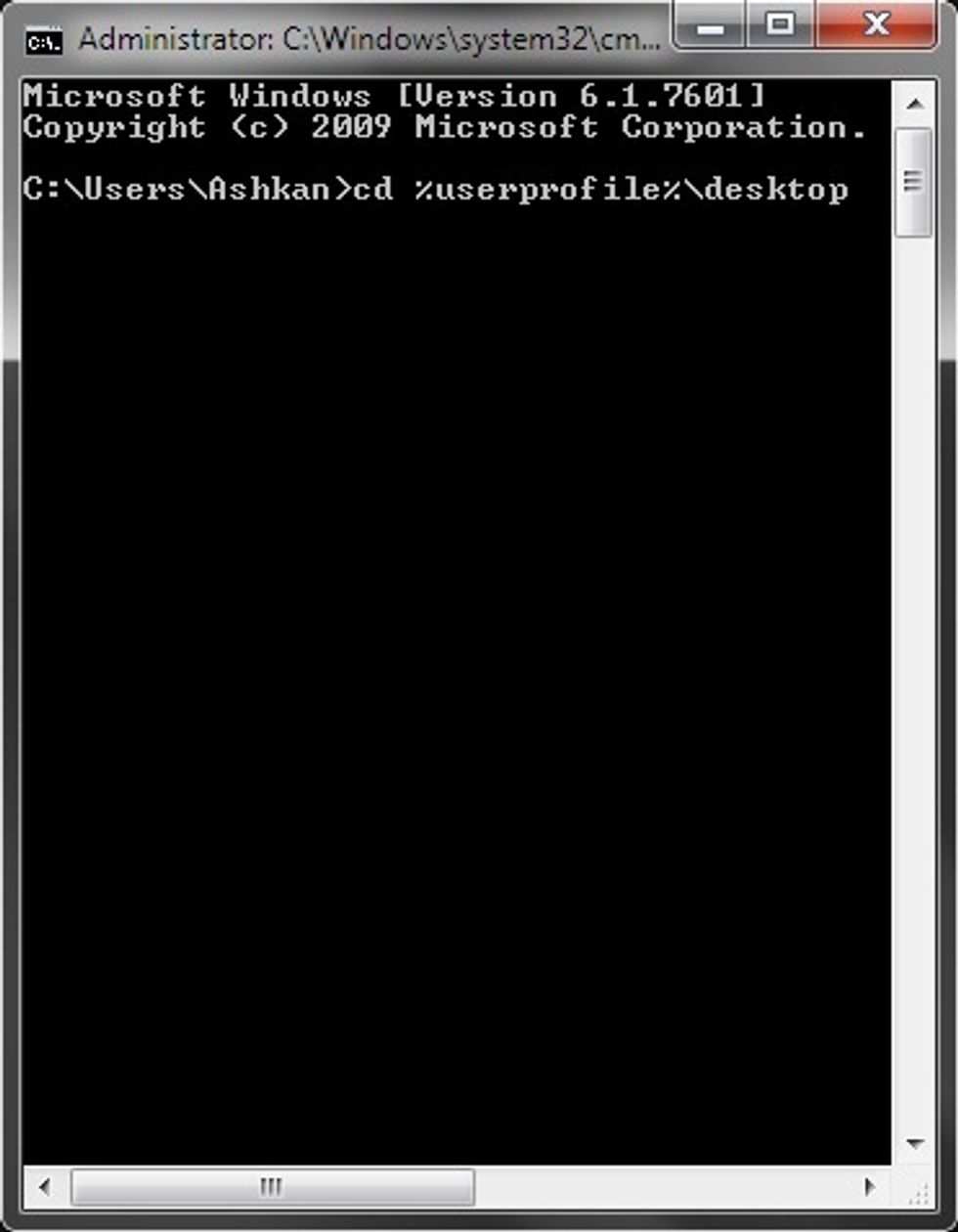
In the command prompt, type "cd %userprofile%desktop" (without quotes) and press Enter
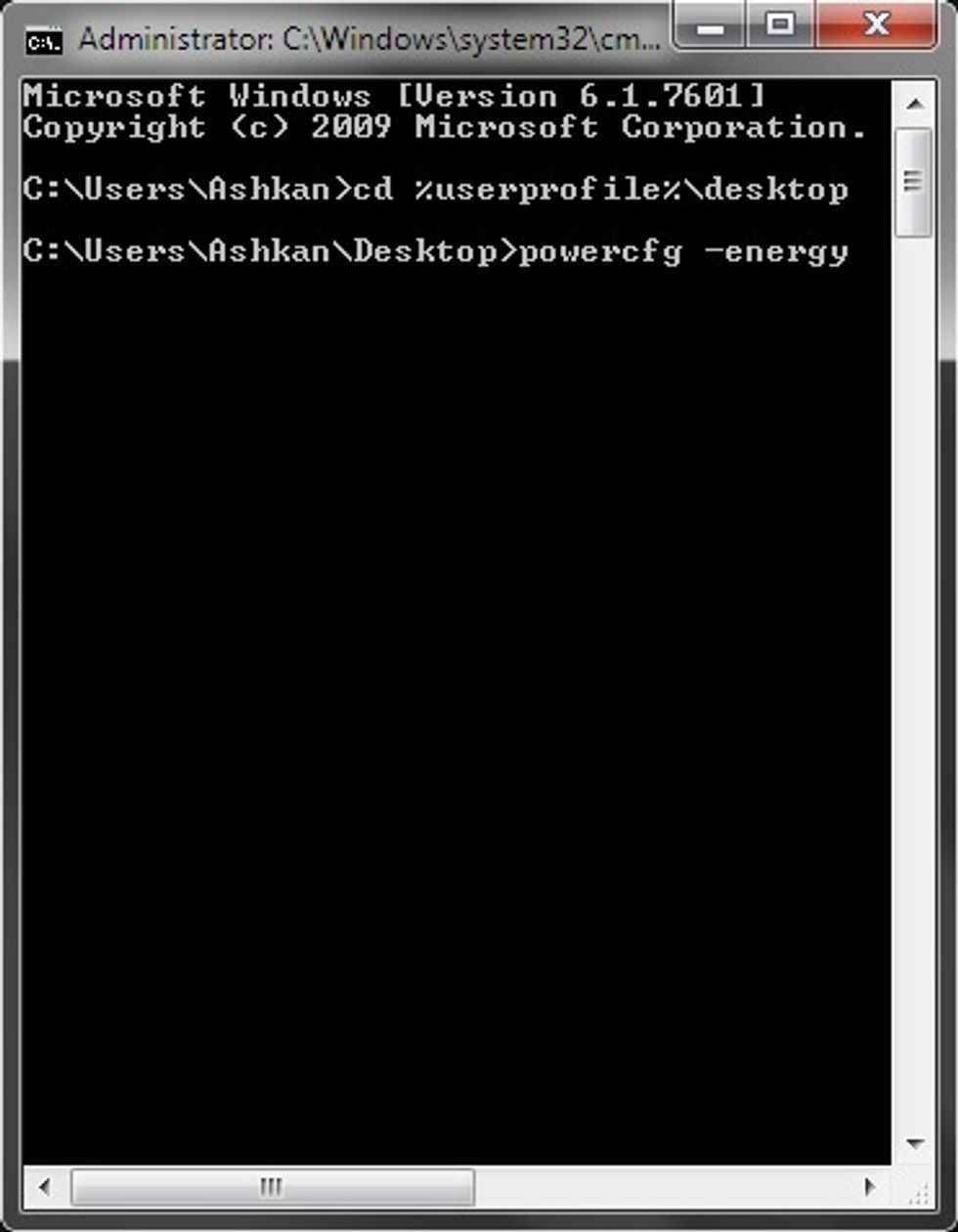
Next type "powercfg -energy" (without quotes) and press Enter
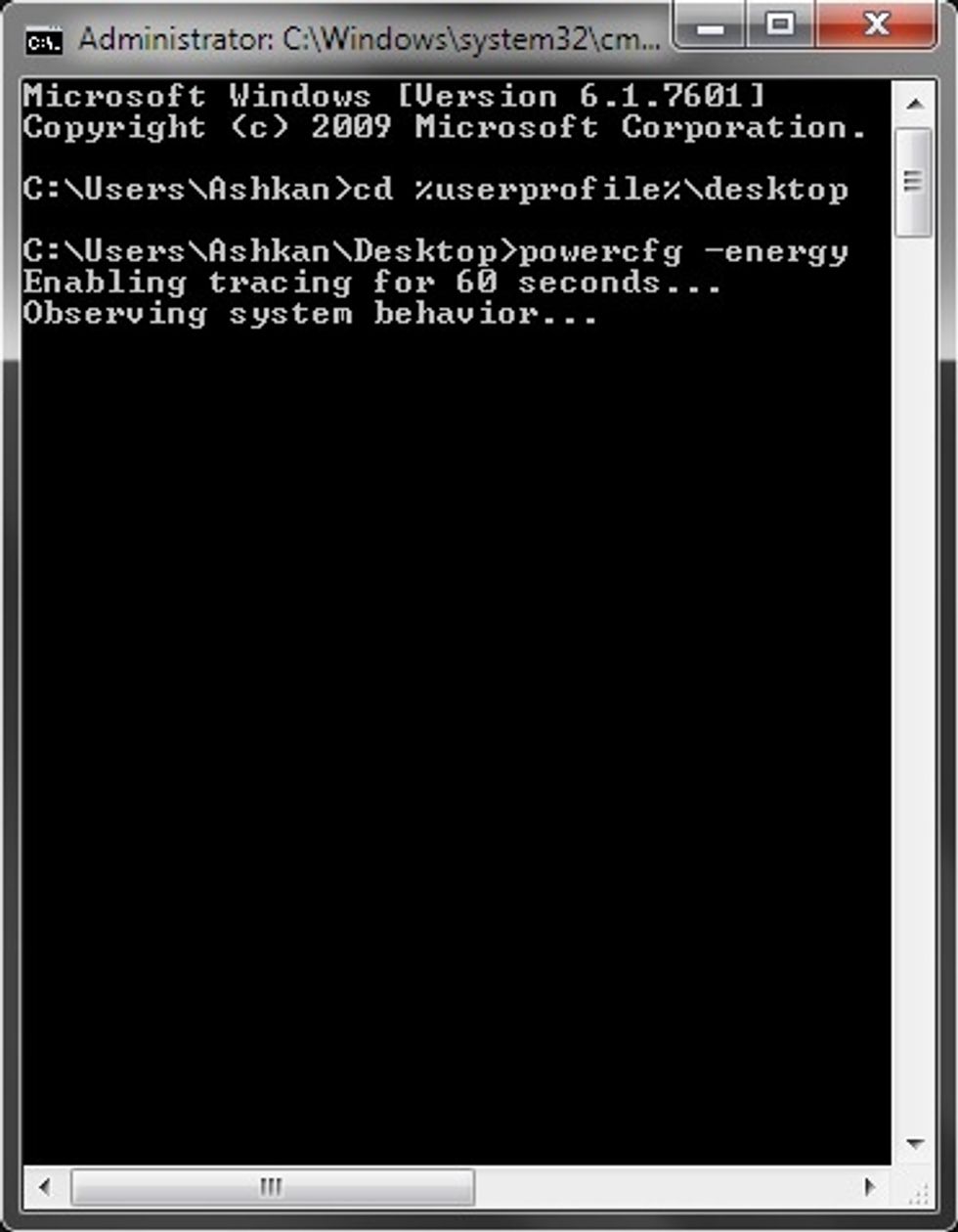
It will enable a trace for 60 seconds. When the process is finished, an HTML file will be generated on your desktop including all the details you need.
Please note that if you want to use it for more information than just the battery details, make sure no other processes are running during that time.
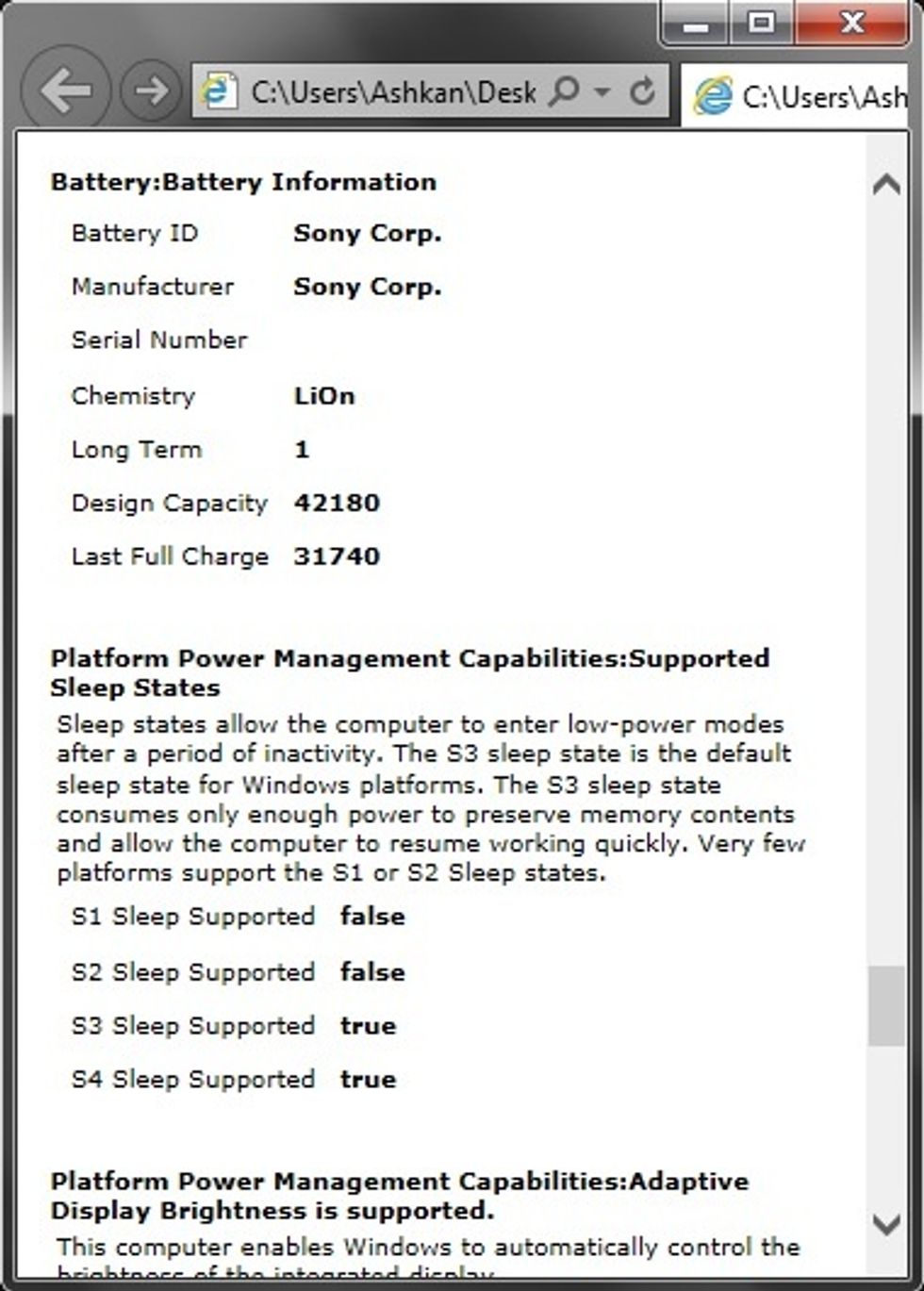
Compare the design capacity and the last full charge values. These two numbers should be in the 6% range for relatively new batteries.