The Conversation (0)
Sign Up
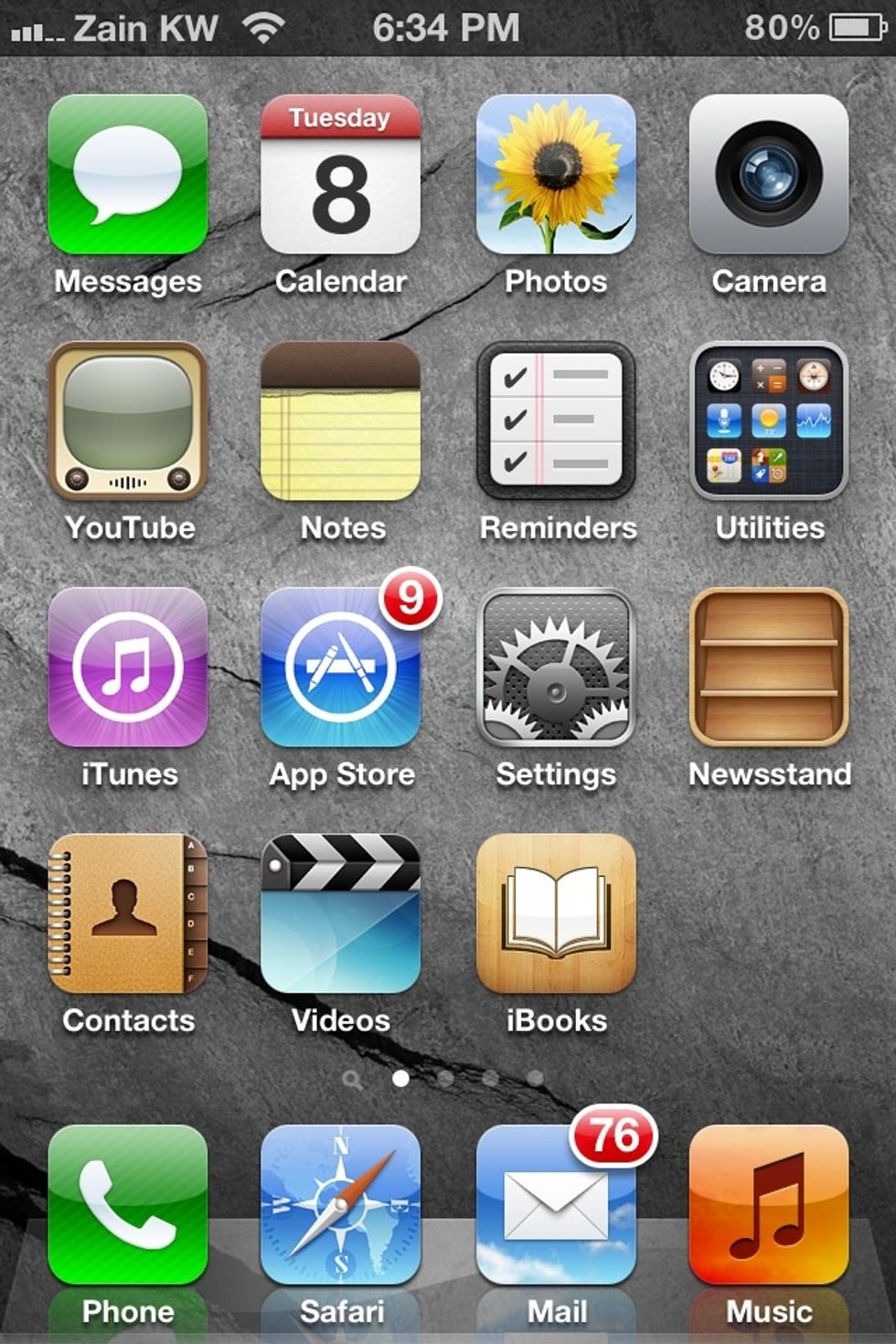
Go to the app store on any iOS device .
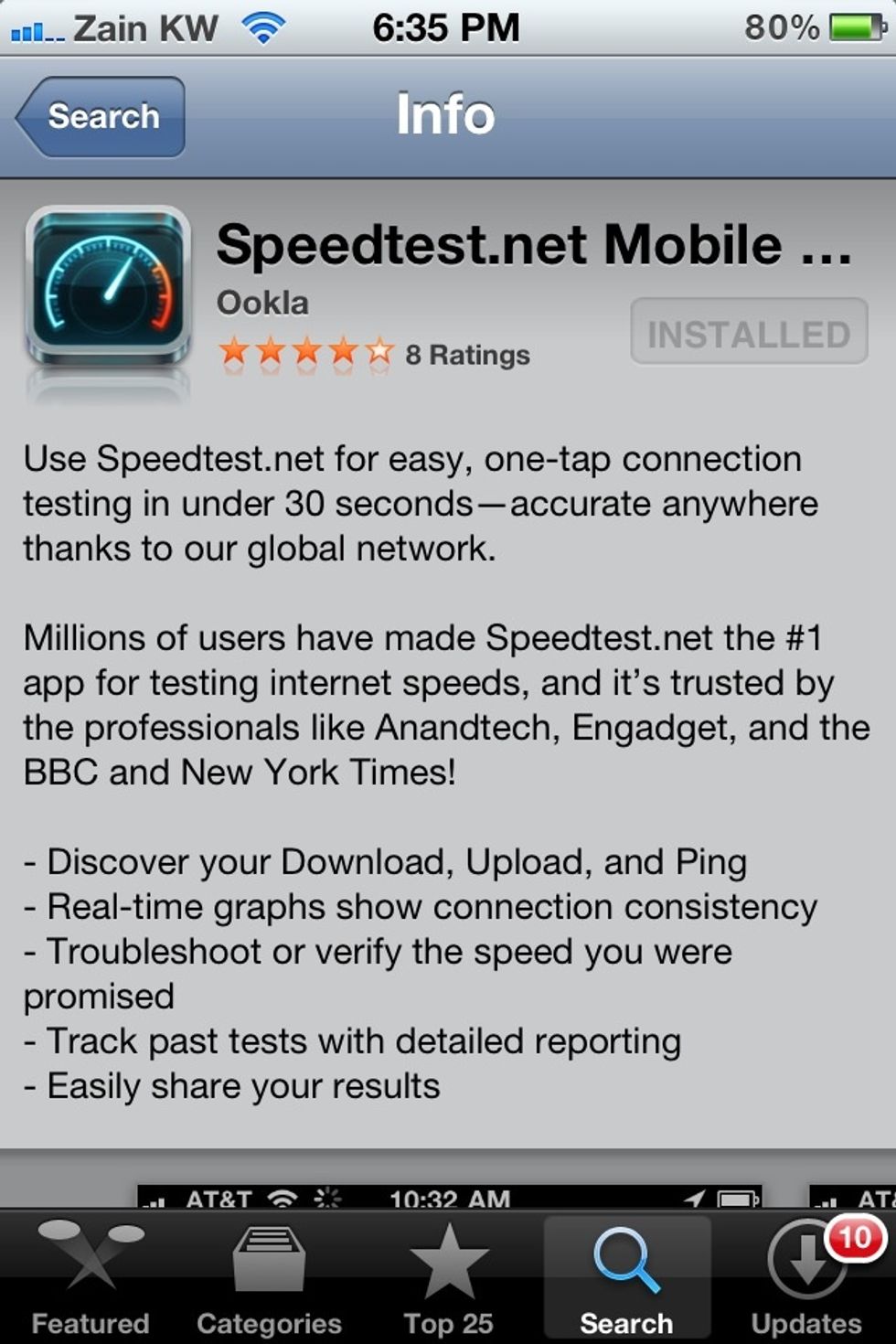
Search for speedtest.net and download the app .
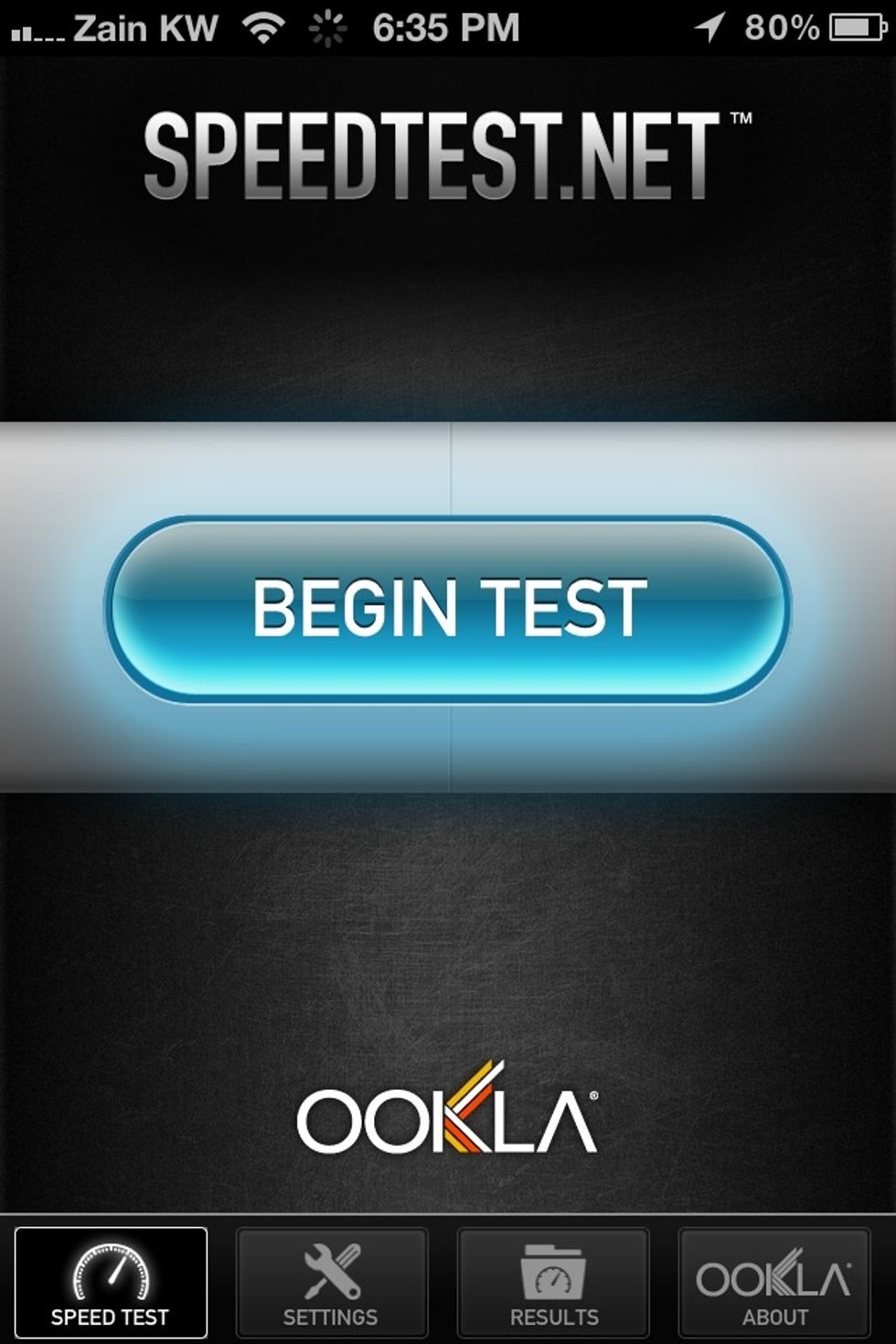
Launch the app and click " begin test " .
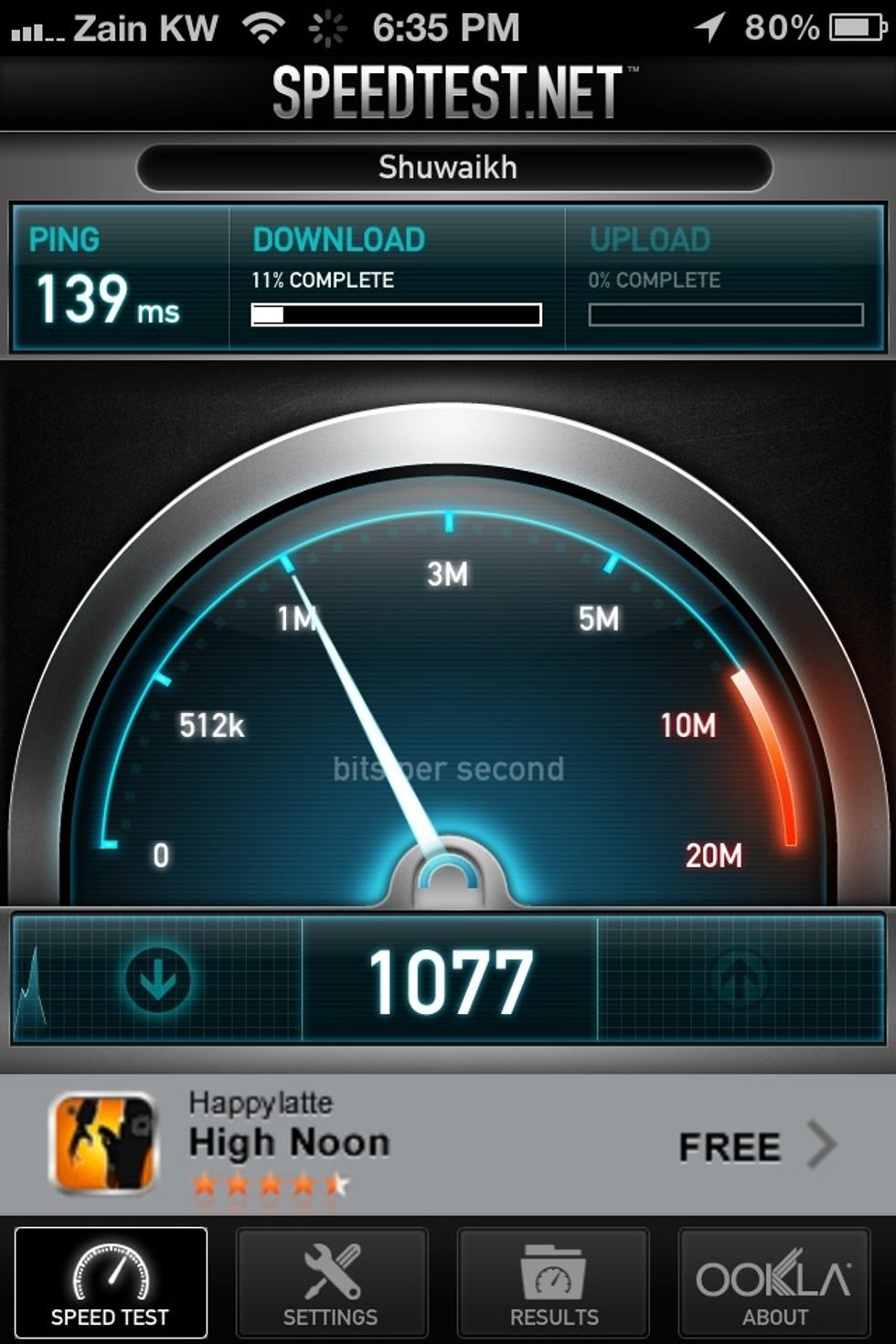
Now it should test your ping , download speed , and upload speed .
You can change the speed unit example :.- Kbs , Mbps etc !

If you are on android , then go to android store or google play .
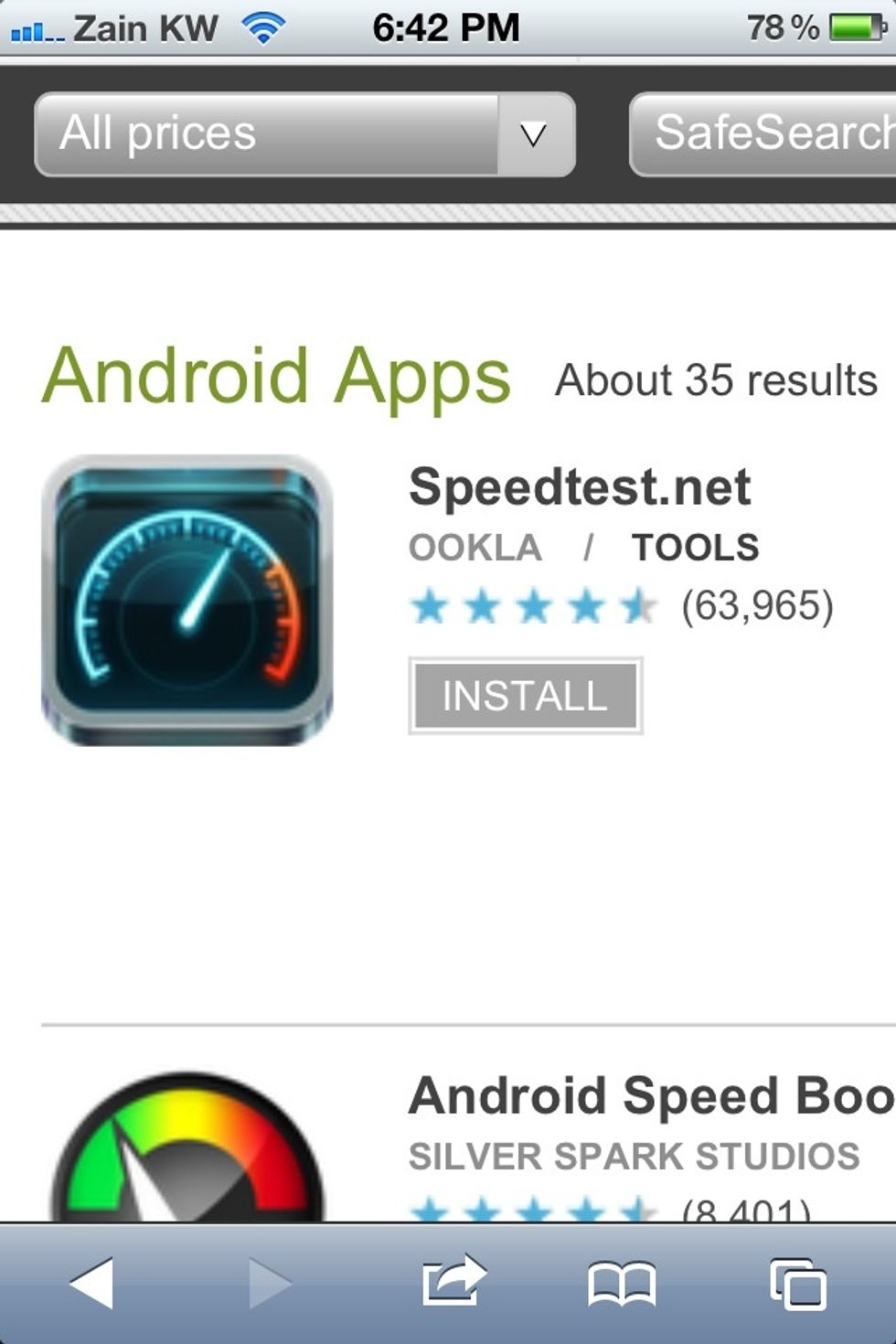
Download the free app and test your Internet speed !
To get accurate results , pause any downloads ! It won't effect your test that much , but u know just a trick !