The Conversation (0)
Sign Up

First of all, plug your laptop in charge only if it had low battery.

Bring your Dock connector to USB cable ( for iPhone 4S, iPad (3rd gen.), etc.) or Lightning connector to USB cable ( for iPhone 5, iPad mini, etc. ).

Plug the USB cable into the computer and plug the dock connector or lightning connector to your iOS Device. You should see it like this in the photo.
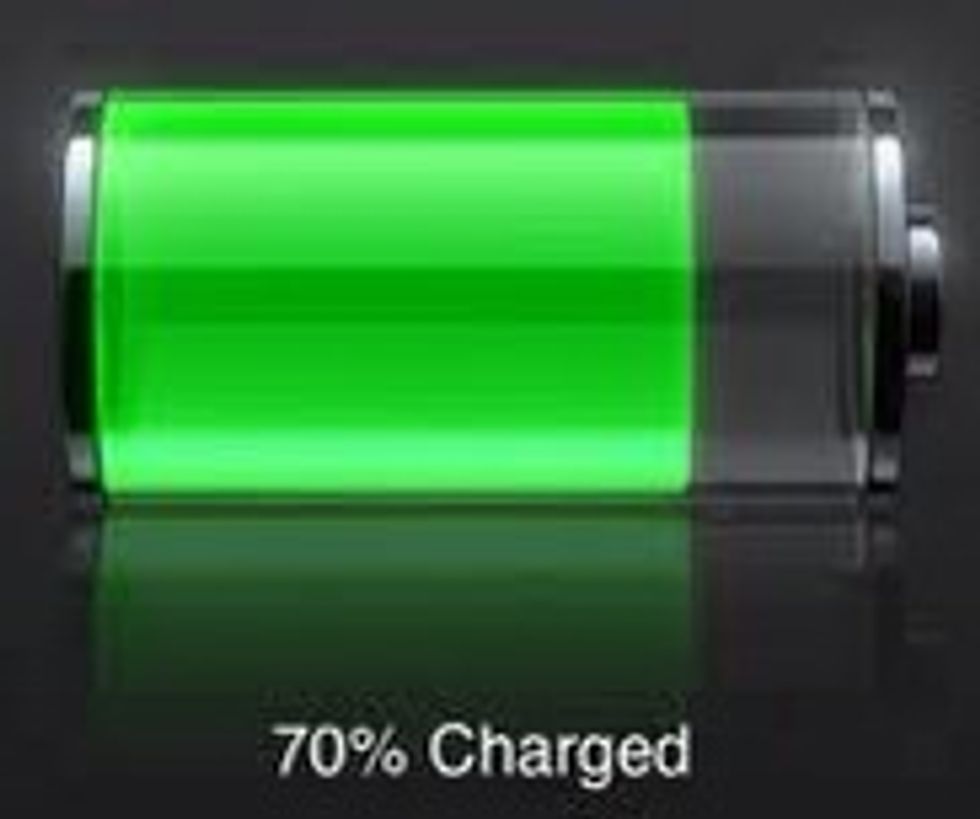
You should see it charging.