STEPS
TOOLS
If you have a new iPad then you will need to charge it before setting it up. The head of the charger is large and bulky and the cord is thin with a connector at the end.

Cable and charger head
Once you have these two parts connect them to each other and then plug the large end of the charger into the power socket in the wall connect the lightning or 30 pin connector to your iPad.
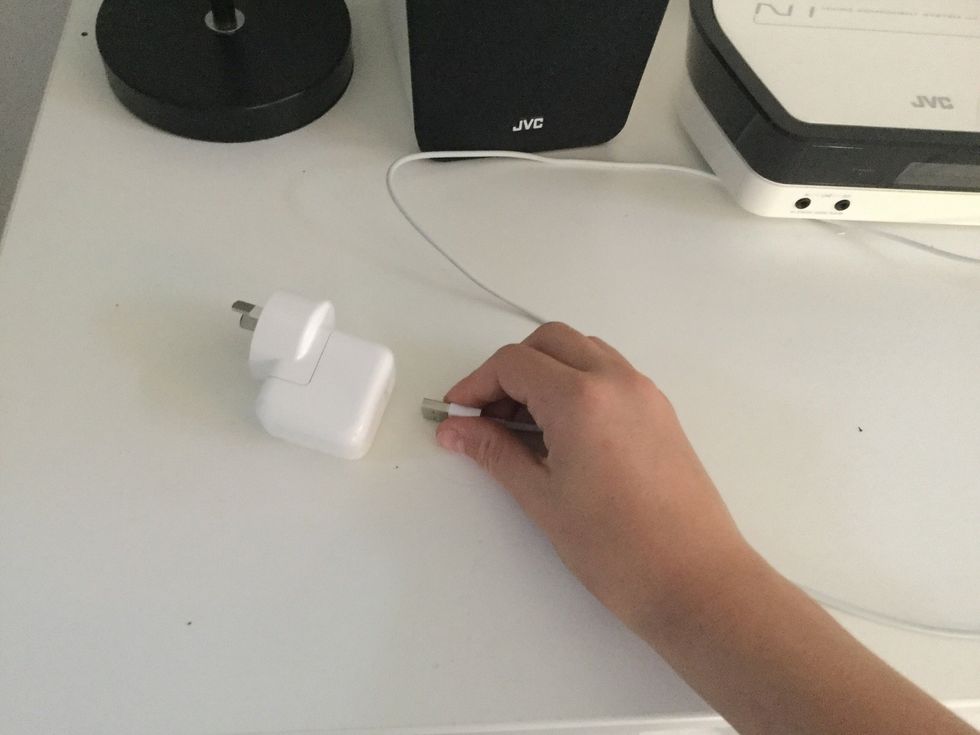
Attaching cable to charger head

iPad Charging
This is the last step. The only thing you need to do is turn on the power socket if it isn't already on. Your done! If you have any problems turn to the next step.
If your iPad isn't charging then double check that you have done everything correctly. If it still doesn't work then take your iPad to an IT specialist or return it to the store.
Happy Charging
- 1.0 iPad
- 1.0 Charger Head
- 1.0 Charger Cable
The Conversation (0)
Sign Up