The Conversation (0)
Sign Up

On yours screen you should see a gear/cog app. That's your Settings and its located at the top right of my screen :)

Once inside Settings, scroll down until you find Safari :)

In the middle of the screen you should see the Safari tab. Click on that now :)
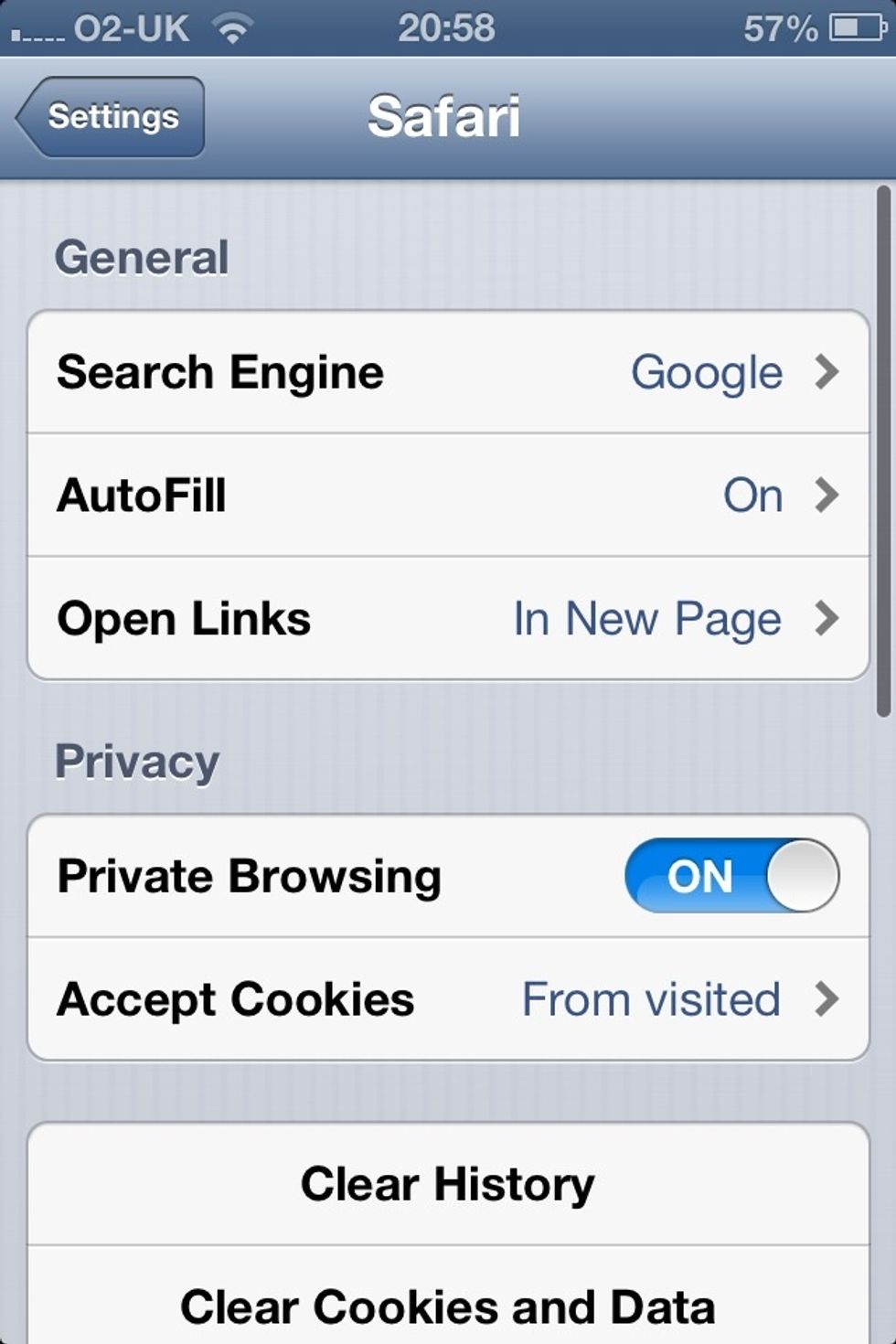
You will see a tab called 'search engine', click there. :)
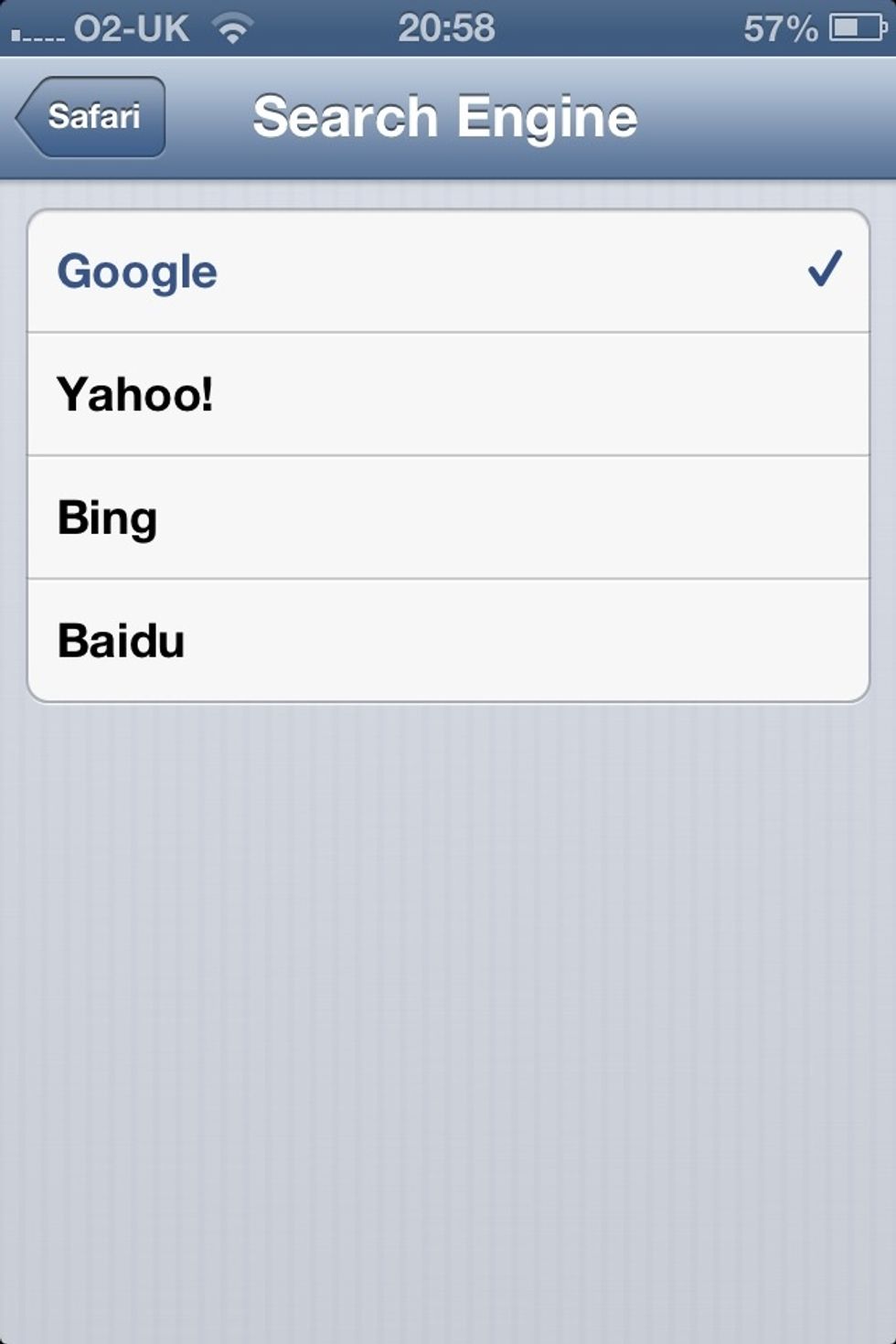
And you can choose between these browsers. Simply click on one and it changes :) Hope this helps! :D