The Conversation (0)
Sign Up

Go into Settings on your phone. And click on Safari.
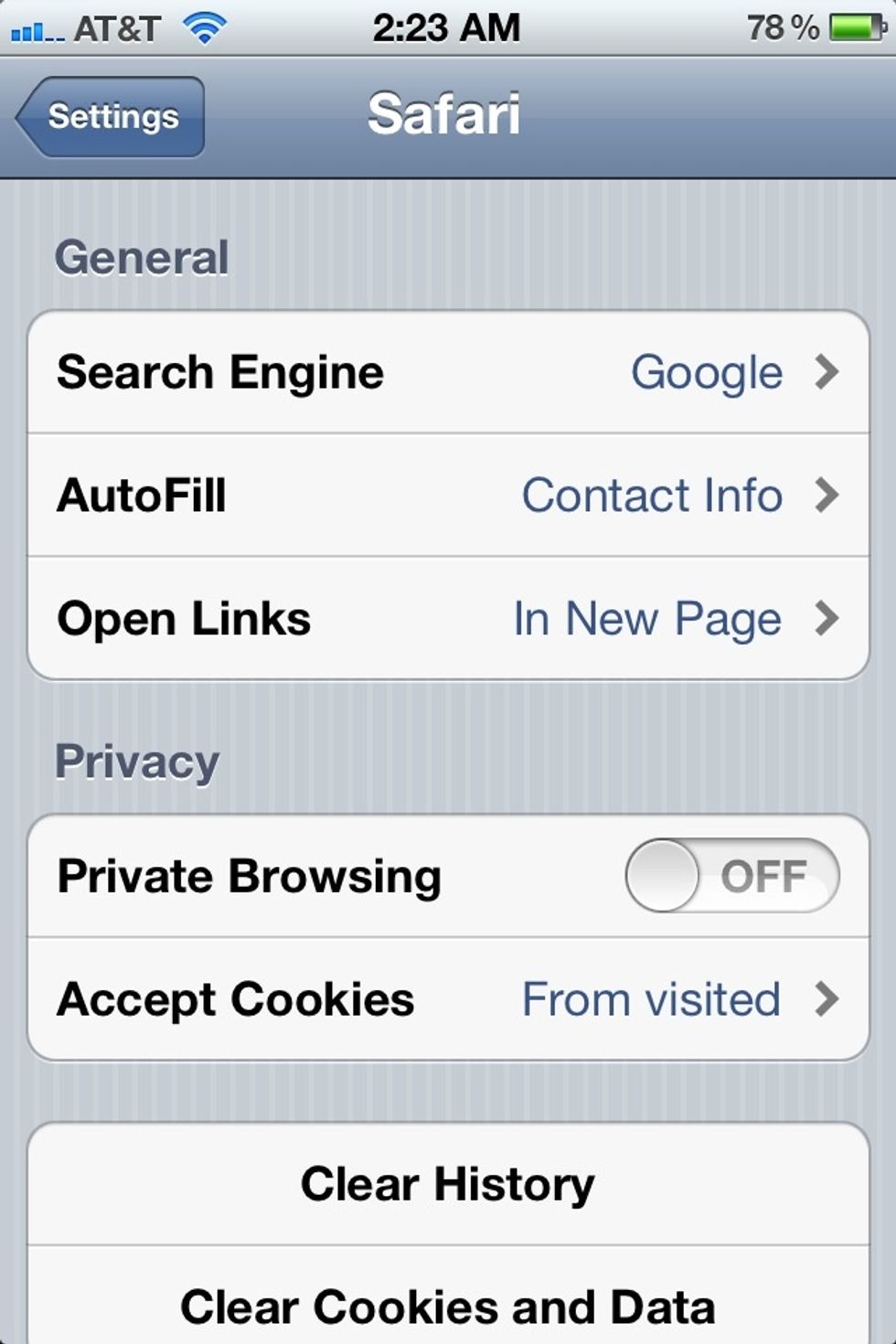
Under General you can see "Search Engine" click on that.

Once you click on it you will be taken to this menu. You can change your search engine from Google, Yahoo and Bing.
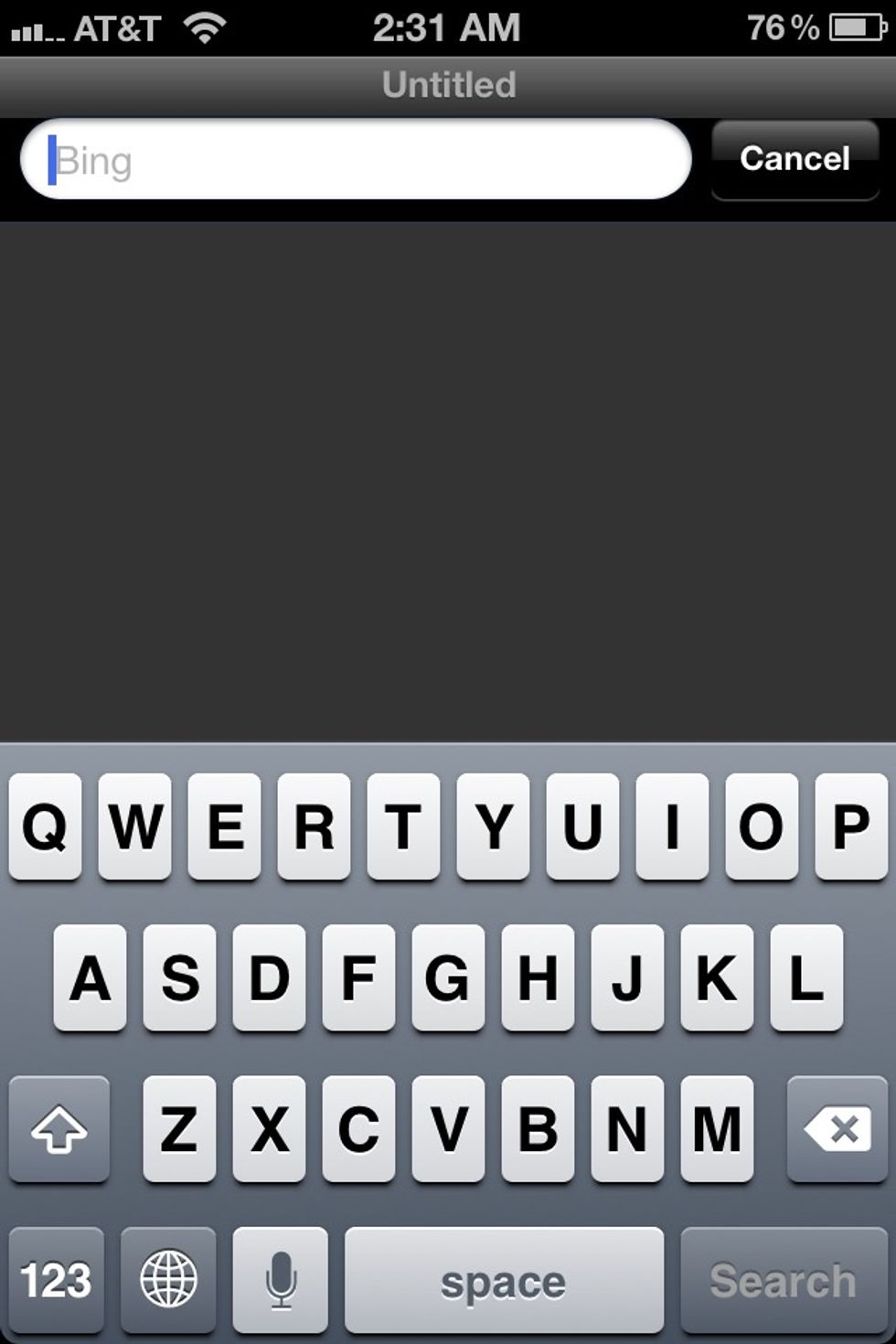
You will now see "Bing" (or whatever search engine you choose) in the search bar.
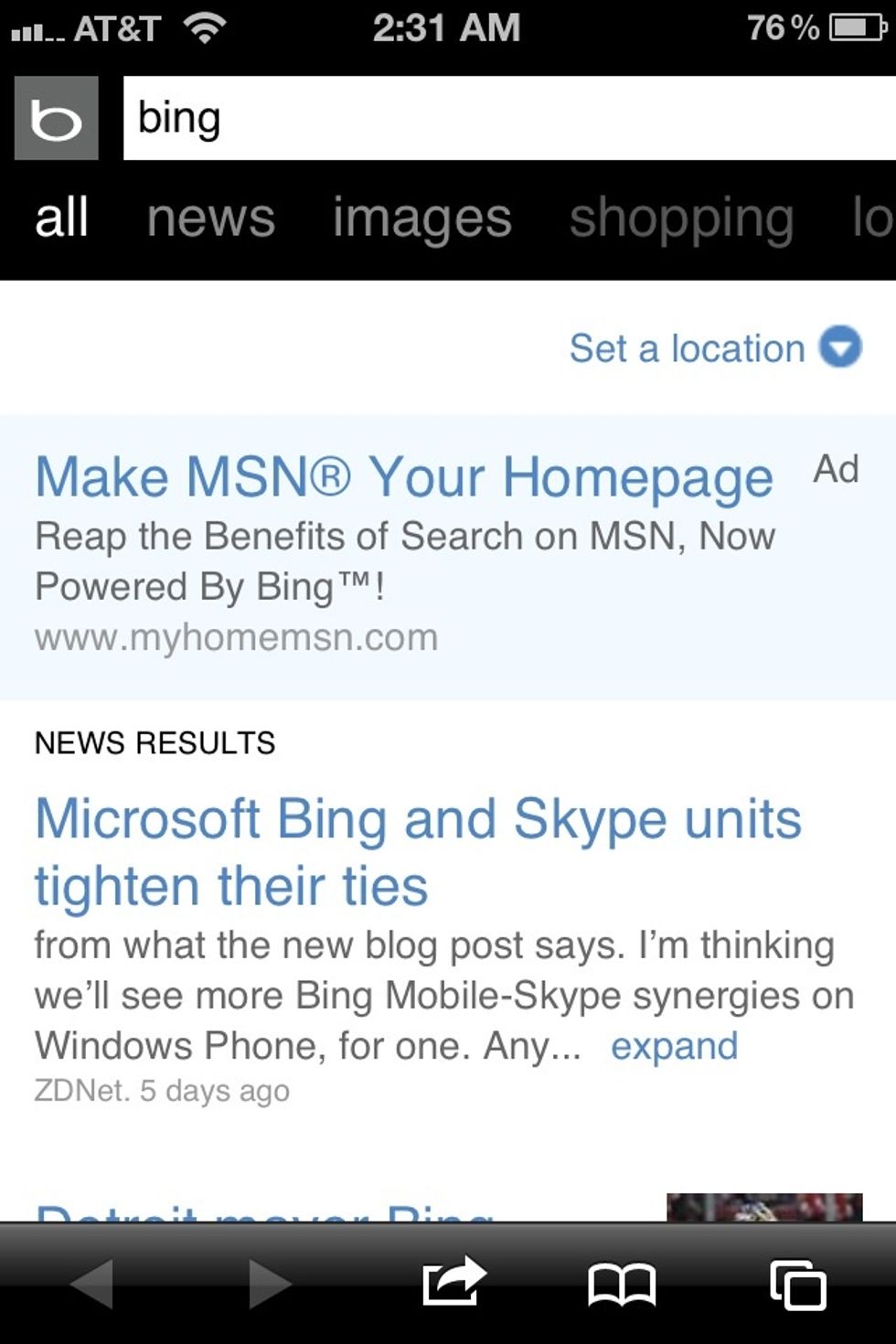
Bing's homepage