The Conversation (0)
Sign Up

Log into Words With Friends EDU, and open up the "Profile" tab.
Now, click on your Avatar, and you should come up with this window, a customizing menu of sorts.
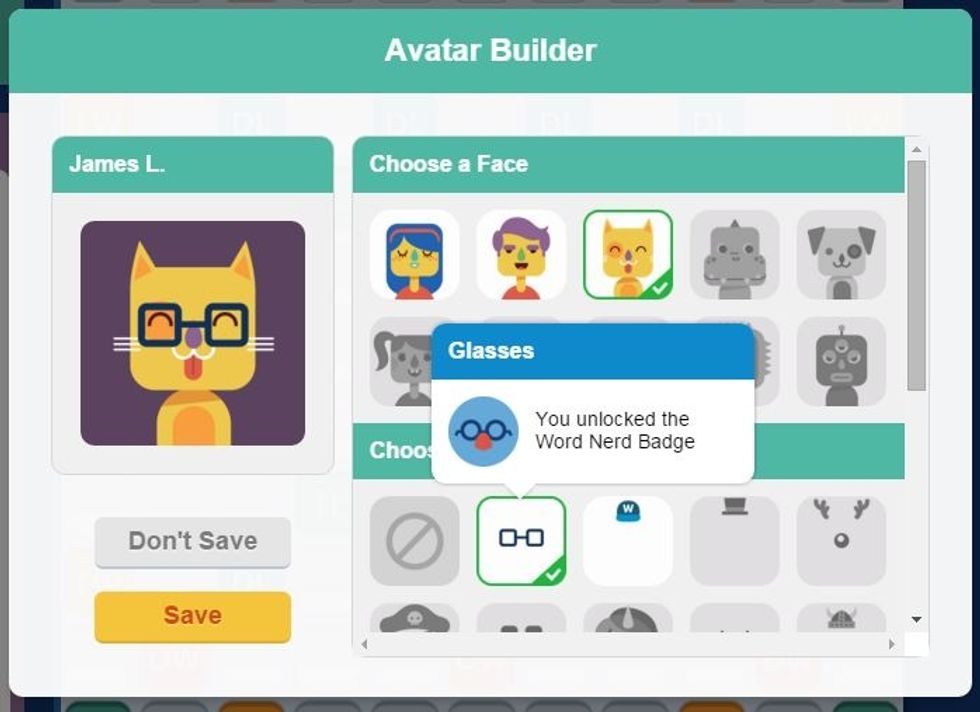
Simply click and select a face, accessory, and background for your character by clicking on the ones of your choice.
Hit the yellow save button, and enjoy your newly changed avatar!