The Conversation (0)
Sign Up
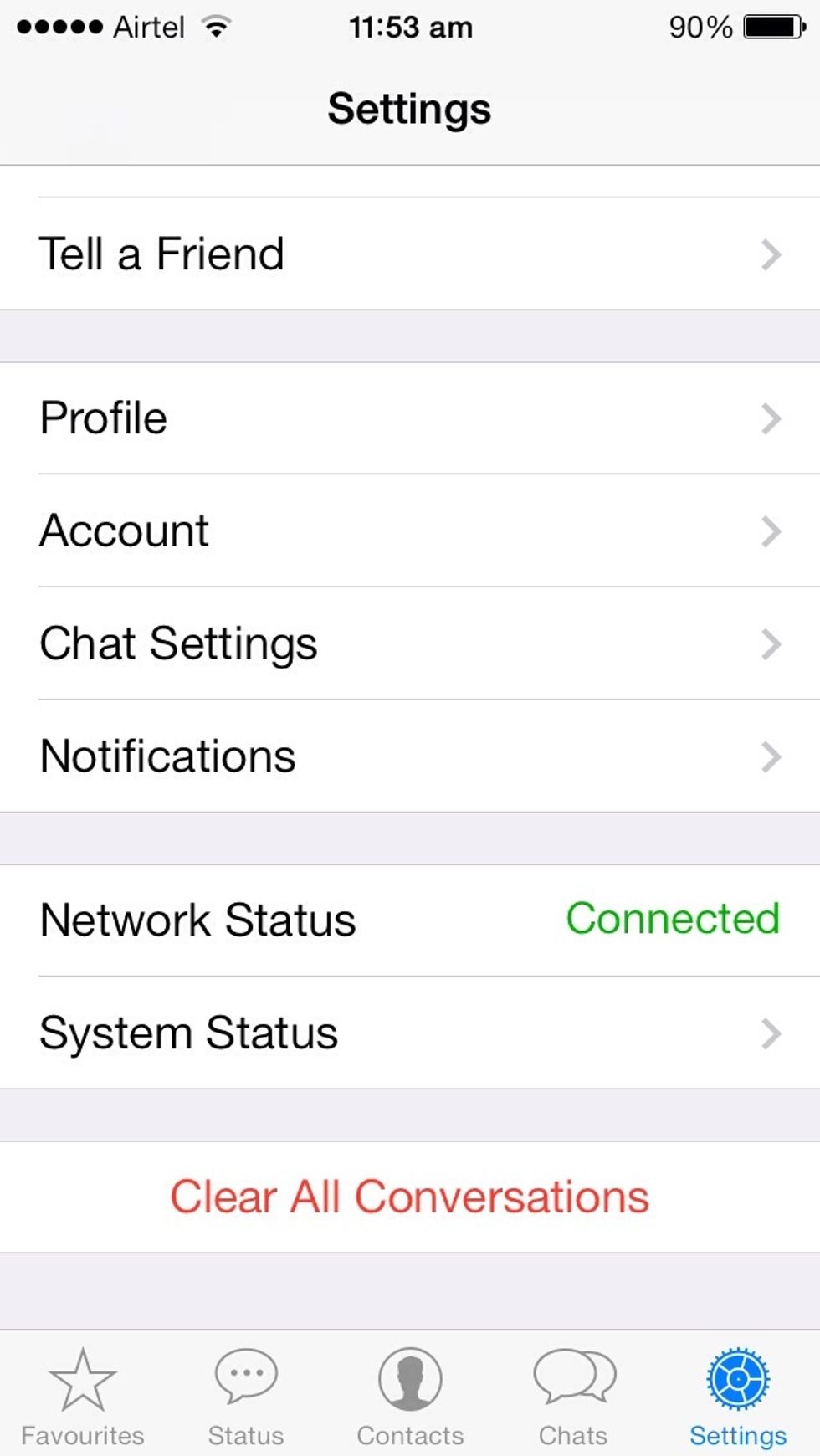
Go to what's App ➡️ then to chats and then to settings. U will find settings at down of the page !!!

Click on chat wallpaper
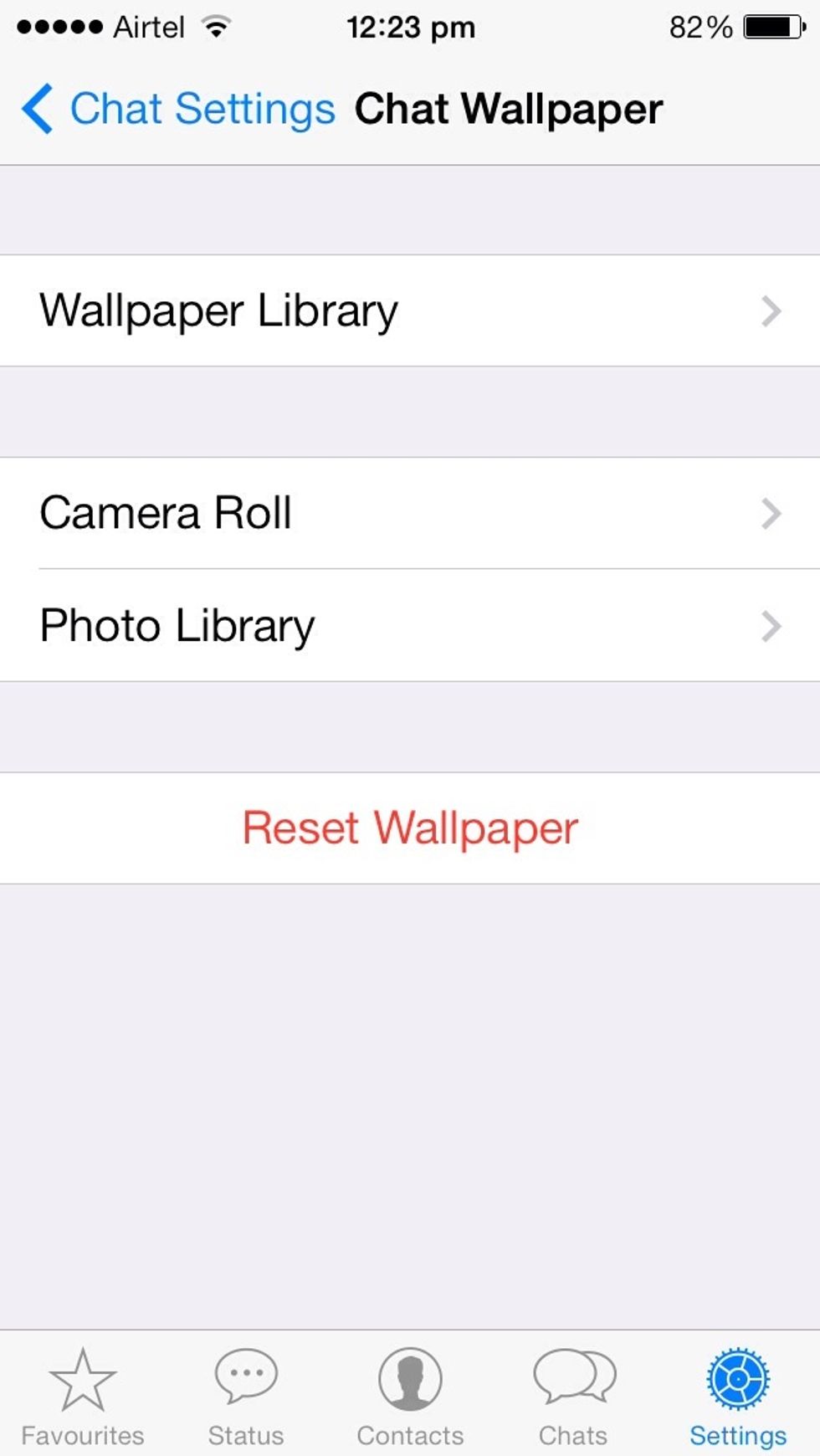
Click on anything such as wallpaper library and etc
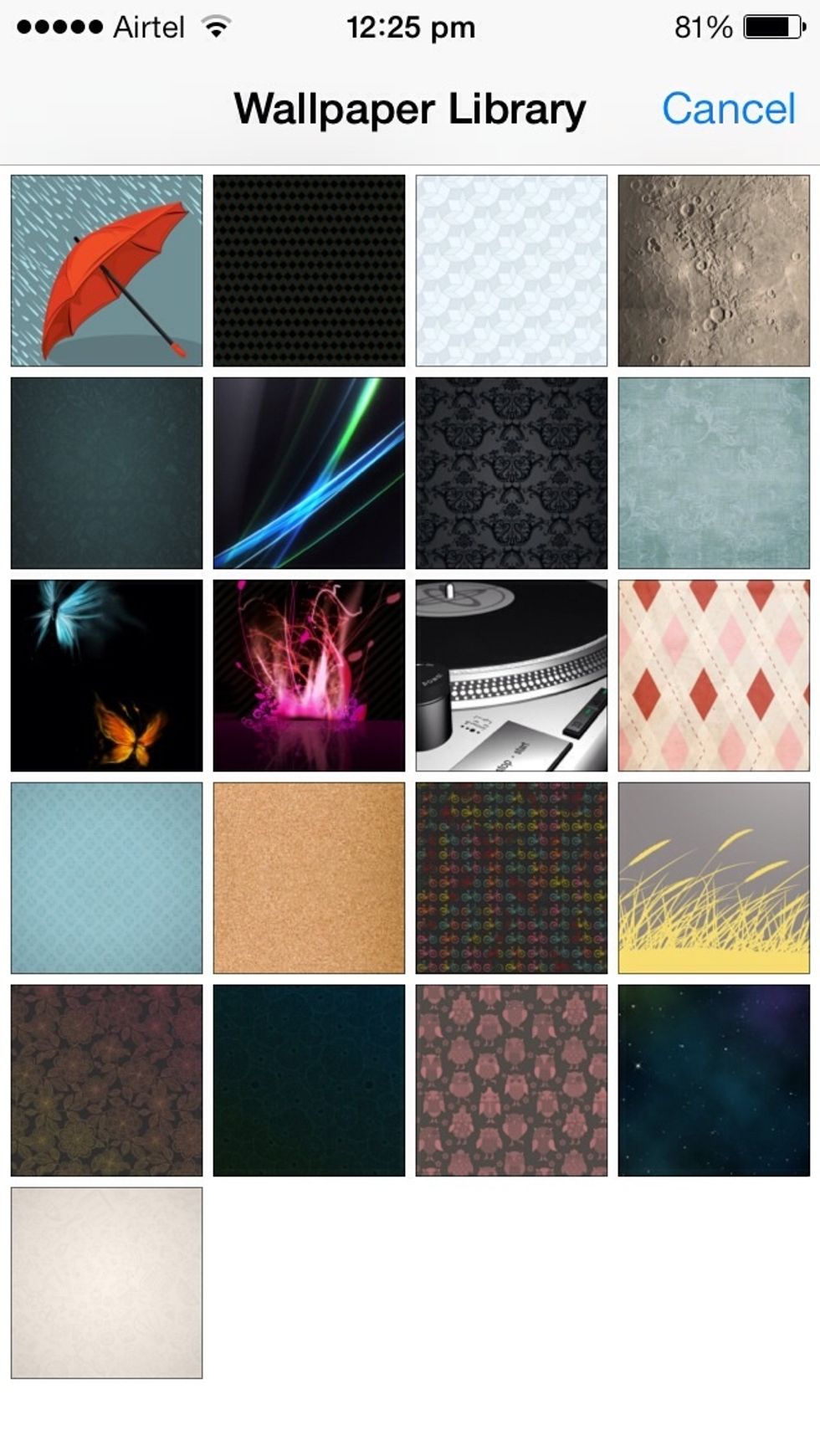
I've choose wallpaper library and now click in your favourite picture and then go back and go to ur chats . Choose any of your chats and your selected photo will be as your wallpaper .
Thank u for viewing !!