The Conversation (0)
Sign Up
In this tutorial we will show you how to change the speed of your home button when double and triple clicking it.

Tap Settings.
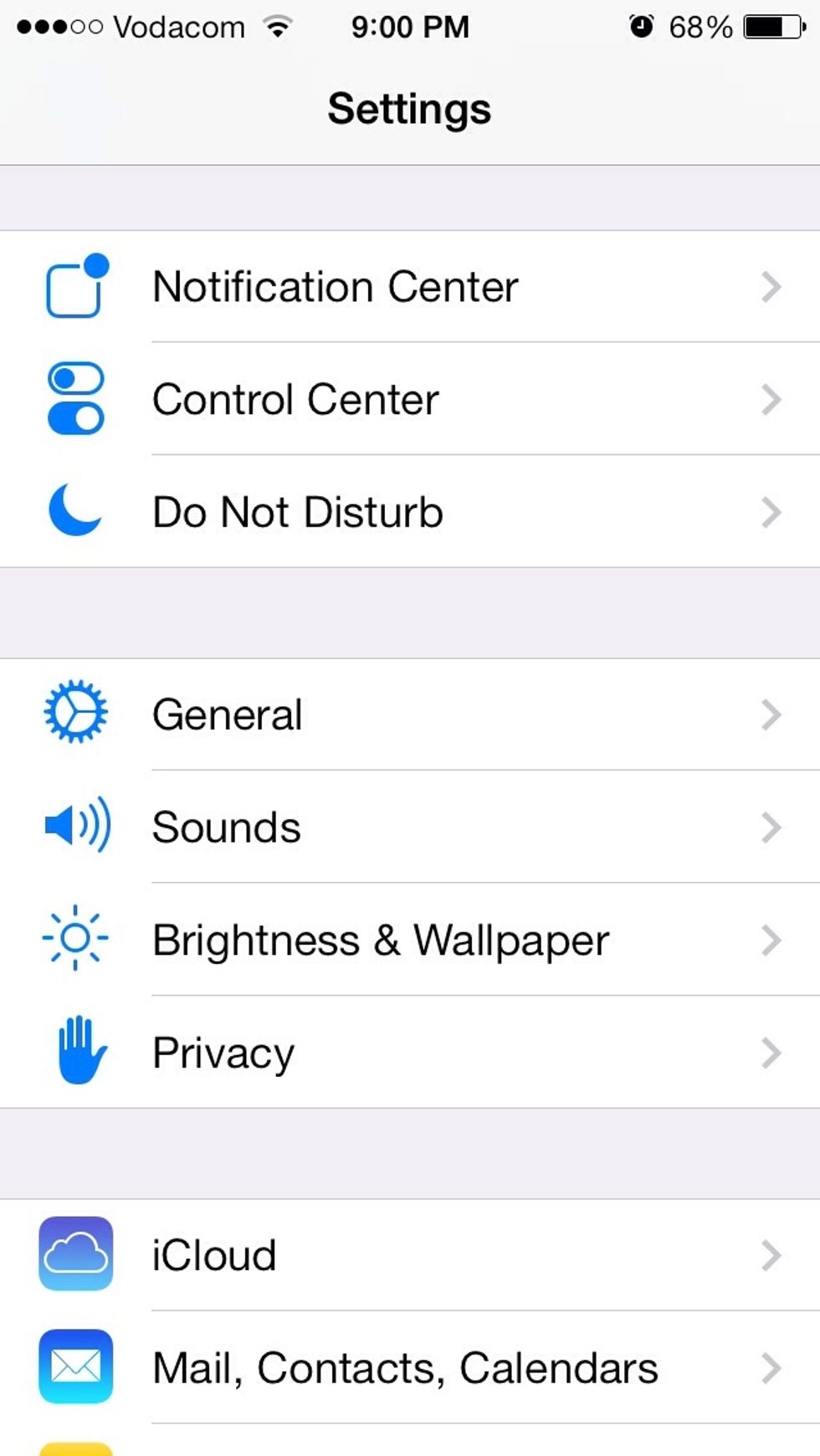
Tap General.
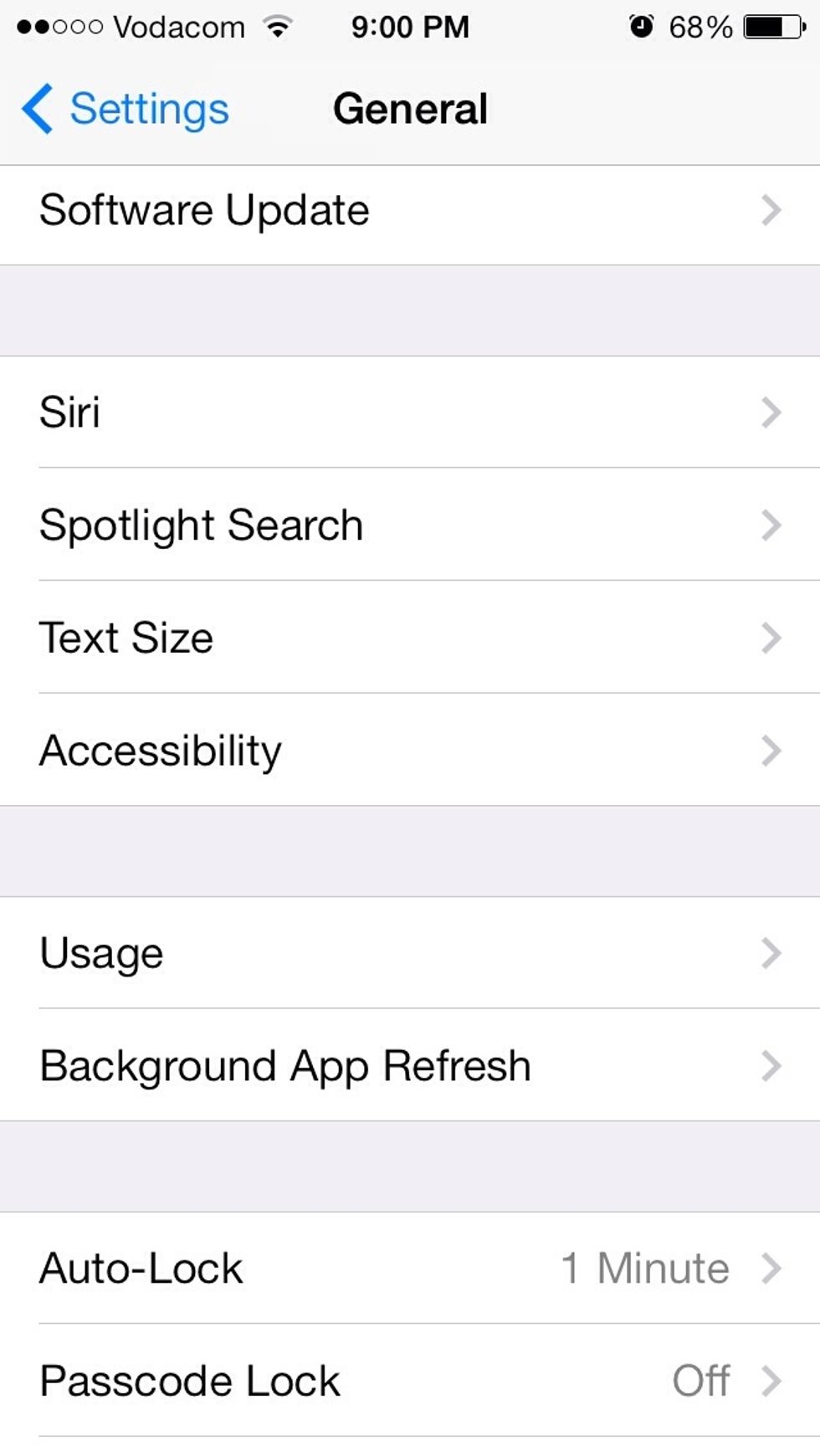
Tap Accessibility.
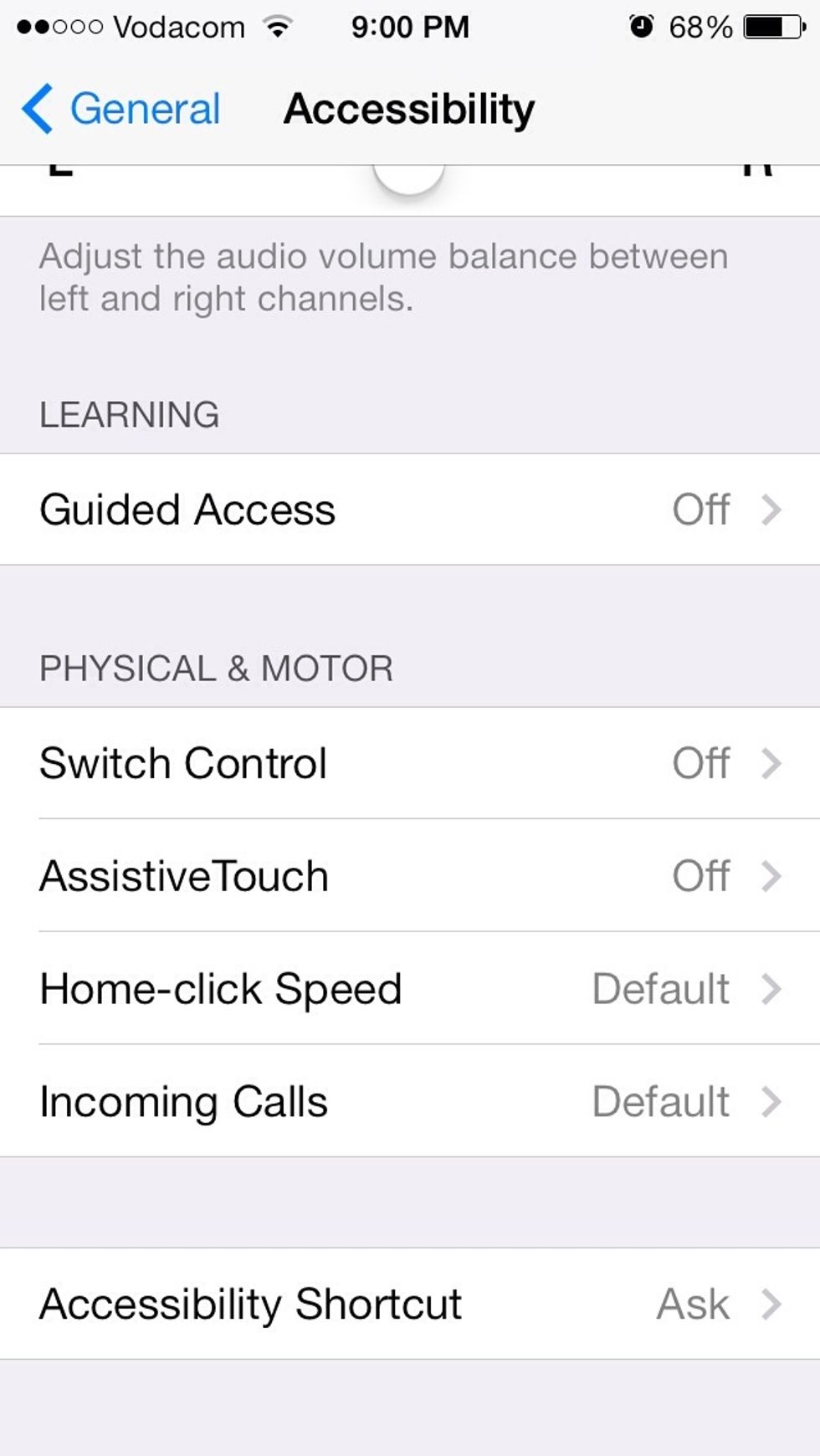
Tap Home-click Speed.
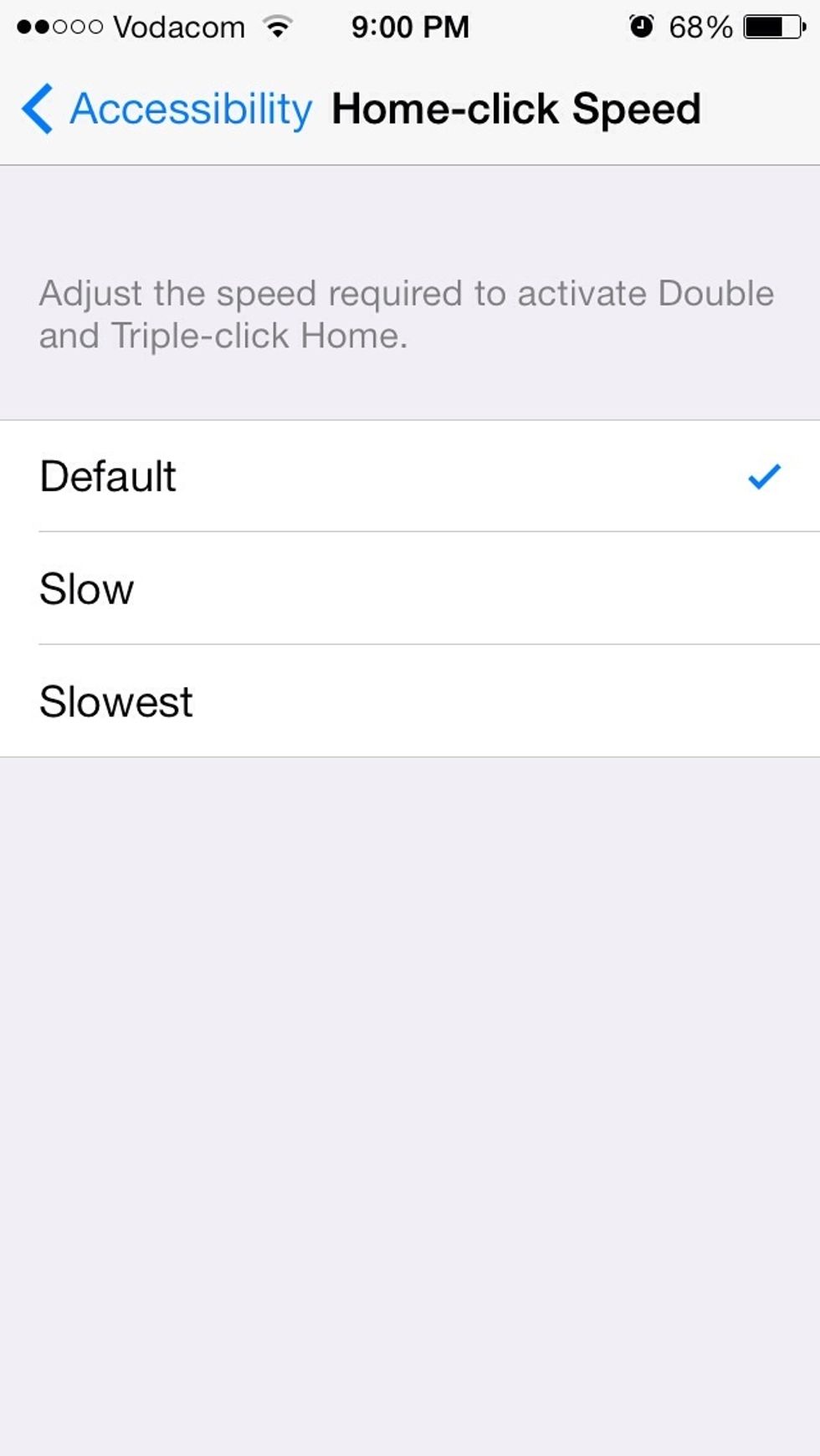
Choose the speed you want by taping on it.
Your home button will now work according to the speed you set when double and tripling clicking it.
Please like this tutorial and follow us.
Our app iOS In&Out will be available on the App Store when iOS 7 is released this fall.