How to change the fan & improve ur lacie quadra 4big/5big
You have one of these beautiful 12 or 16 Terabyte external hard drives, but they are making so much noise. Here is how to fix that!
1161
STEPS
TOOLS
So you have one of those cool Quadra 4big or 5big with 12 or more Terabytes of storage ...

... but it is making some serious noise! Here is how to fix that:

After removing the hard drives on the back: Take off the rubber feet at the front bottom of the casing. You'll find two screws.

Take them out.

The case will slide open.

Unscrew the main board frame on both sides (2x 3 very tiny screws)

Slide out the main board
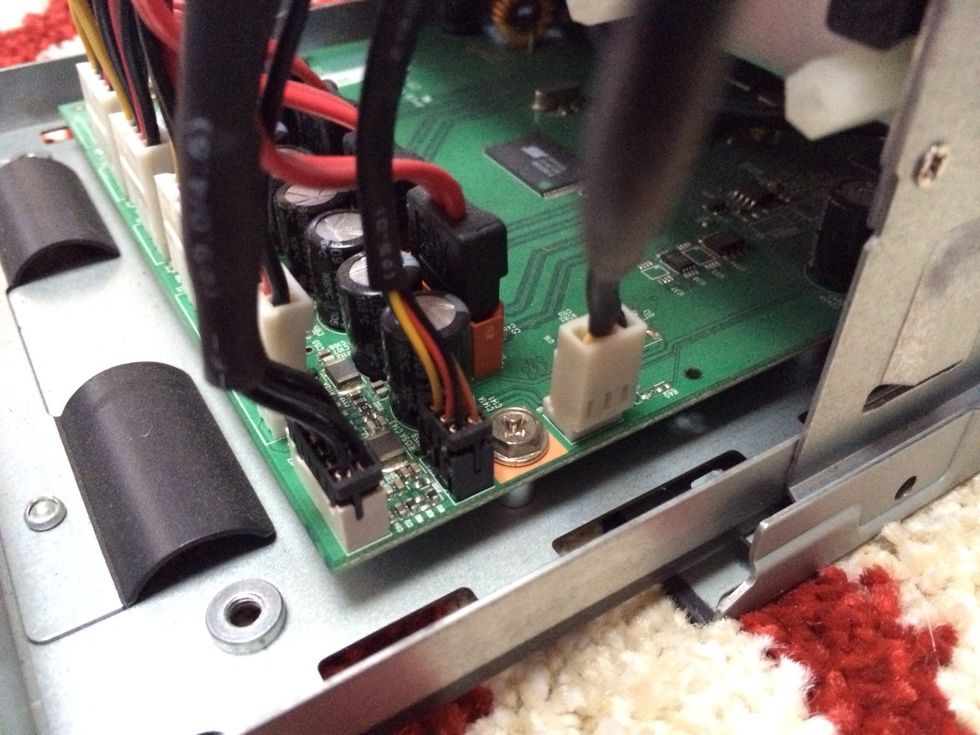
Detach the fan cable (it is the right one)
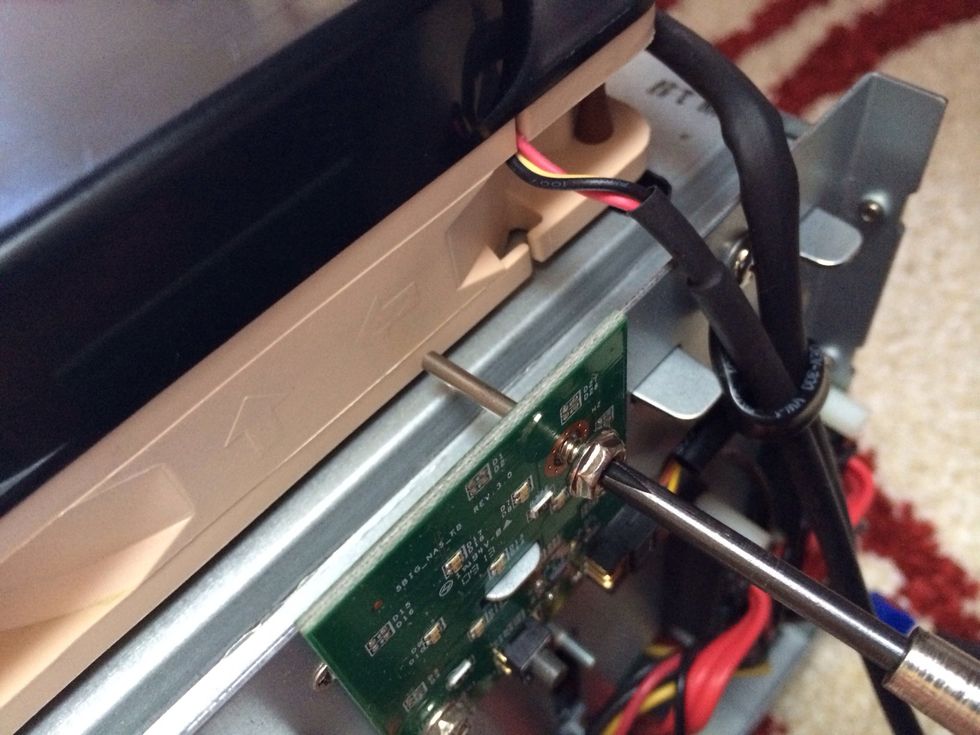
Find the screw that holds the fan and take it out

Detach the fan - slide it back & lift it

Take out the old fan.
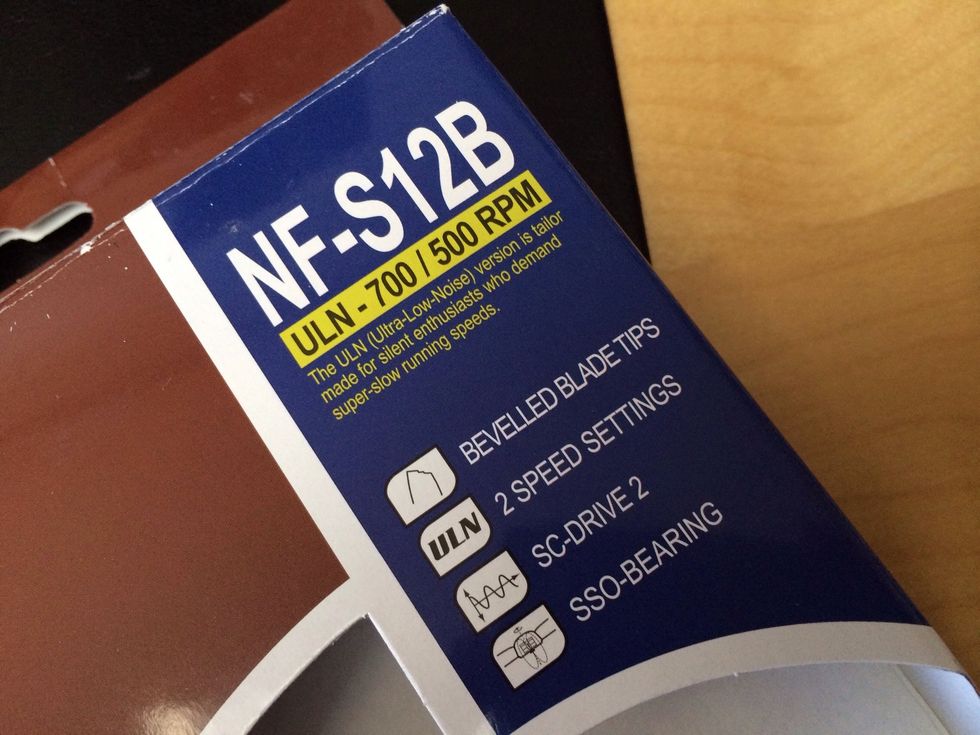
As a new fan I installed the really quiet Noctua NF-S12B
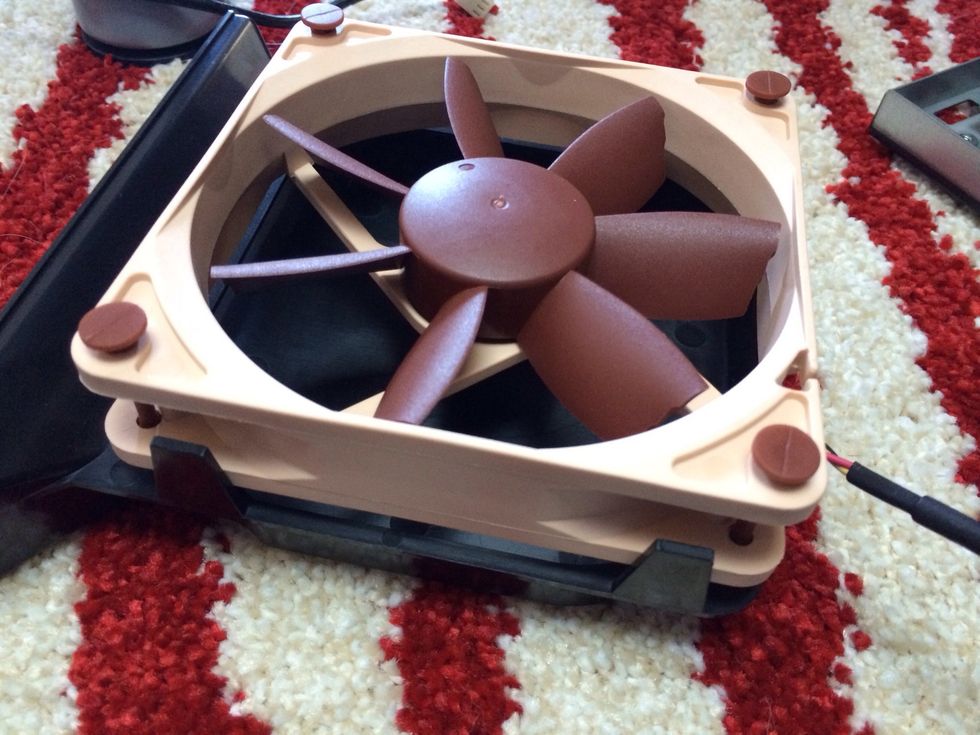
Put it back where the old fan was.

Attach the cable.
Now put everything back together (reverse the dissembling steps)

Not quite finished yet...
The Quadra sucks in air on the bottom and blows it out on the top. But you those tiny rubber feet are worth nothing when it is not placed on a flat surface...

This way the Quadra only sucks in dirt...
As always, LEGO can help!
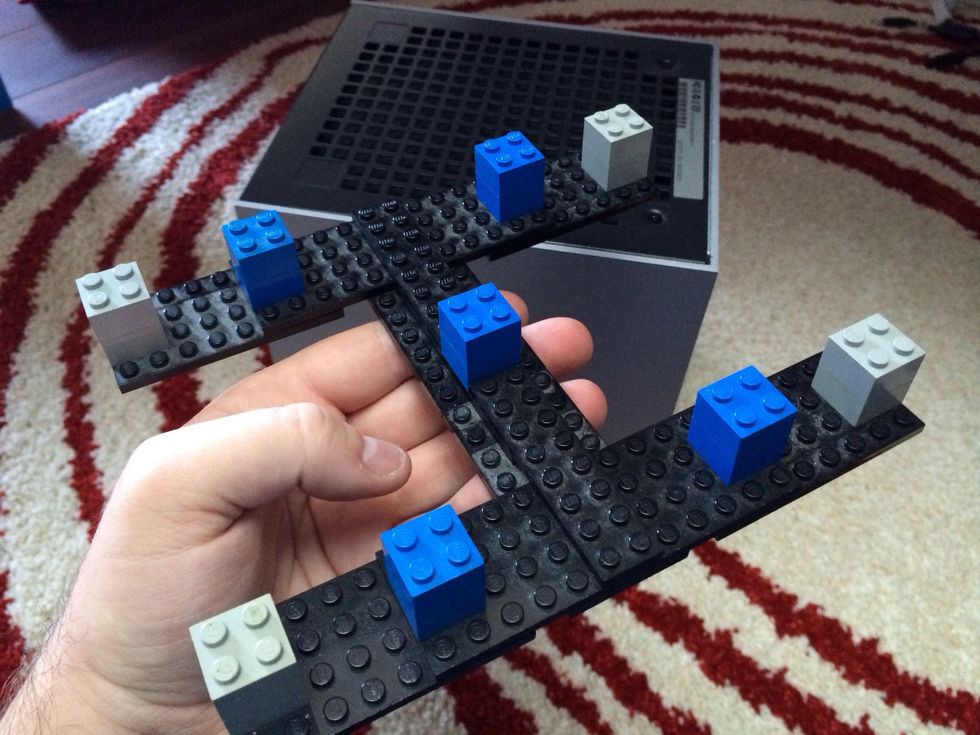
Build something like this.

Put it on the bottom of the Quadra

It doesn't even come off...

Now your precious data has some room to breathe!
Don't forget to backup your precious data! Check out my Crashplan guide on how to backup all your data to a remote location
- Lacie Quadra 4big or 5big
- New fan (e.g. Noctua NF-S12B)
- Screwdriver
Martin Storbeck
I'm an IT-Consultant by day, but at night (and on weekends) I become a biker, IKEAhacker and LEGO-enthusiast, currently bringing the qlib to life
Böblingen, Germany
The Conversation (0)
Sign Up