The Conversation (0)
Sign Up
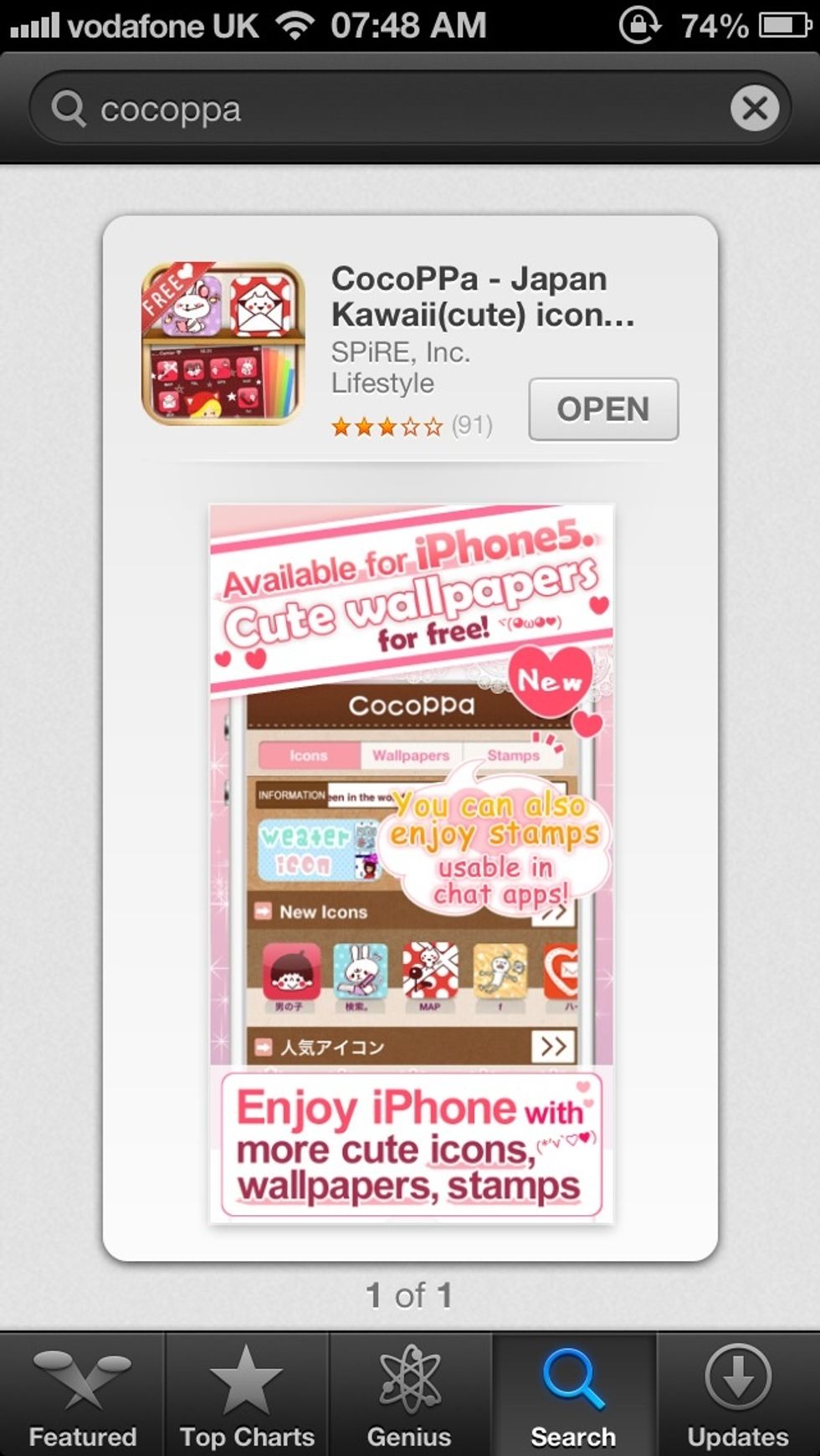
First download the free app "cocoppa"

when on the app at the bottom there is a search bar, search the app you want to customise
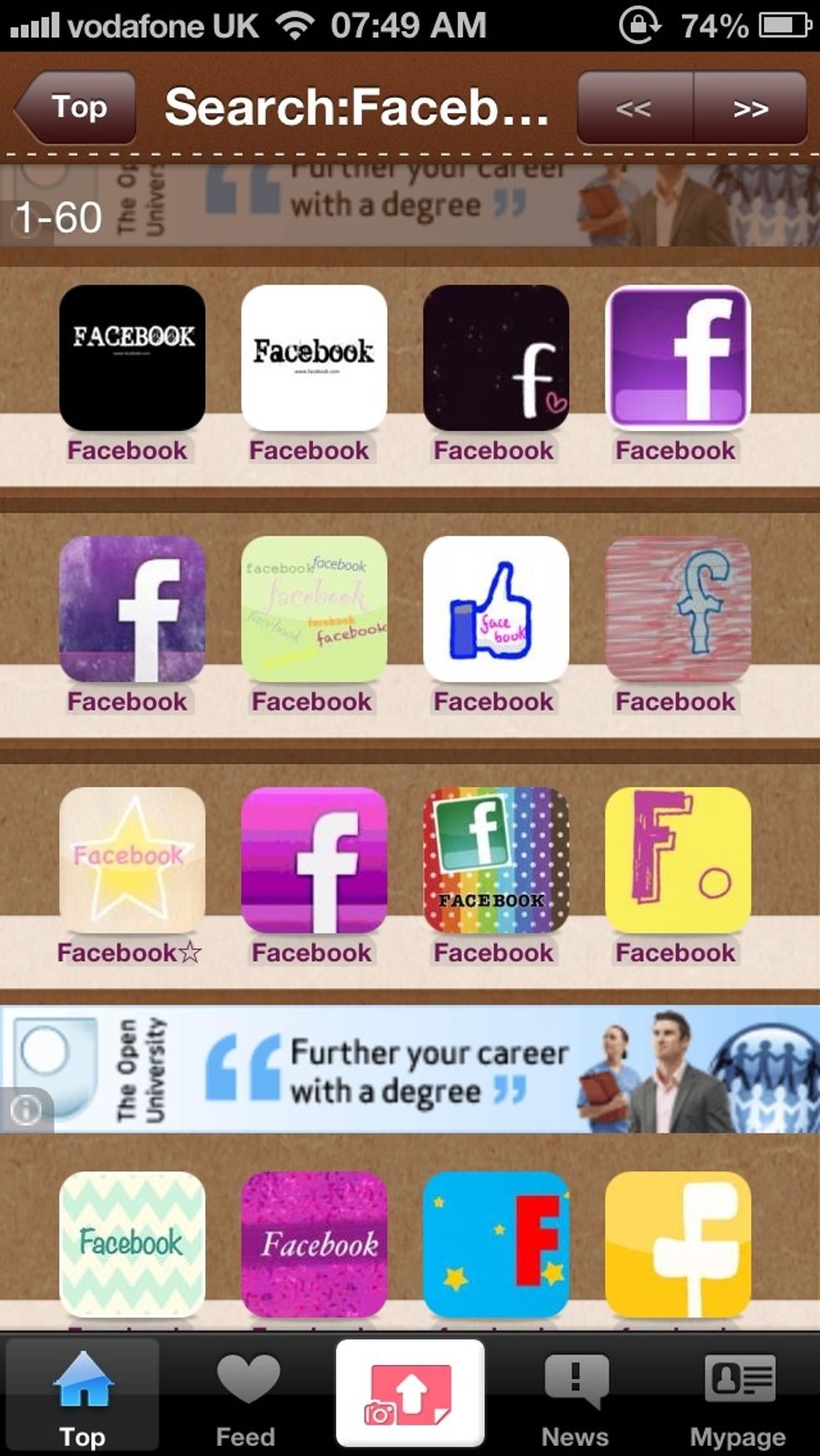
It will then show you a long list of different options
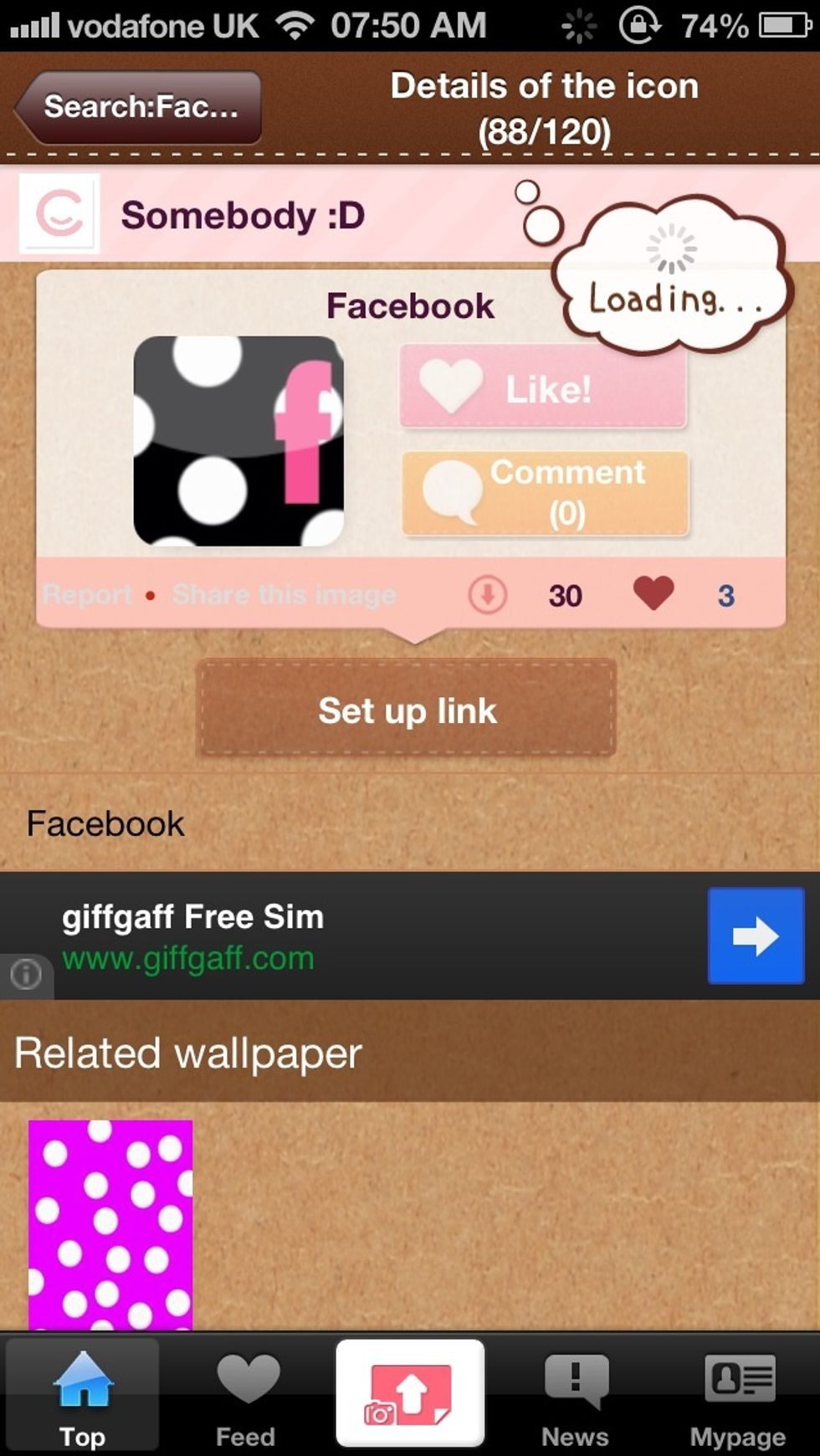
touch the one you like and then press "set up link"
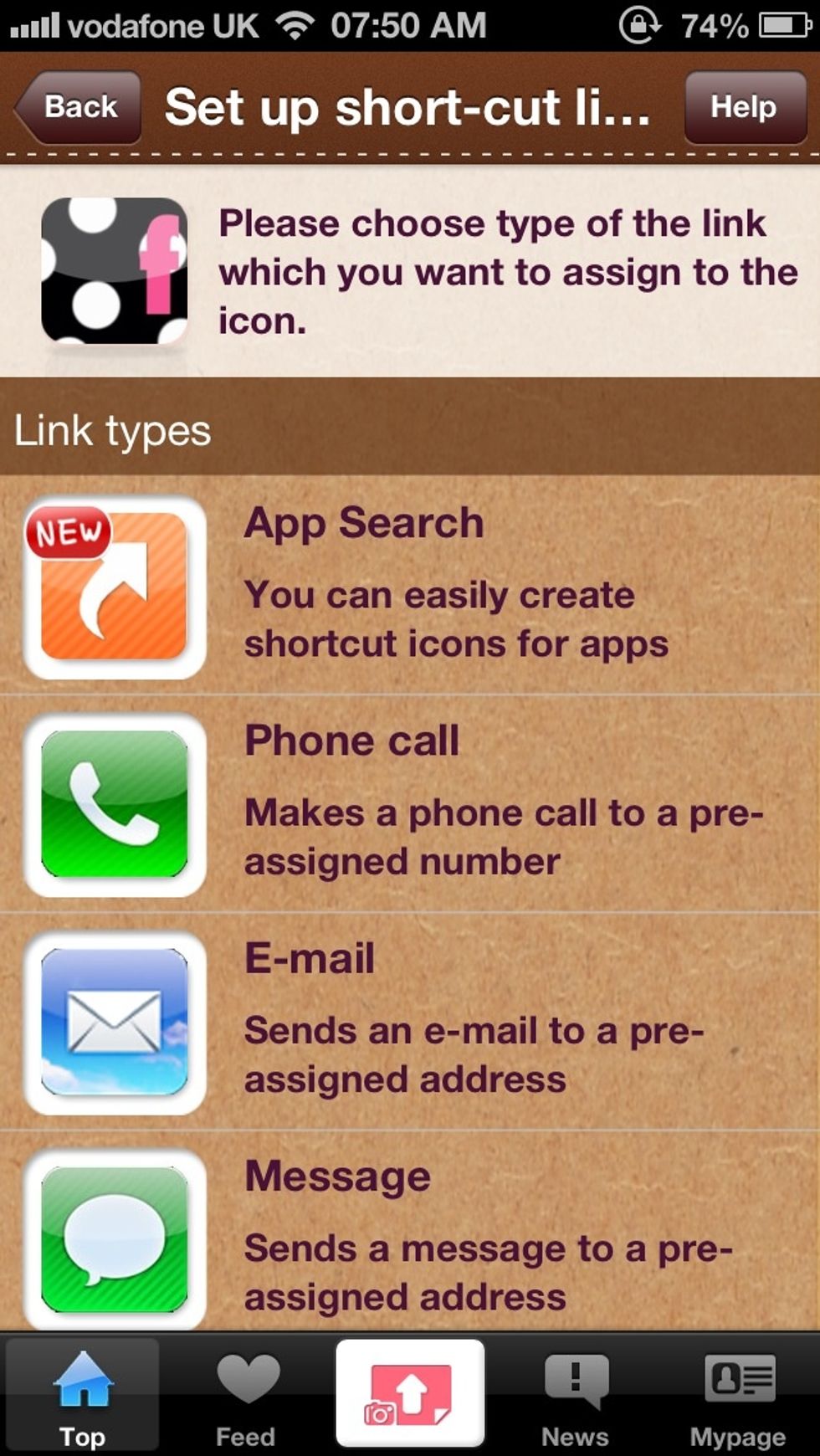
Go to app search

Click facebook
Name your icon then click ok

Say yes
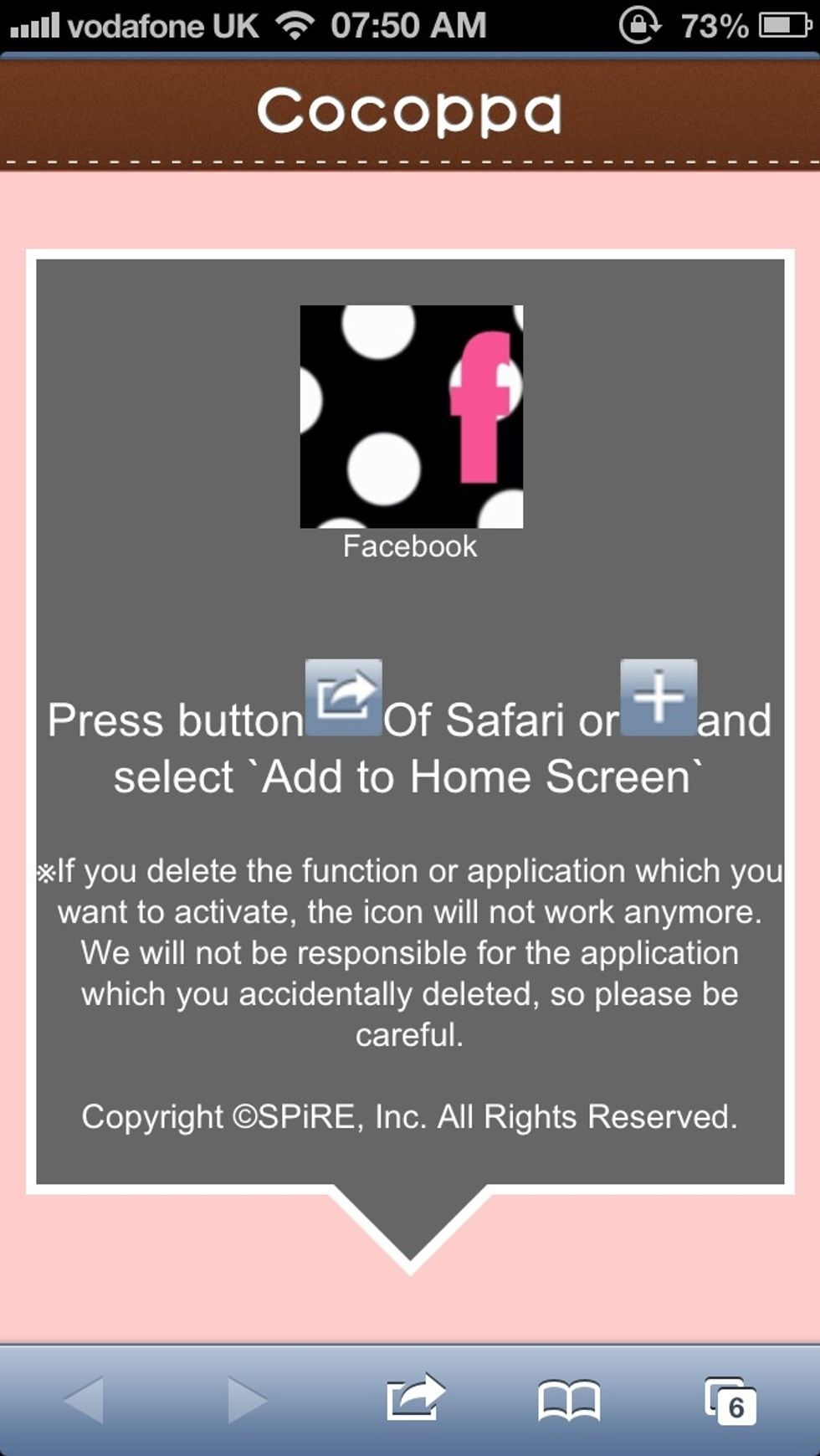
Next you just follow the steps
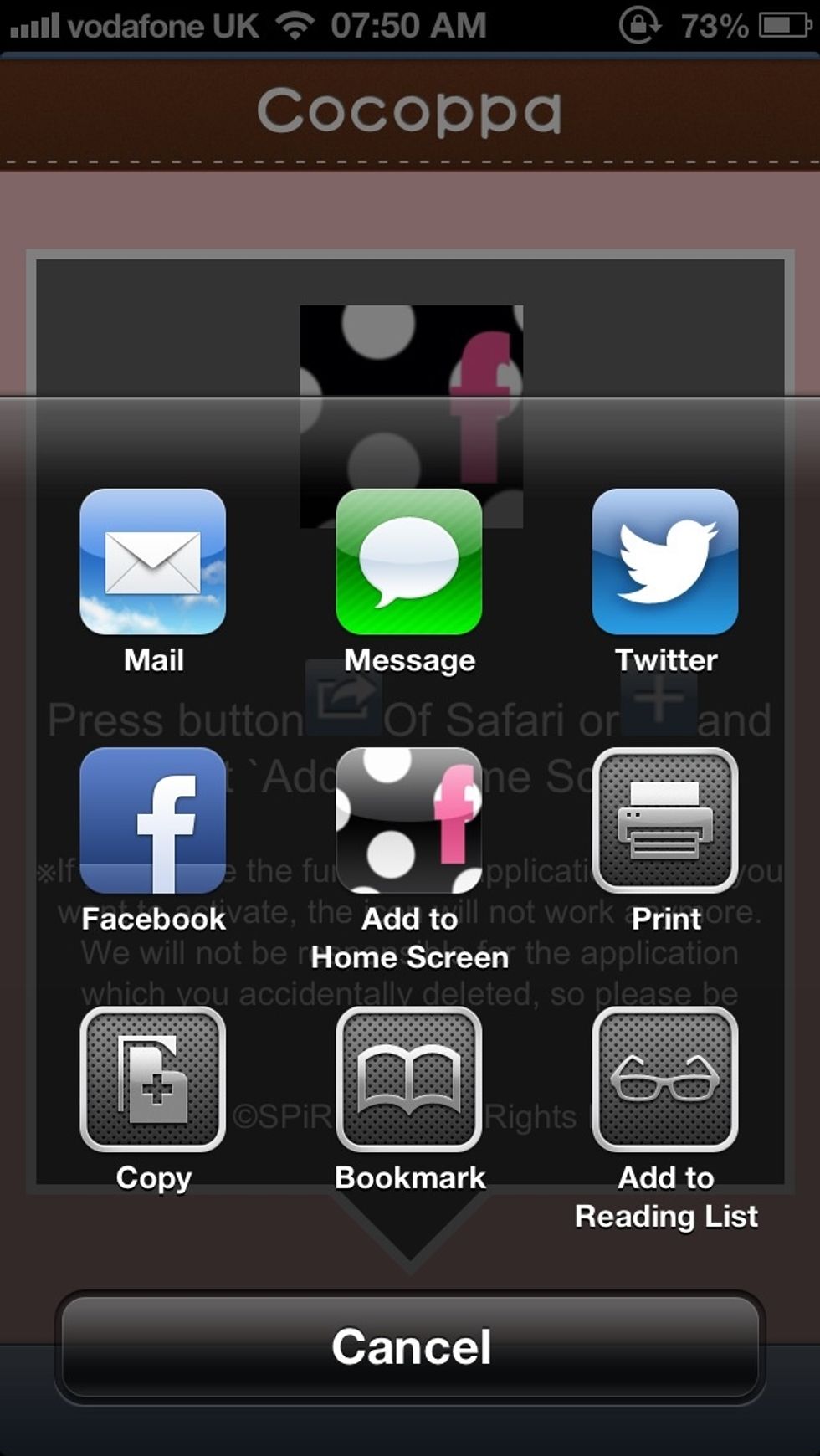
Look there's your app in the middle! click it
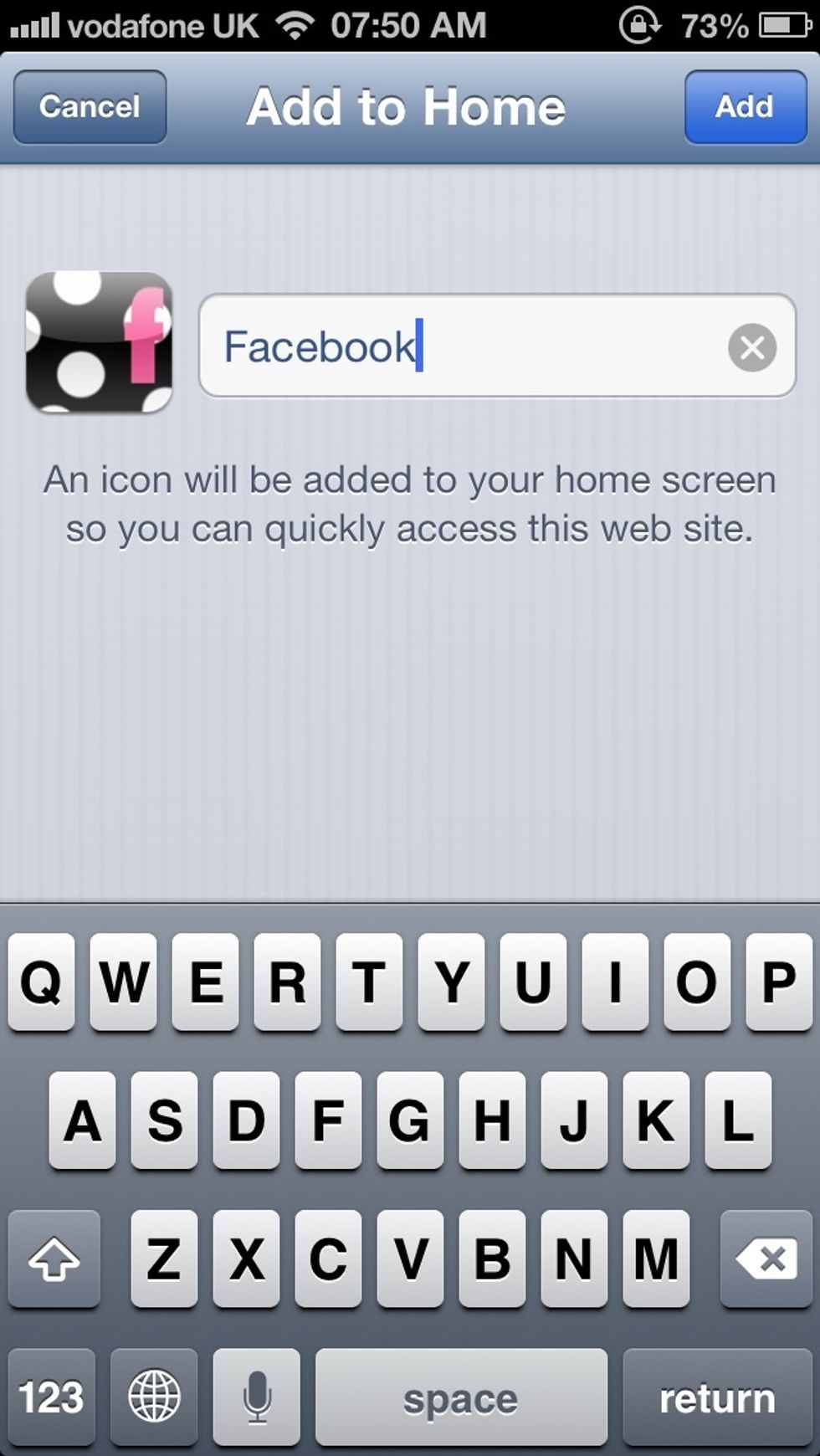
name it

And there it is along with some others I have done, easy! on the same app you will also find great wallpapers. don't forget DON'T DELETE THE ORIGINAL APP. Thank you please follow xo