How to change signal display from bars to a number-iphone
Change the signal bars into a number that measures reception strength in decibels. I learned this from a friend but if anyone know the source I would gladly give credit where credit is due :)
273
STEPS
TOOLS
Preface: Auditory or kinesthetic learner? Watch the video! While this trick is simple, I generally find videos to be helpful. And it's less words you have to read.
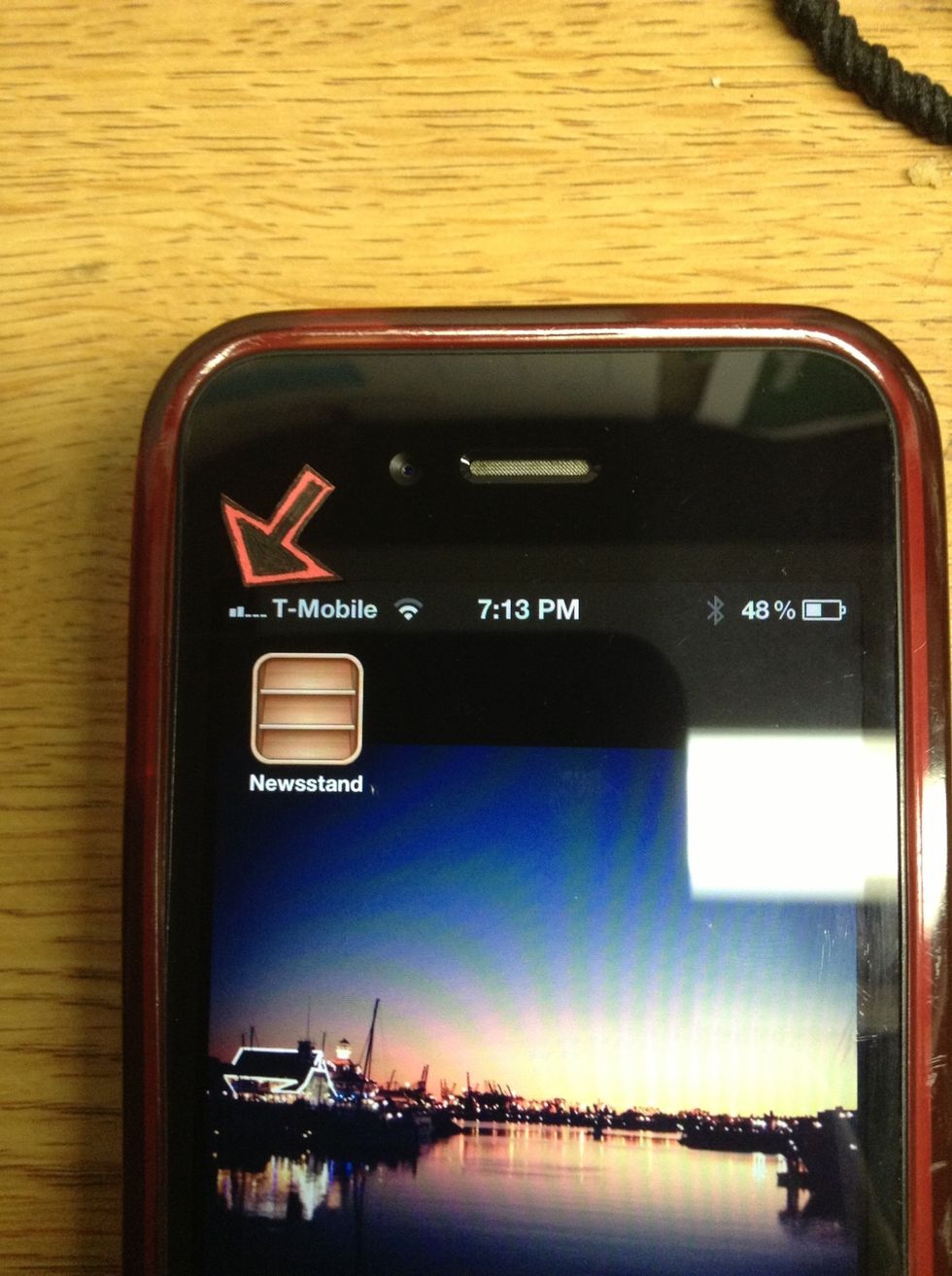
This is the default display. The bars are a crude approximation of the strength of your reception. We are going to change that to a more exact measurement....
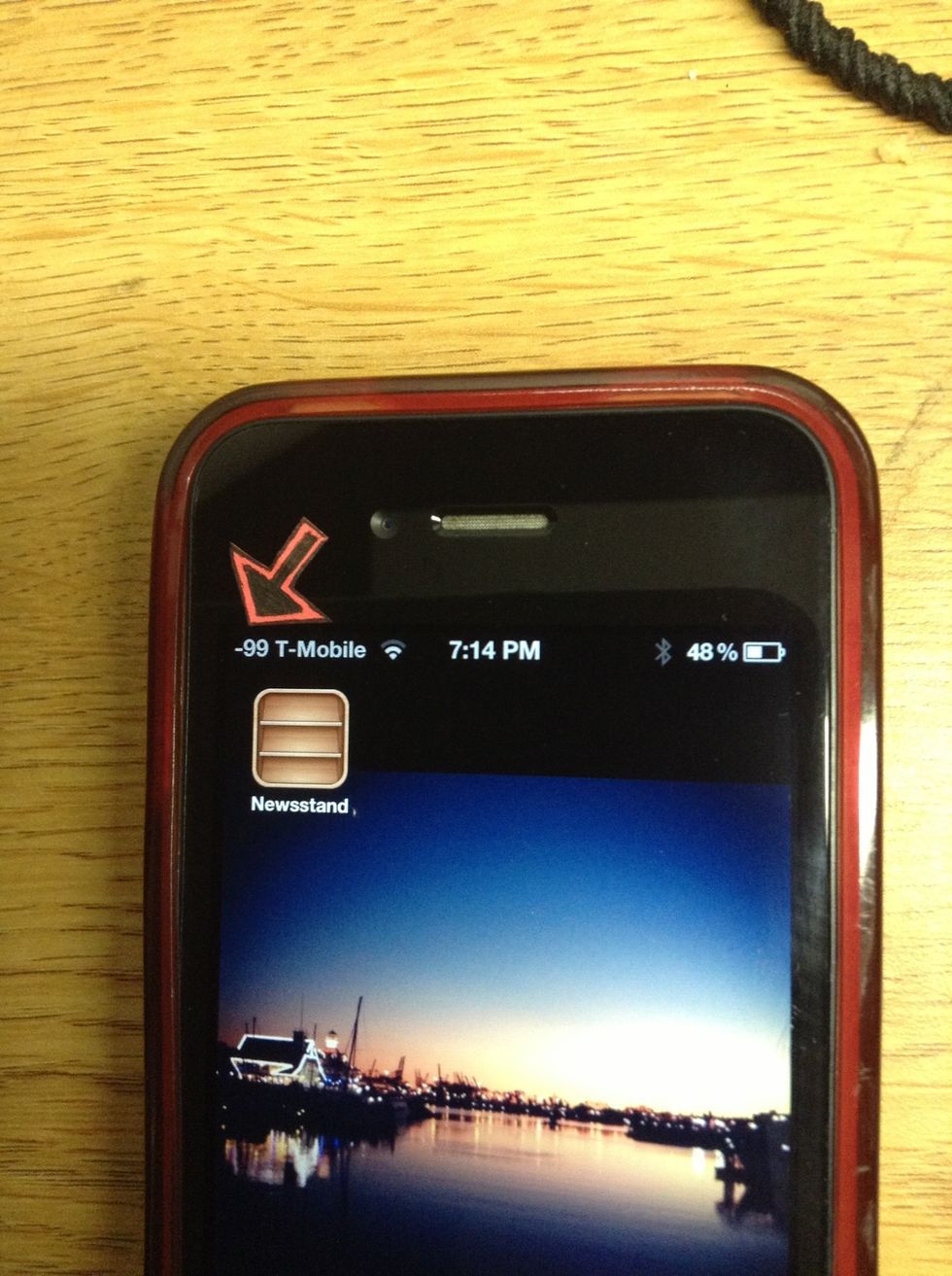
...in number form. The closer the number is to 0, the stronger the signal. This is helpful when visiting a low reception area and you need to find a place where reception is relatively better.

Type in *3001#12345#* (tap on the picture above to see it in all it's glory)
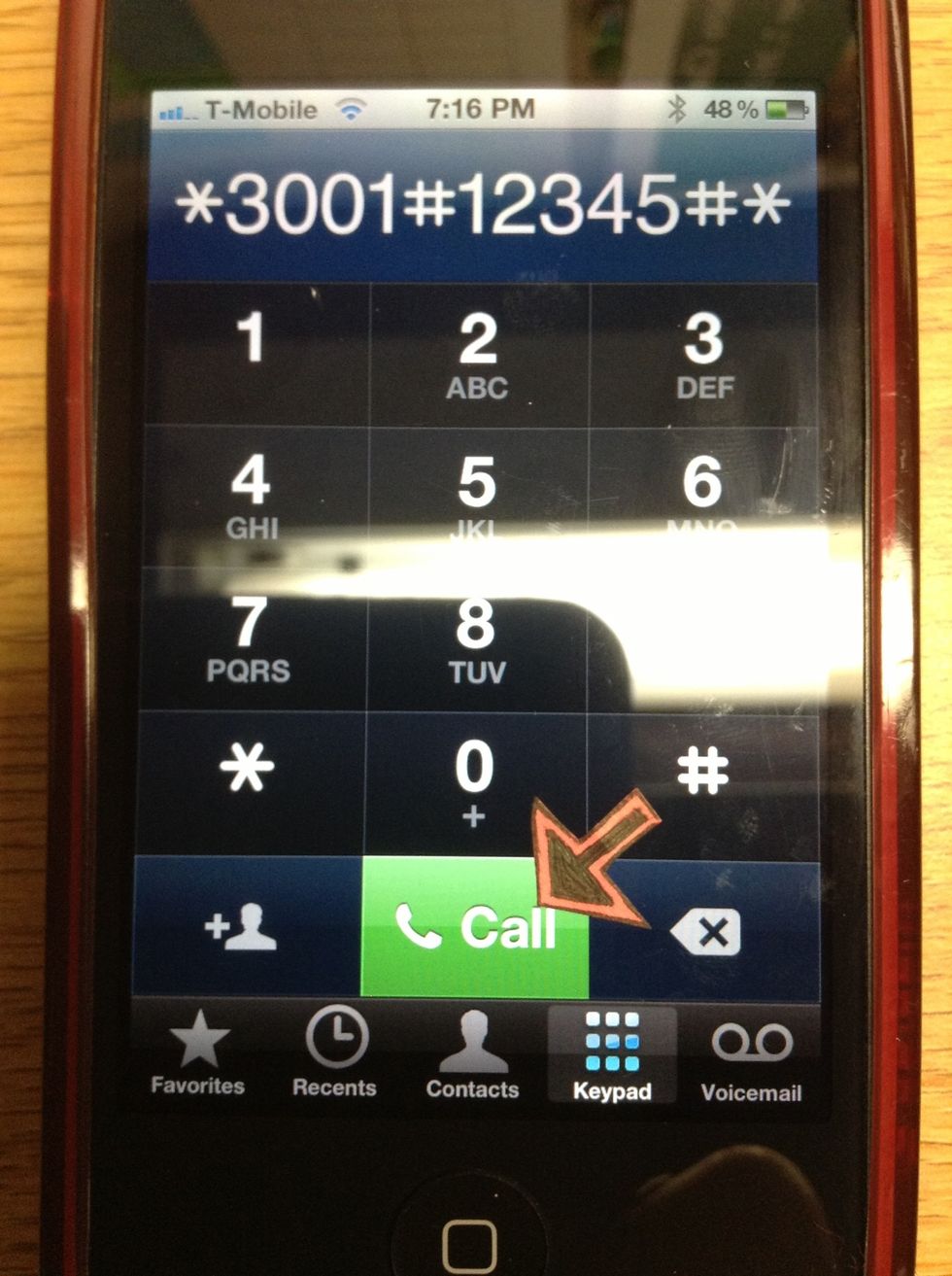
Call the number. Do not fret my fellow introverts, no form of human interaction is involved because we are not actually making a phone call. I know, sigh of relief.
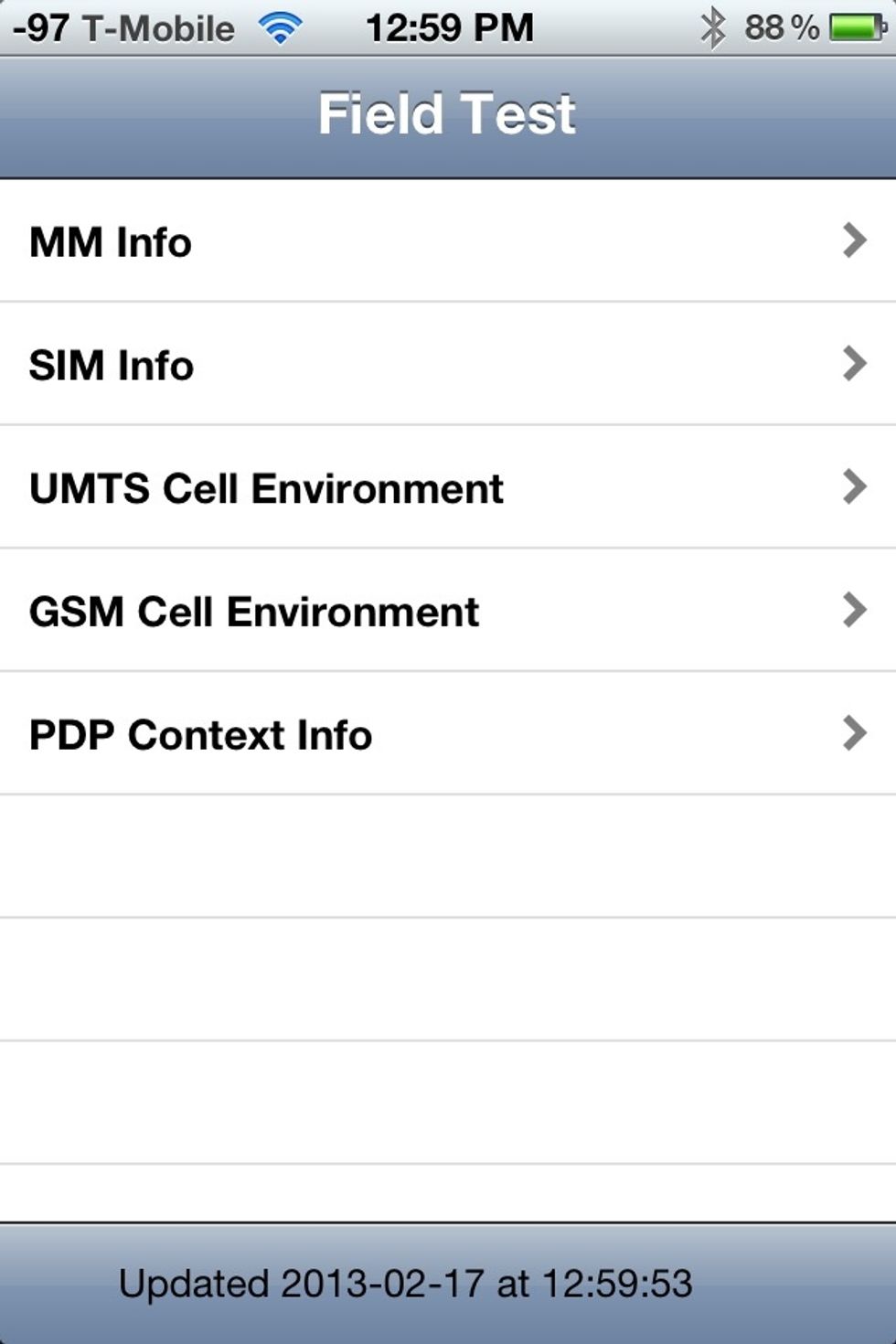
This is how the screen looks after you call.

Push down on the power button on top until you see this screen (~5 secs) DO NOT POWER OFF YOUR PHONE.
DON'T POWER OFF YOUR PHONE because it wastes time and all progress will be lost.
Okay, 2 options: 1. Go back to the bars--just press home once to exit. You will not be able to toggle back and forth between bars and numbers if you choose this option.
2. Have the option to switch between bars and numbers--press and HOLD the home button until the "slide to power off" disappears. This takes around 10 seconds.
Go forth and impress your friends and figure out the reception hot spots in your house, dorm, workplace, etc.
To revert back to just bars: dial the number, call, and press the home button once to exit out of app. And that's it, you're back to bars!
- IPhone
The Conversation (0)
Sign Up