The Conversation (0)
Sign Up
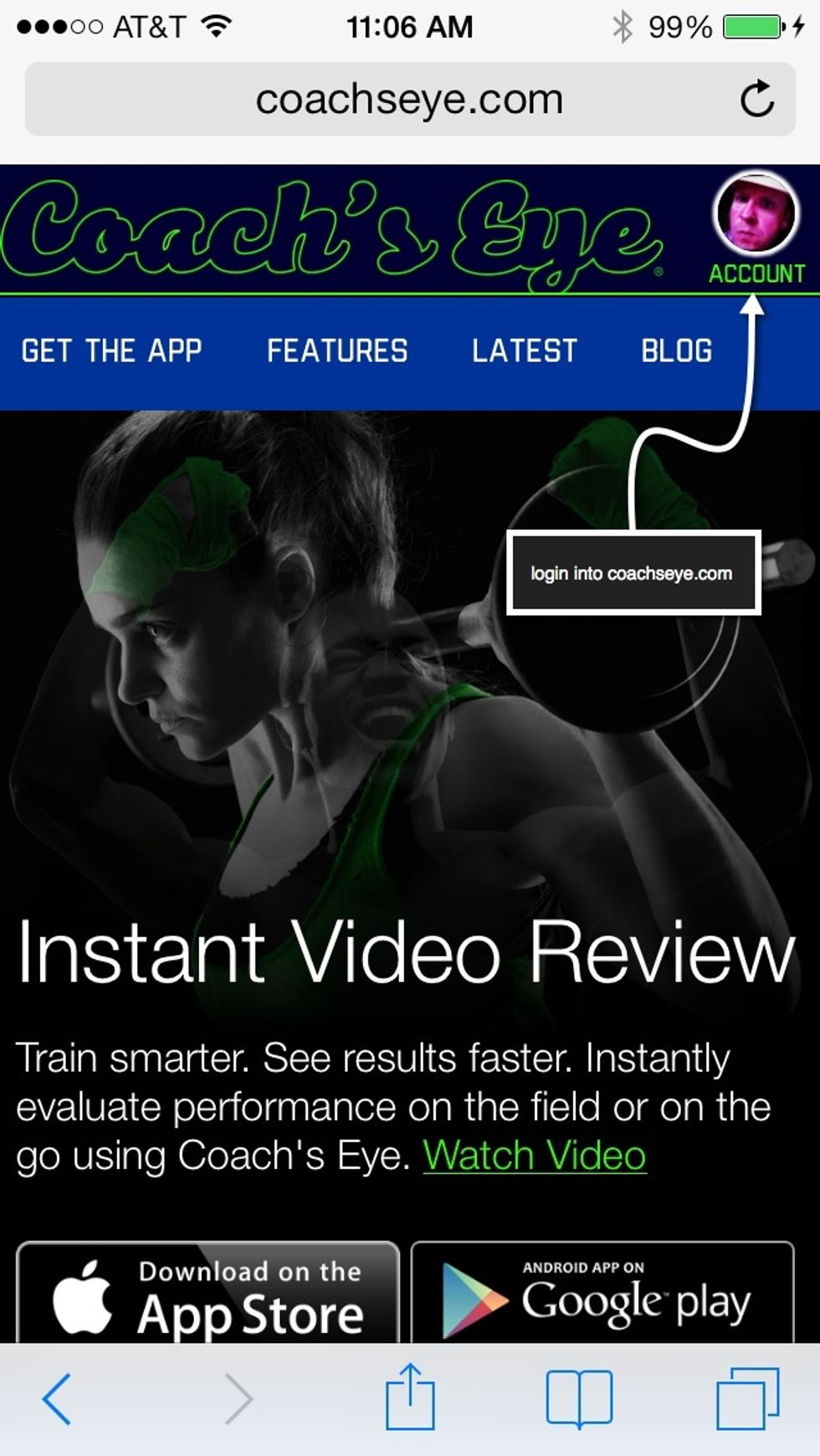
Tap the Account button and login to coachseye.com.
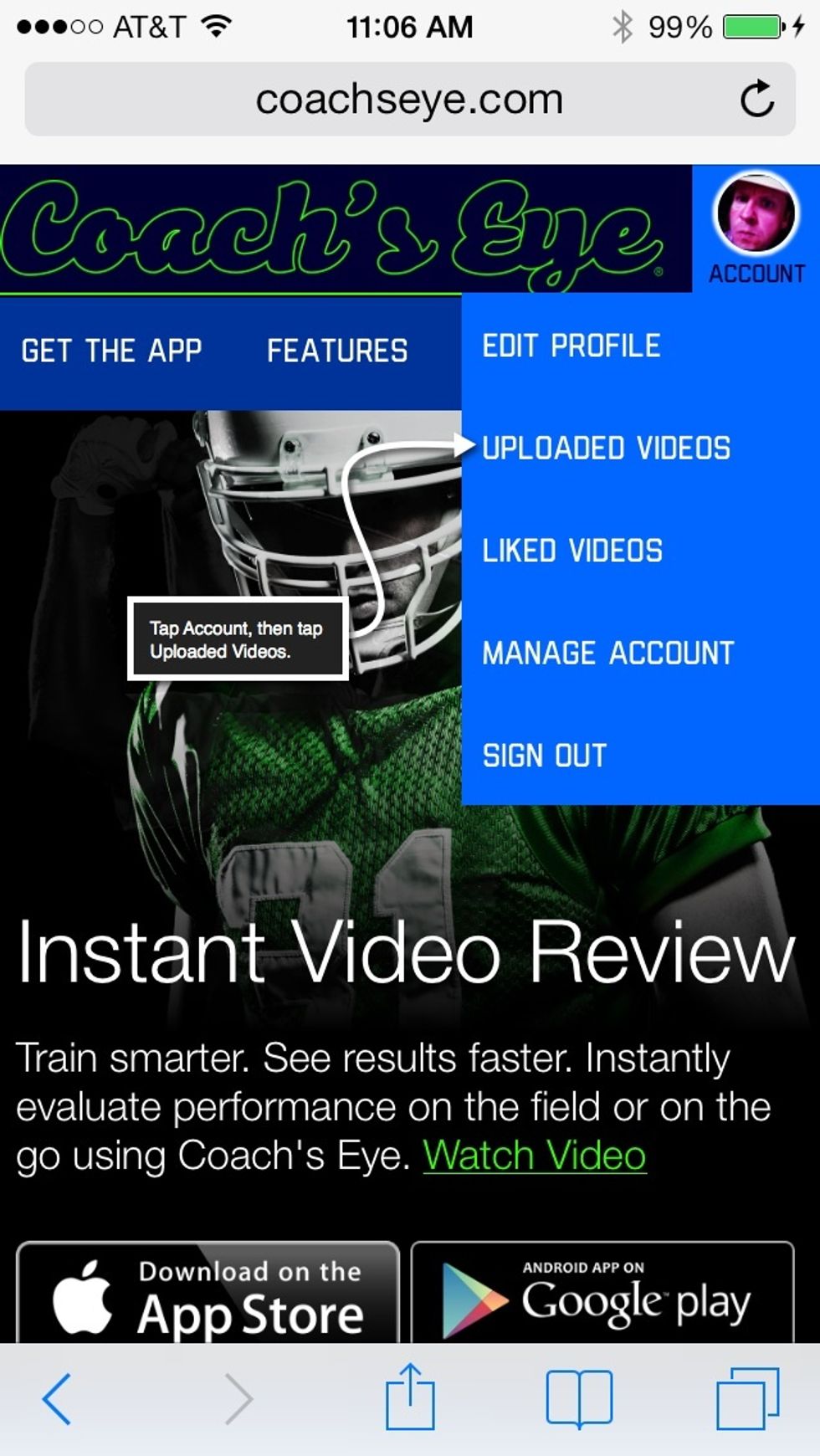
Tap Account then tap Uploaded Videos from the menu.
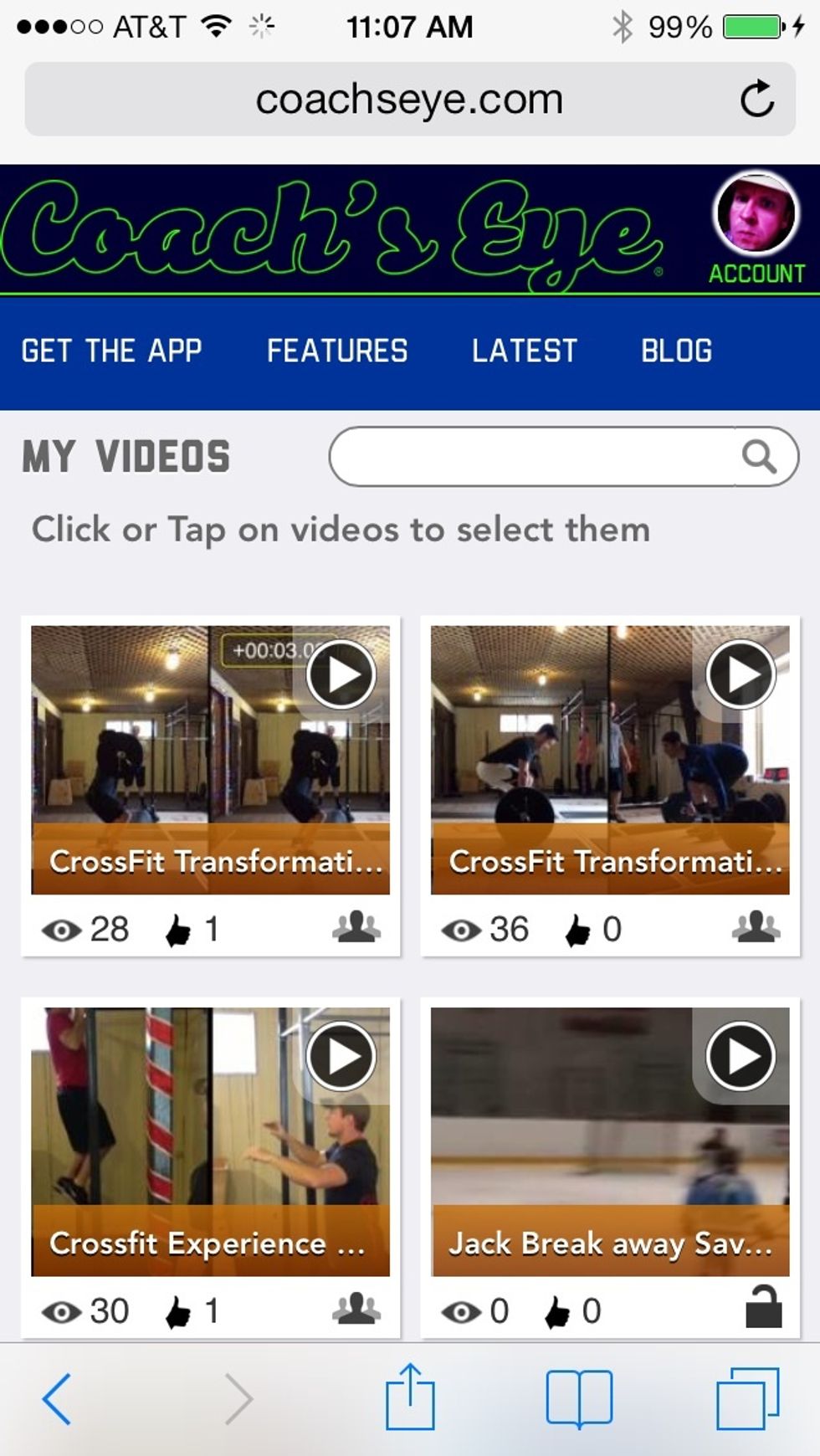
Select video(s) you wish to change the privacy of.
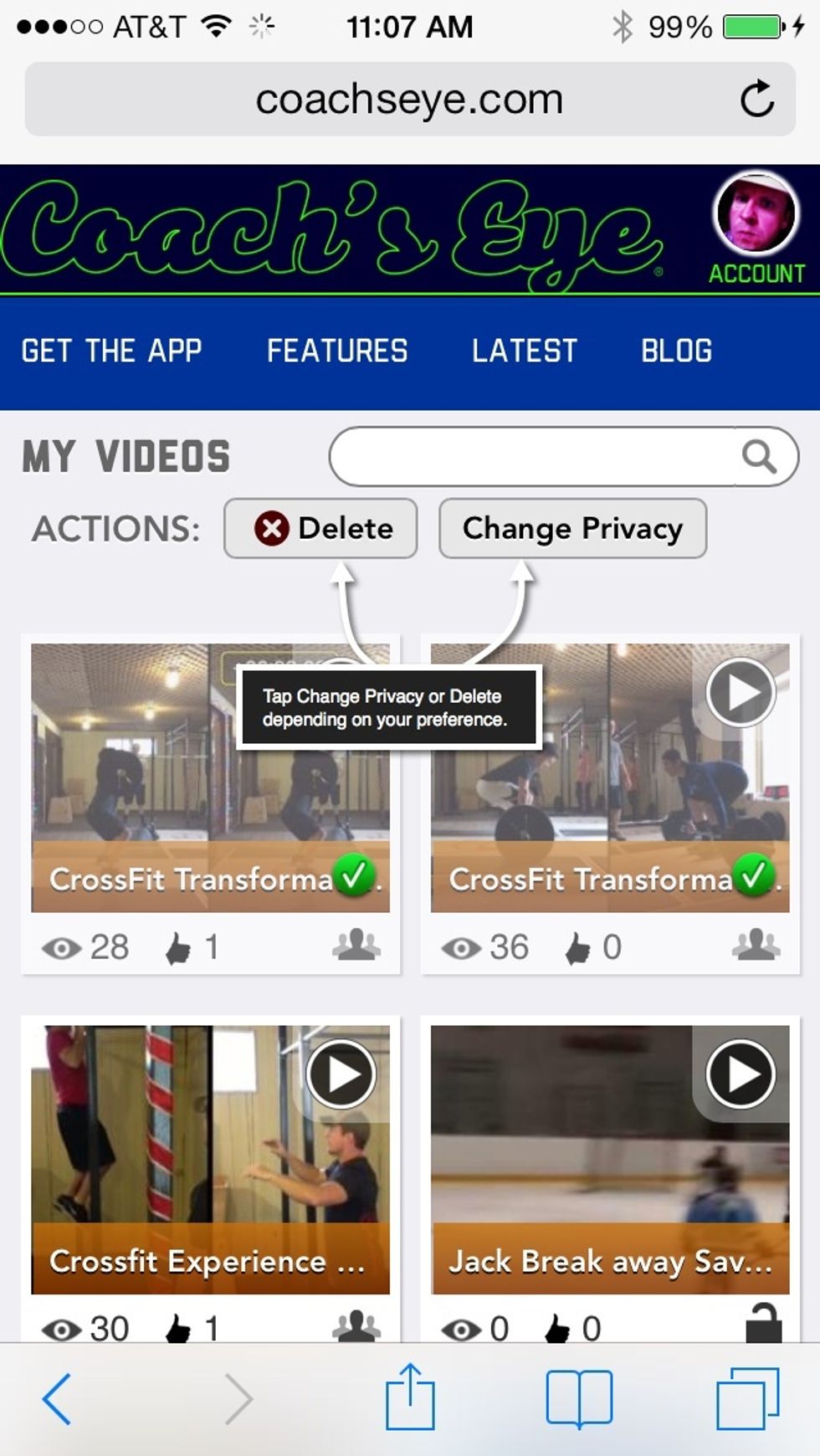
Tap the Change Privacy button from the Actions bar.
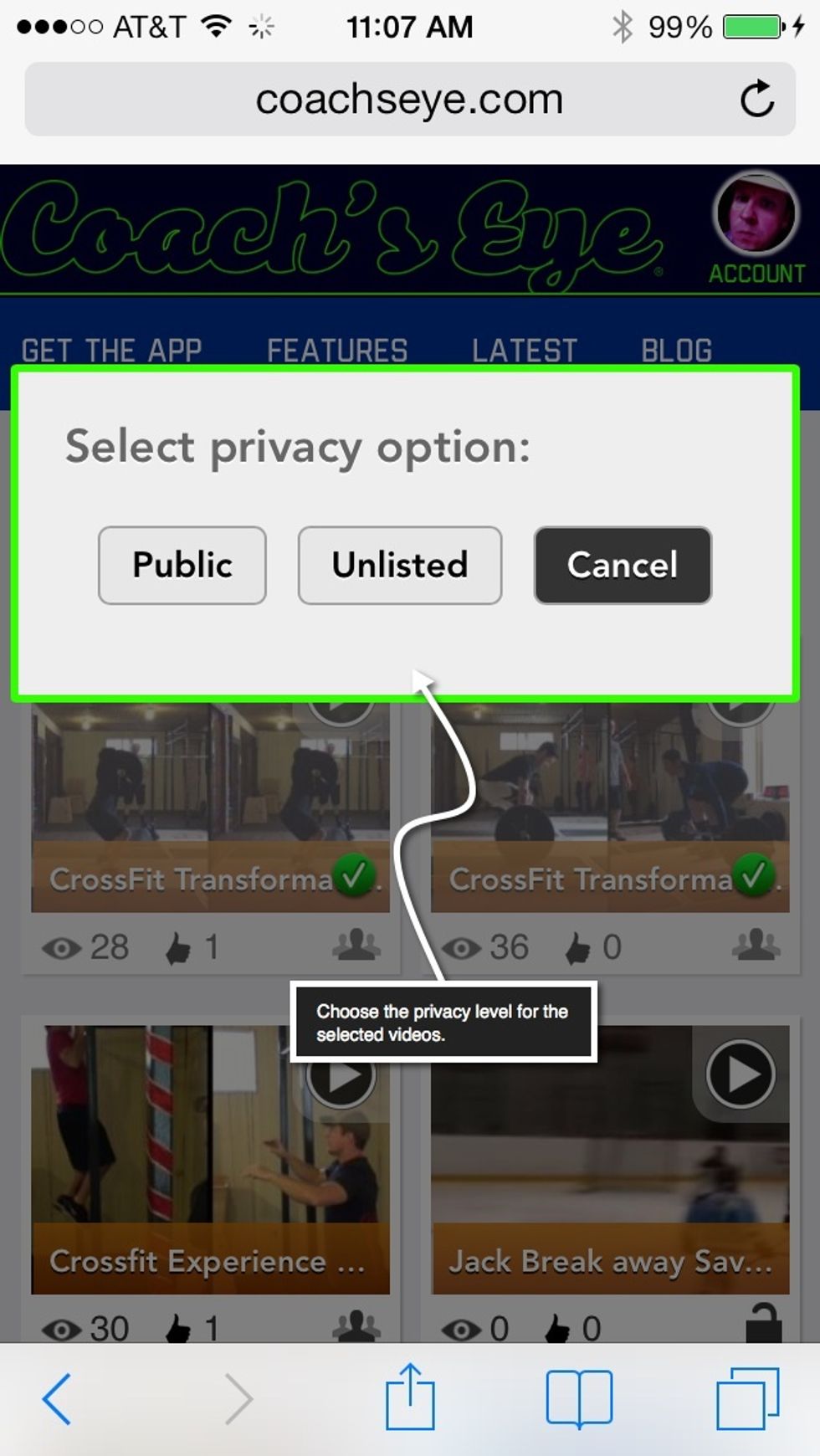
Choose the desired privacy level for the selected videos.