The Conversation (0)
Sign Up
Tap on your Settings app
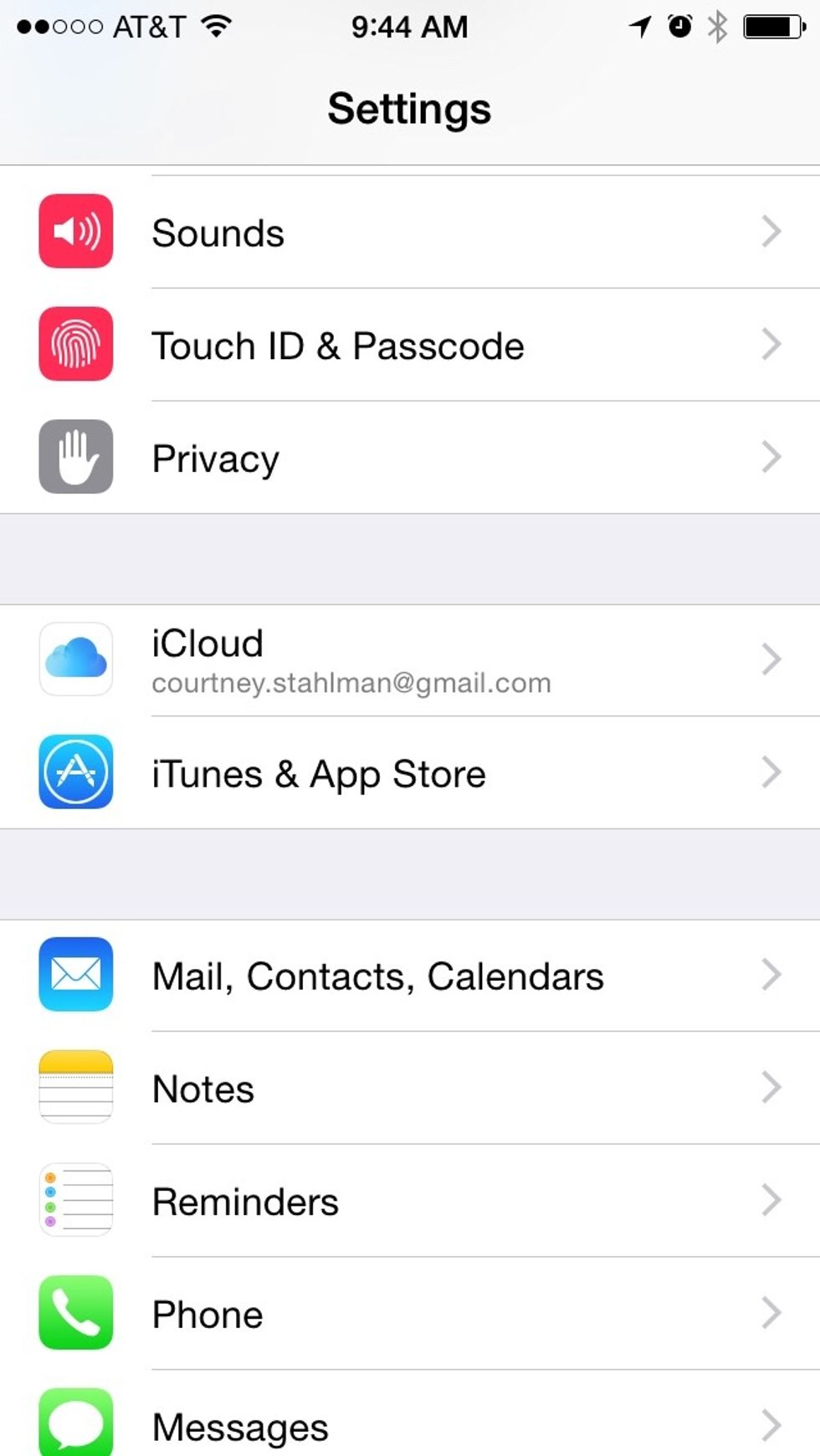
Scroll down and Tap on Mail, Contacts, & Calendars
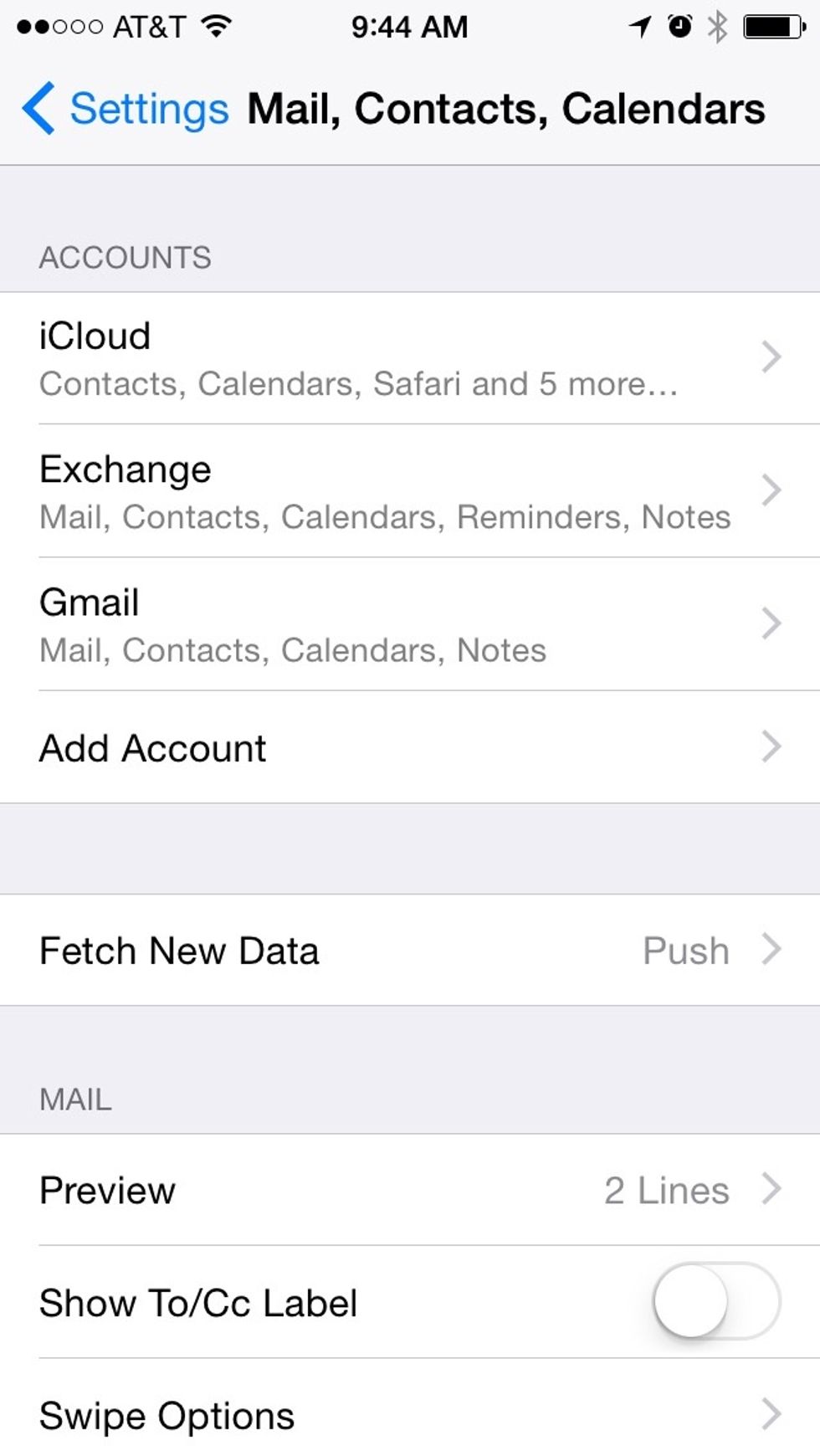
Tap the account for your church email. Mine was called Exchange. Yours might be called something different.
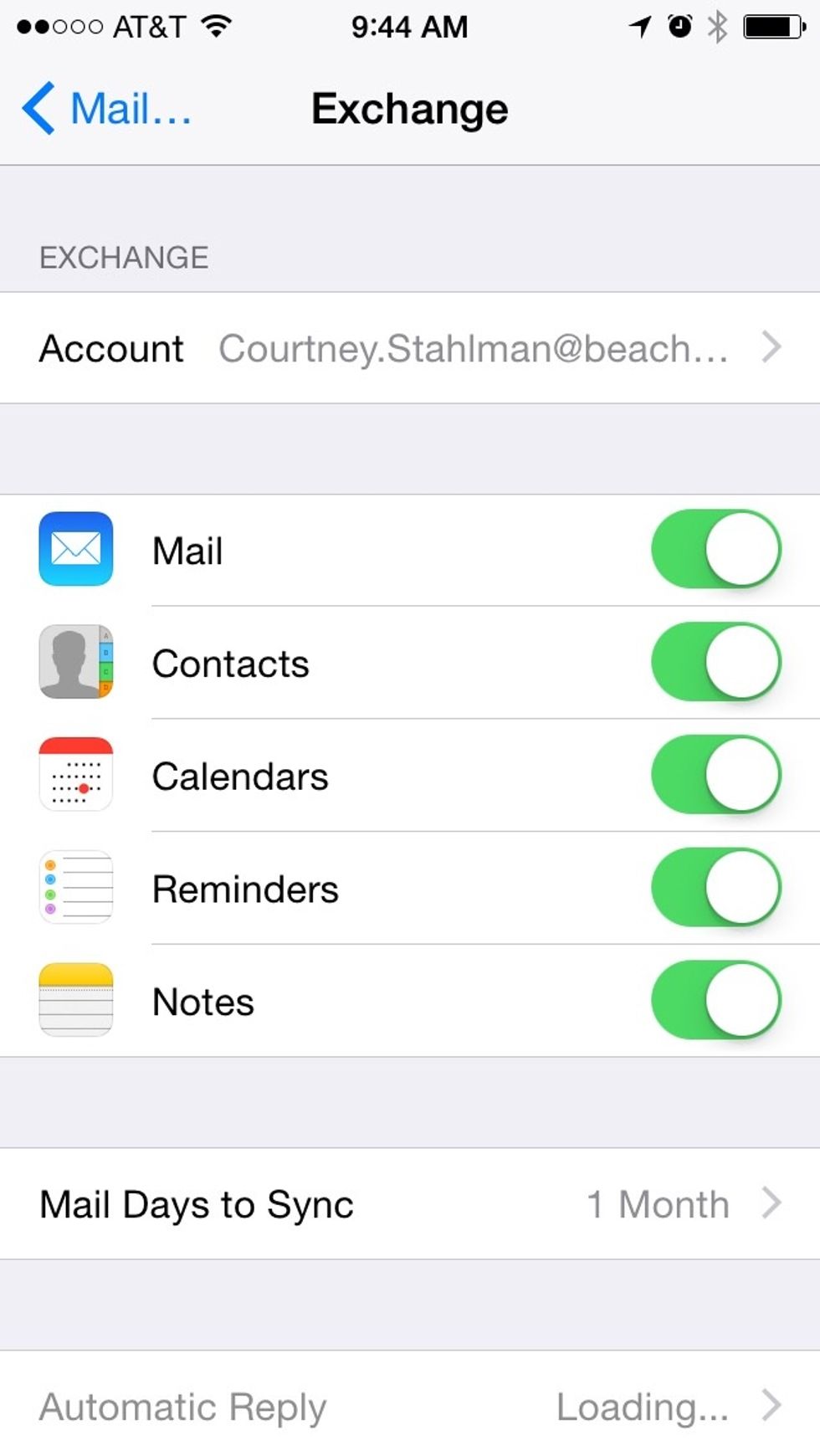
Tap the line at the top that says Account: your email
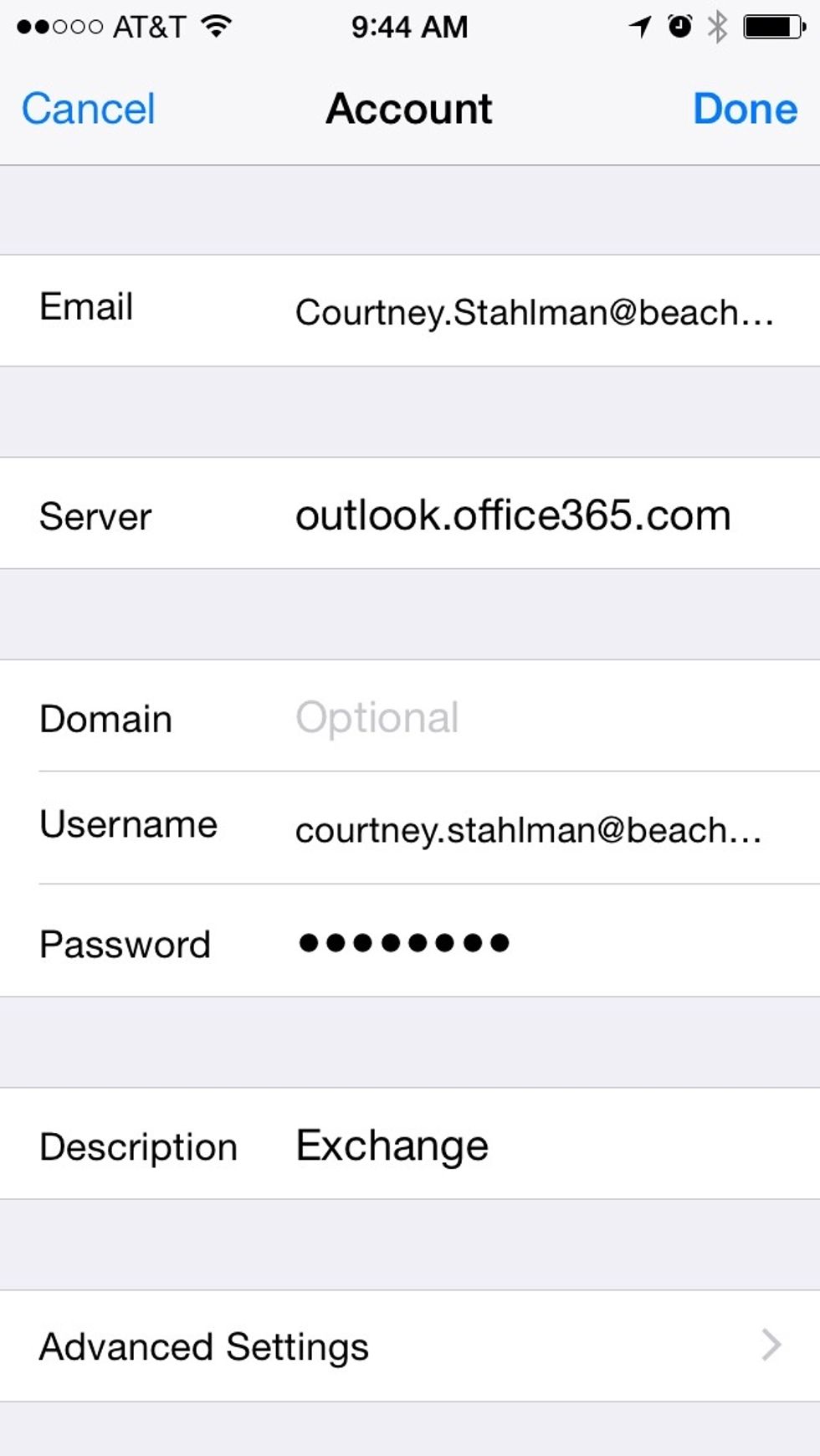
Tap Username and change it from "Your.name"@beachumc.org to "your.name"@beachchurchjax.com.
The phone will verify that the change has been made. You will see check marks. All done! Your email will come through on your phone.