The Conversation (0)
Sign Up
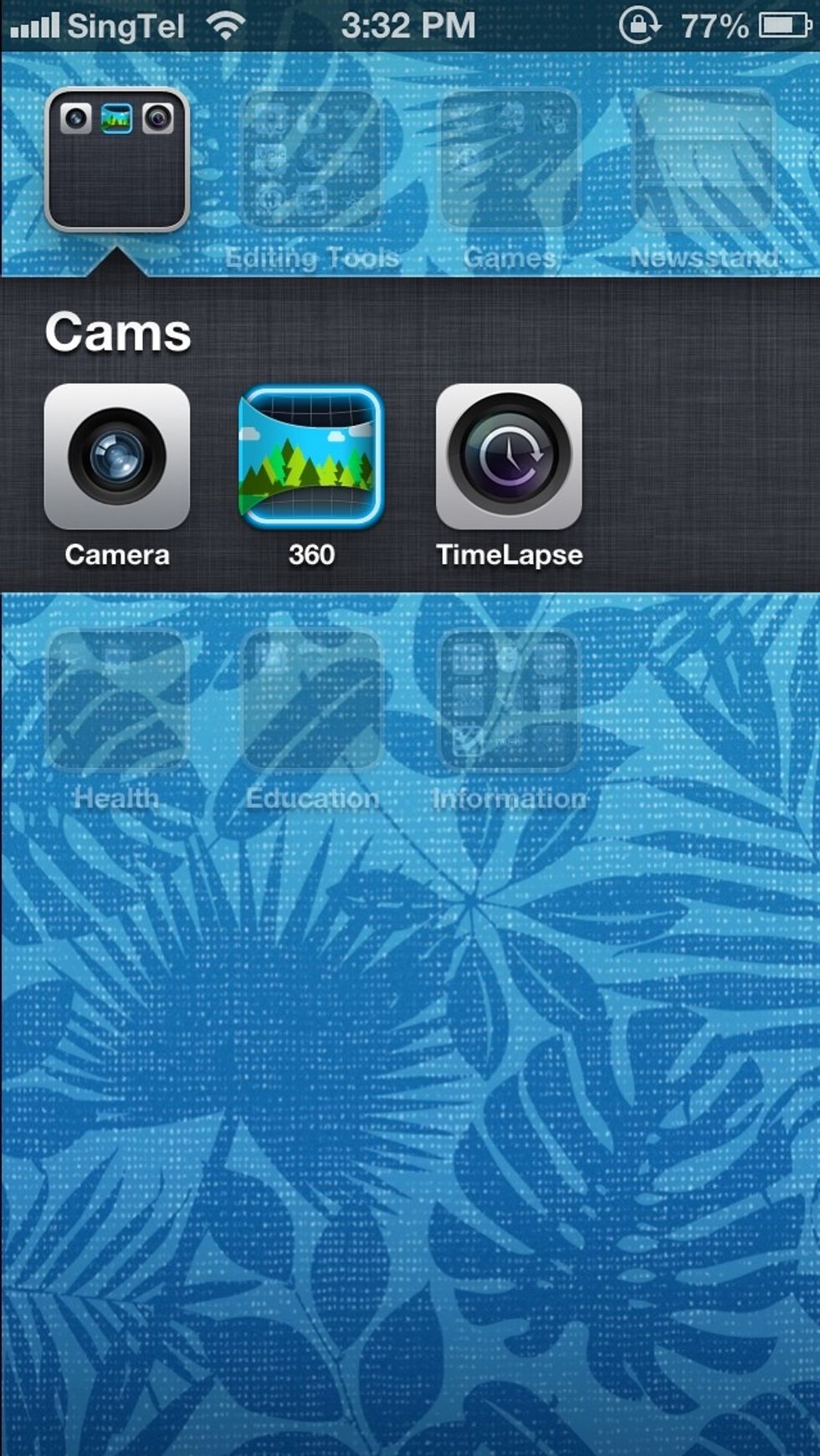
Tap on your default Camera app.

Tap on the Options button at the top.

Choose Panorama to begin panoramic shooting mode.

You will notice that by default, the mode allows you to shoot from left to right. Now, tap the right arrow to switch direction!

The arrow is now pointing in the other direction. To begin, tap the Shutter button.

Voila! Useful for those tight situations!