The Conversation (0)
Sign Up
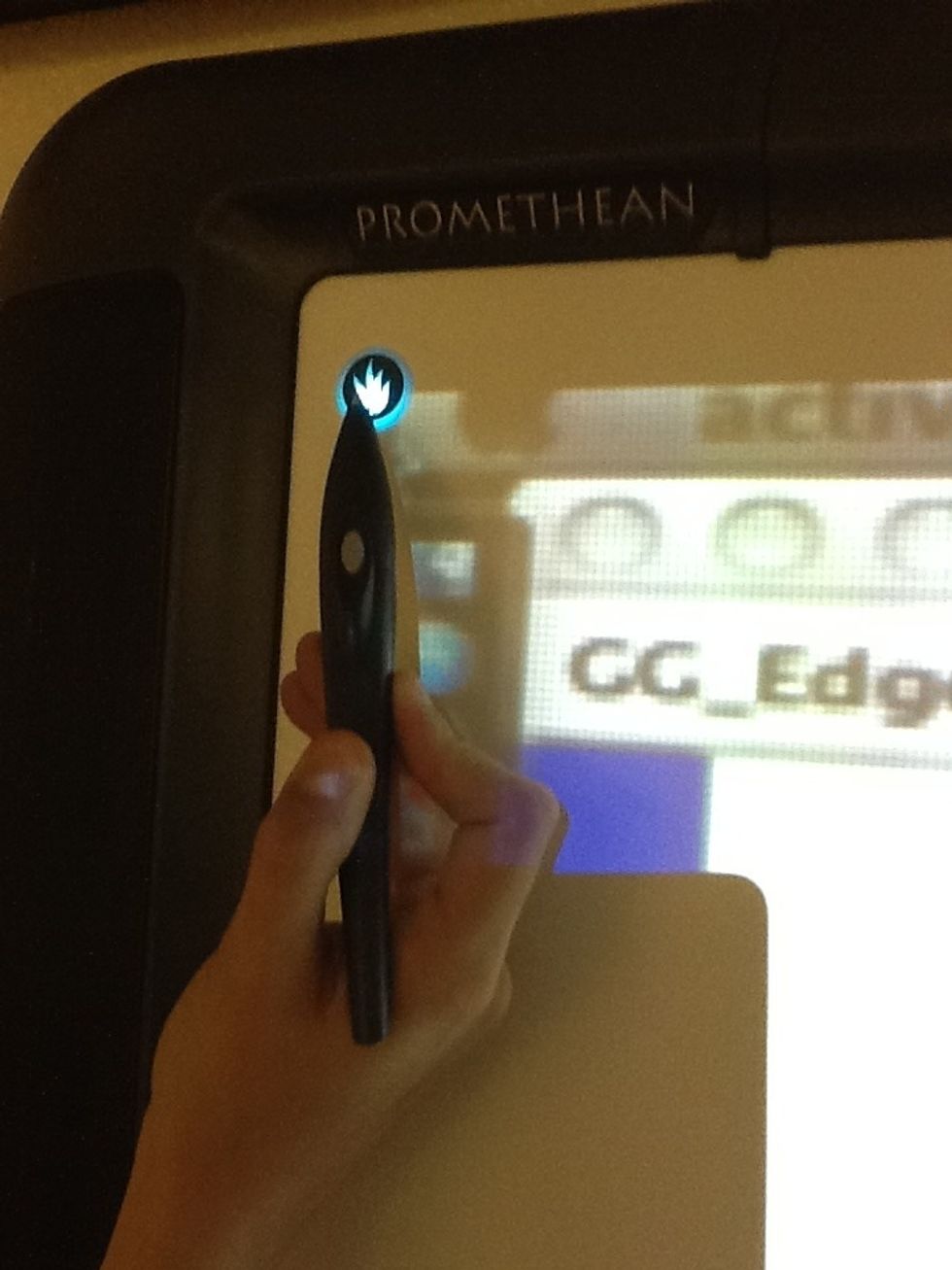
Hover over the white flame in the top left corner of the board until it turns blue.

Select the device you want to calibrate. Device 1 is the board, Device 2 will only appear if you have a hub connected. Click OK.
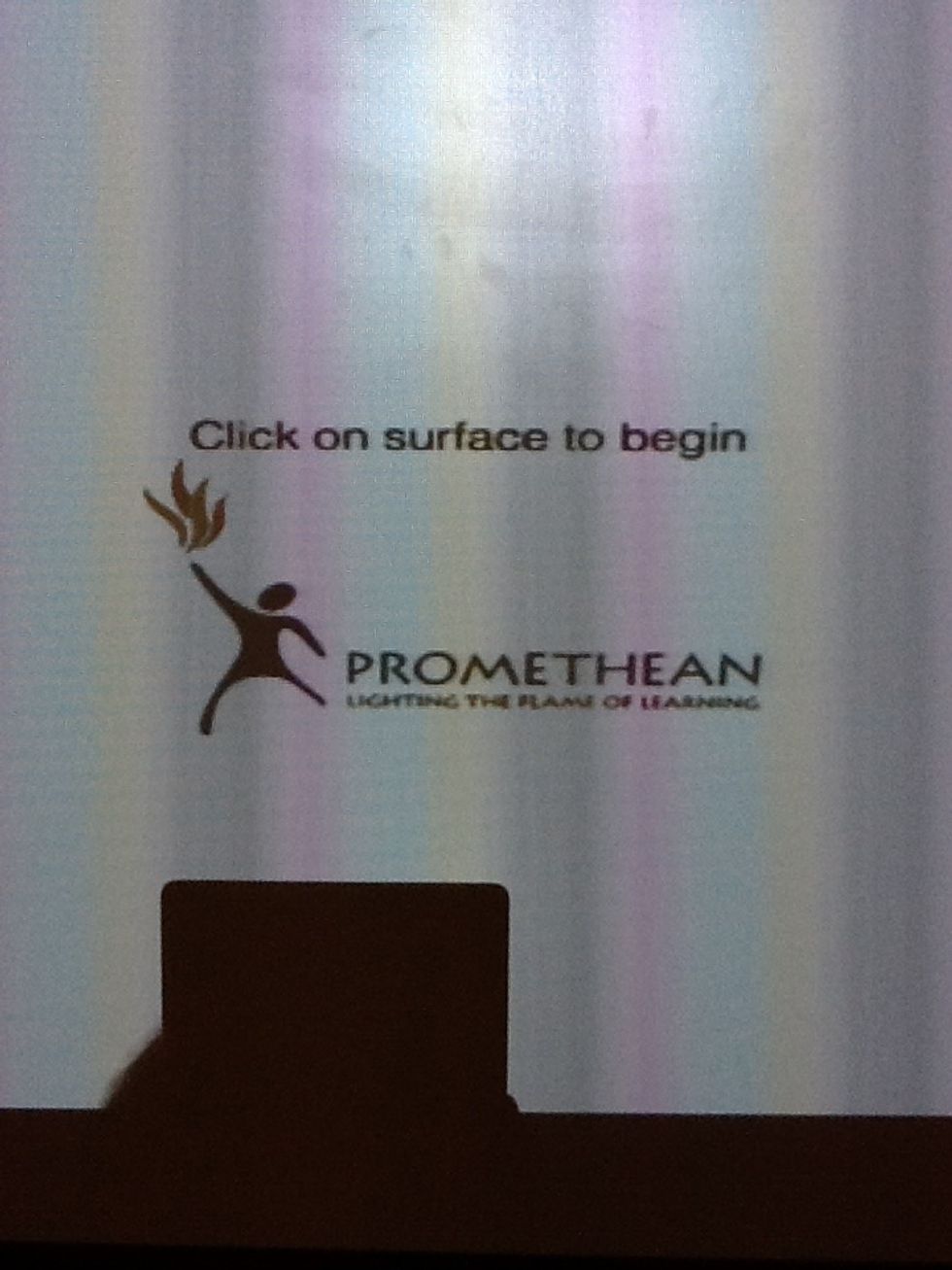
Click on the surface to begin.
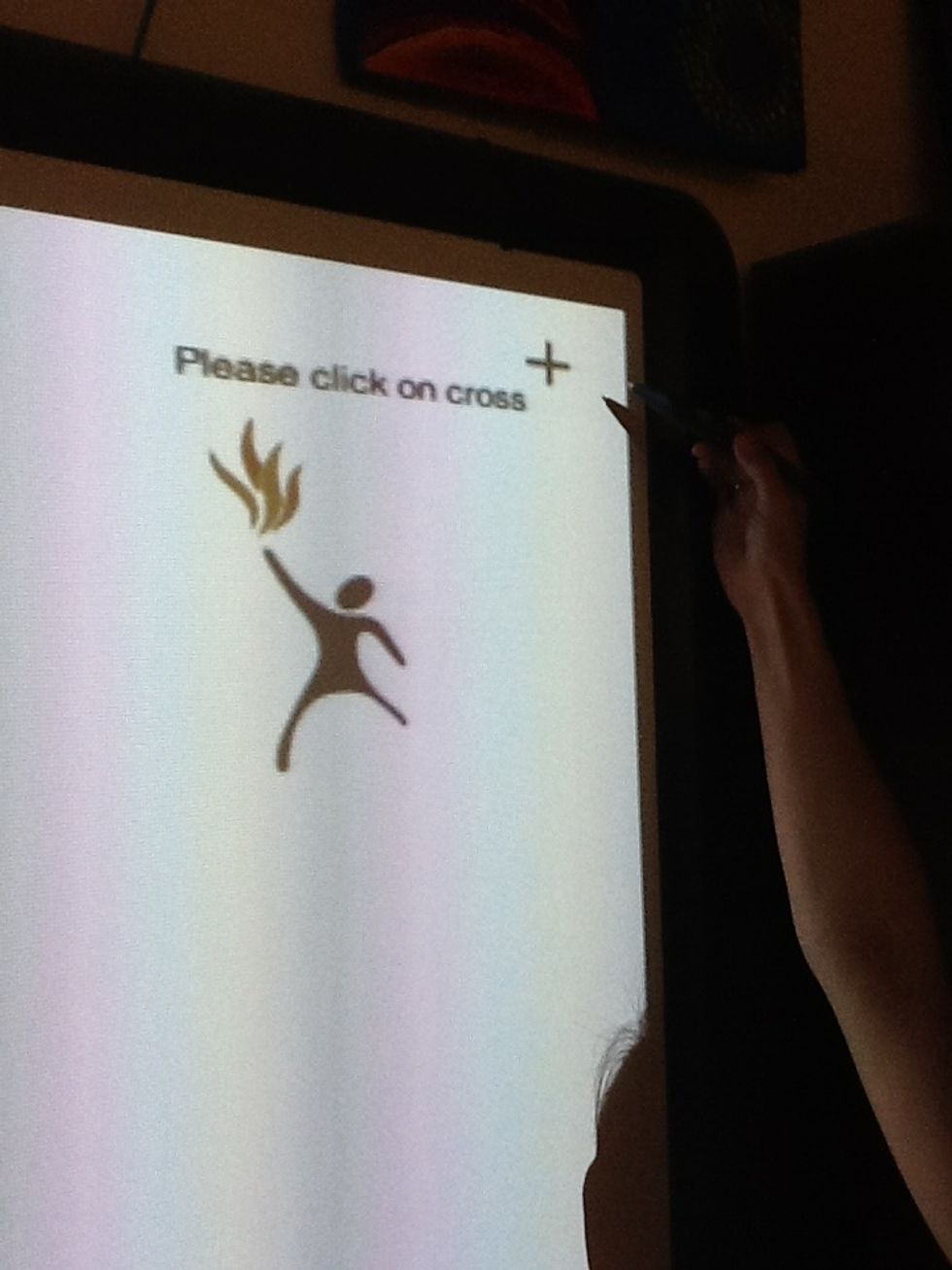
Click in the middle of each crosshair as it appears on the screen.
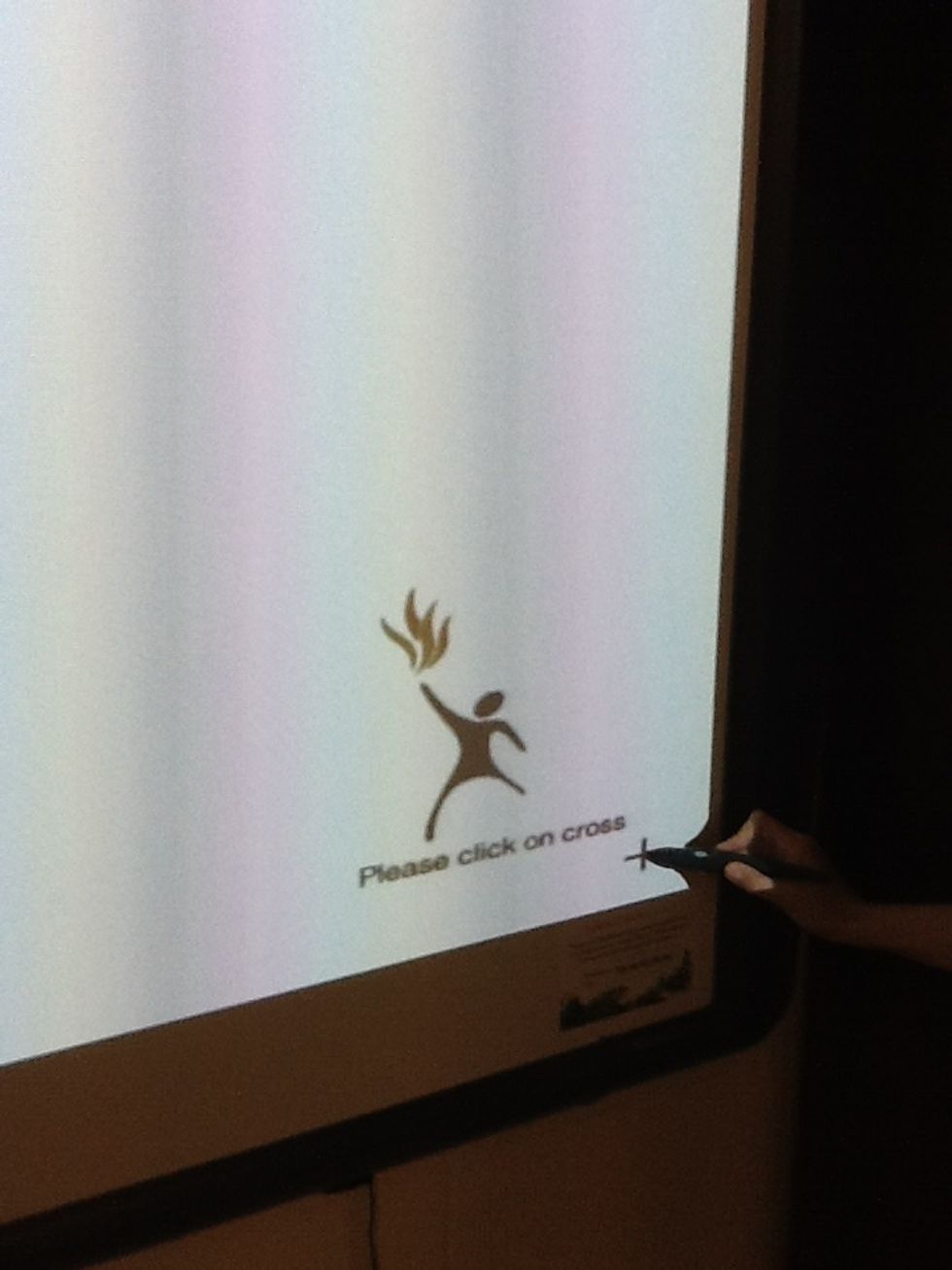
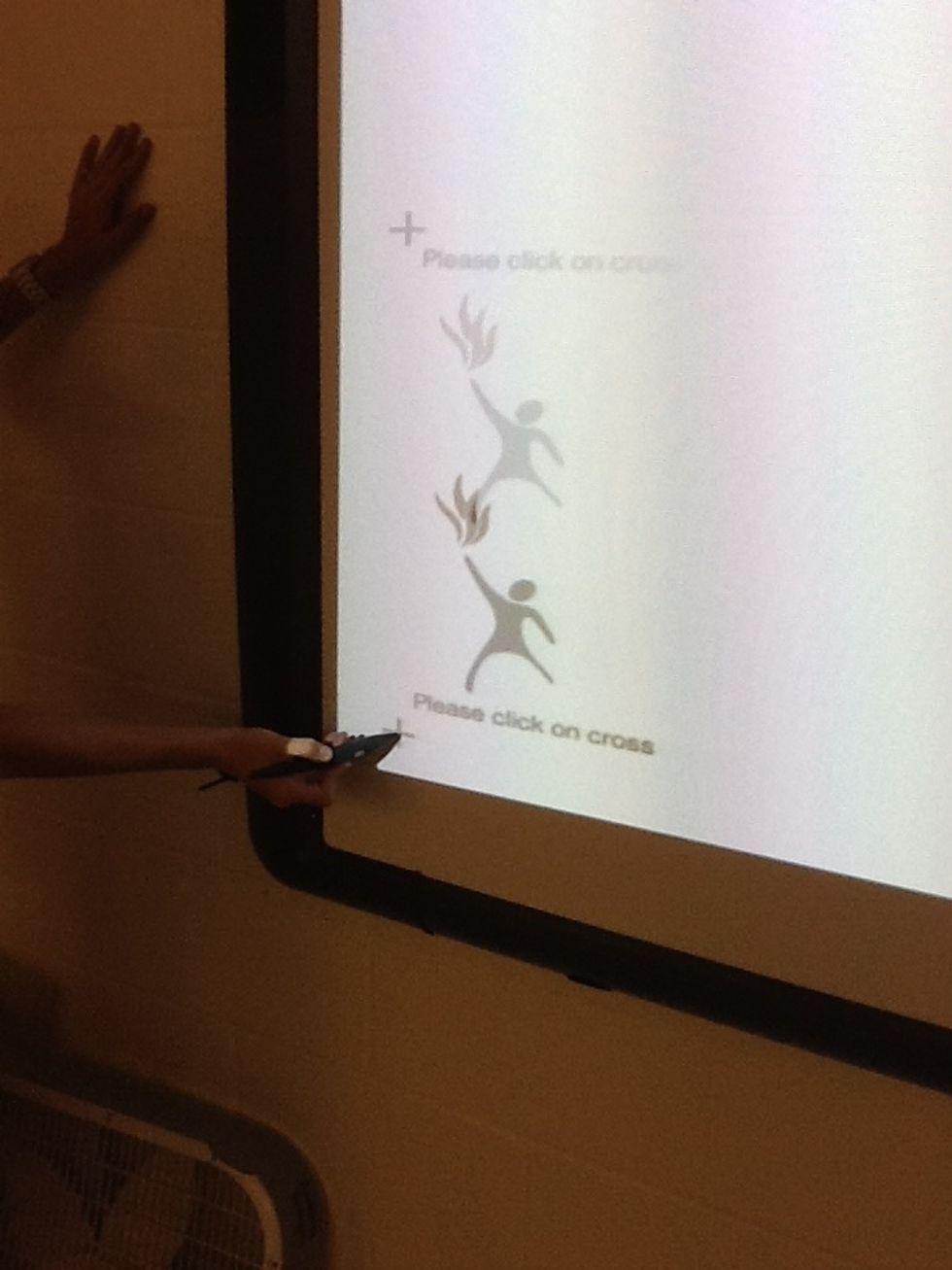
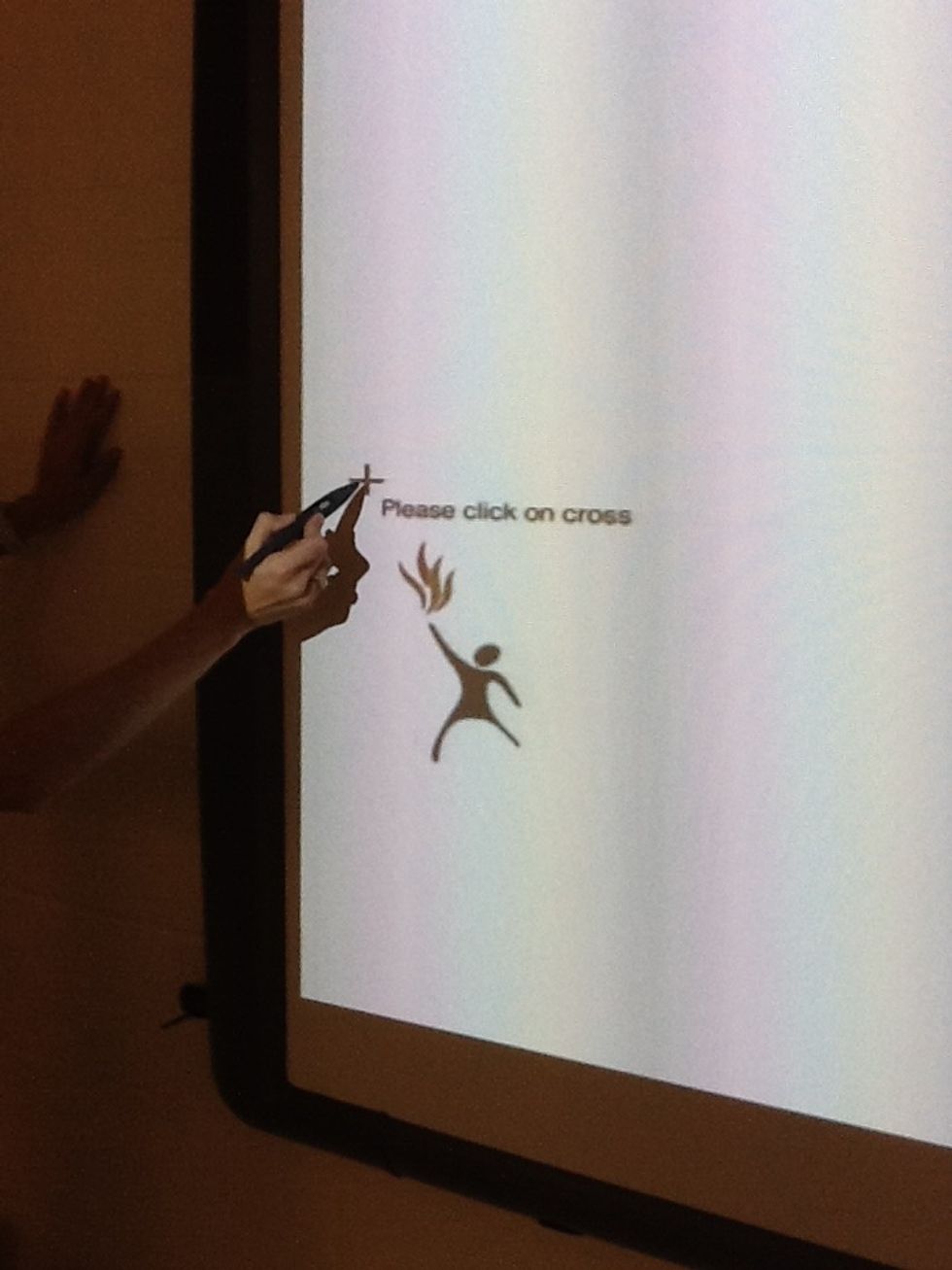
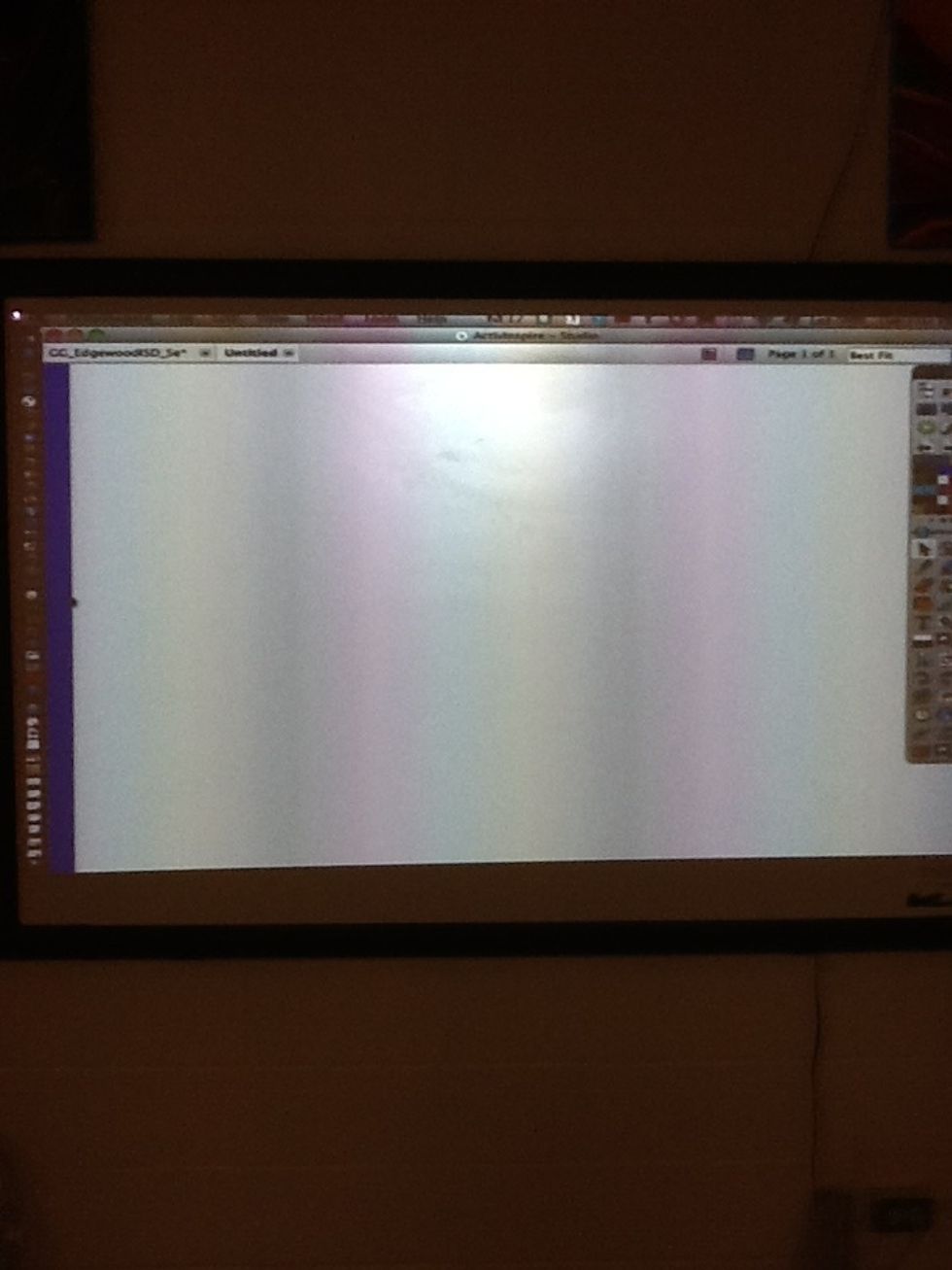
You have successfully calibrated when ActivInspire reappears on your screen.